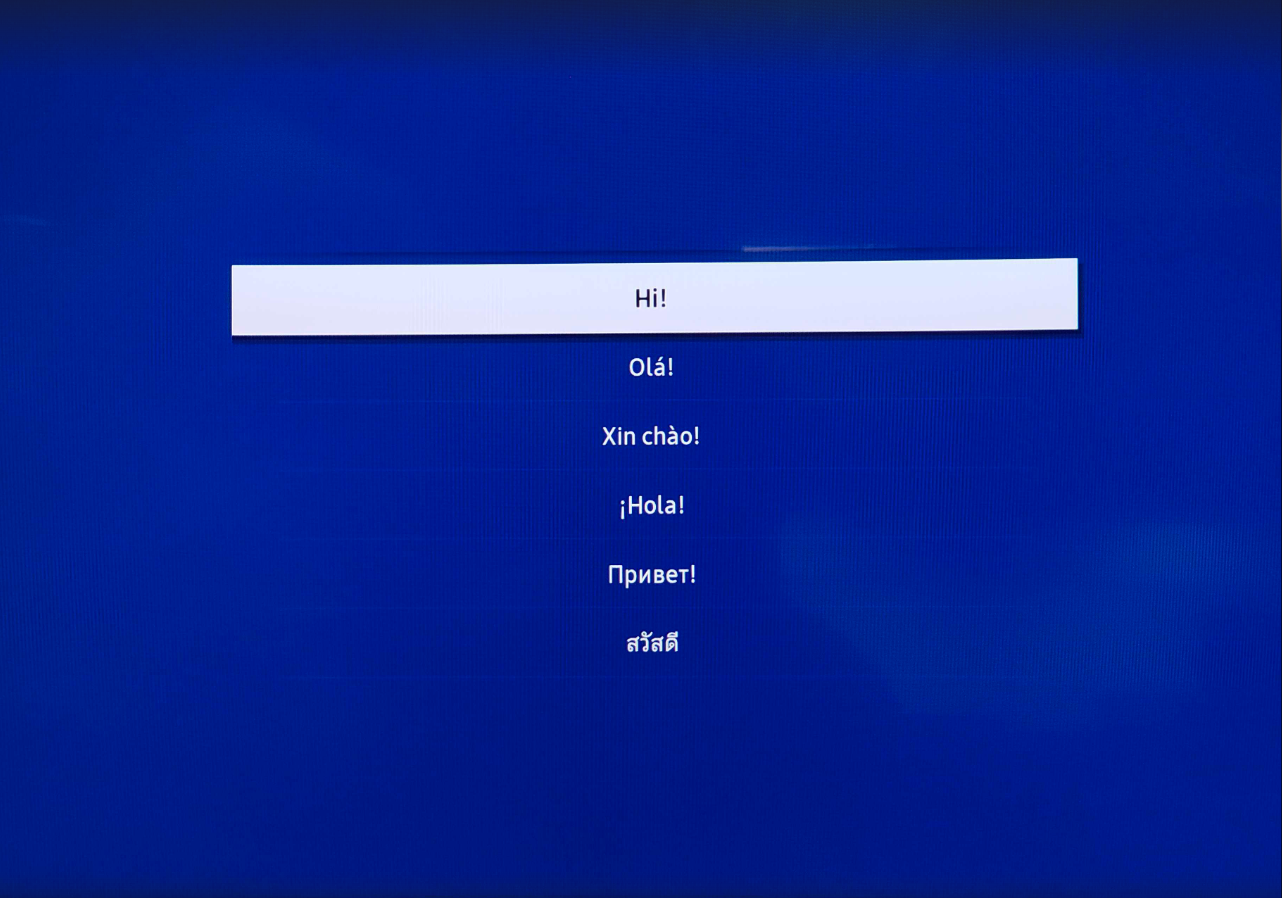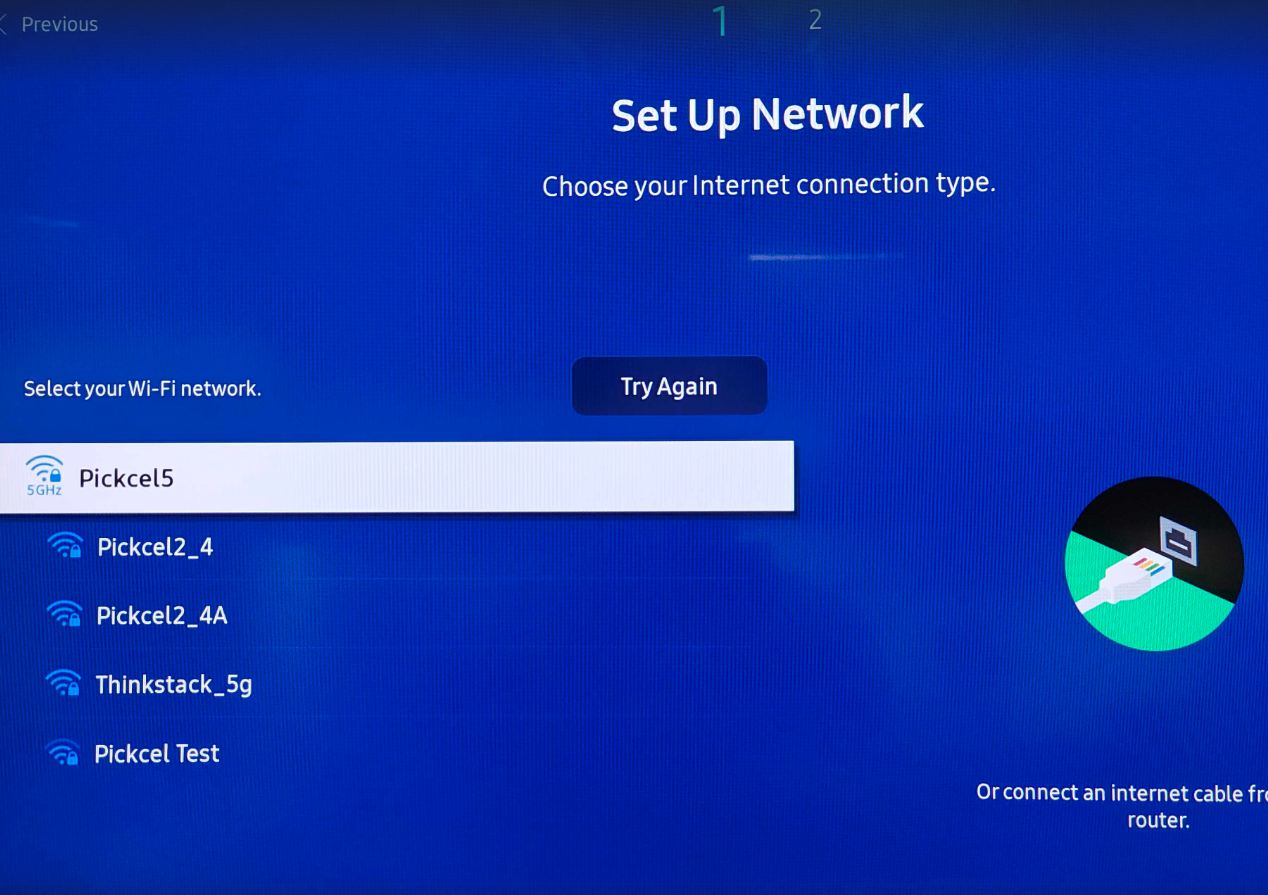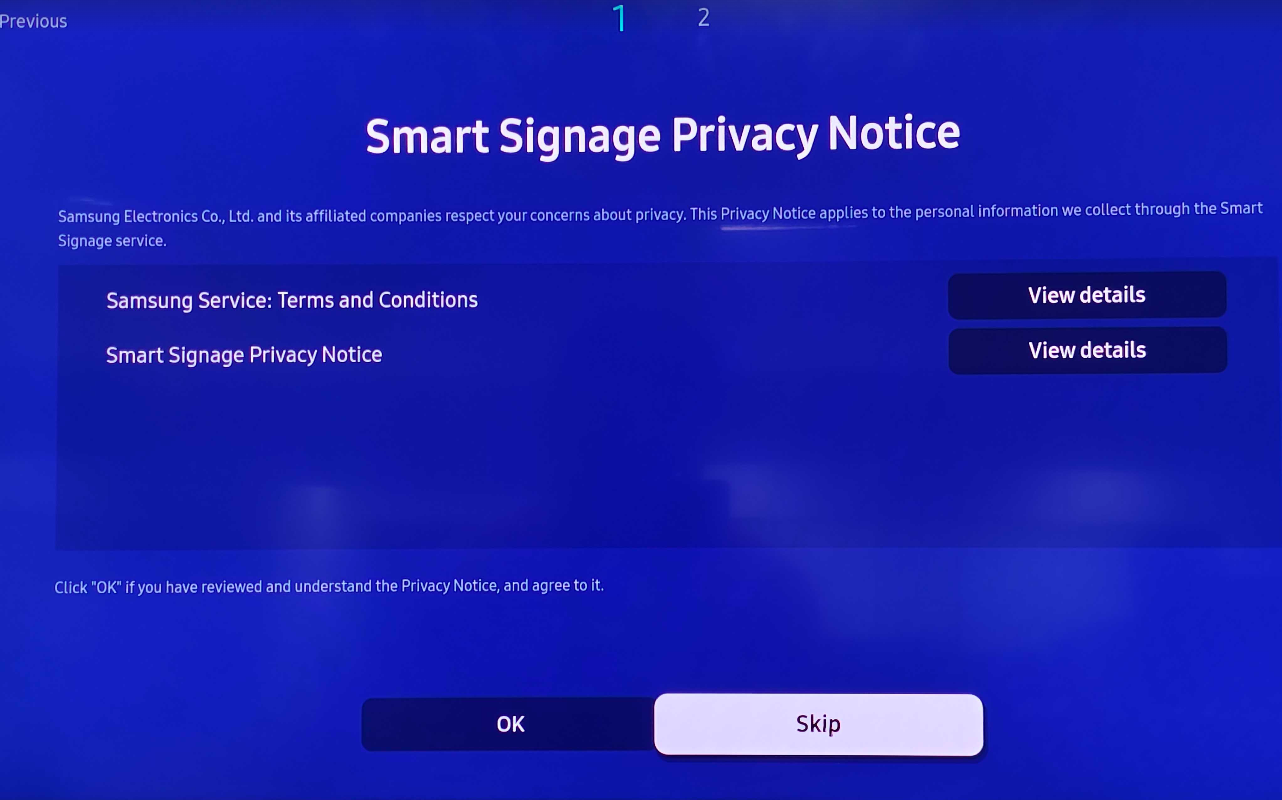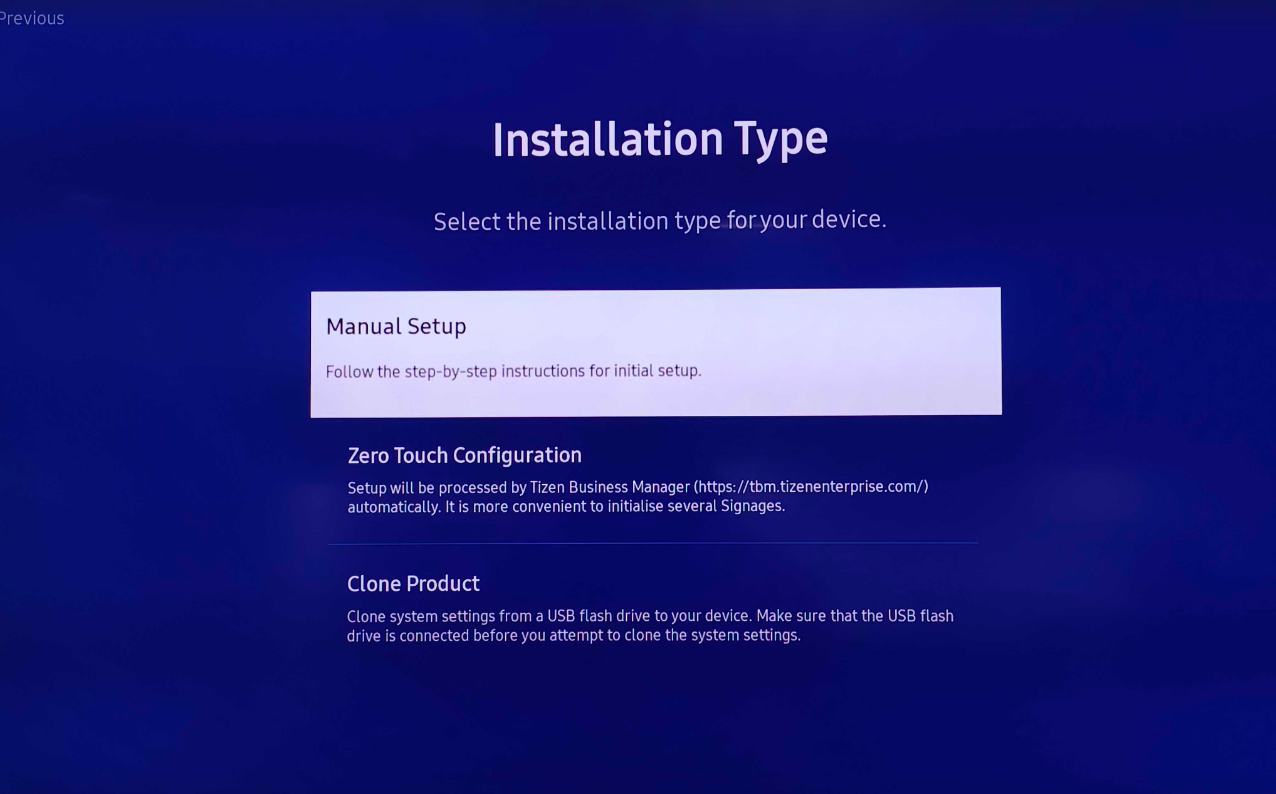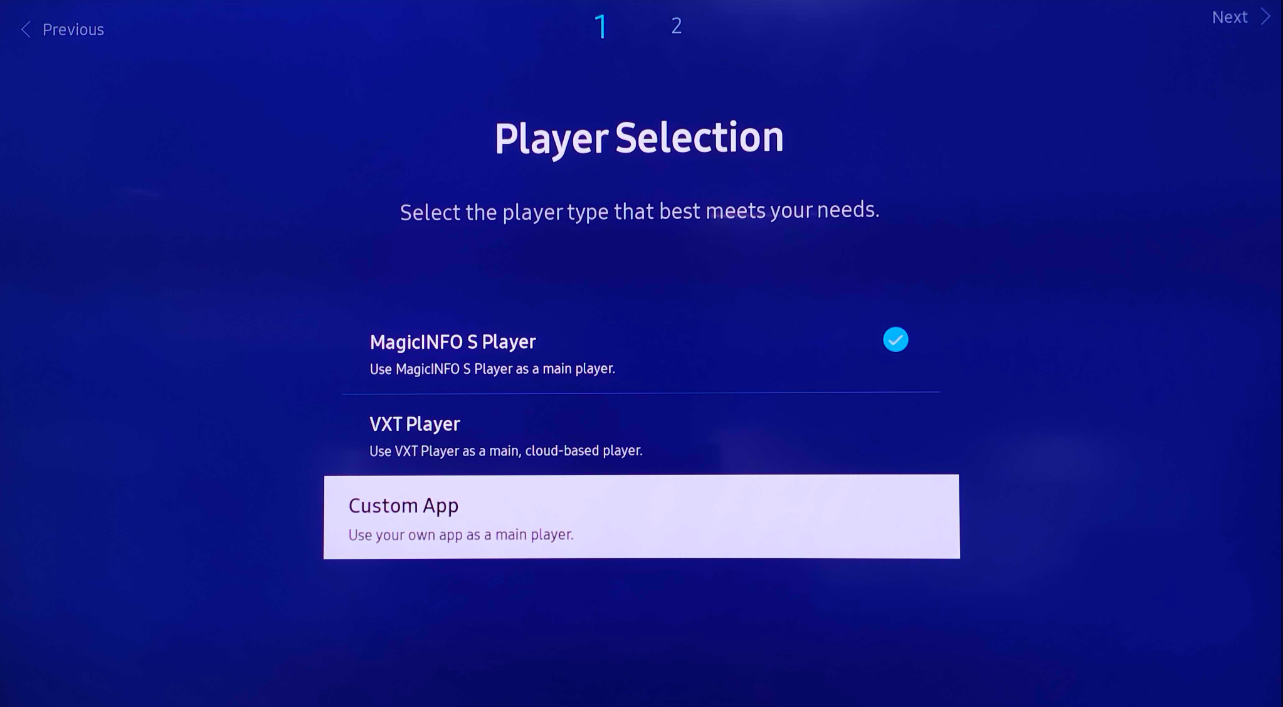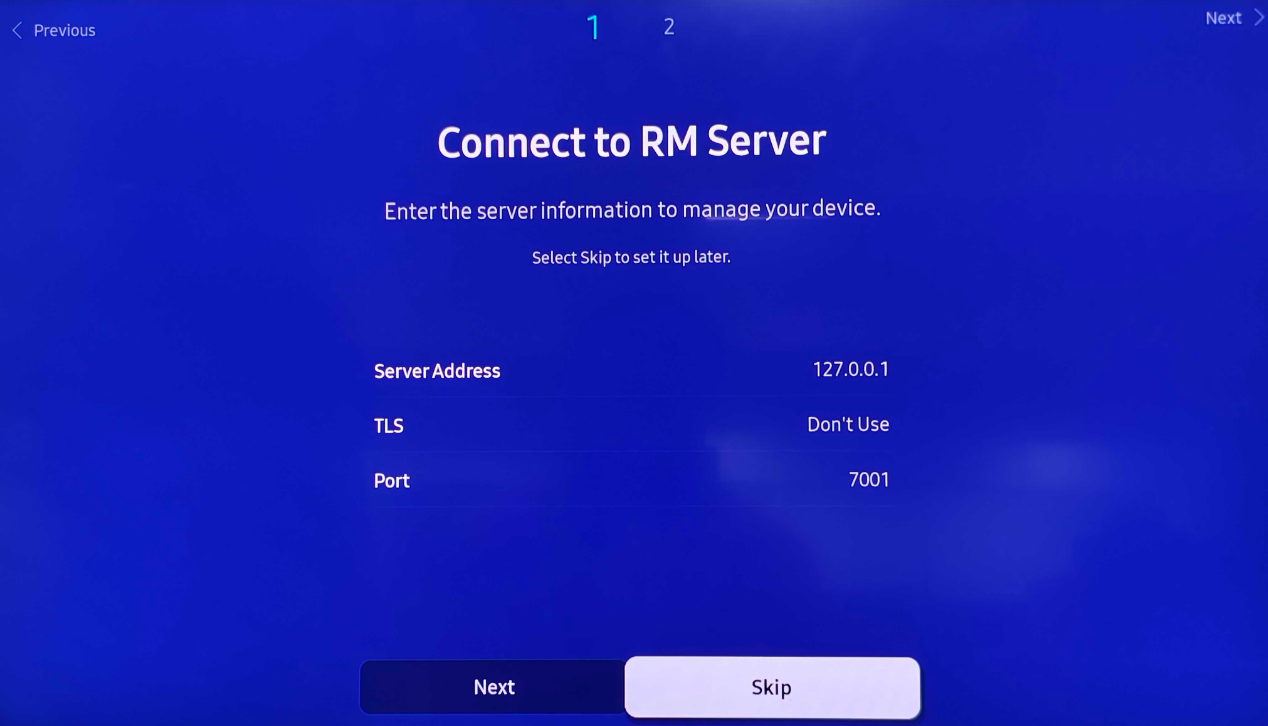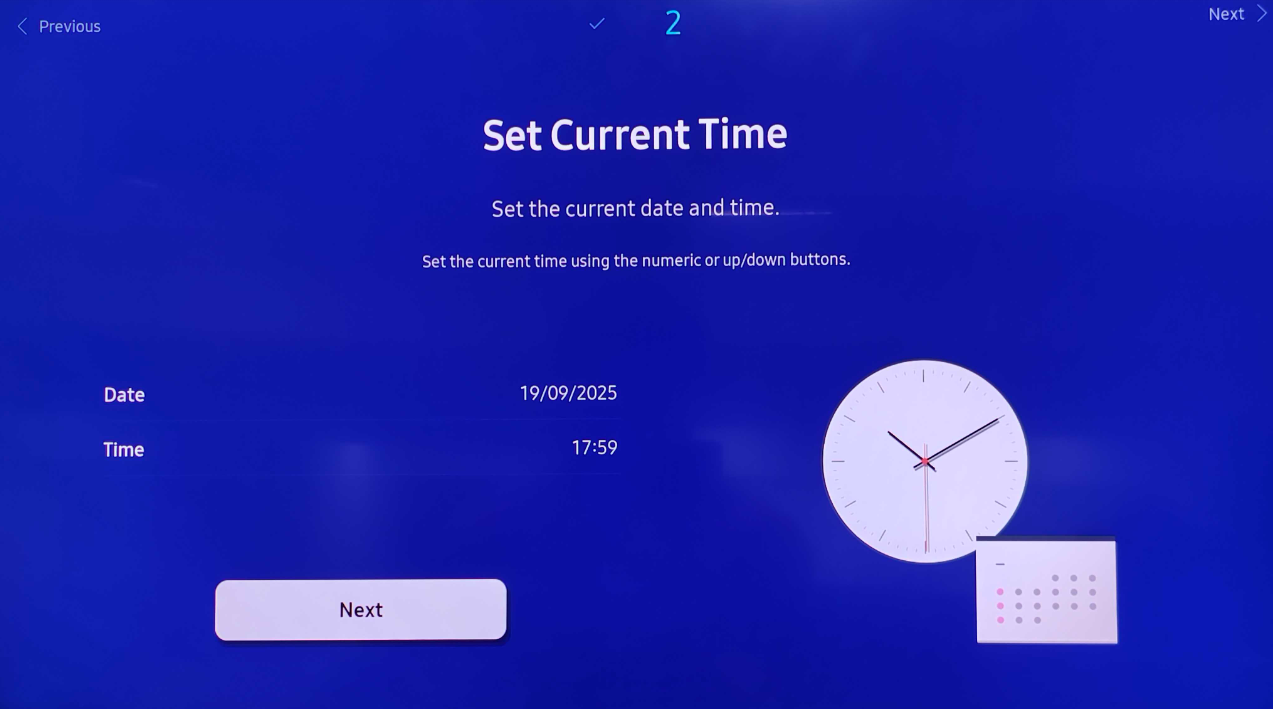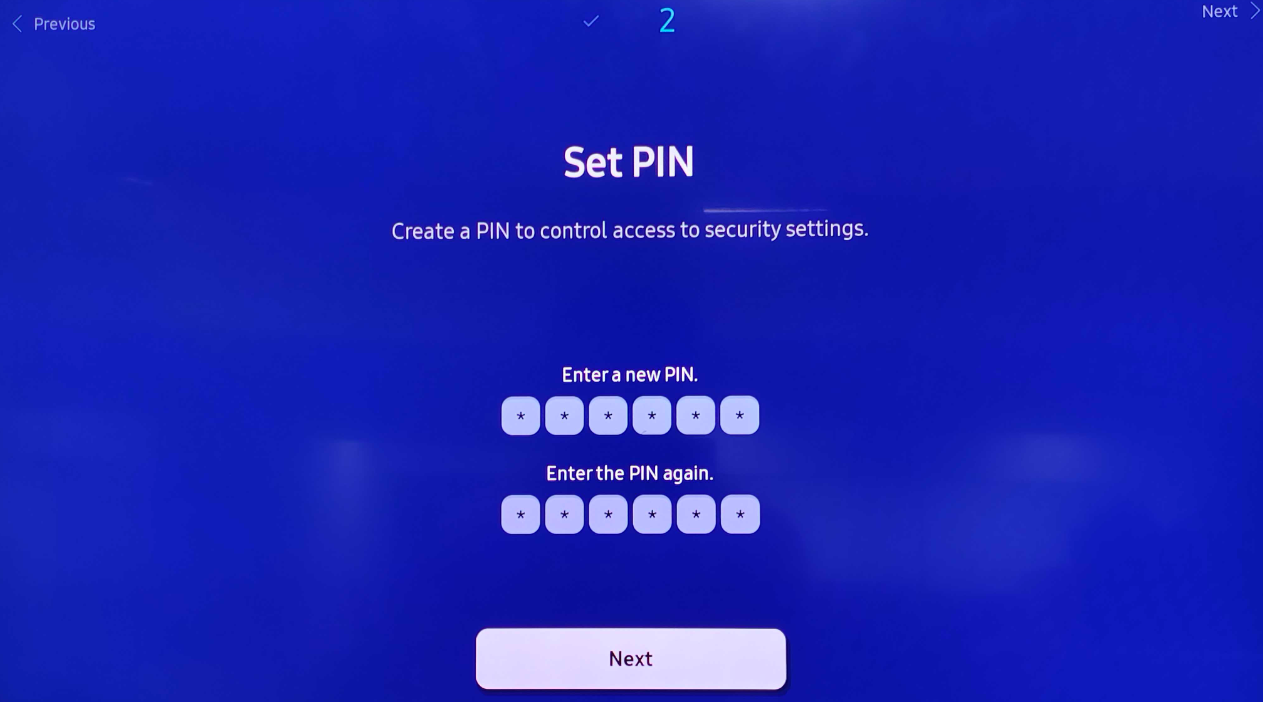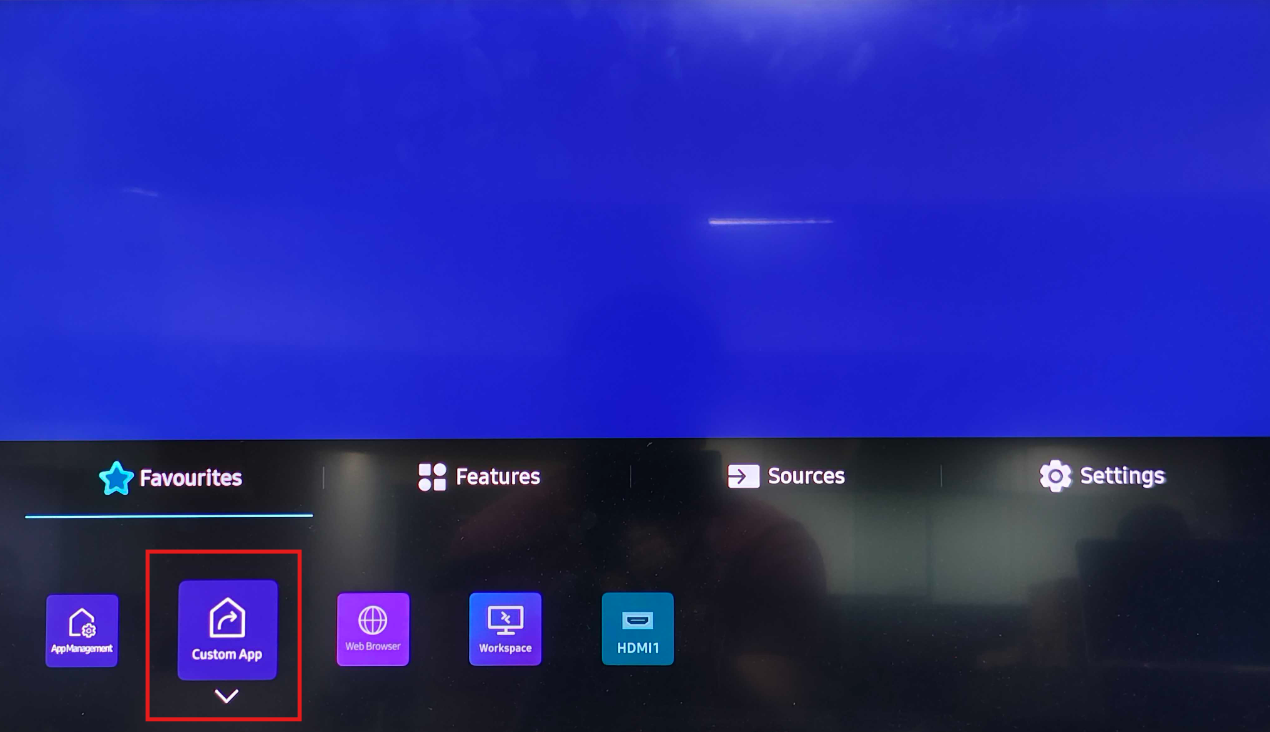Follow the steps below for Tizen versions below 4. If you want to install the software through USB, see the USB installation guide.
Select the display orientation
Under Display Orientation, choose Landscape or Portrait based on your requirement.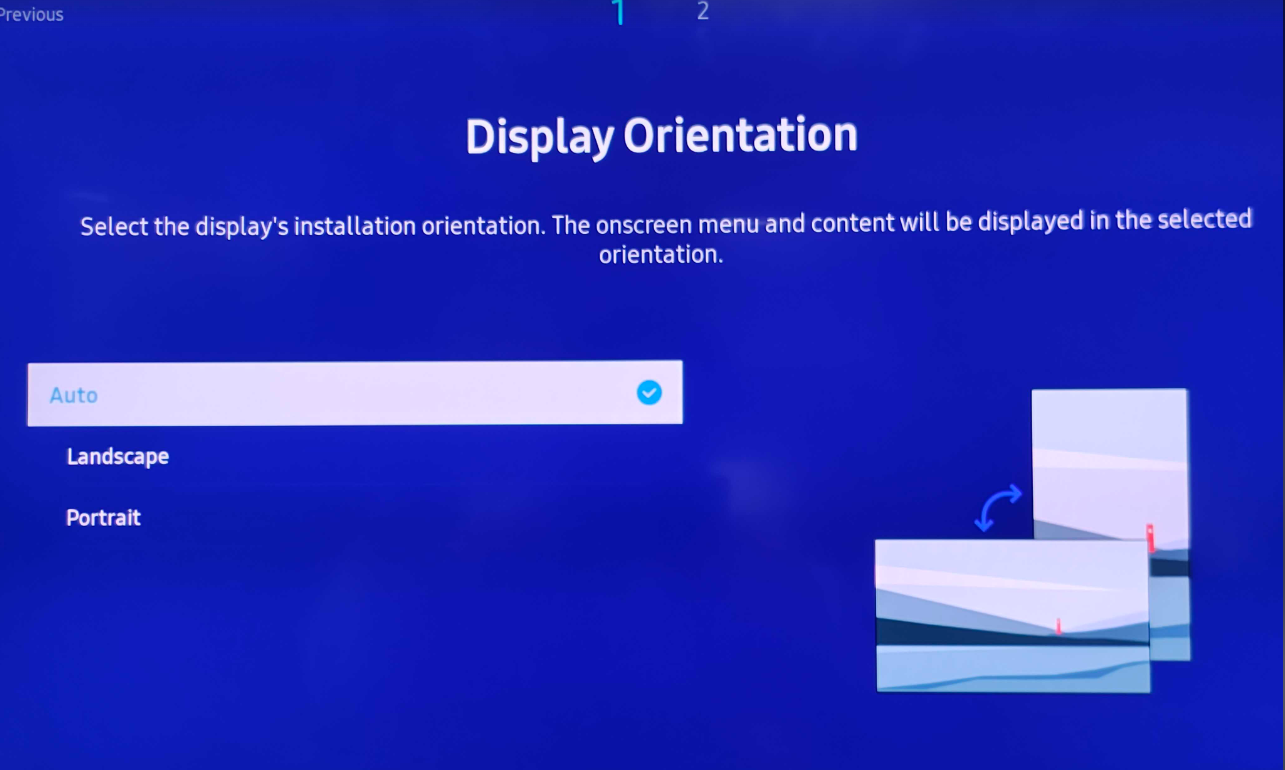
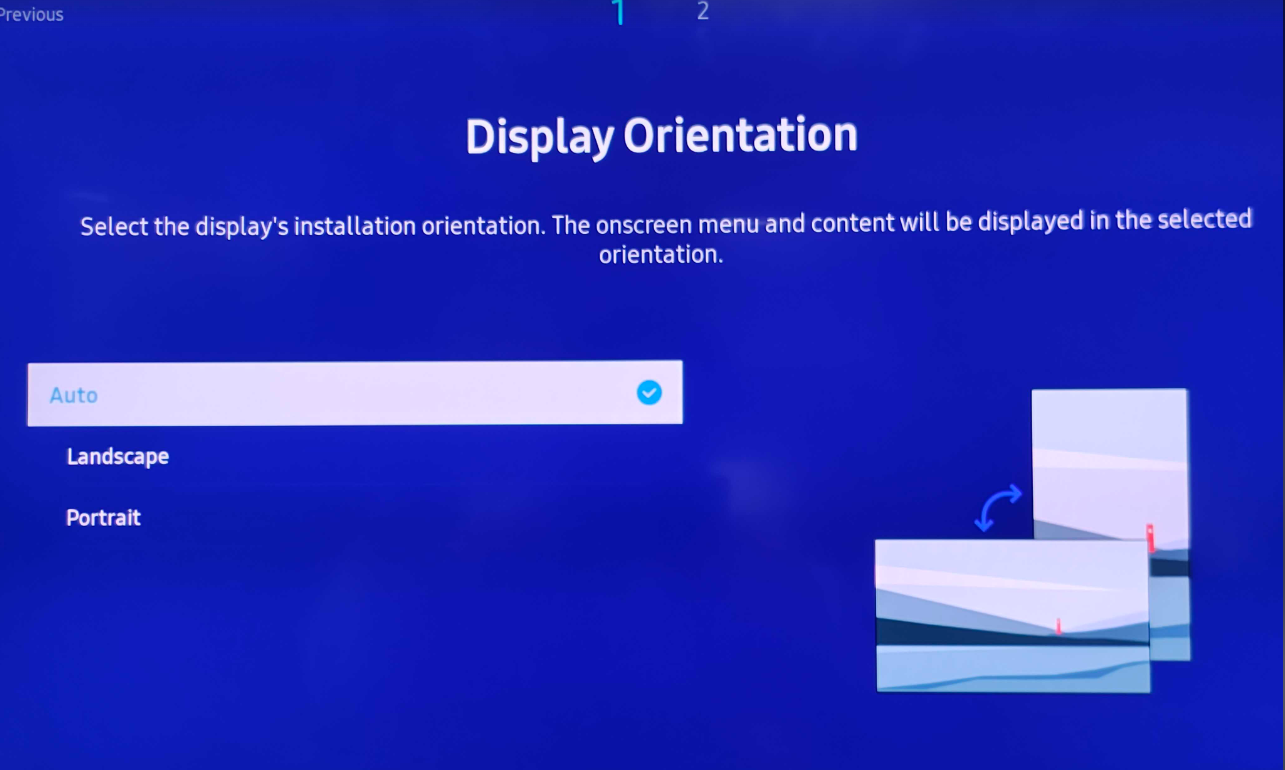
Enter the player app URL
Provide the player app URL [https://console.pickcel.com/players/samsung] and click Go.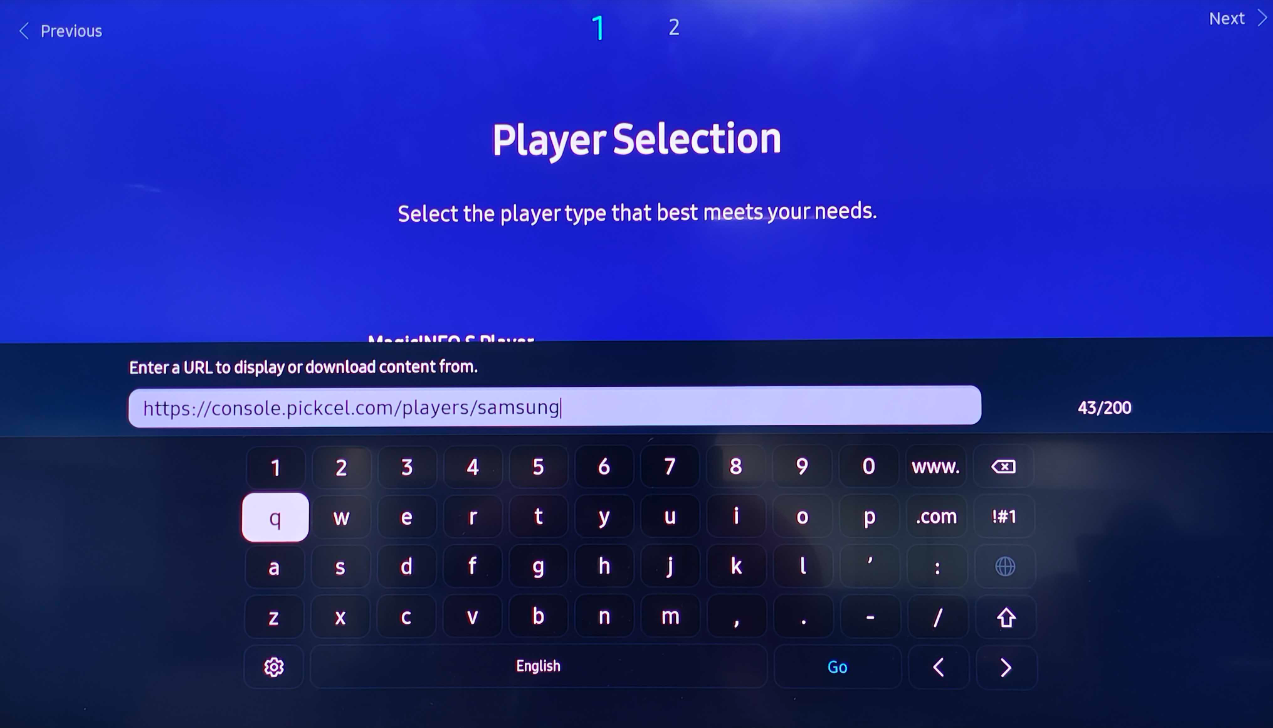
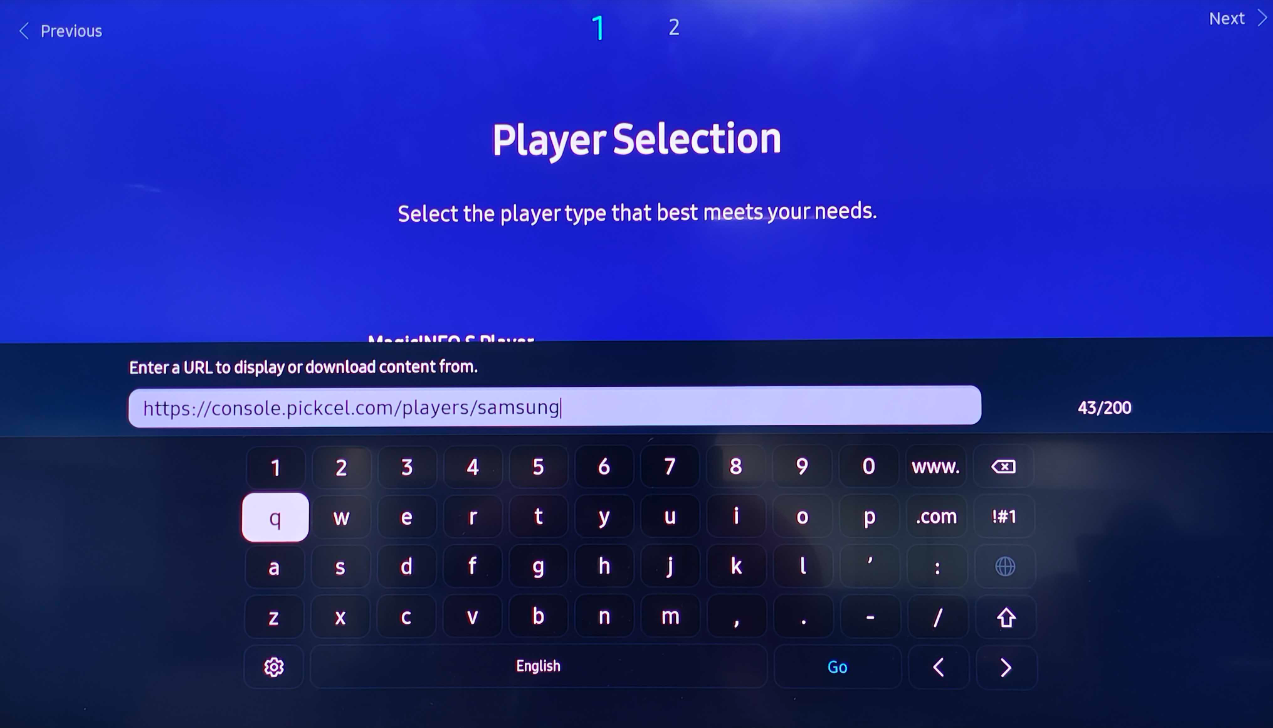
Register the screen with Pickcel
After the app launches, note the 6-digit unique Screen Registration Code. Visit your Pickcel Console and enter this code to pair the screen.

To learn how to pair your Samsung SSSP device with the Pickcel console, see the Screen Registration guide.
What’s Next?Now that your Samsung Tizen (SSSP) player is installed, complete your setup:
- Start Uploading Media to your library
- Create your first Composition and publish content