Supported on iOS 11 and above.
Open the App Store
On your iOS device, open the App Store and search for Pickcel Digital Signage Player app.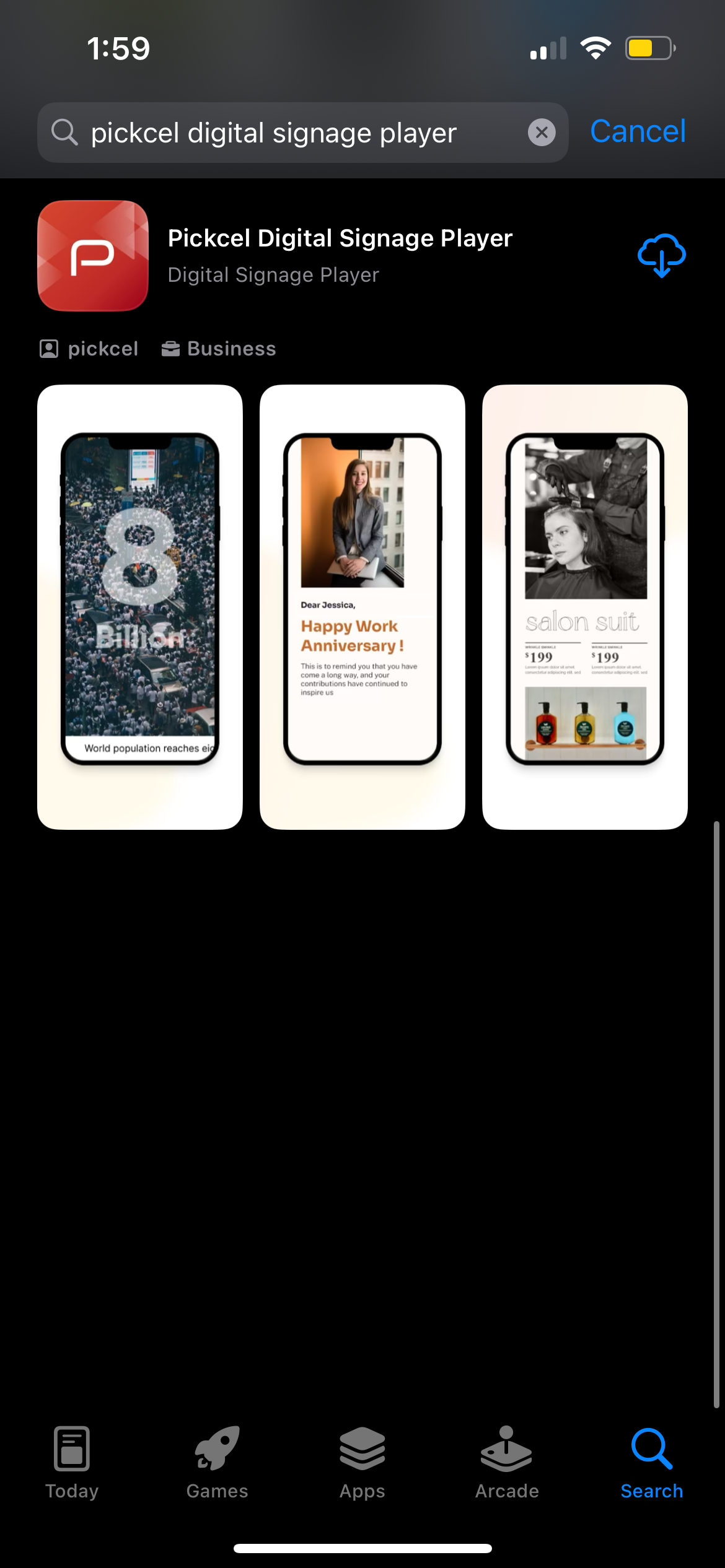
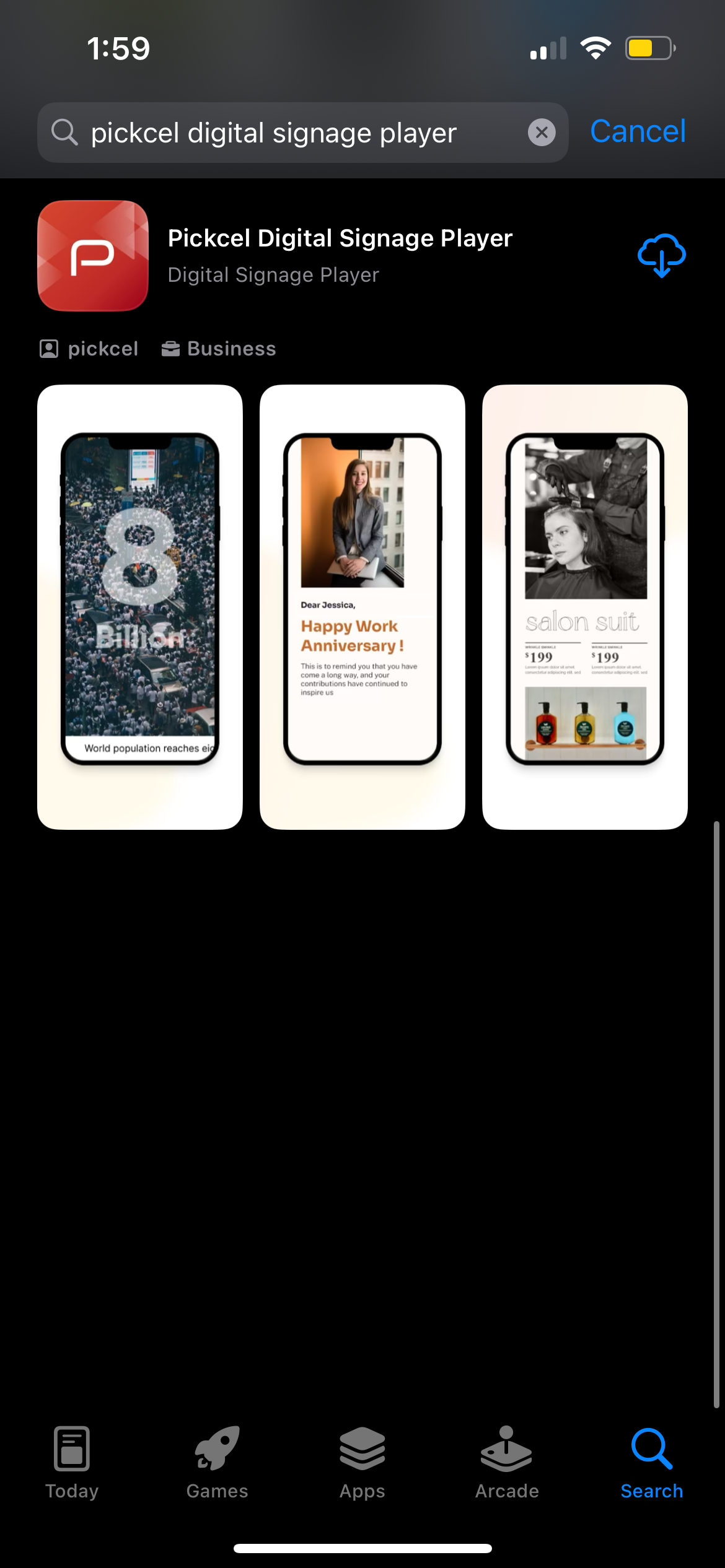
or Head straight to the Pickcel Digital Signage Player on the App Store to start the download.
Install the Pickcel App
Tap the Get button to install the Pickcel app. When the installation finishes, tap Open to launch it..WoUoolcXm0XA.png)
.WoUoolcXm0XA.png)
View Registration Code
When the Pickcel app launches, it displays a unique 6-digit alphanumeric registration code for your device.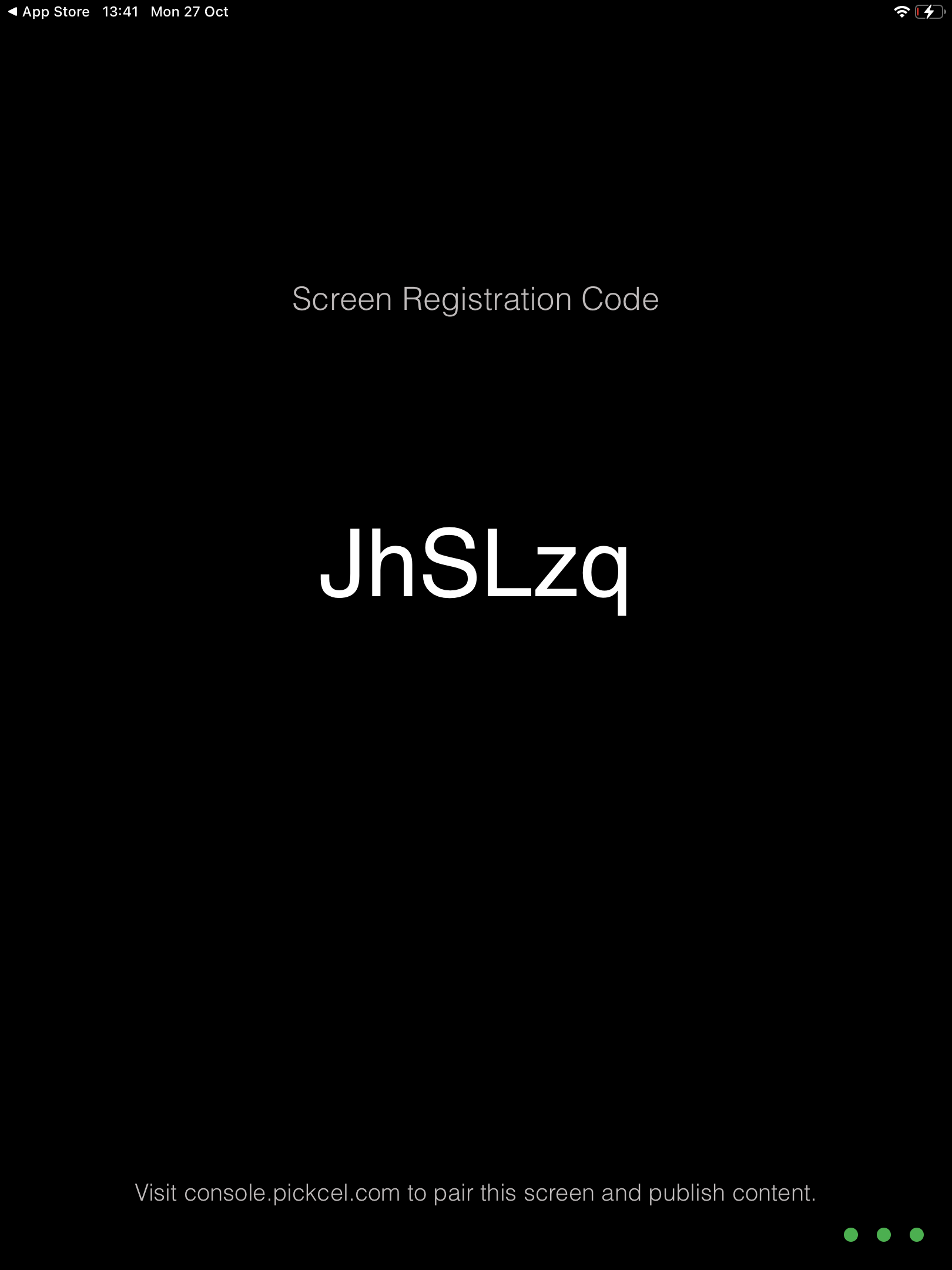
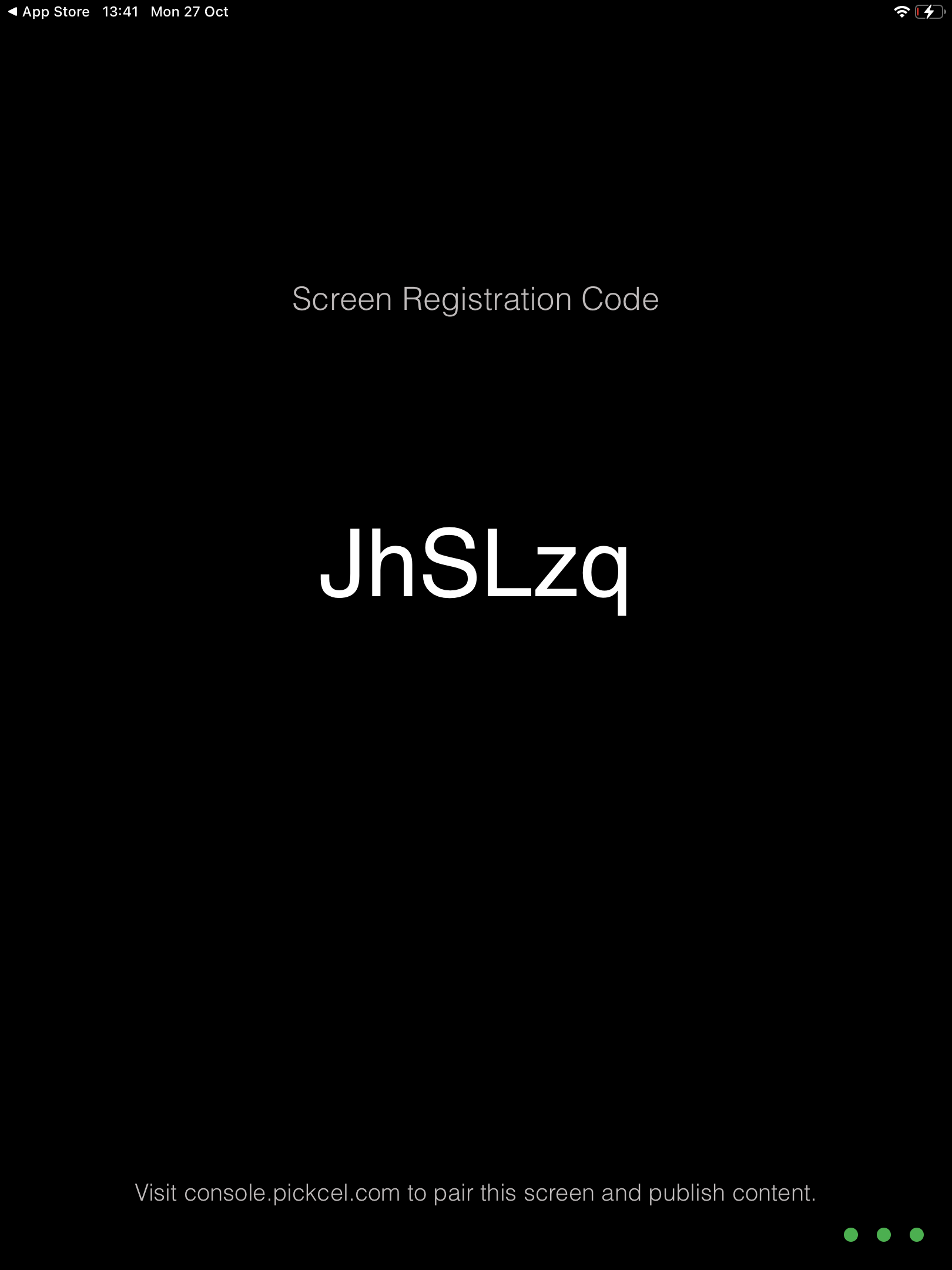
Pair with Pickcel Console
Sign in to the Pickcel console in a browser and enter the registration code to add your screen.
What’s Next?
- Sign in to the Pickcel Console and add your screen using the registration code
- Start Uploading Media to build your library
- Create your first Composition and schedule content