
Hardware Setup
Prepare hardware
- Connect all your displays to individual signage players
- Ensure all players are connected to the same network
- Register all screens in your Pickcel account
- Note down the IP addresses of all players
- Designate one player as the “Master” device
- Configure the remaining players as “Slave” devices
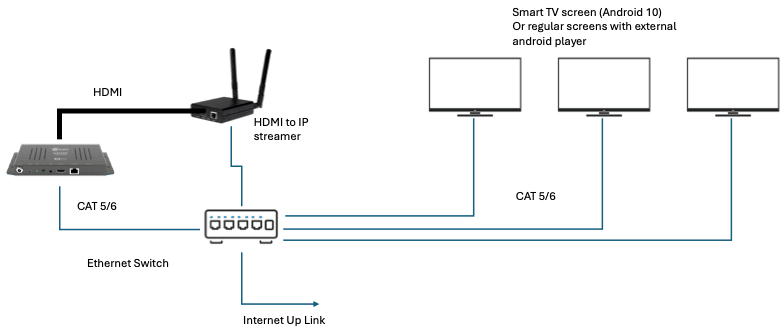
Creating & Configuring Wall Craft App
To play sync content on multiple screens
Configure sync coordinates
Create Wall craft app with these coordinates - x: 0, y: 0, width: 1, height: 1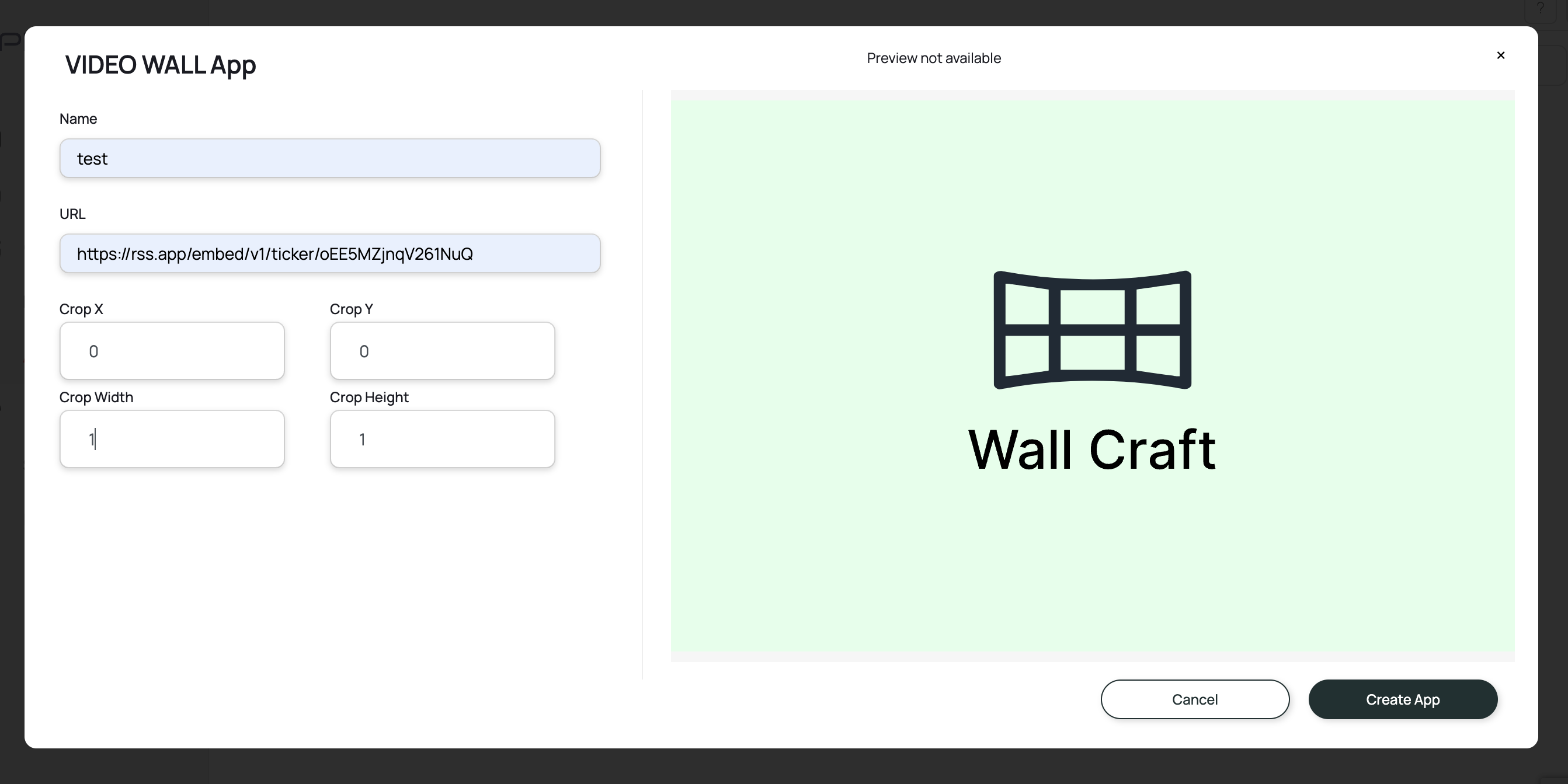
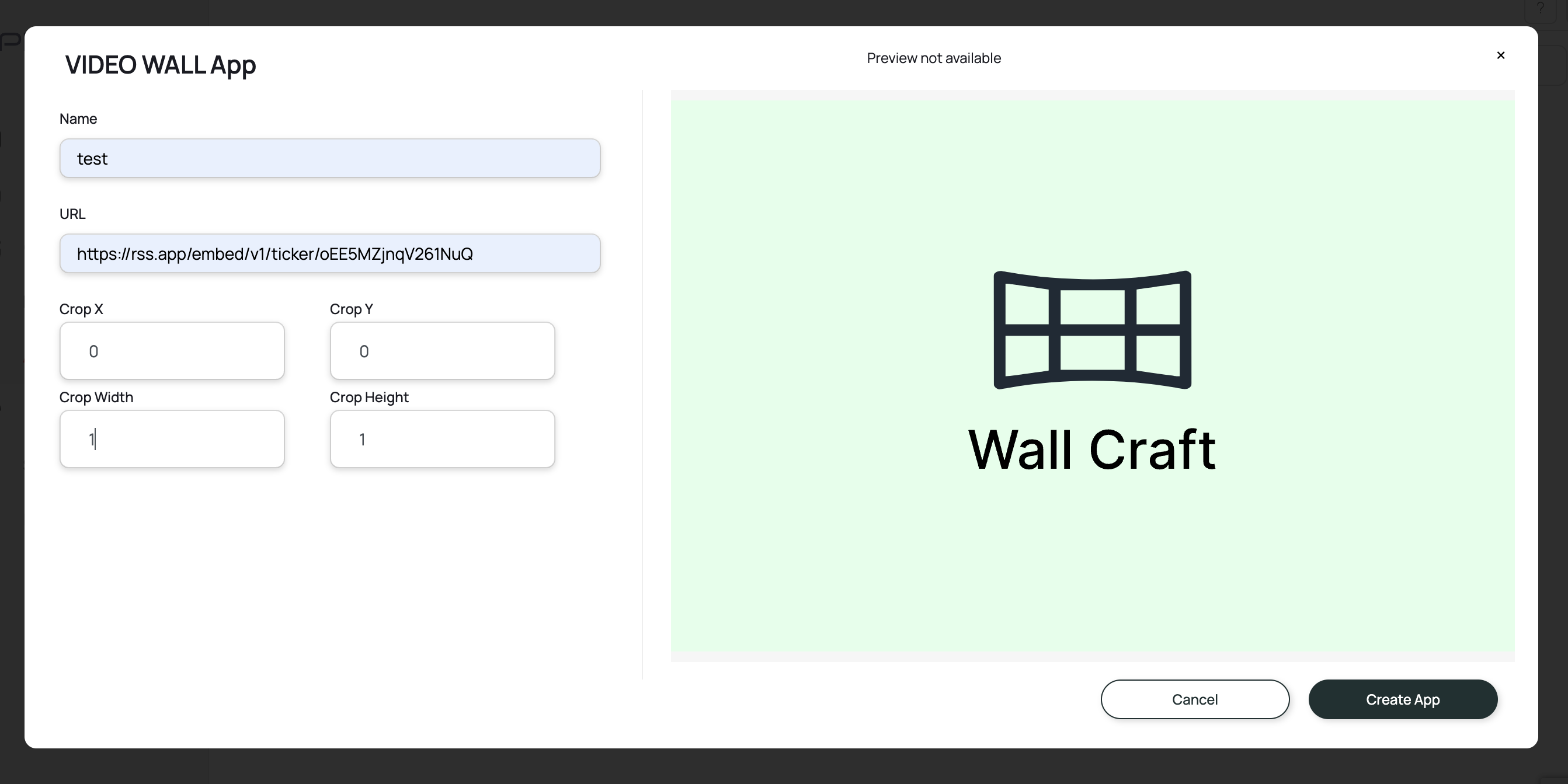
To play content on a Symmetric Video Wall
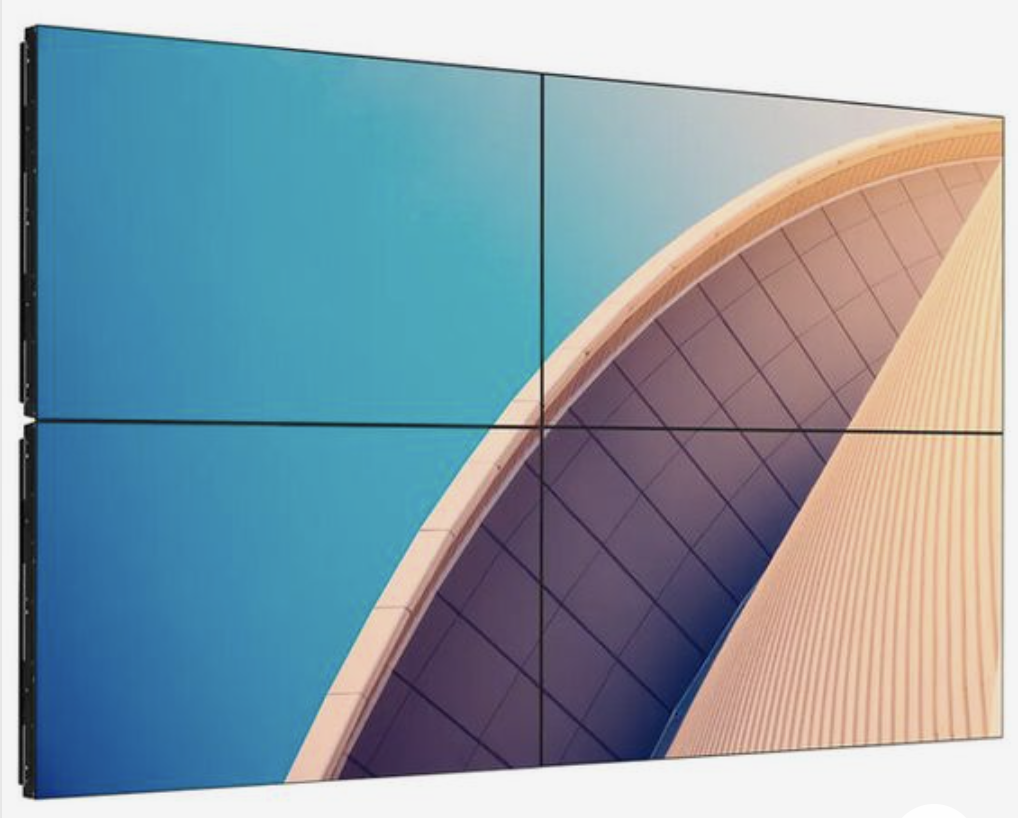
- Left_Top_Screen: x: 0, y: 0, width: 0.5, height: 0.5
- Right_Top_Screen: x: 0.5, y: 0, width: 1, height: 0.5
- Left_Bottom_Screen: x: 0, y: 0.5, width: 0.5, height: 1
- Right_Bottom_Screen: x: 0.5, y: 0.5, width: 1, height: 1
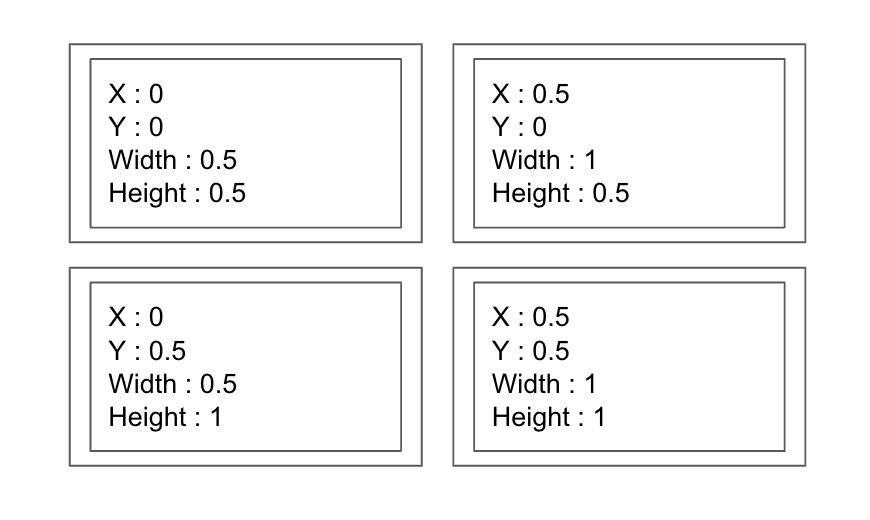
Publishing the content to the screens
Create master composition where the actual contents are added to the composition that needs to be played on the screens.To play content on an Asymmetric Video Wall

Related Support Links: