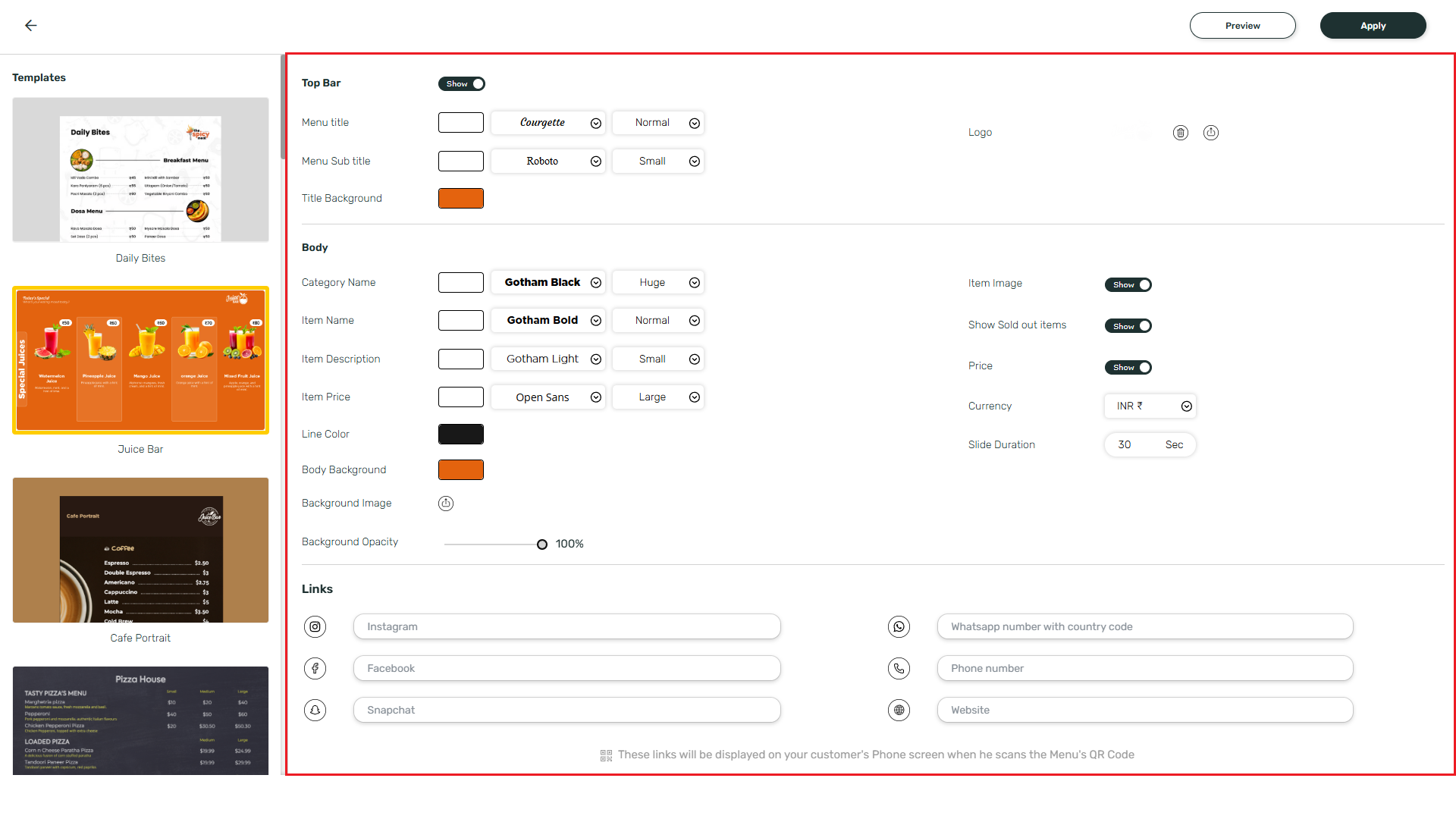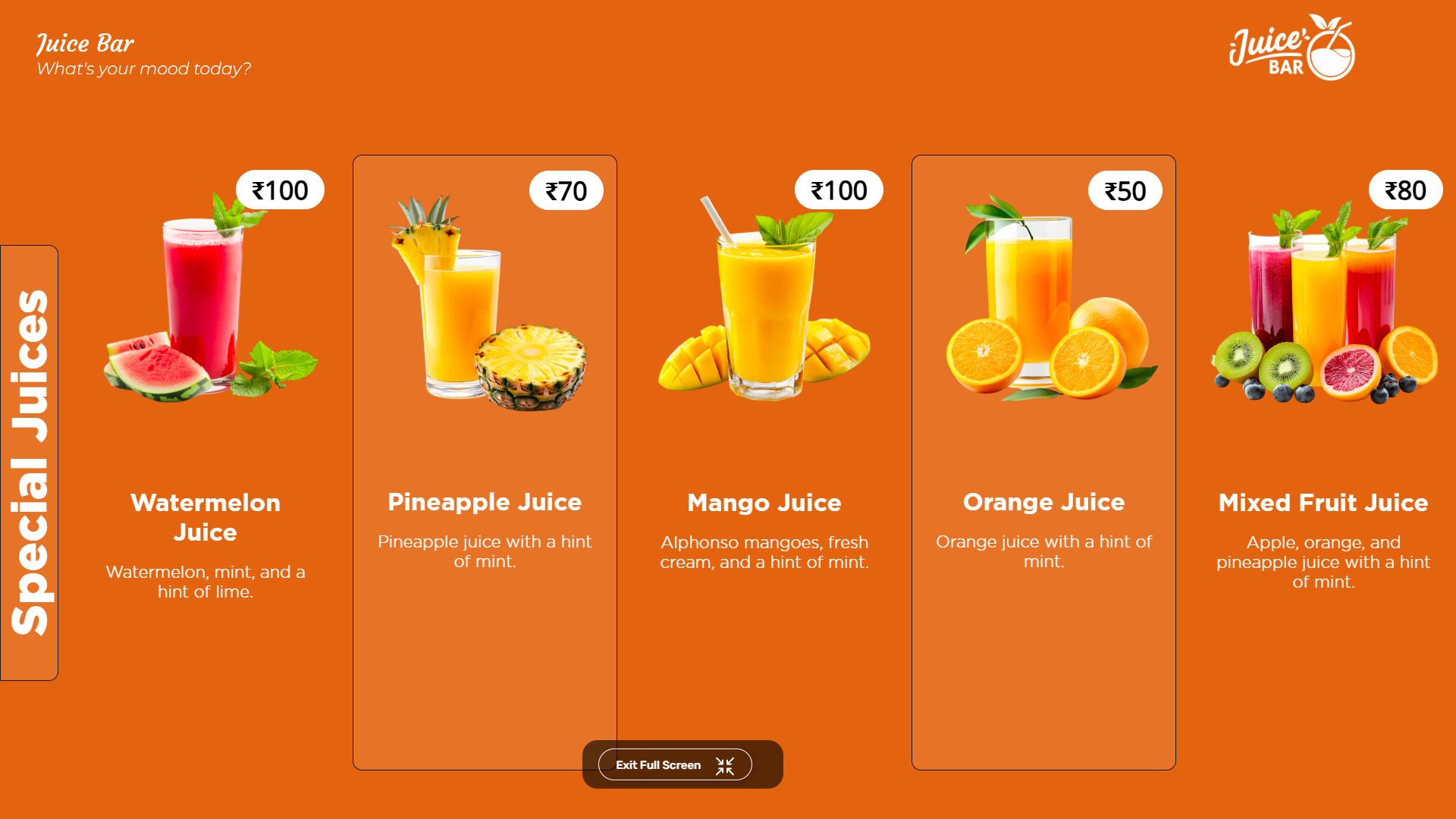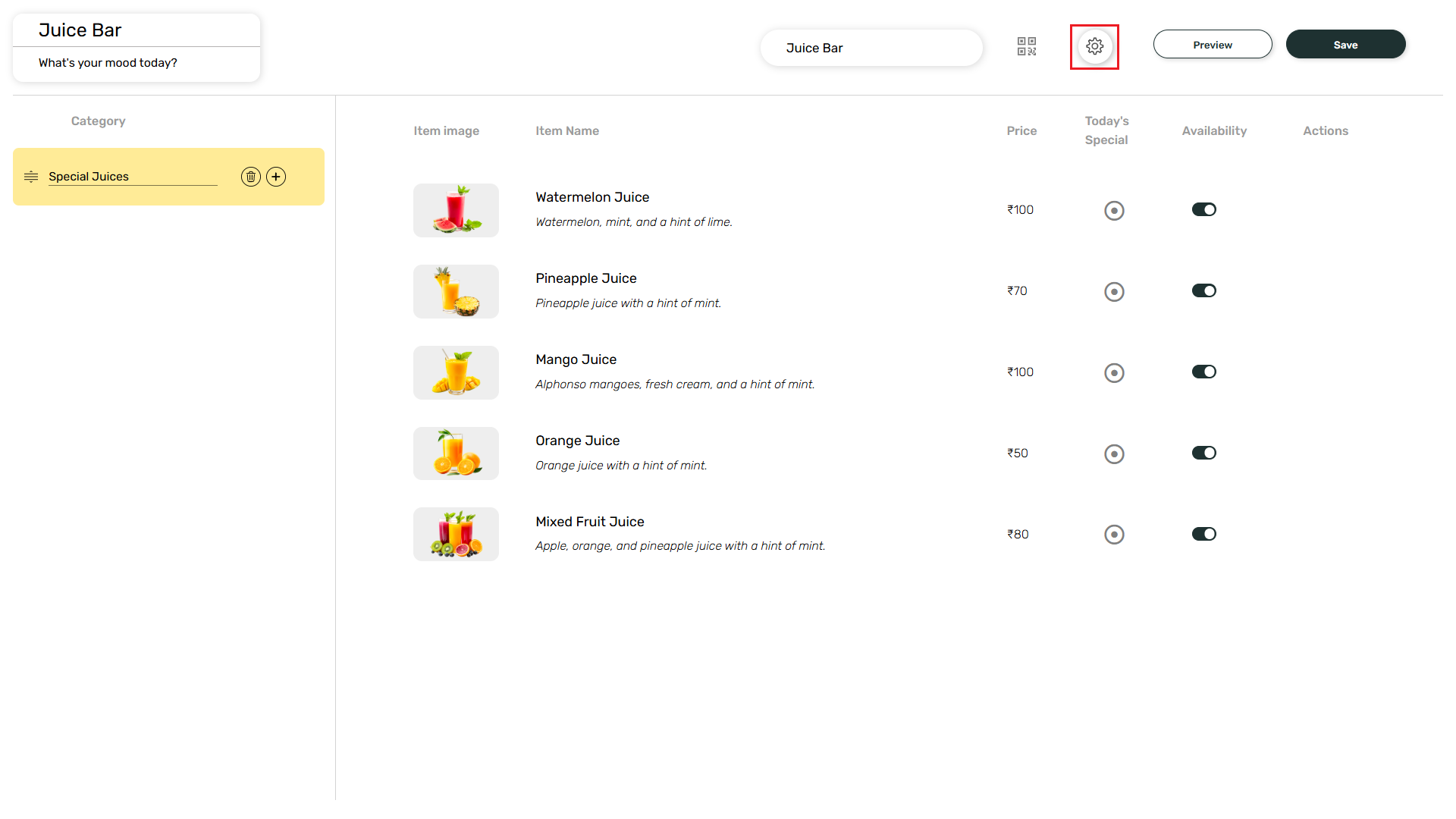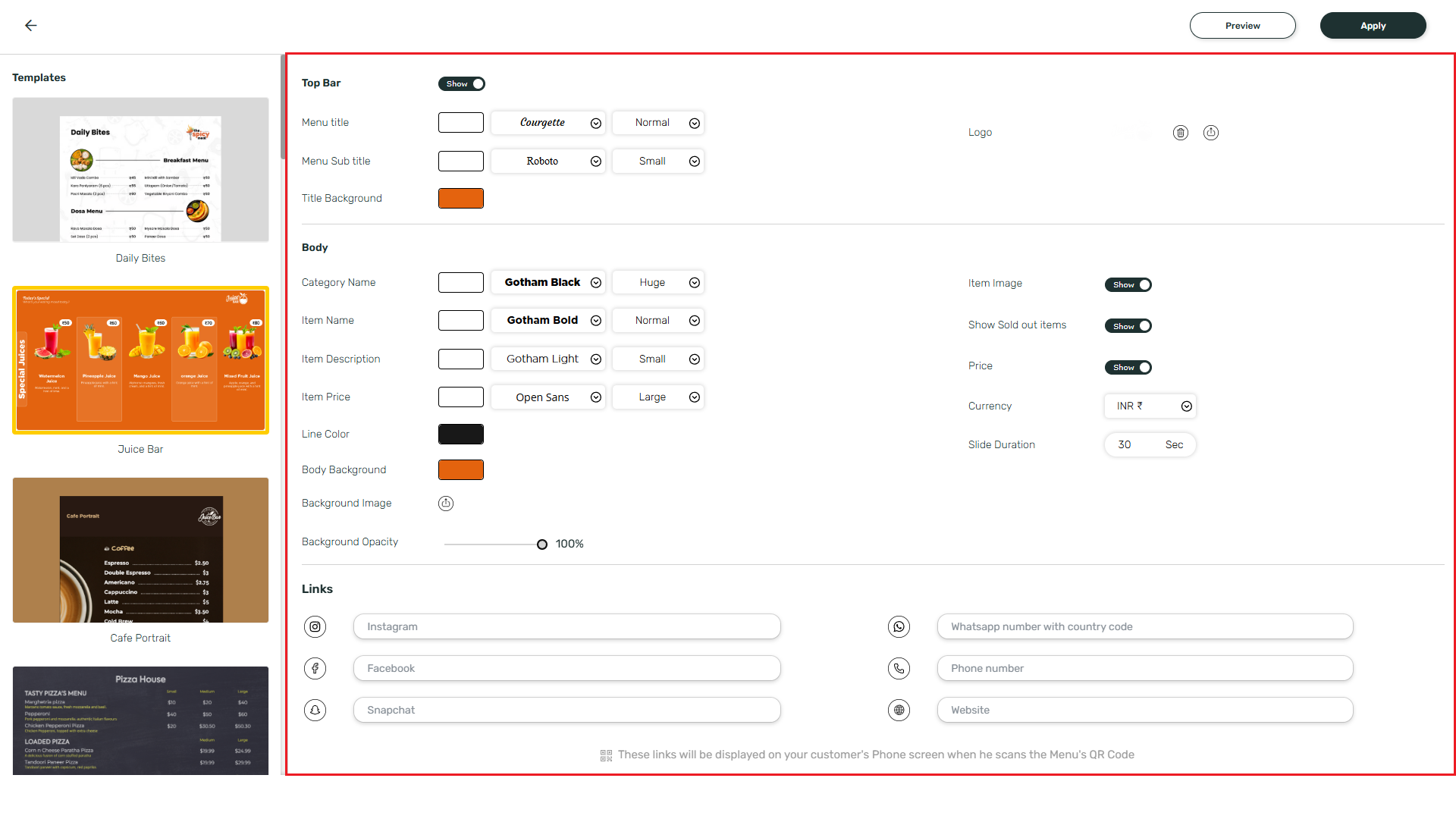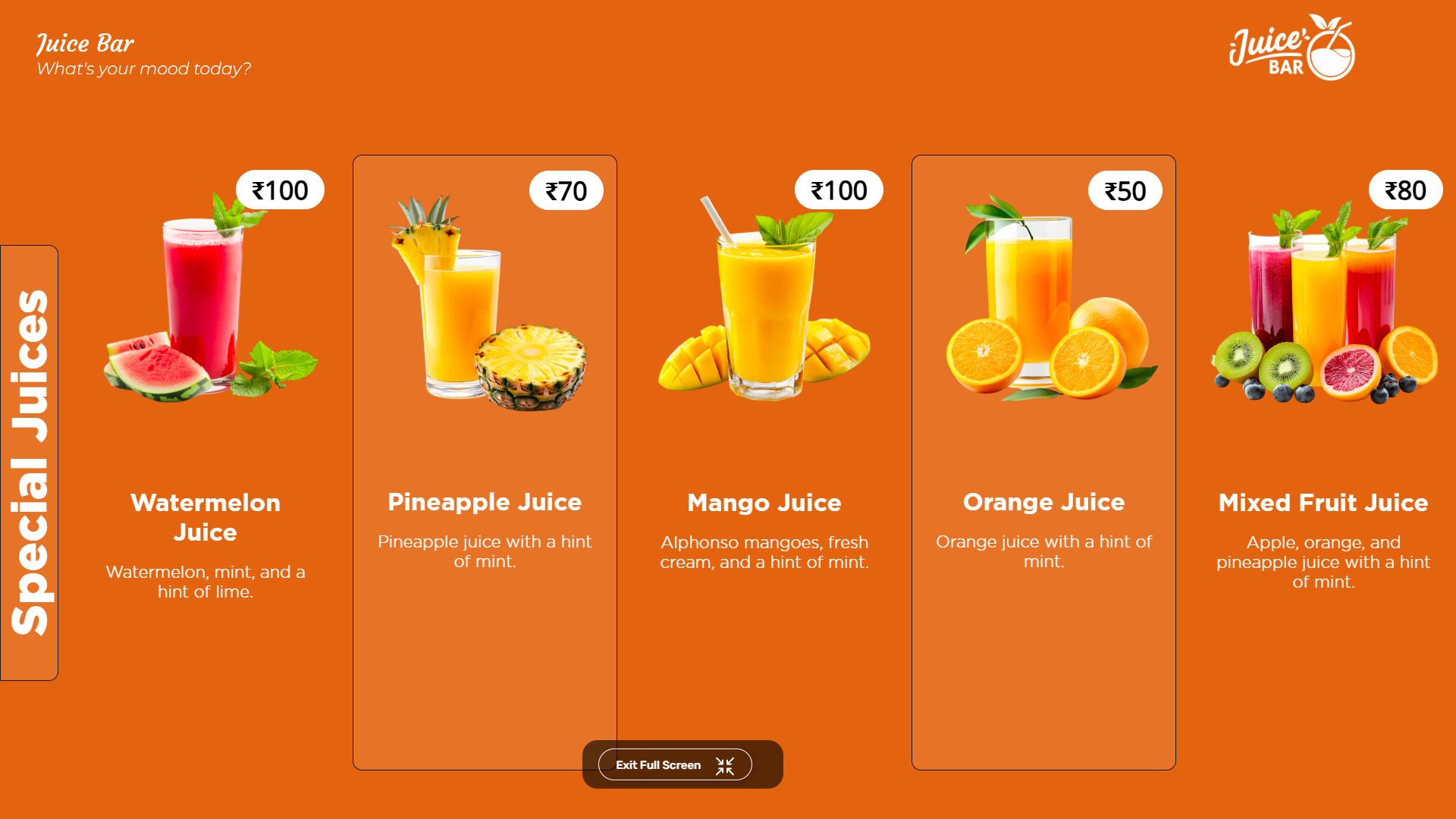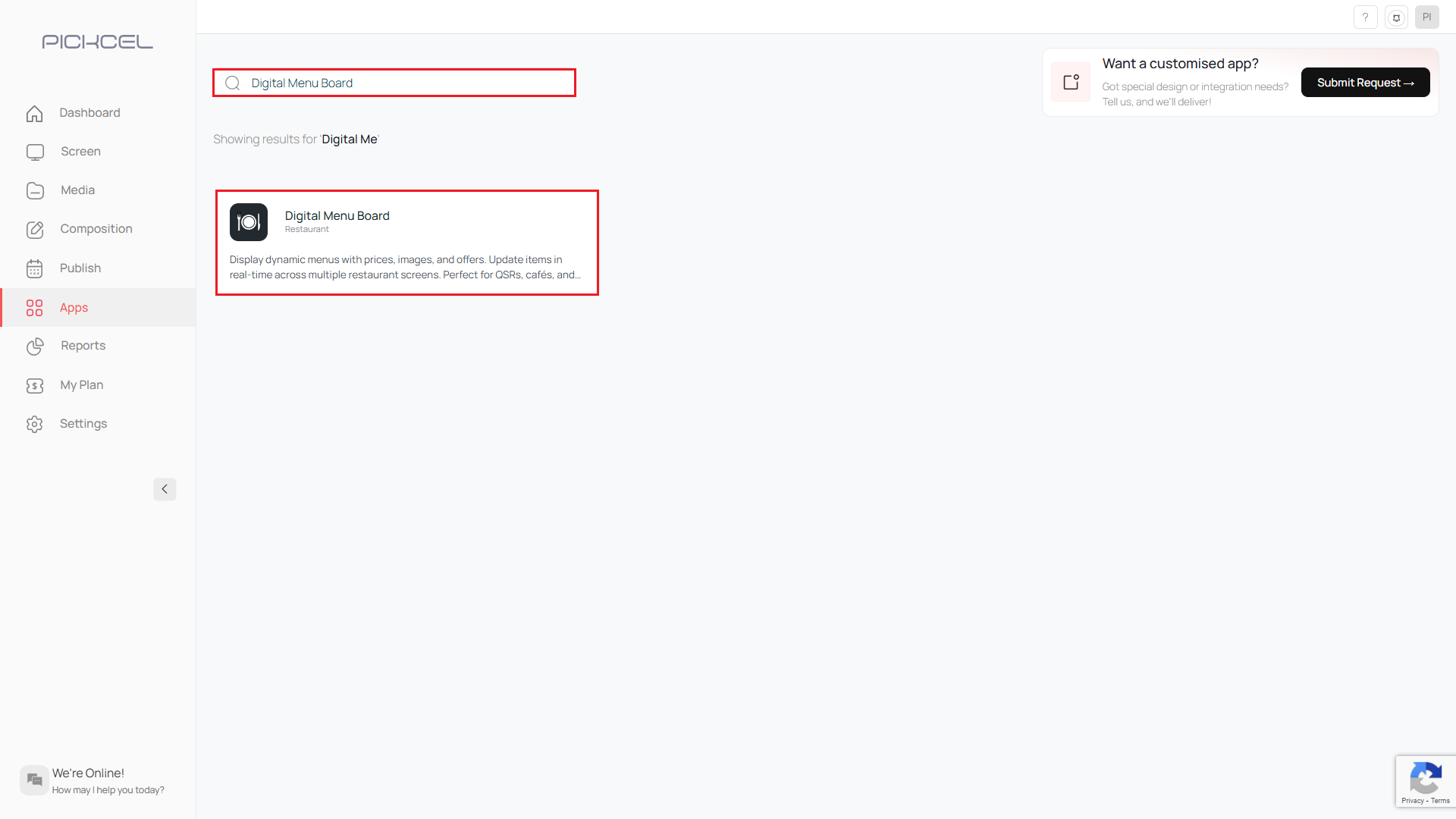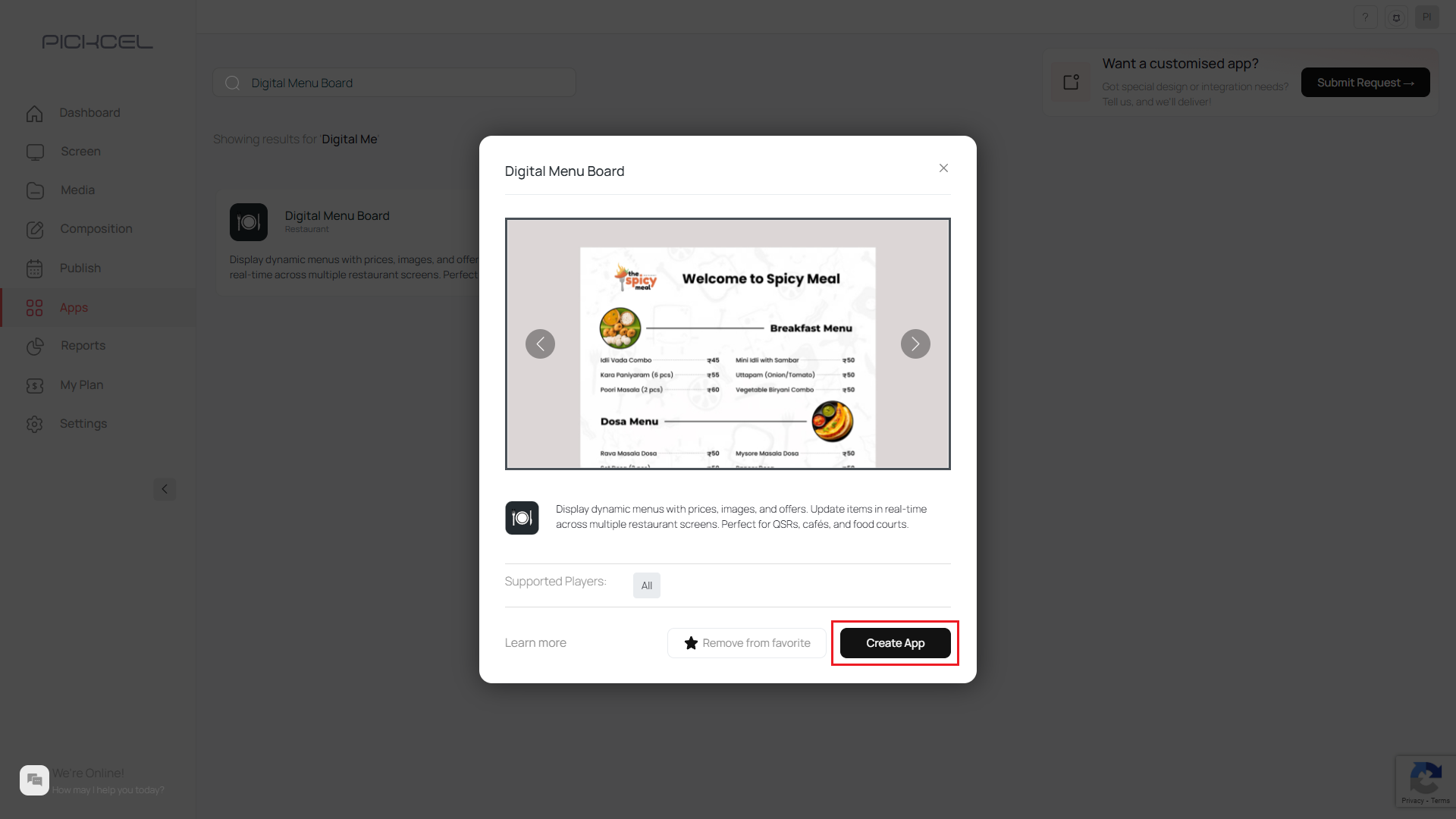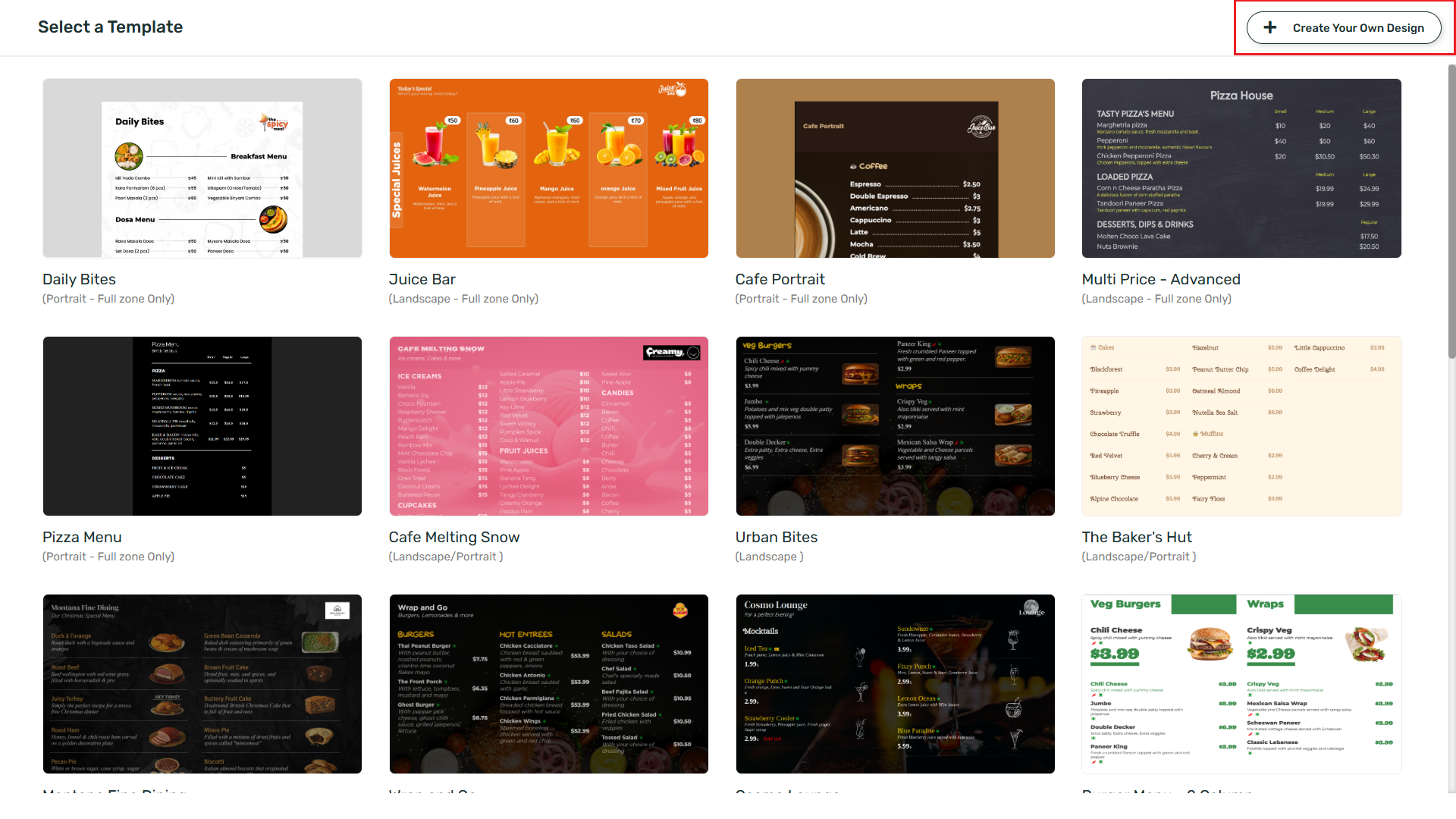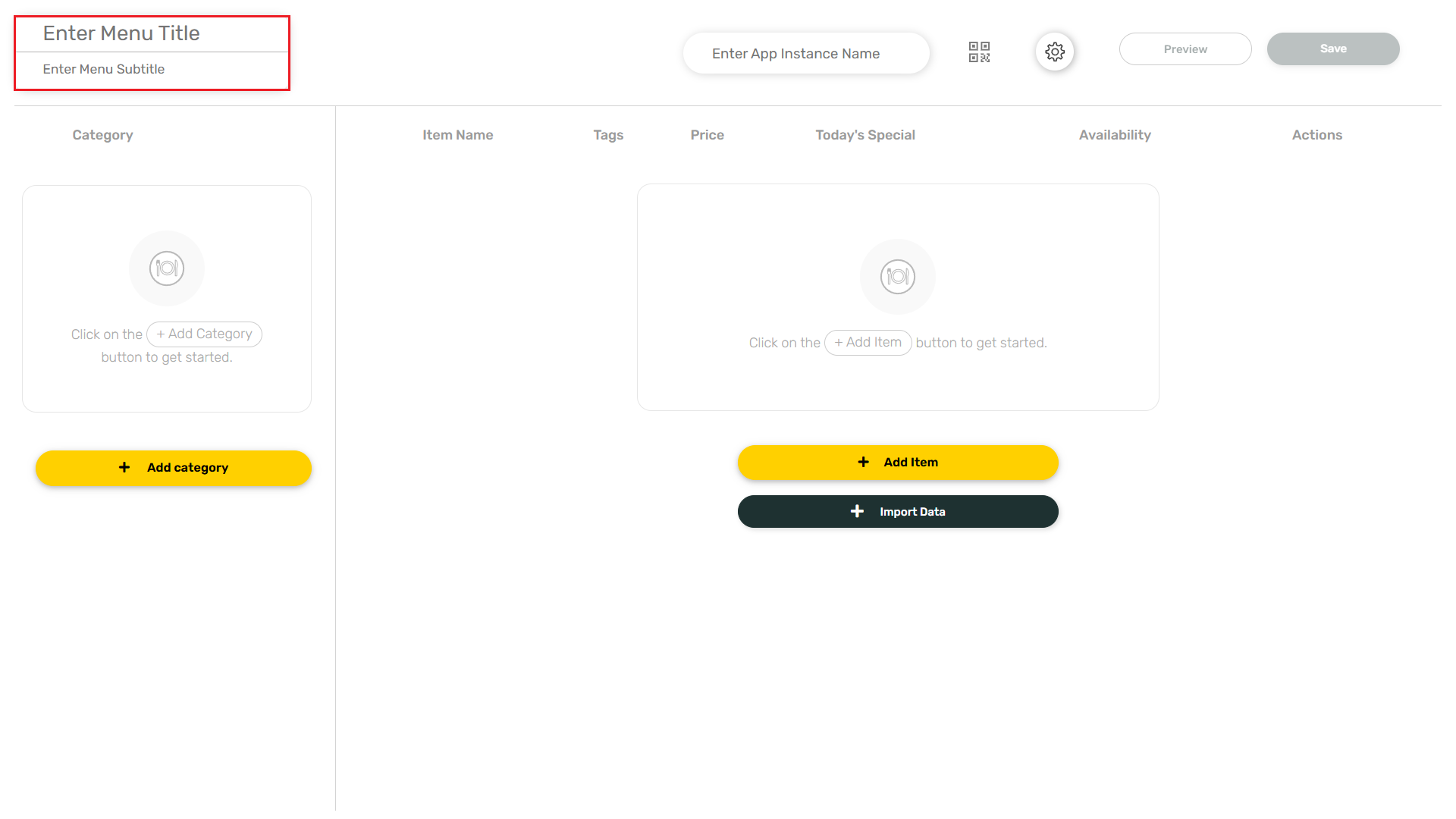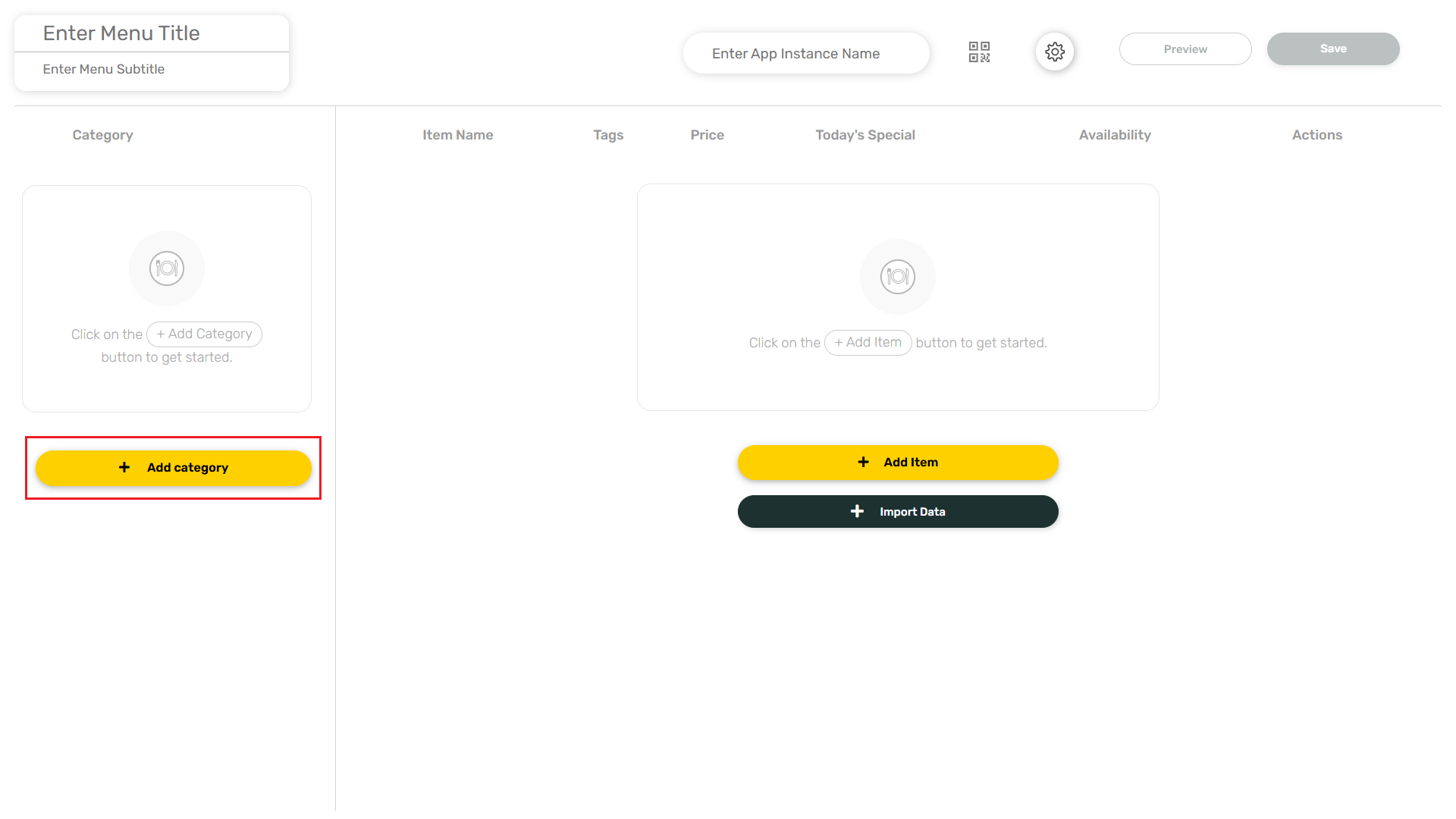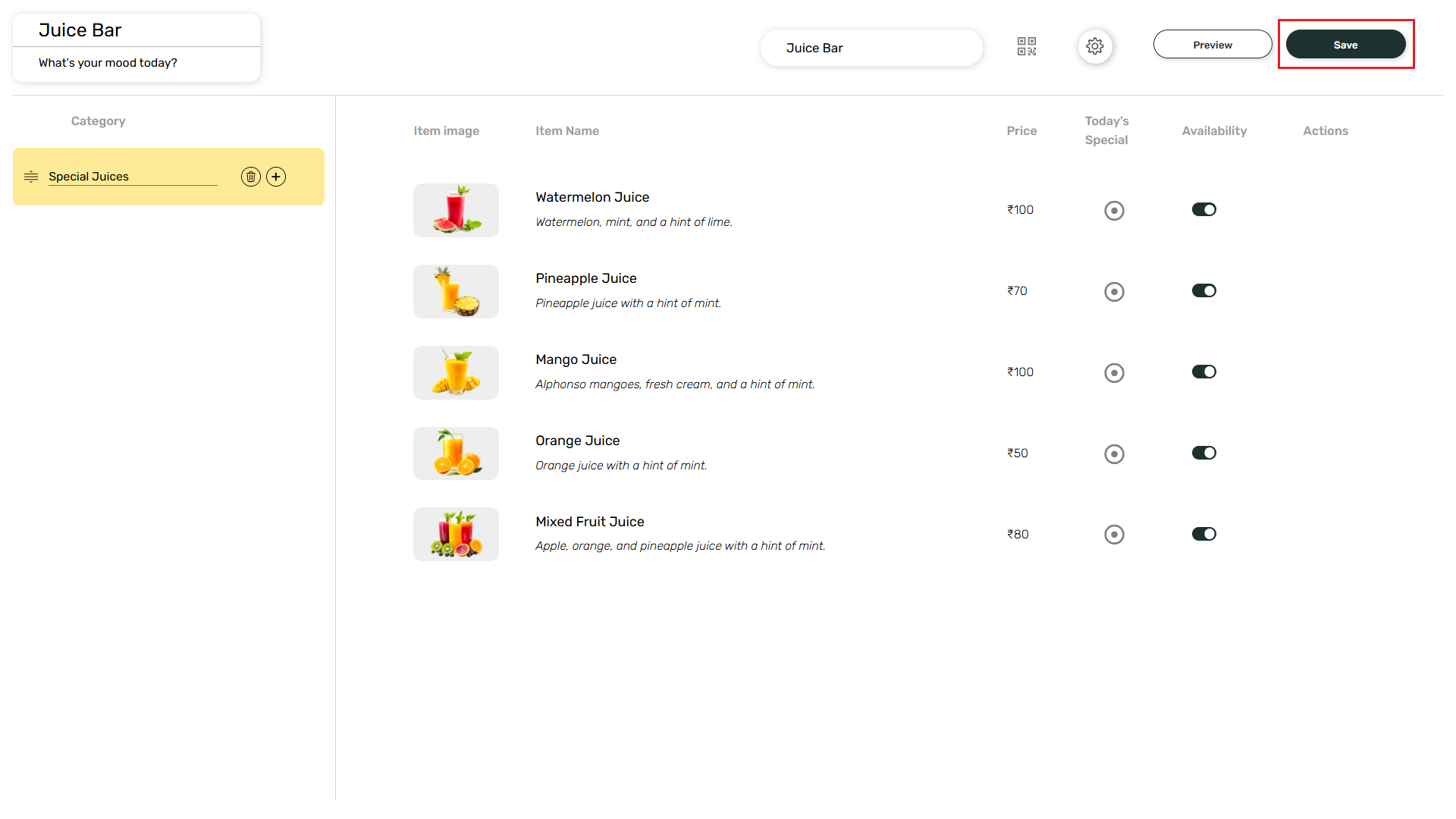Login and go to Apps module
Login to your Pickcel account. Go to Apps module.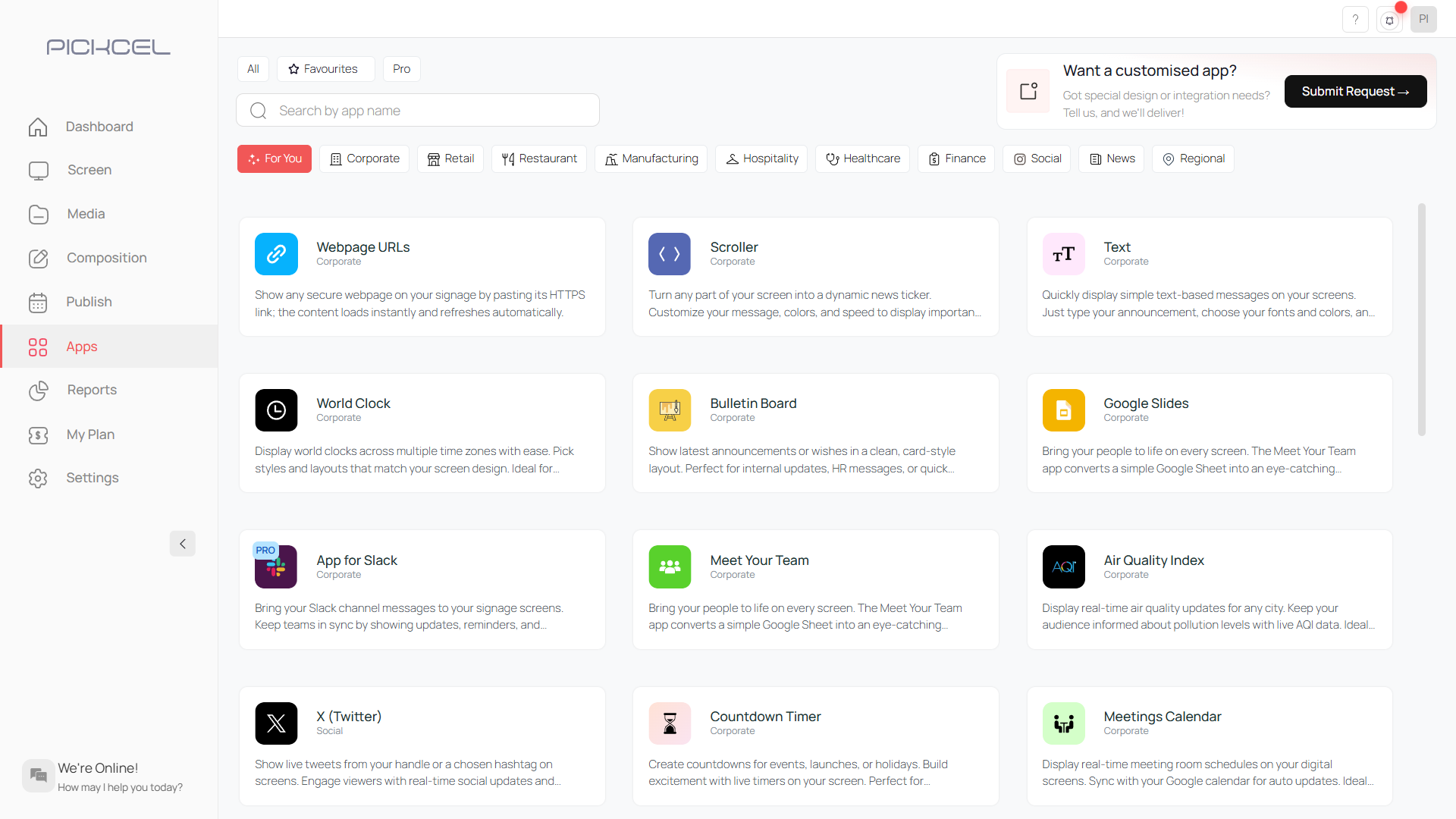
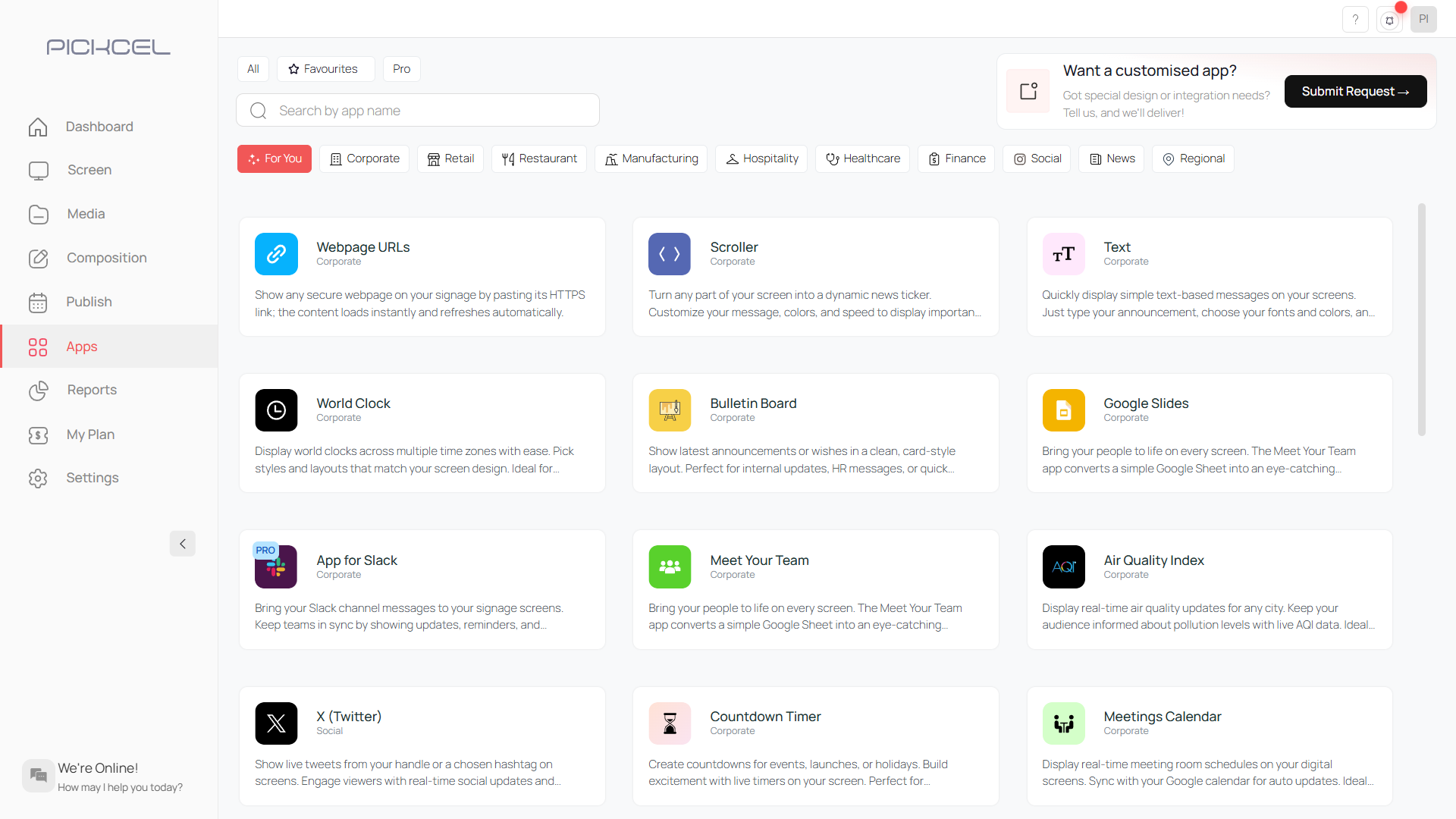
Add Item
Click on the Add Item button and add an item corresponding to the category selected.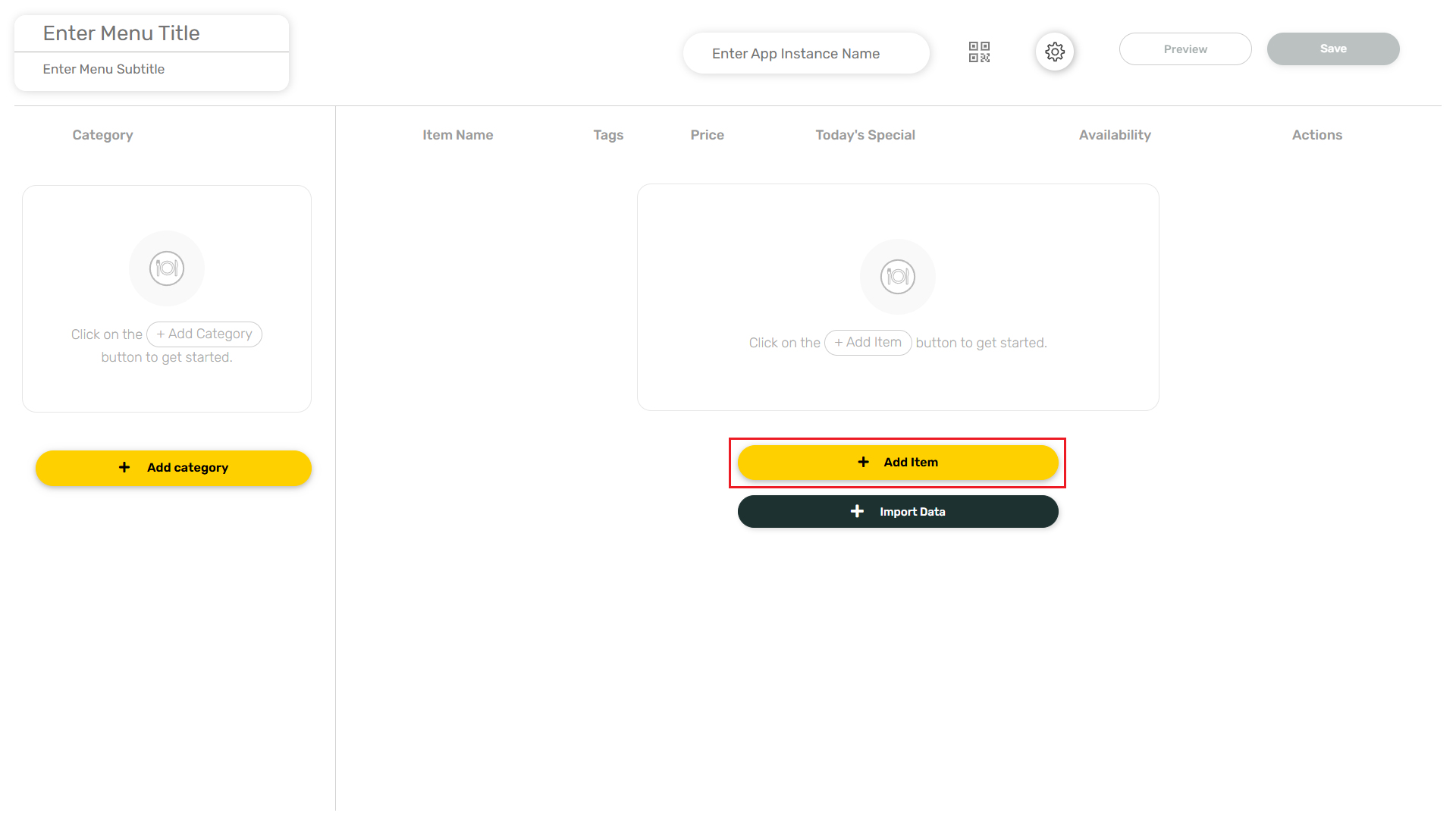 Enter the Item Name, Description, Price and Tags. Click on the ADD button.
Enter the Item Name, Description, Price and Tags. Click on the ADD button.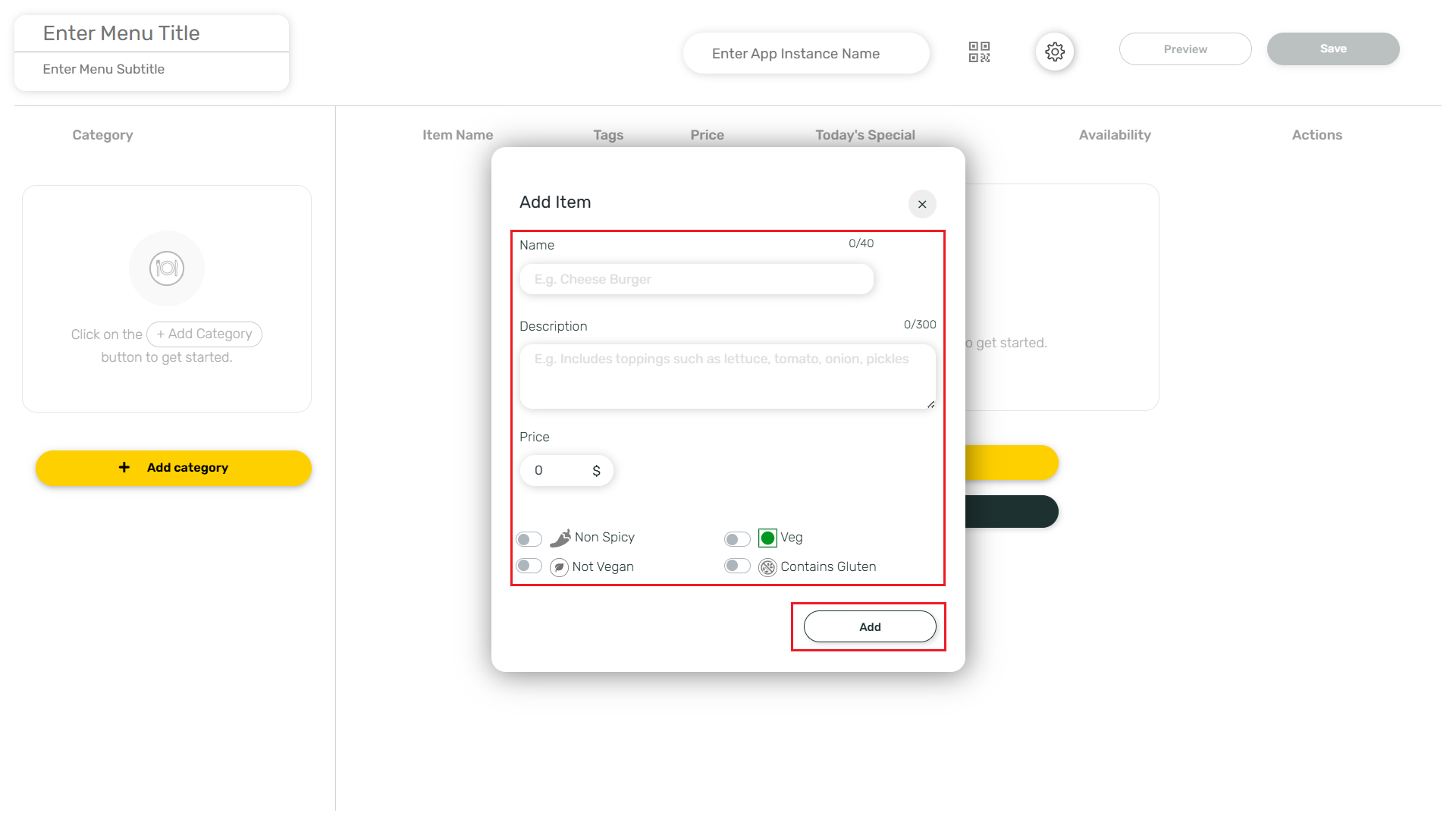
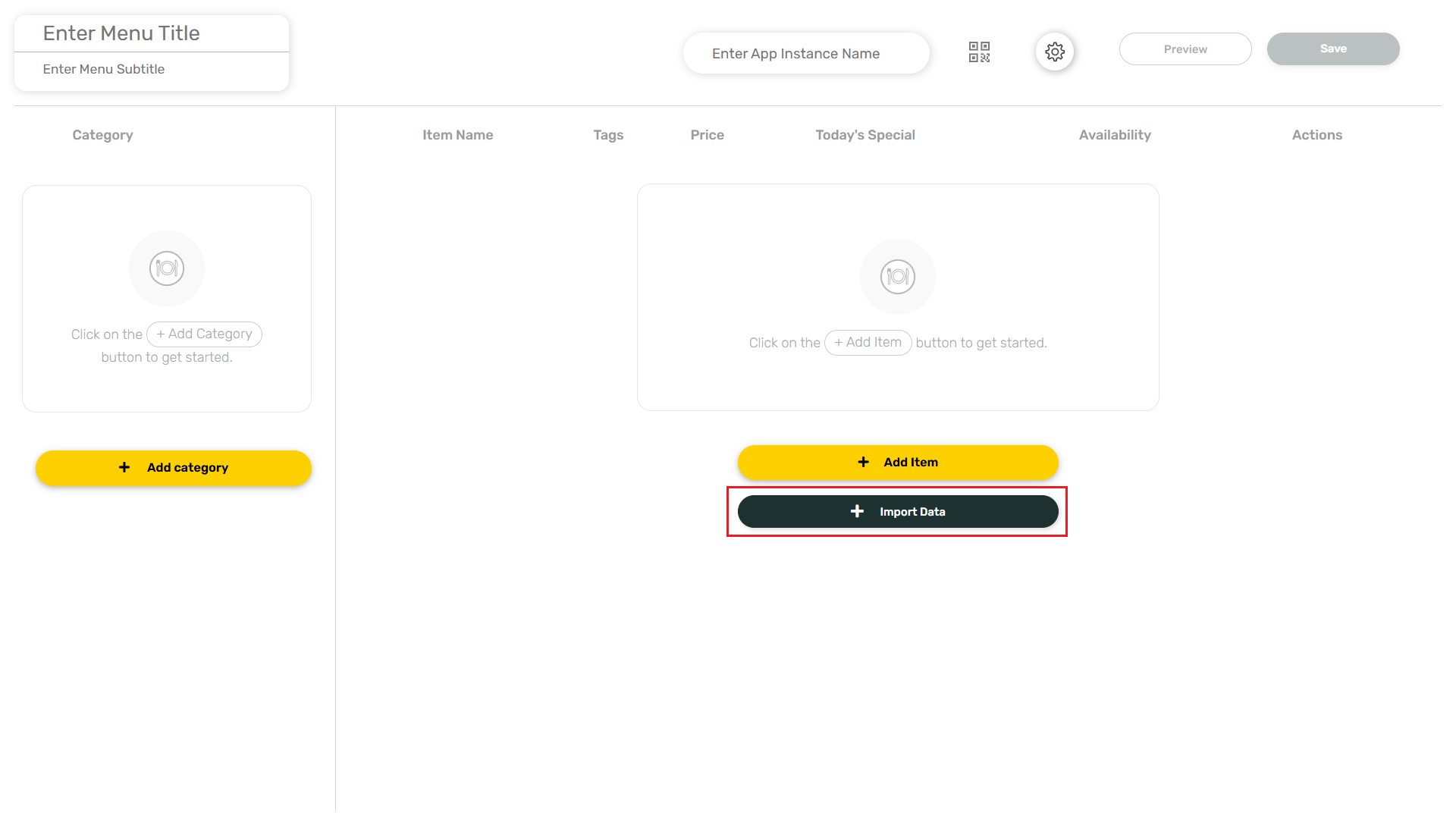
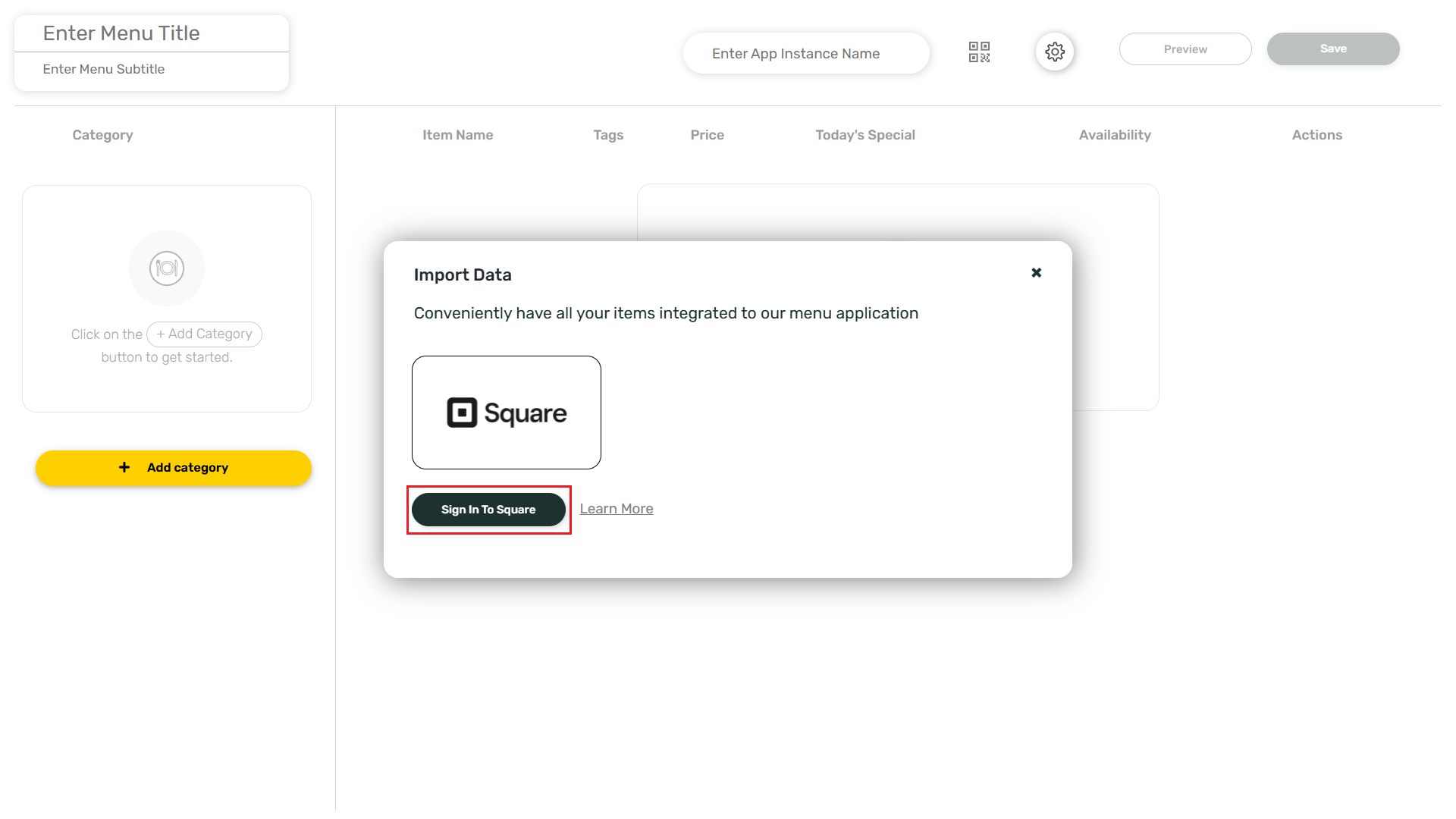
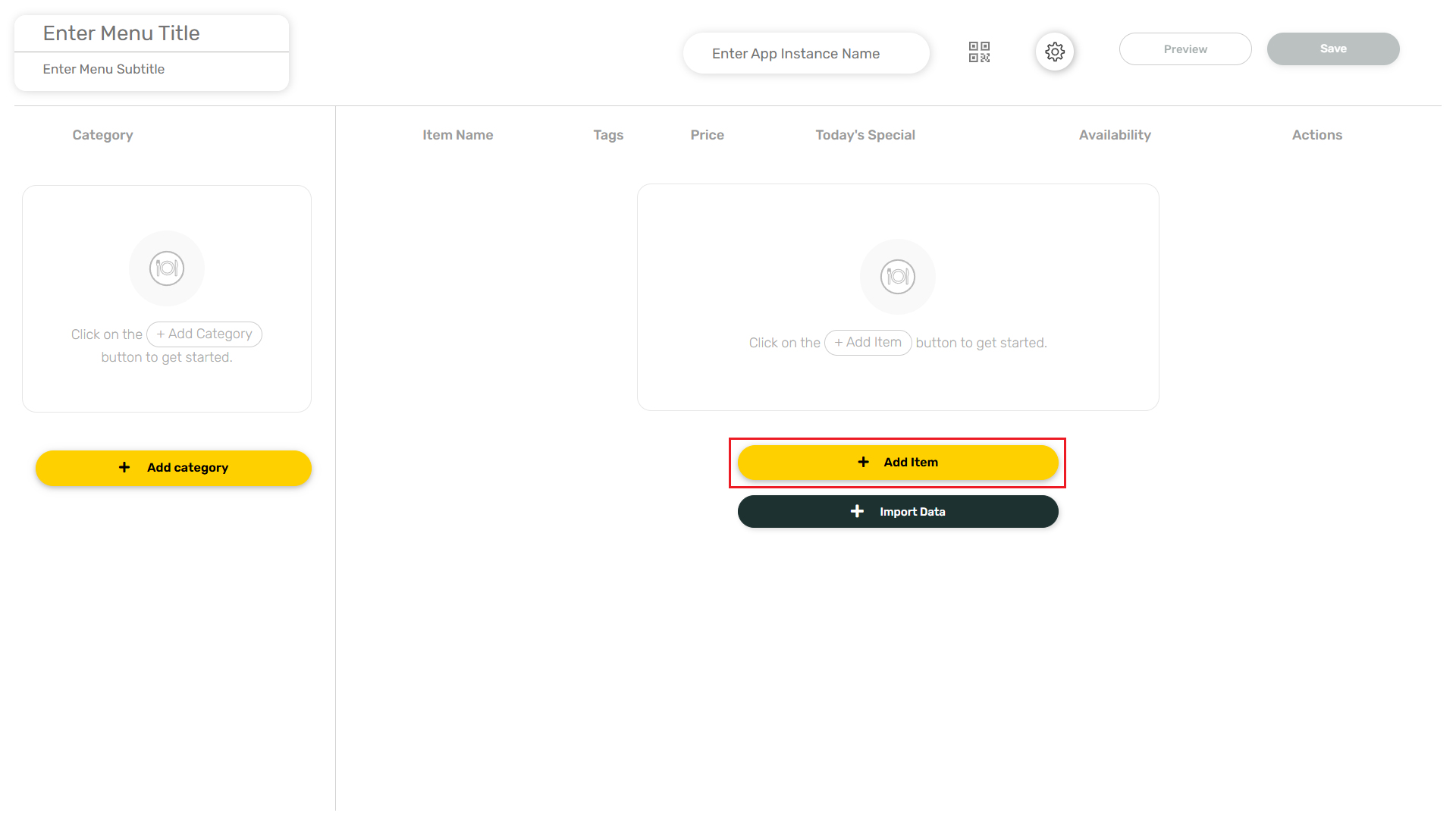
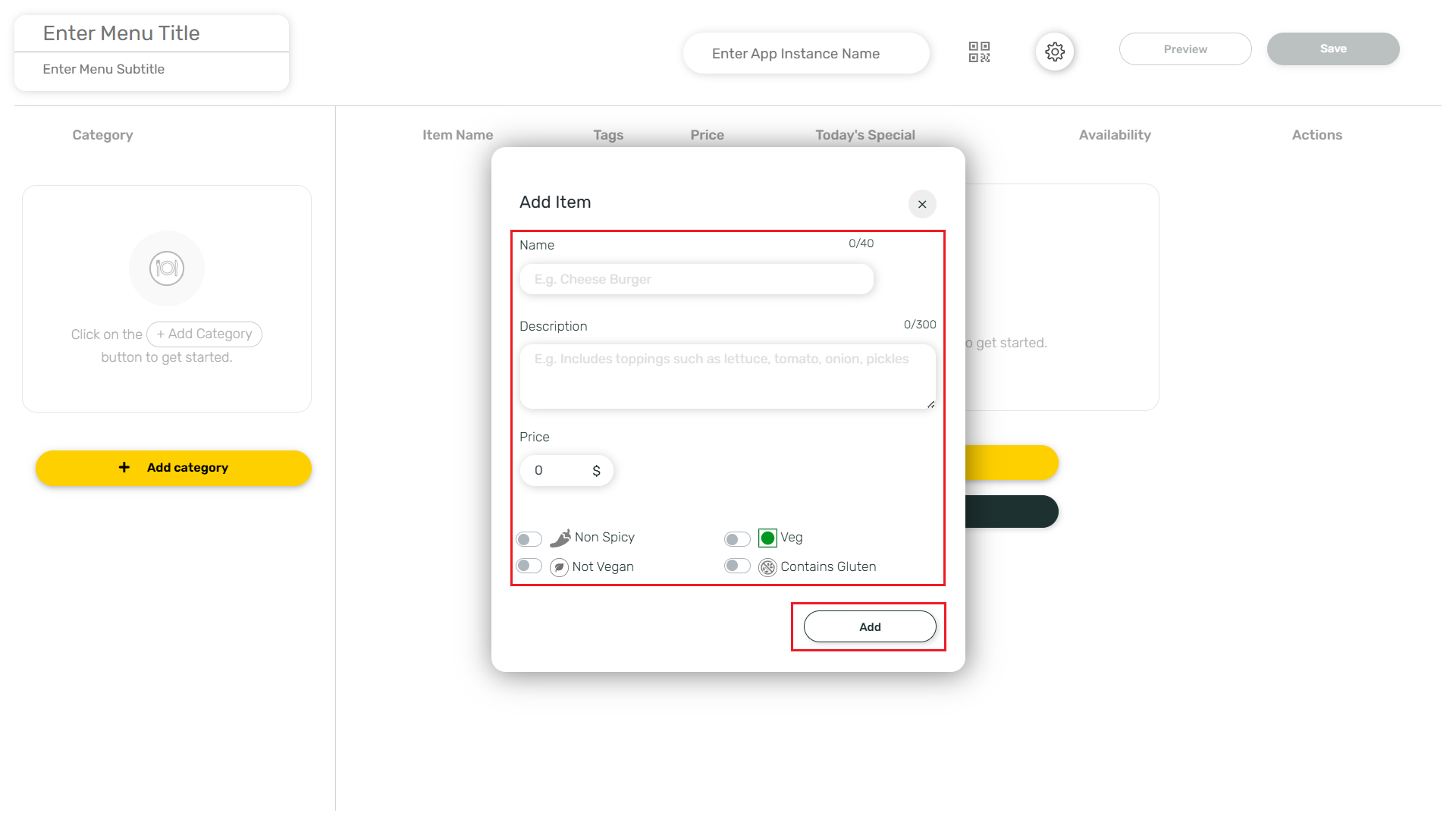
You can also import the data from Square by clicking on Import Data and Sign In To Square.
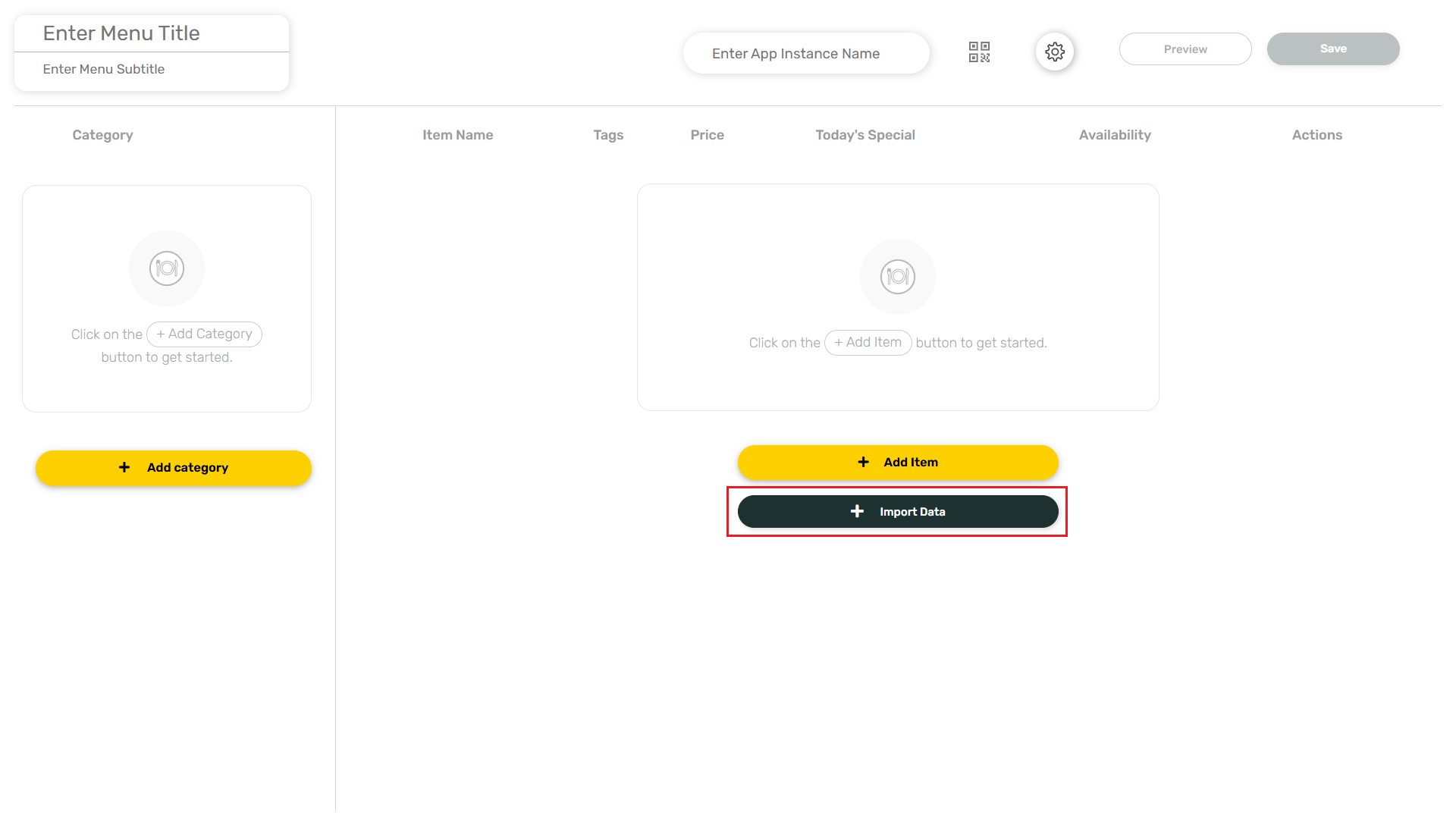
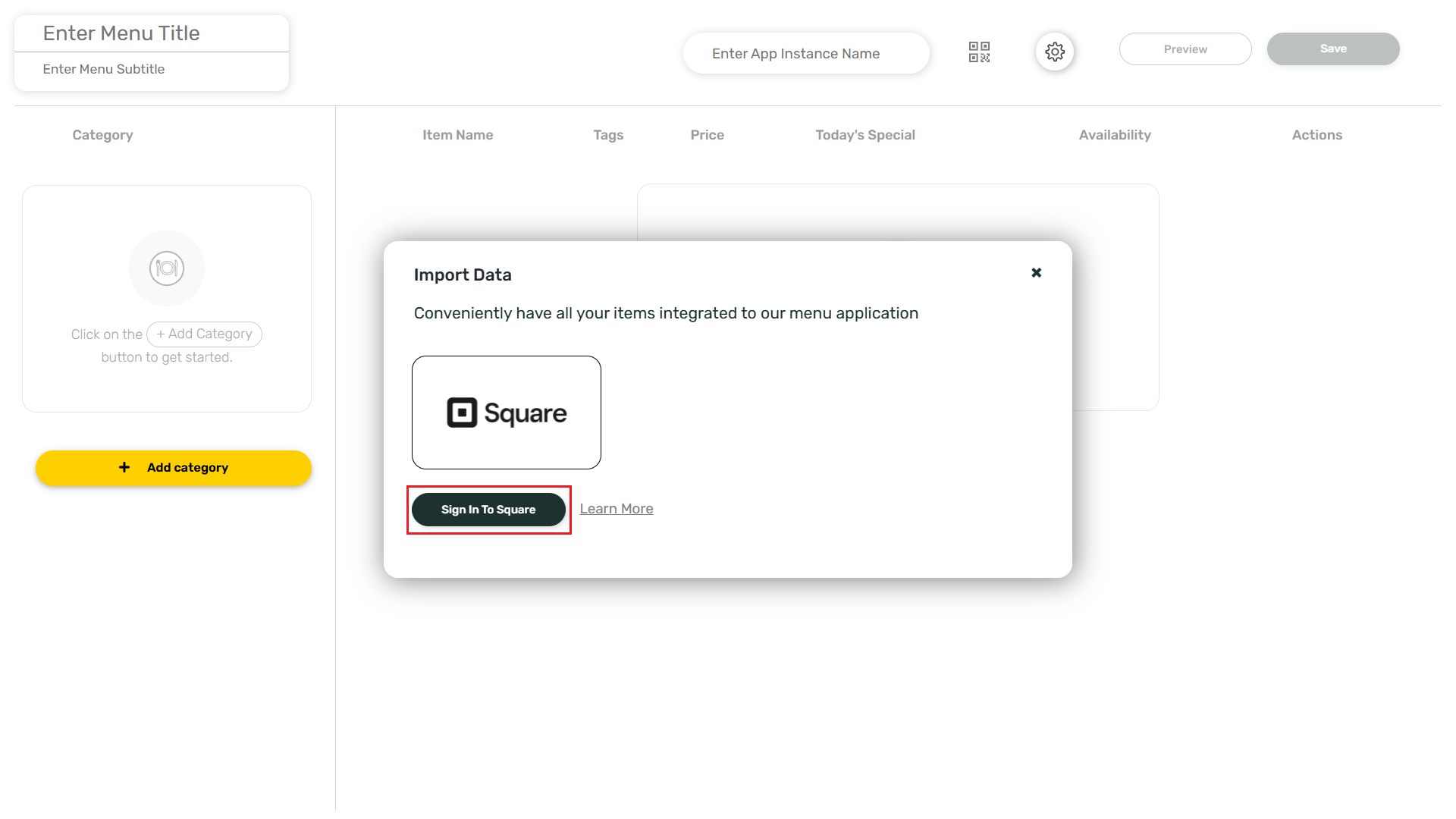
Edit images and manage items
Click on the Edit Image icon to change the image for a particular item.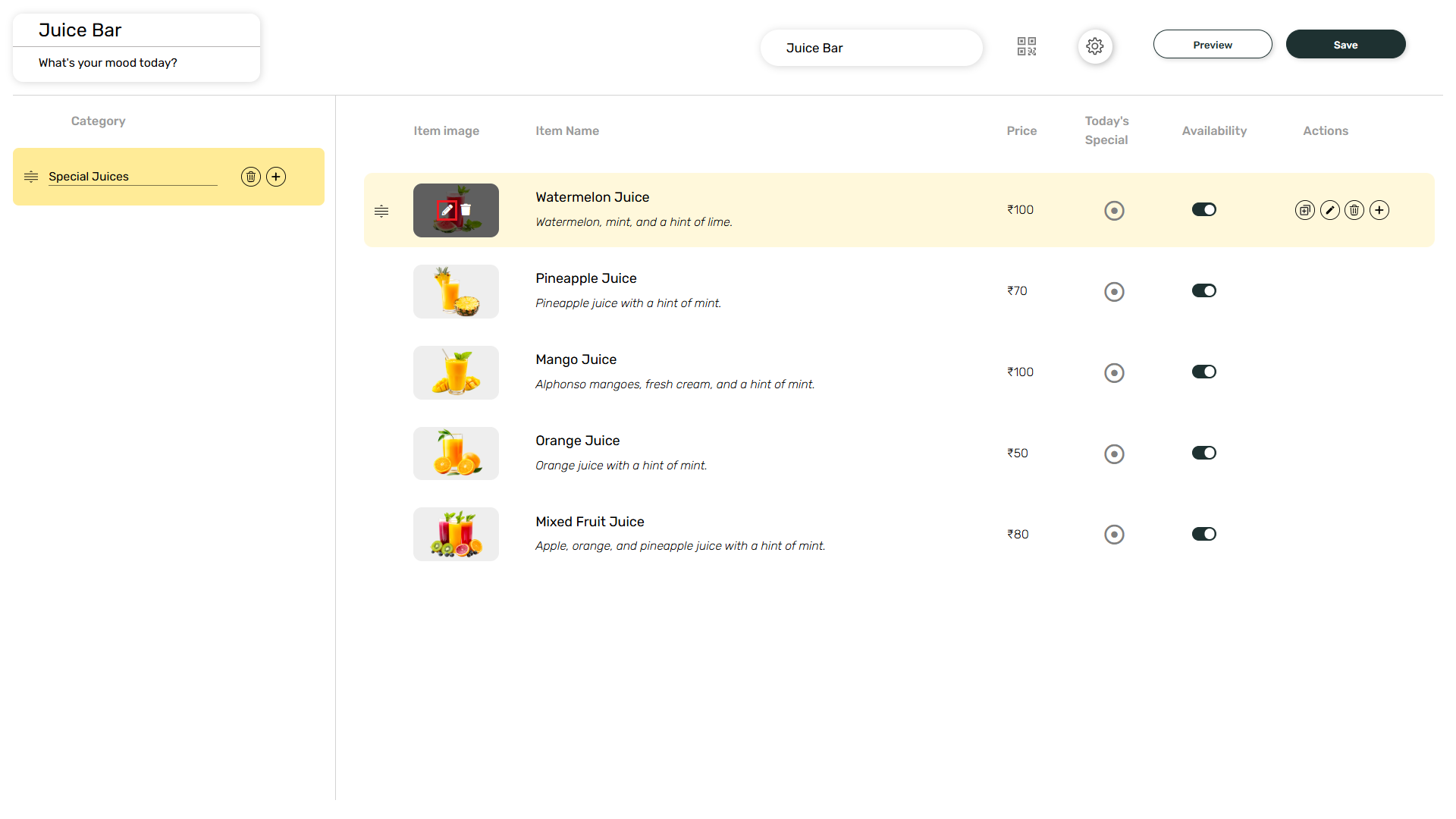 Click on Copy, Edit, Delete and + to perform necessary actions for a particular item.
Click on Copy, Edit, Delete and + to perform necessary actions for a particular item.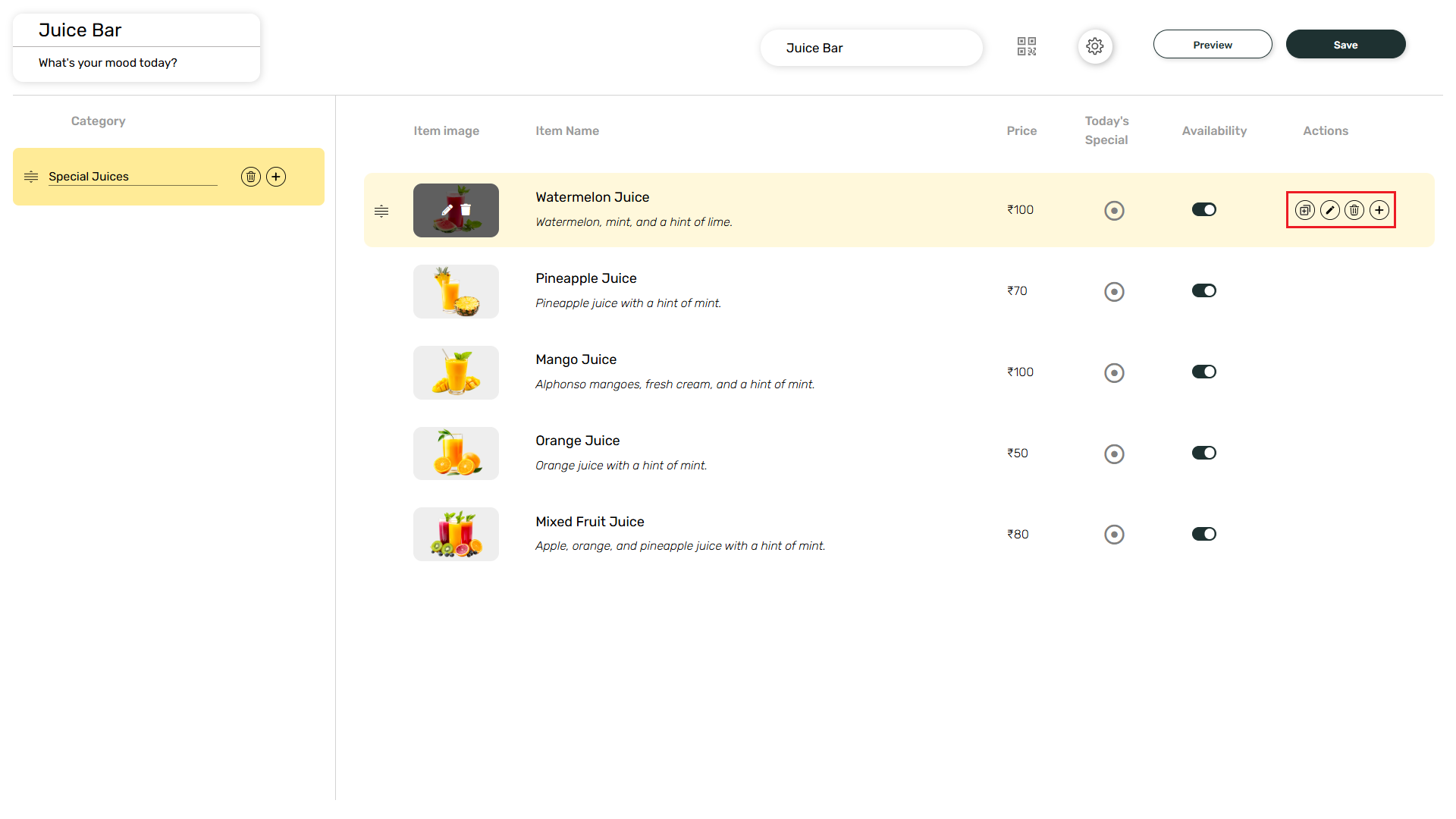
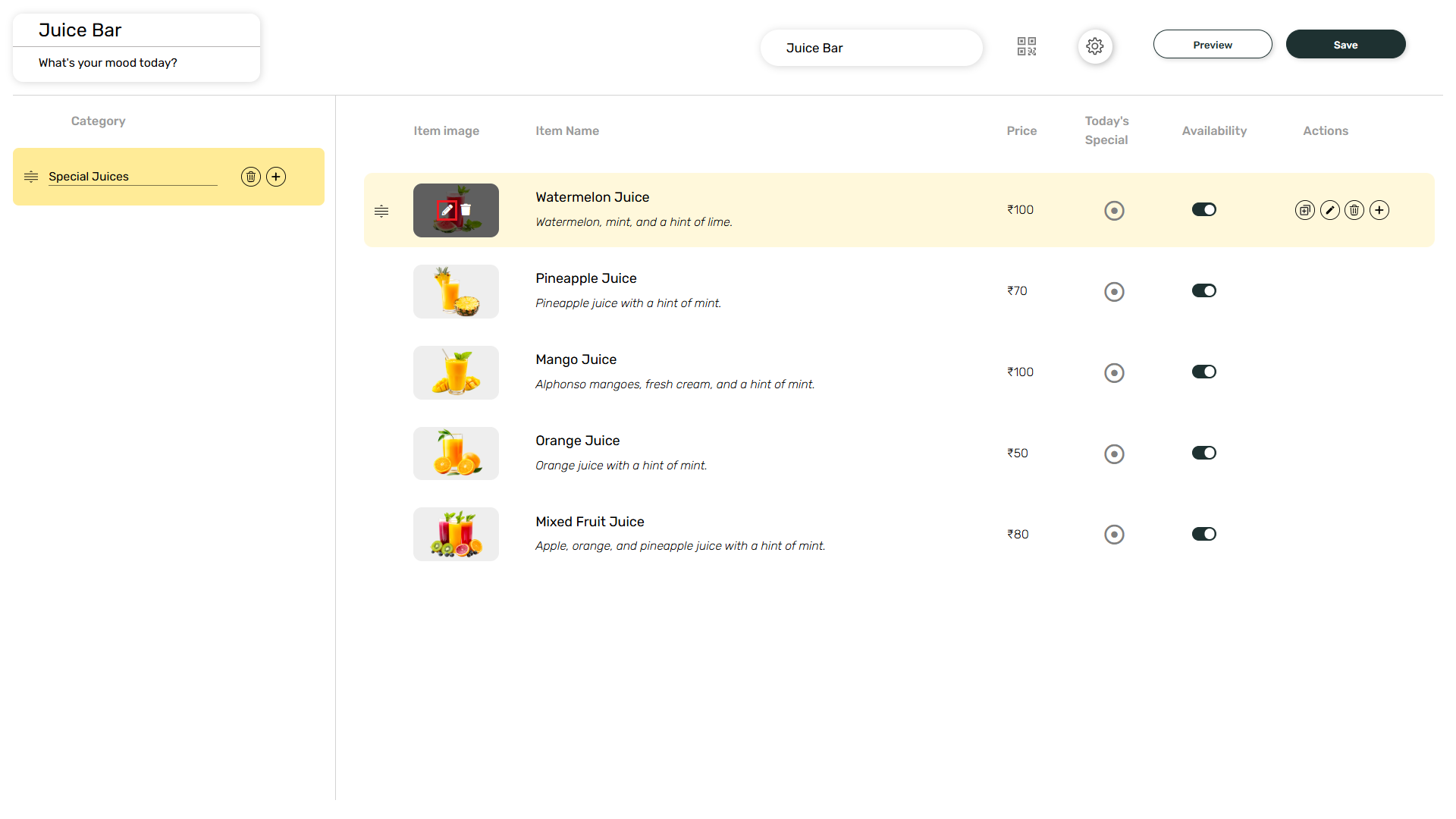
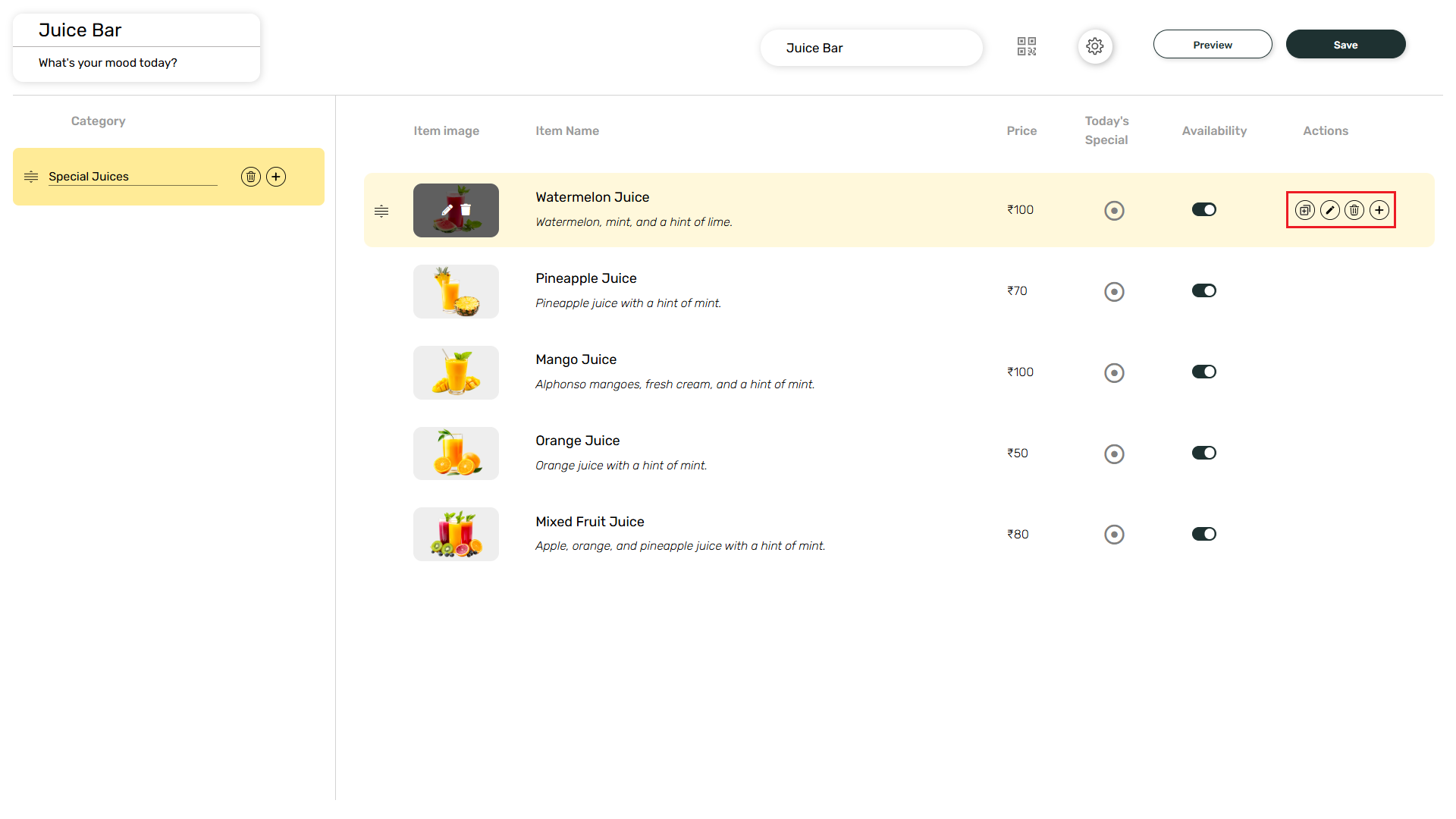
Configure Settings
Click on the Settings icon.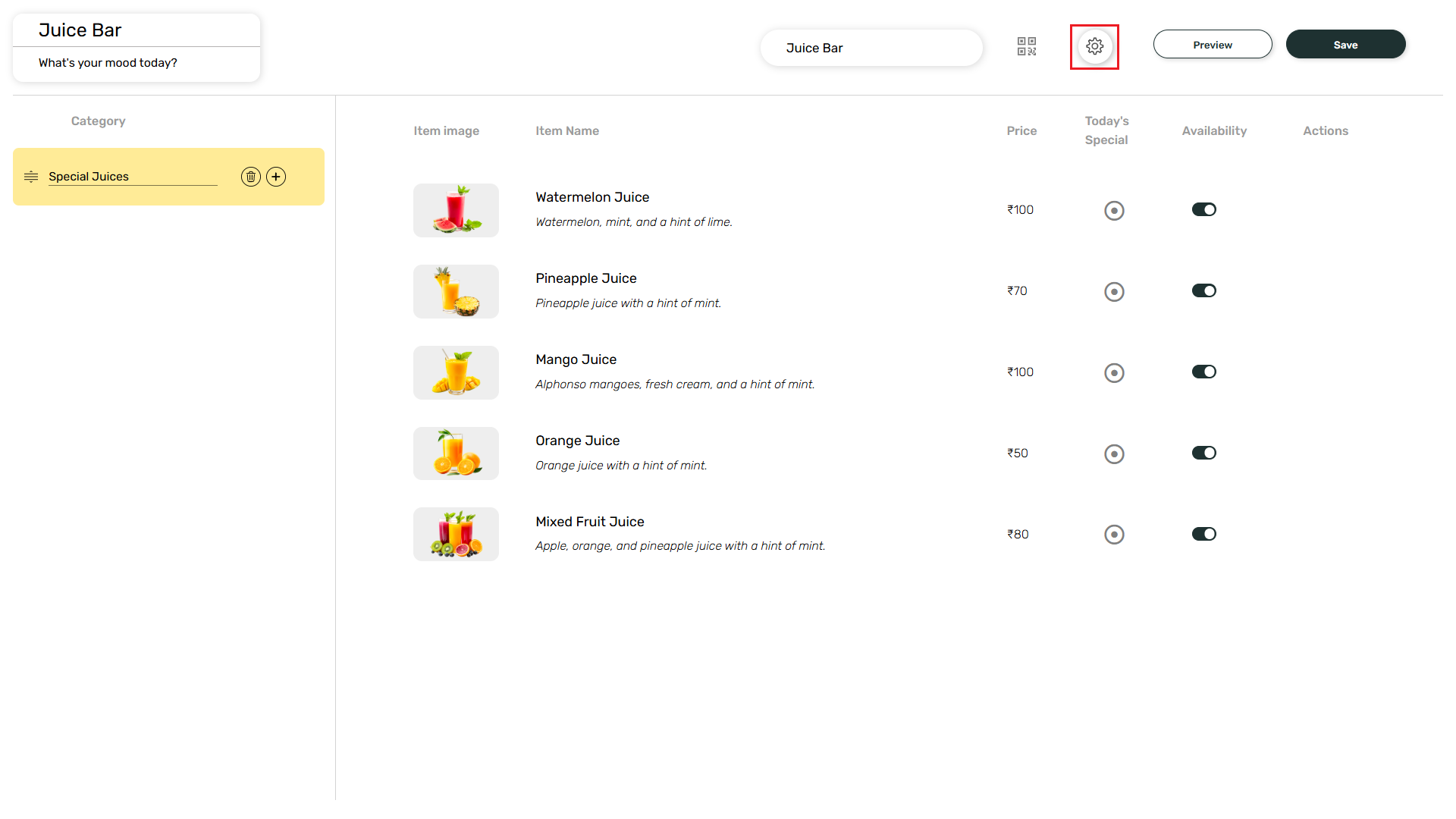 Here, you can edit the font style, color, background opacity, social links, etc. Then, click on Apply.
Here, you can edit the font style, color, background opacity, social links, etc. Then, click on Apply.