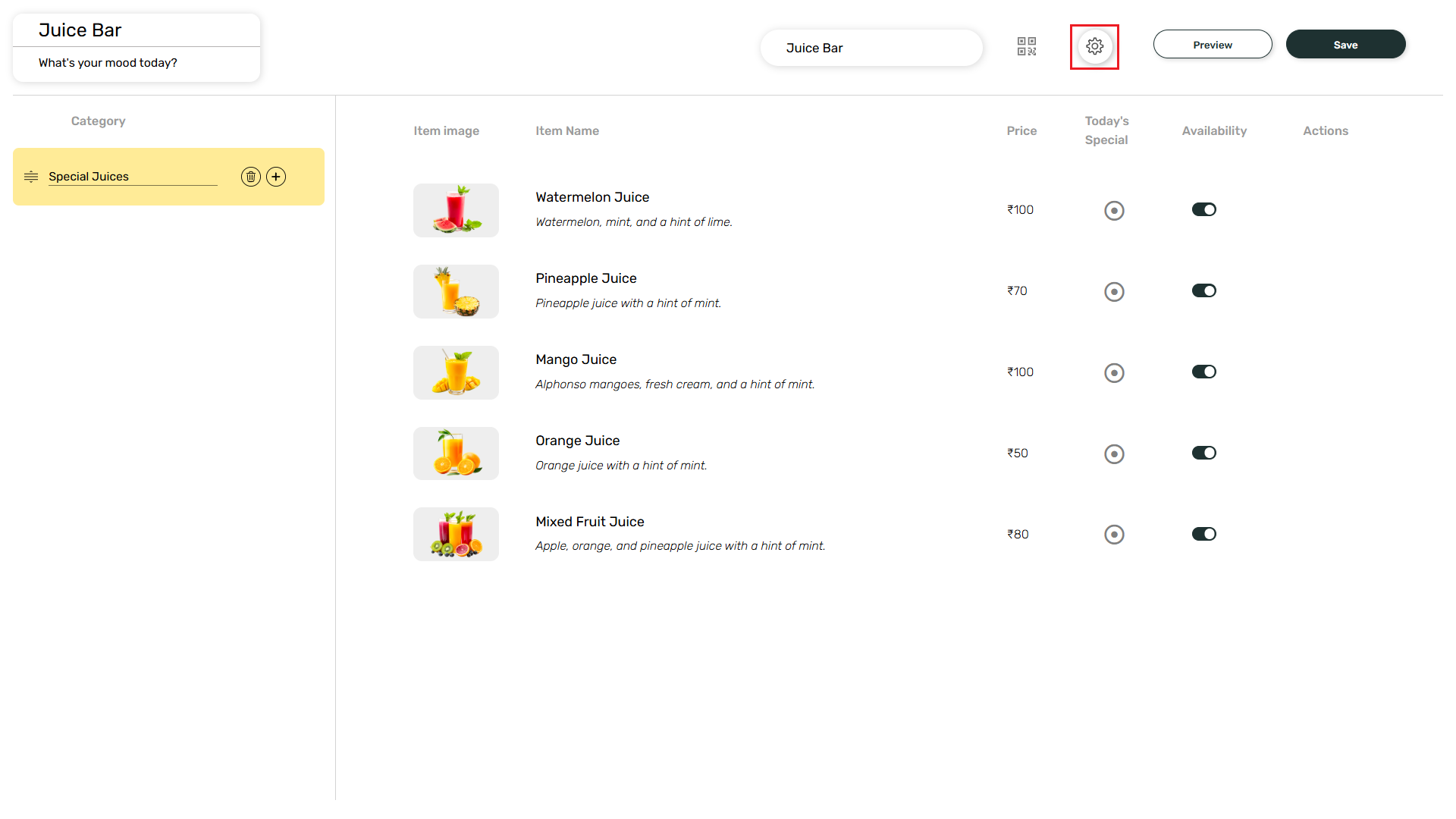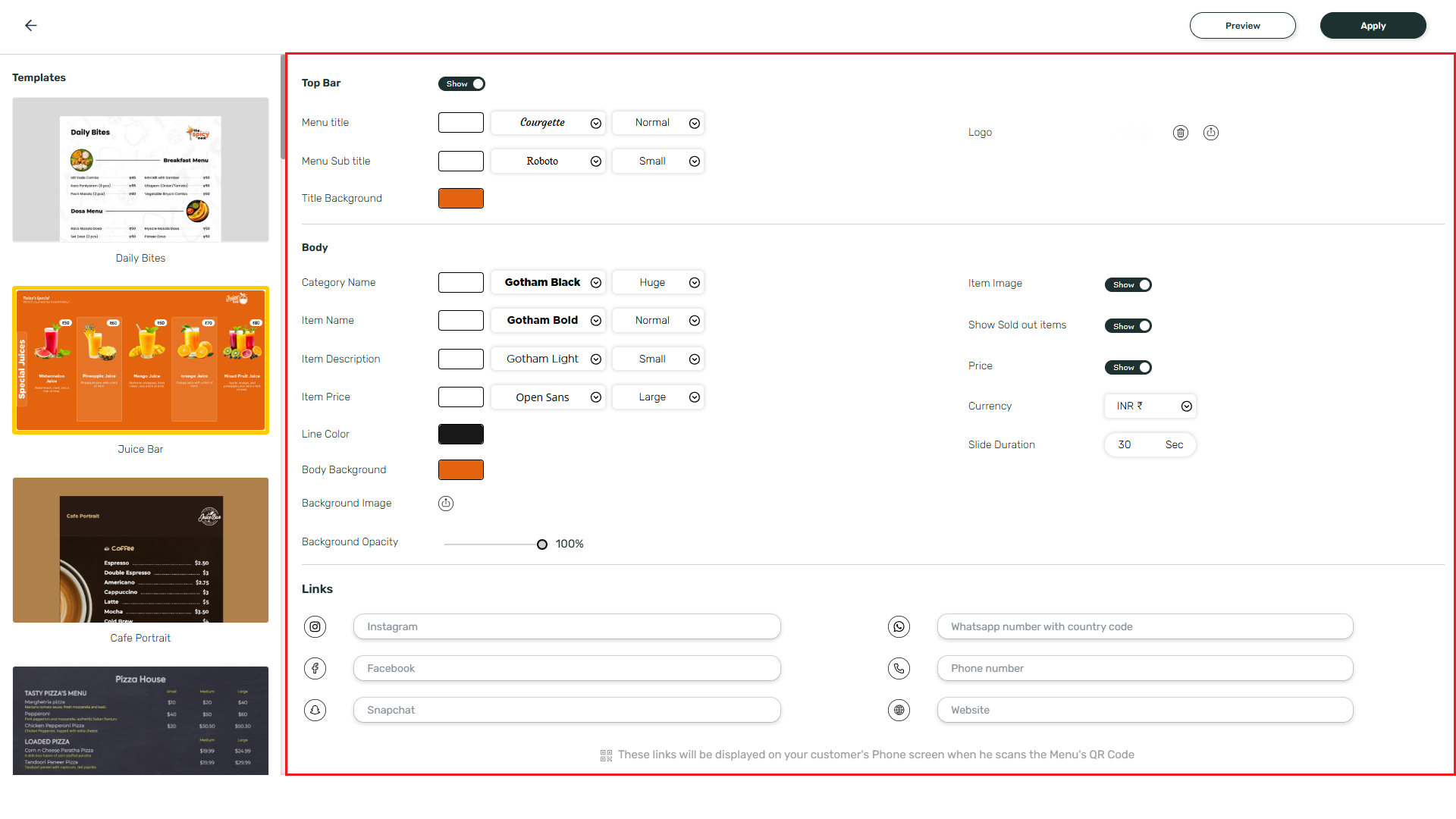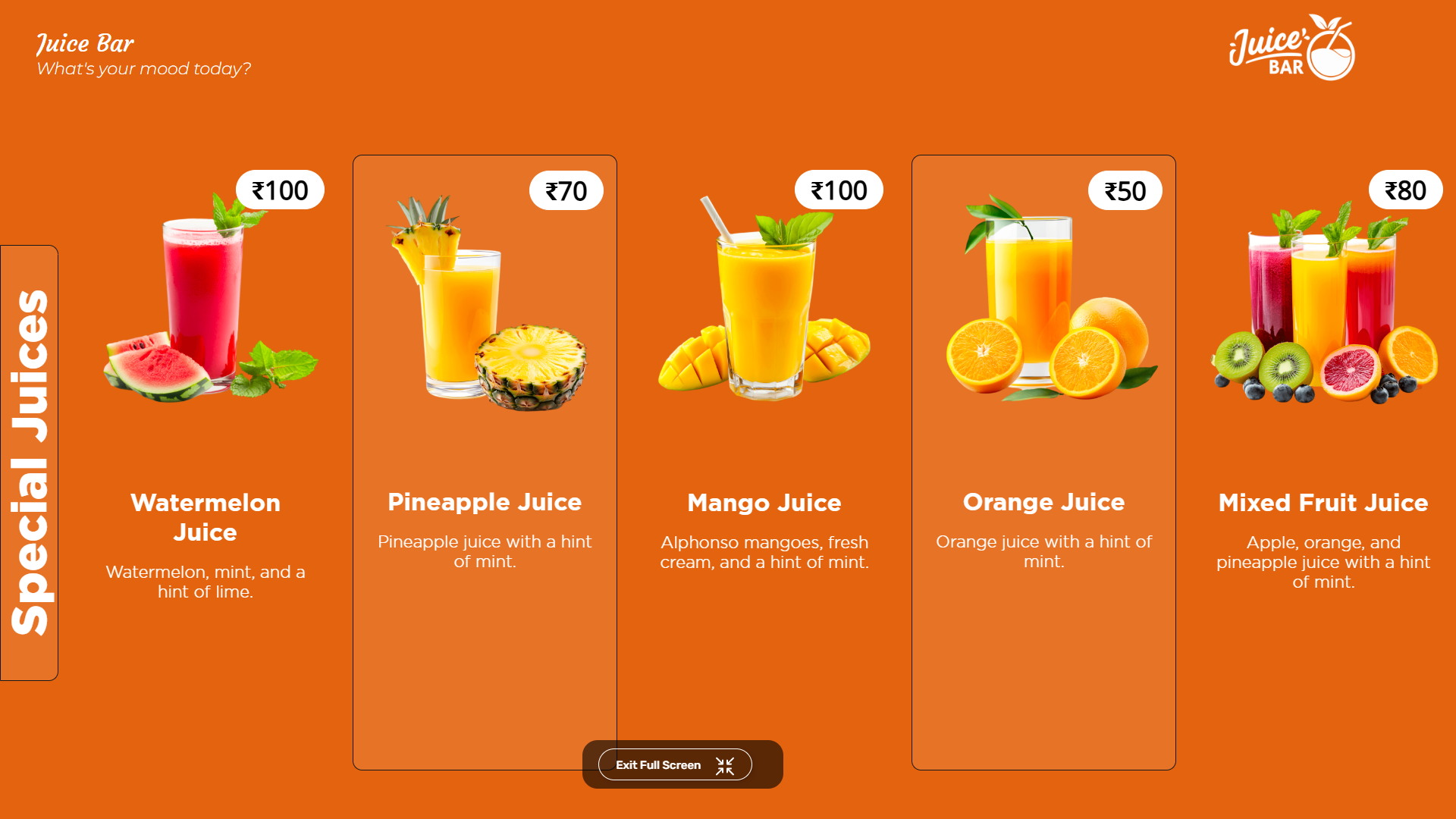Login and go to Apps module
Login to your Pickcel account. Go to Apps module.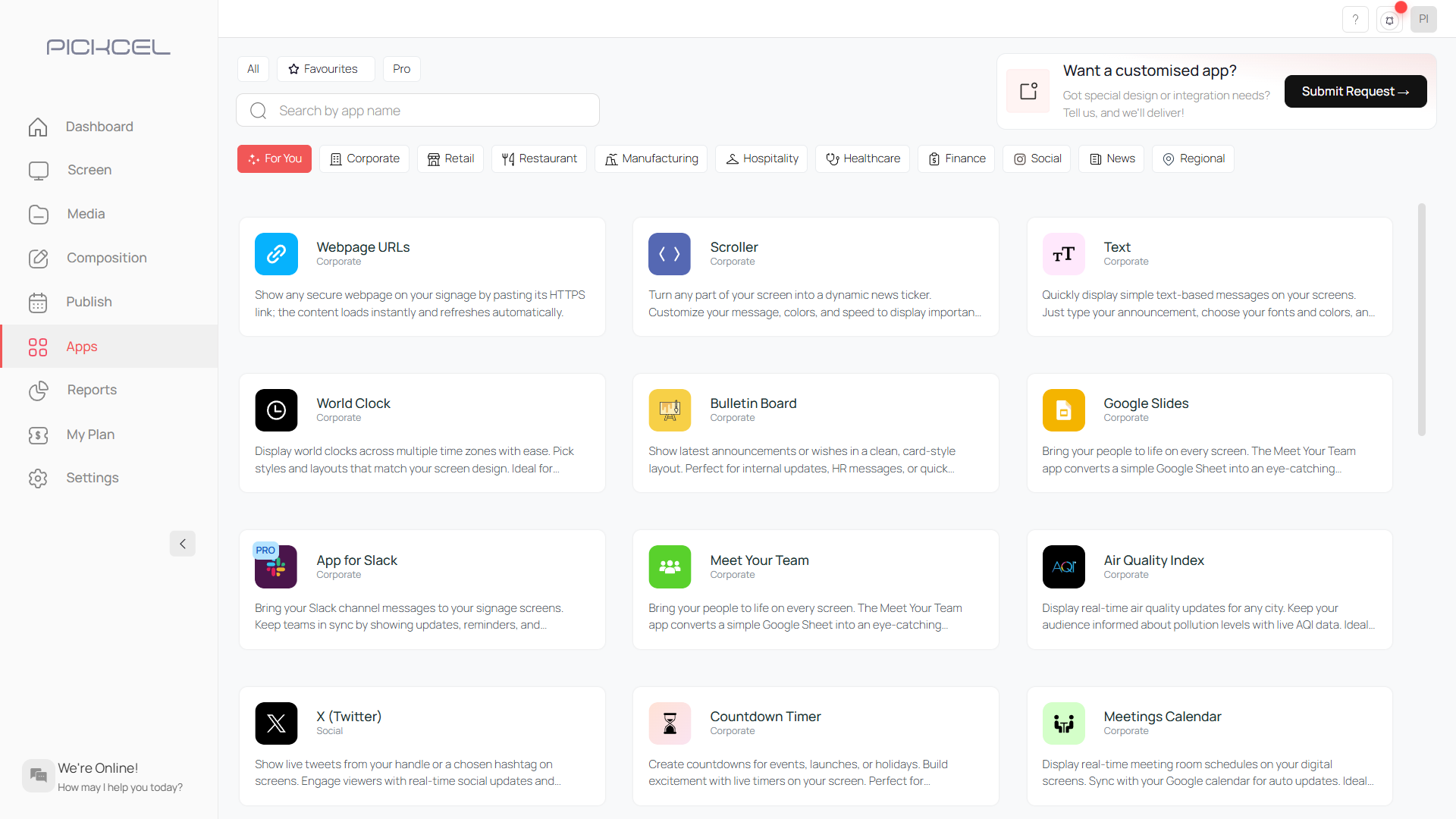
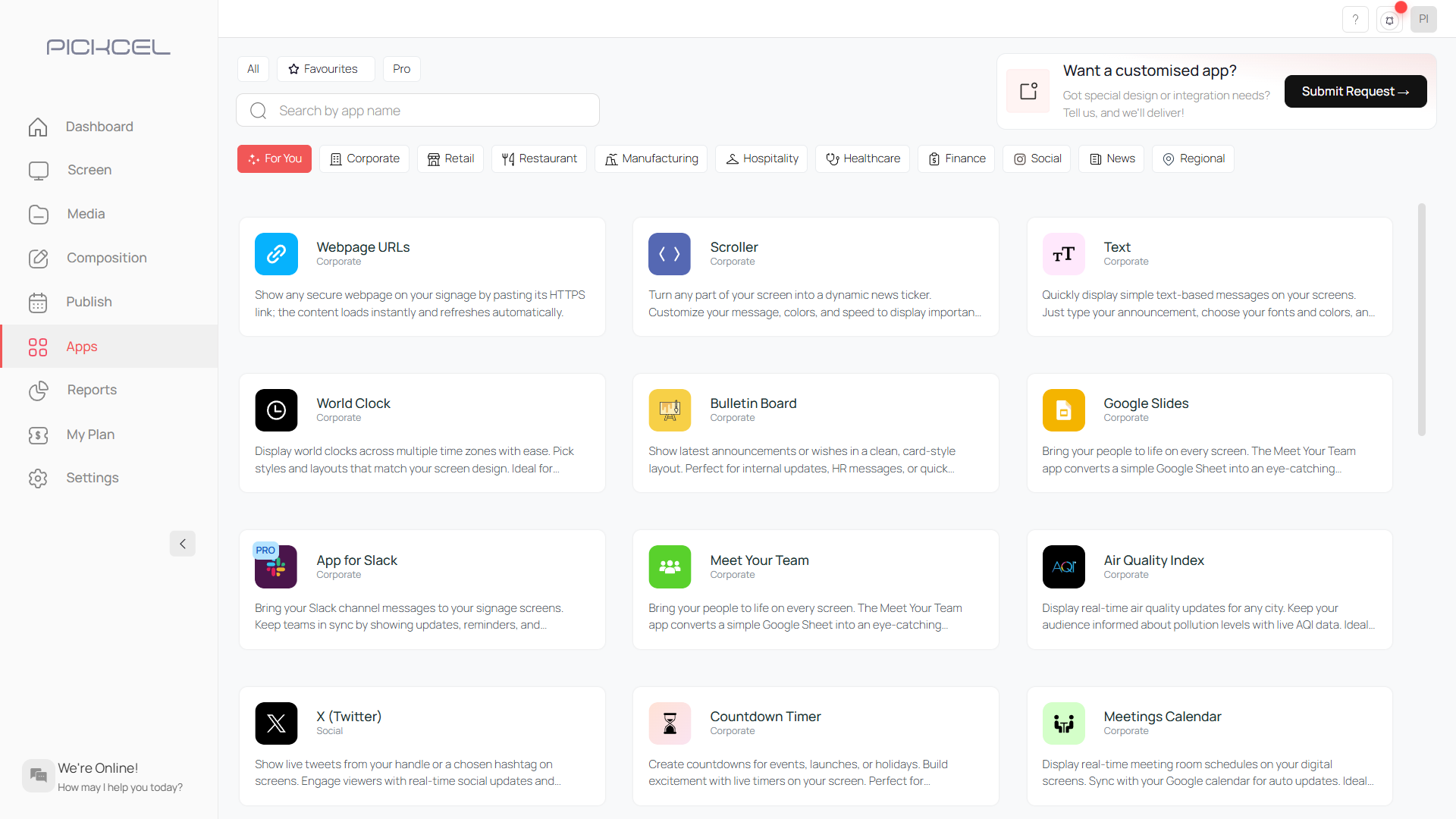
Configure settings
Click on the Settings icon.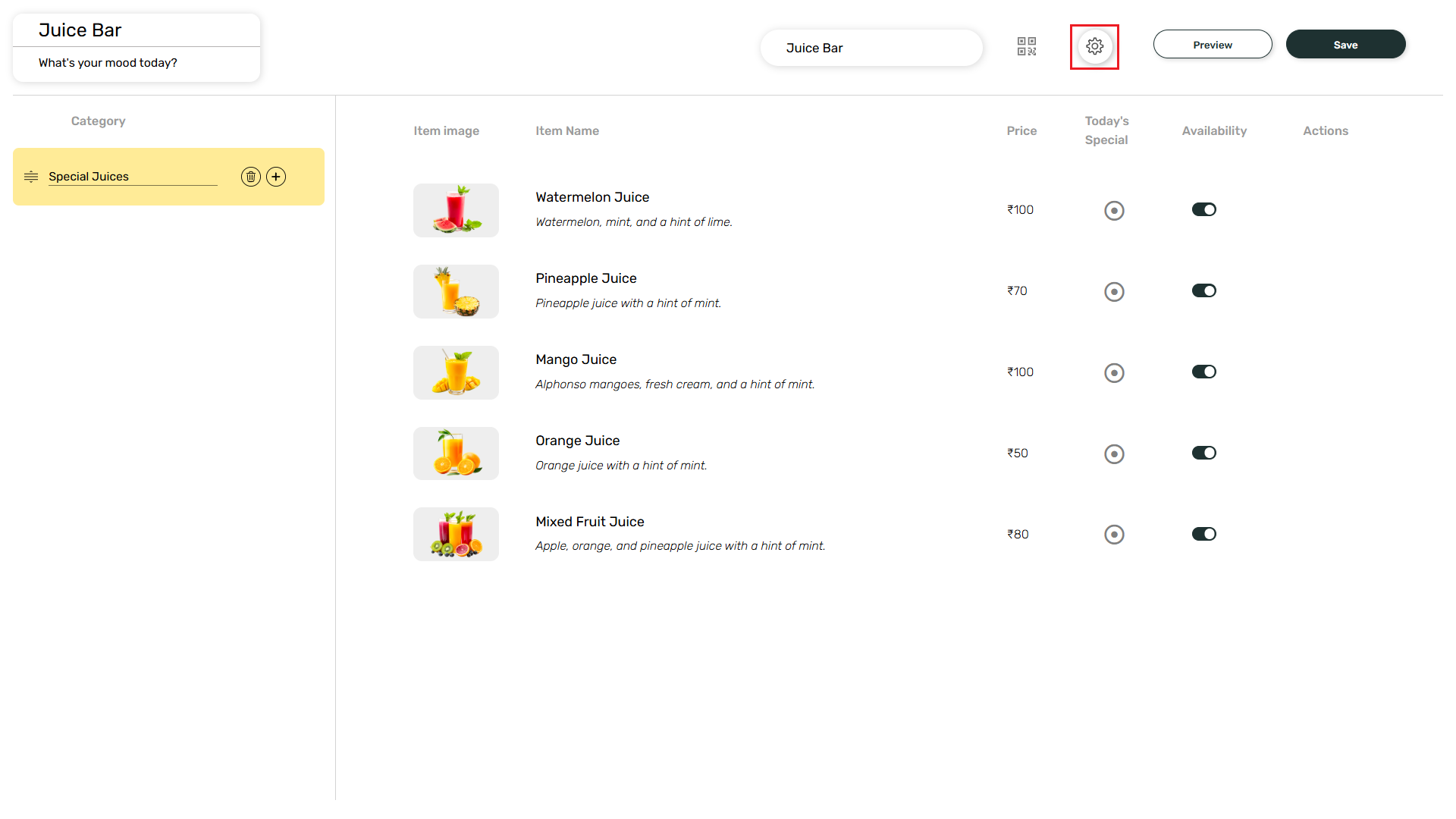 Here, you can edit the font style, color, background opacity, social links, etc. Then, click on Apply.
Here, you can edit the font style, color, background opacity, social links, etc. Then, click on Apply.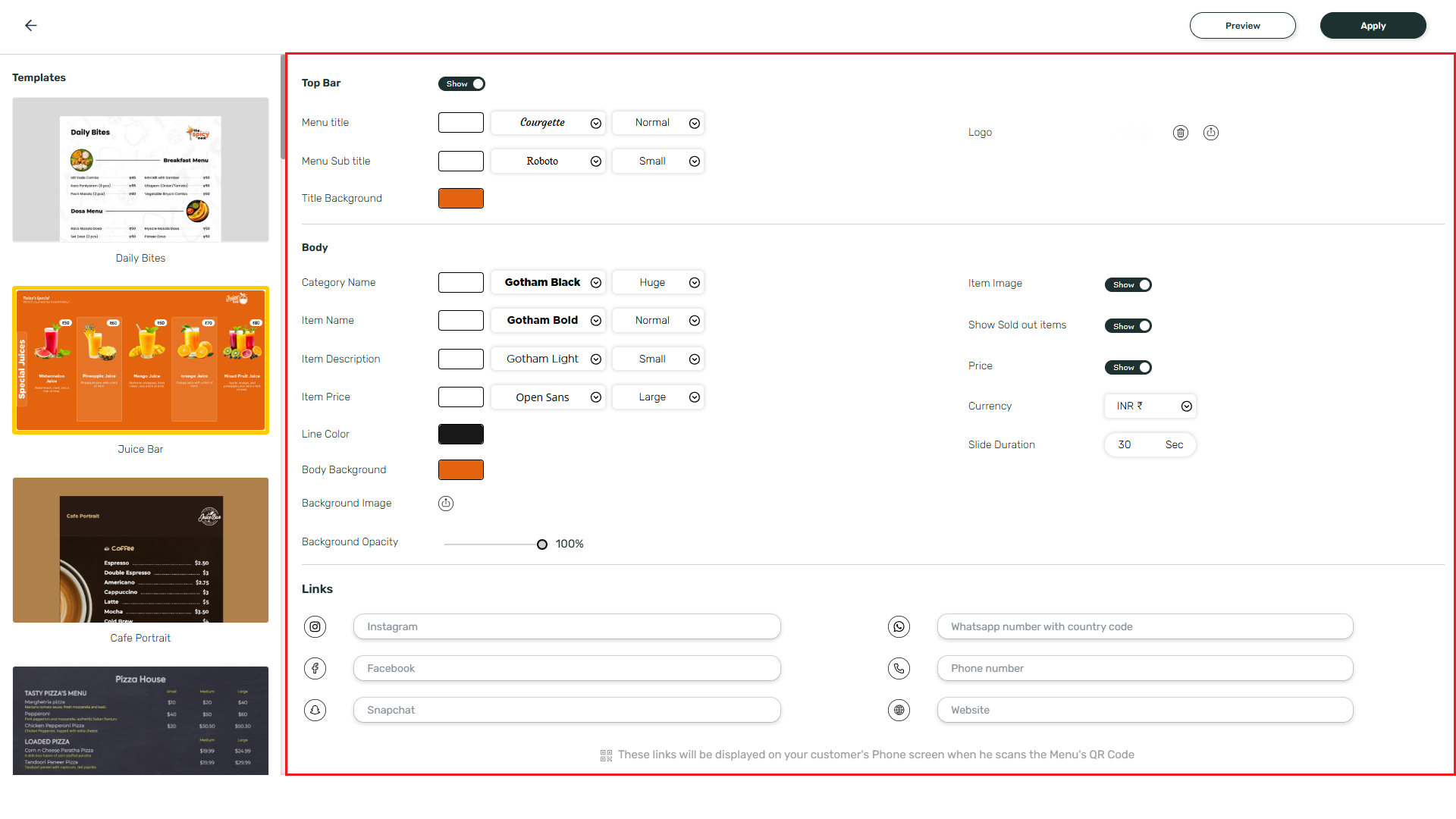
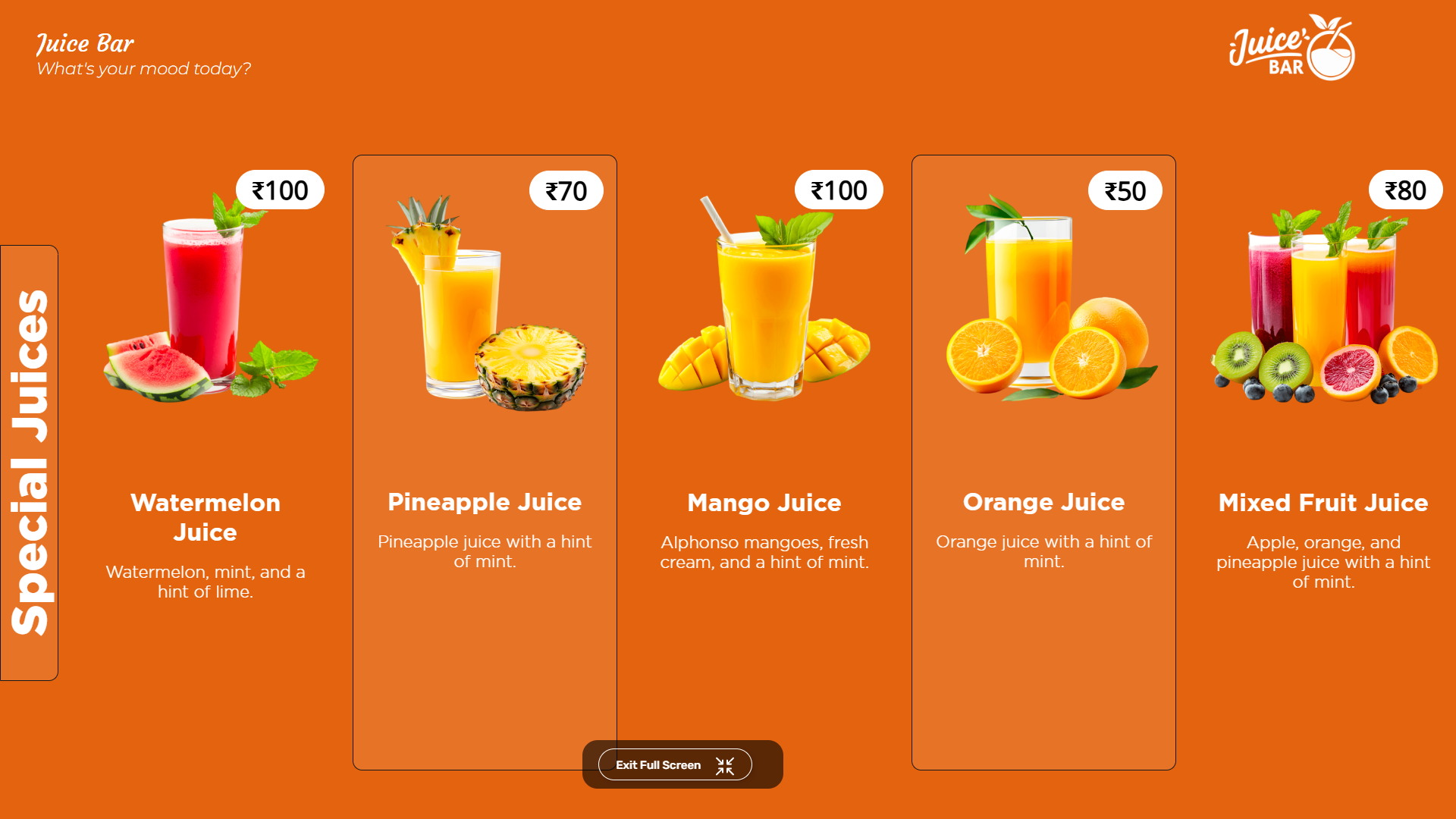
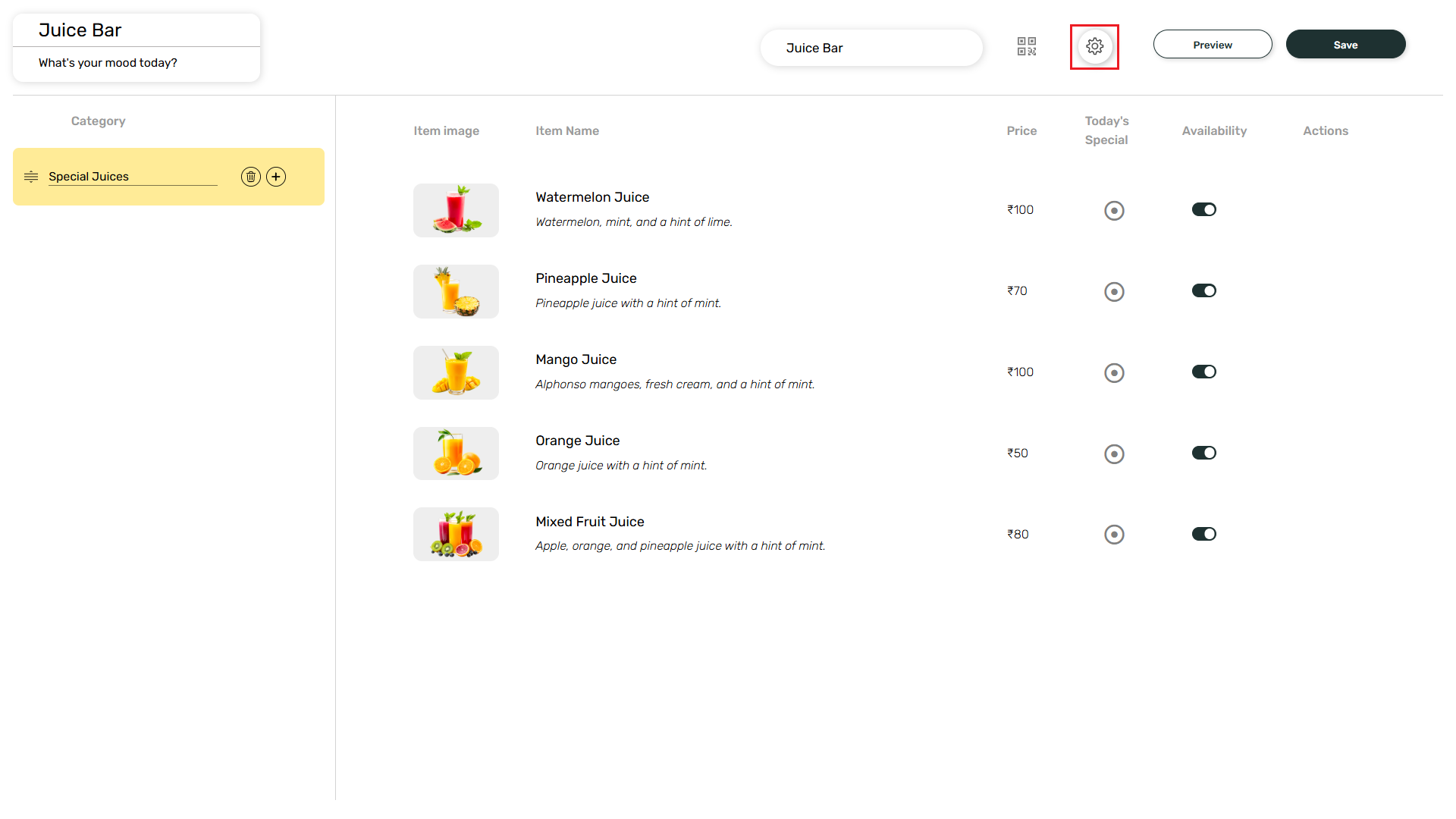
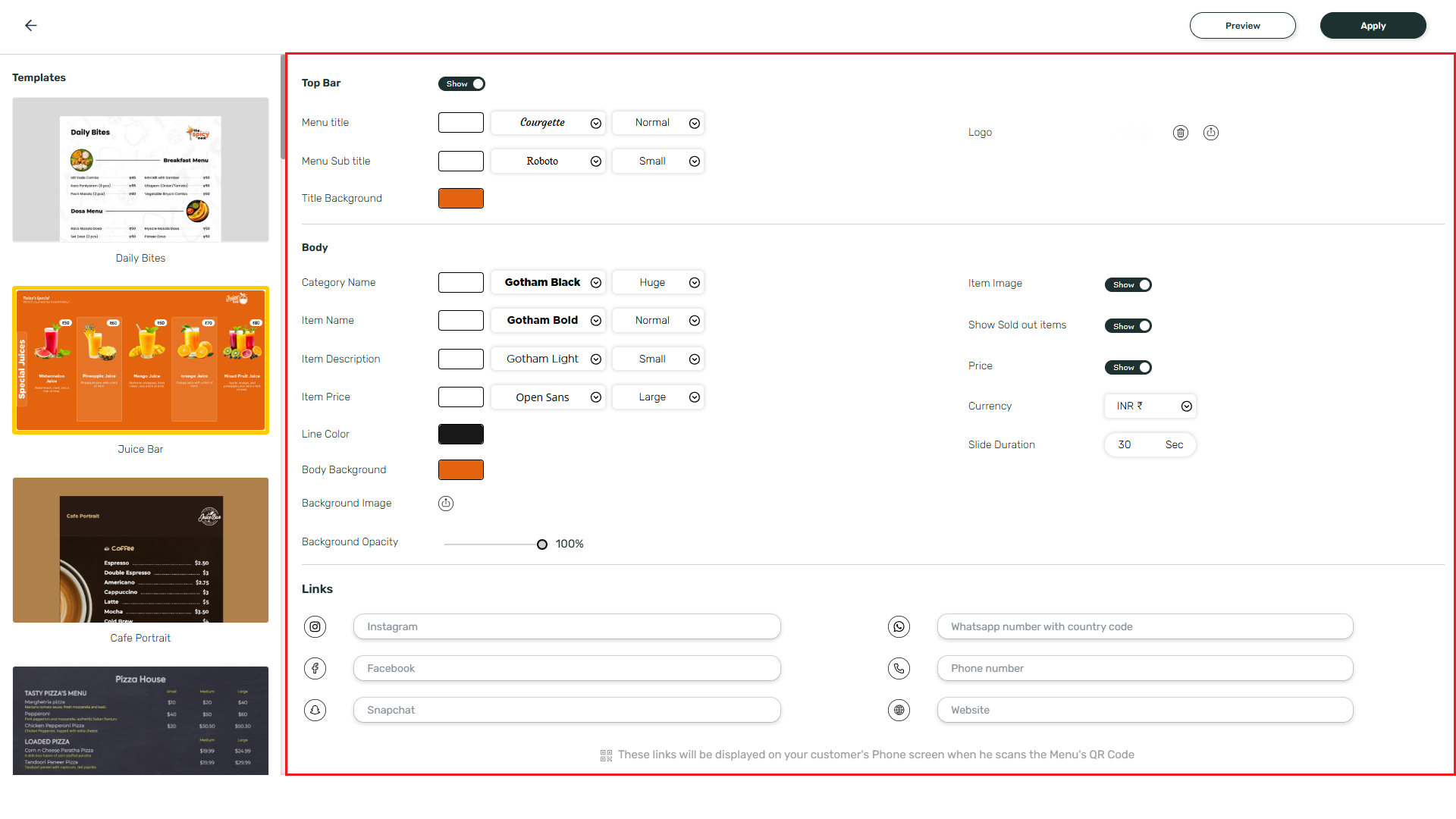
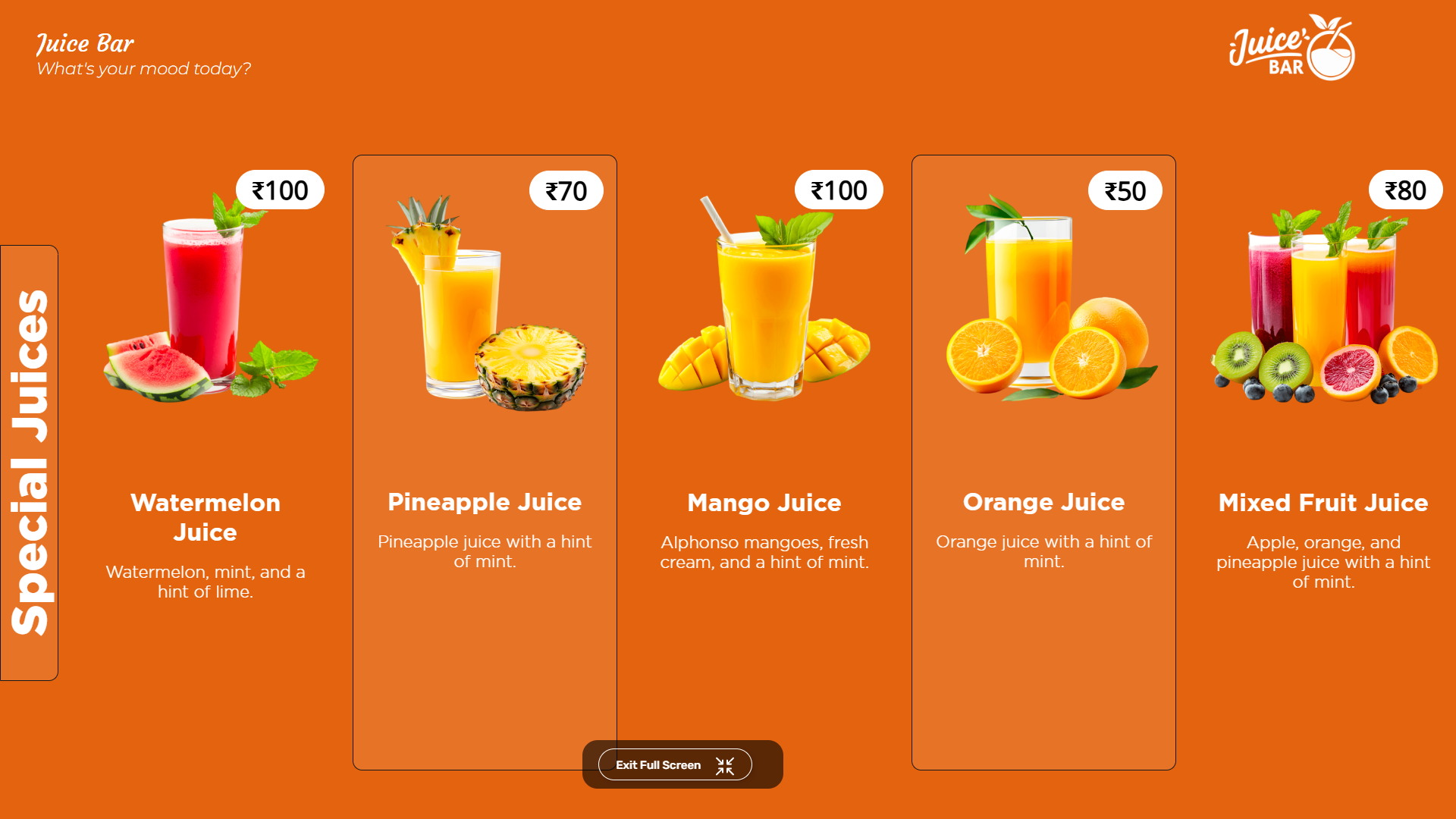
Learn how to create and customize digital menu boards for restaurants and cafes using pre-designed templates
Login and go to Apps module
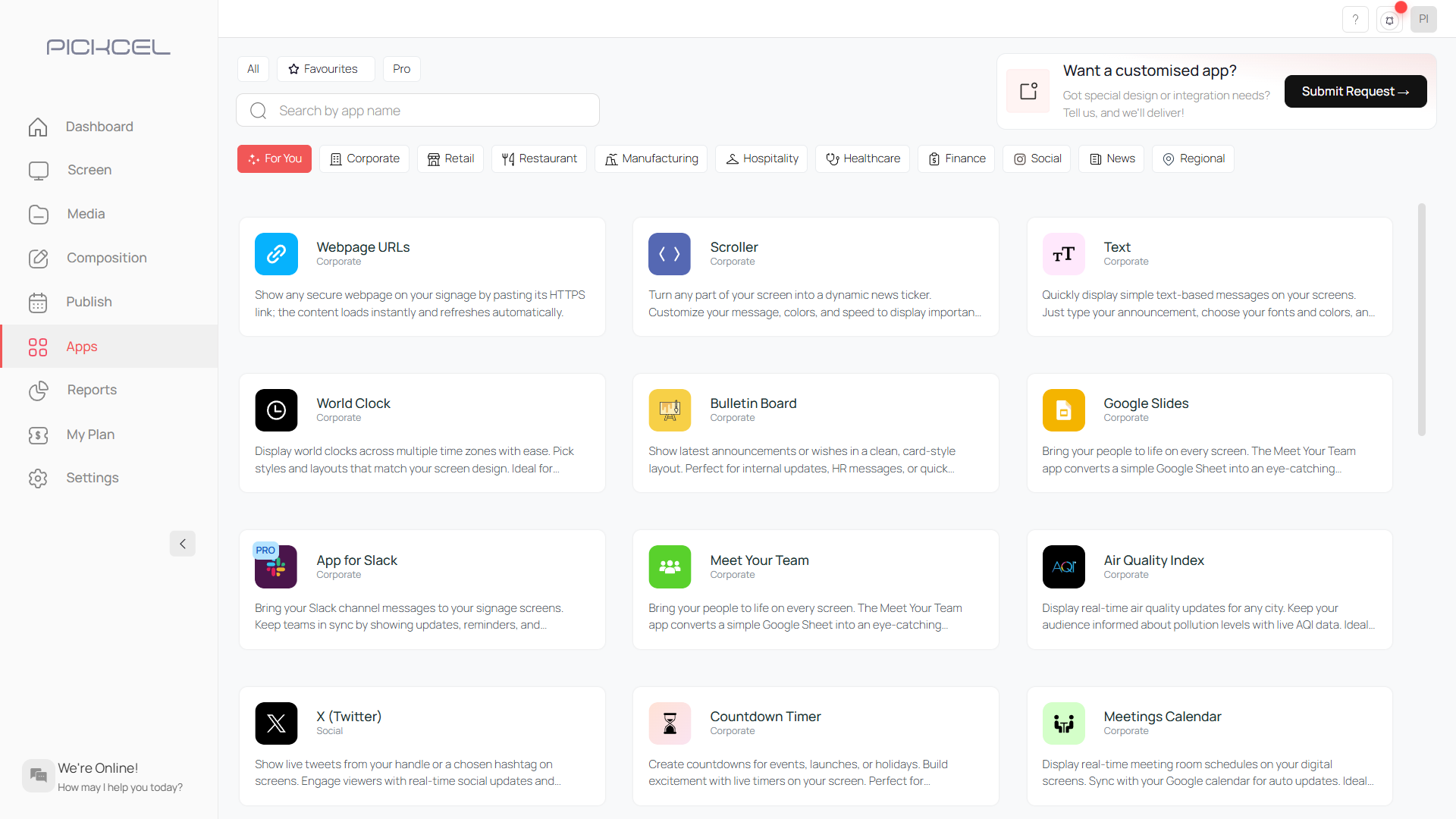
Configure settings