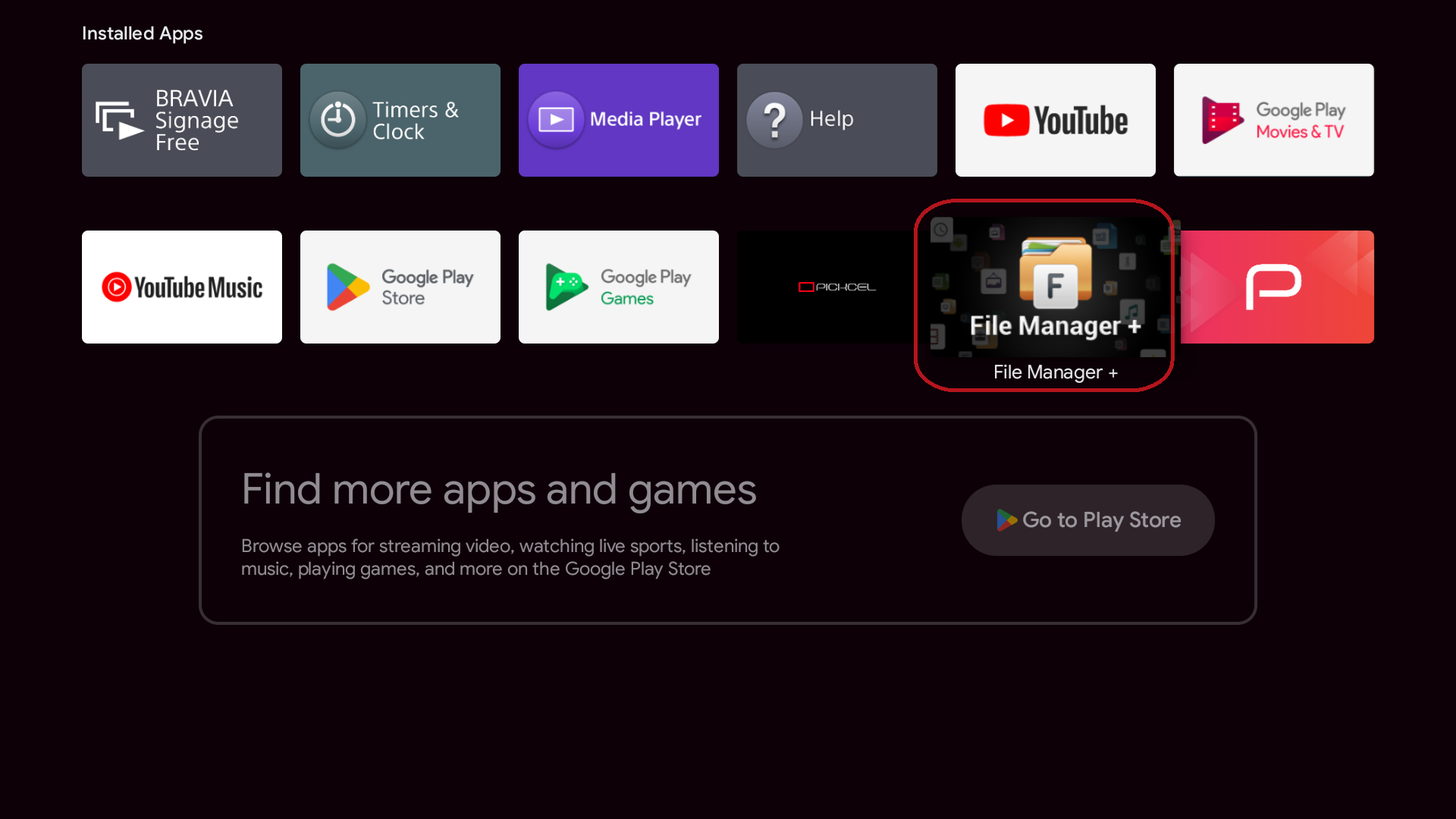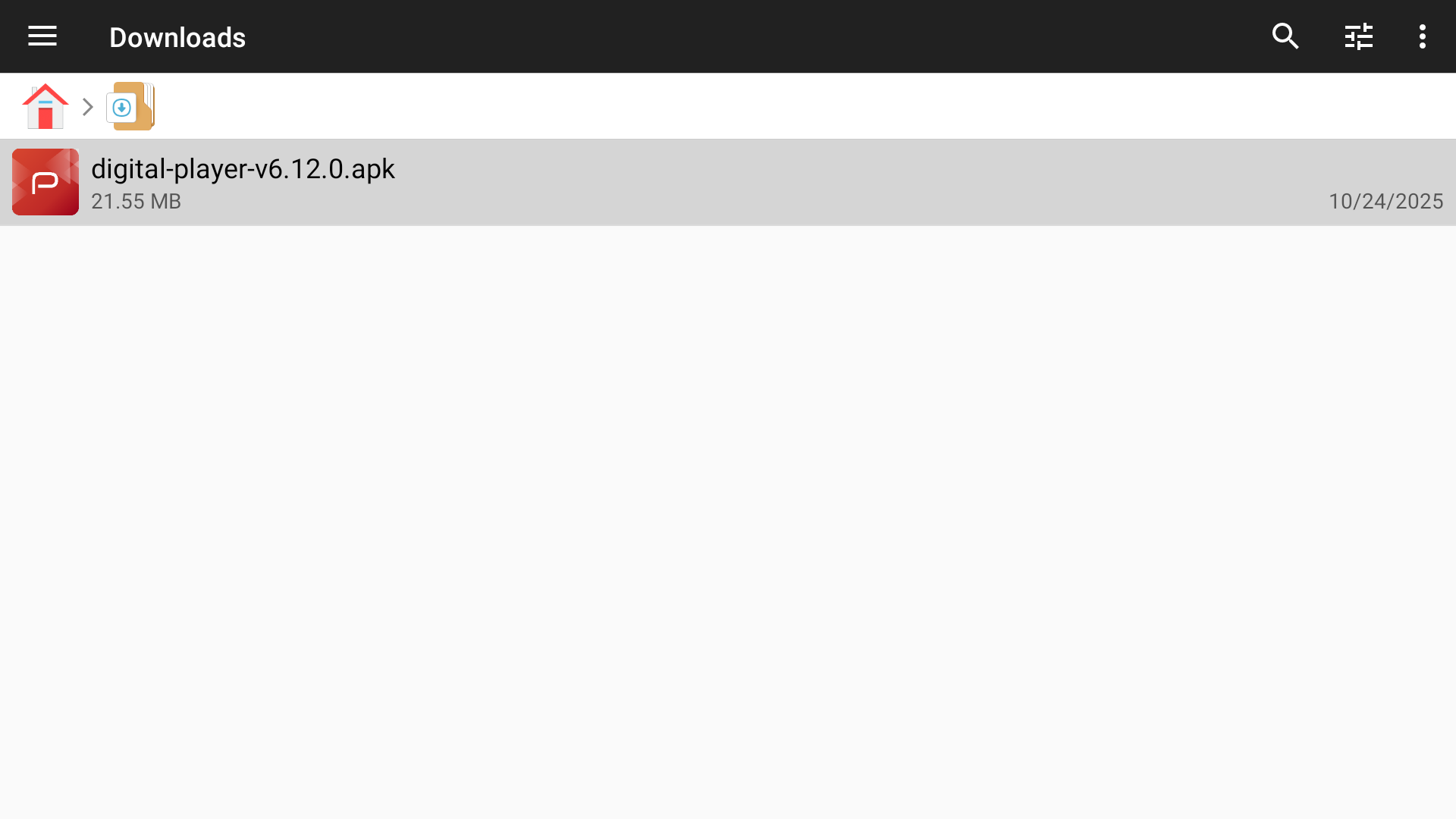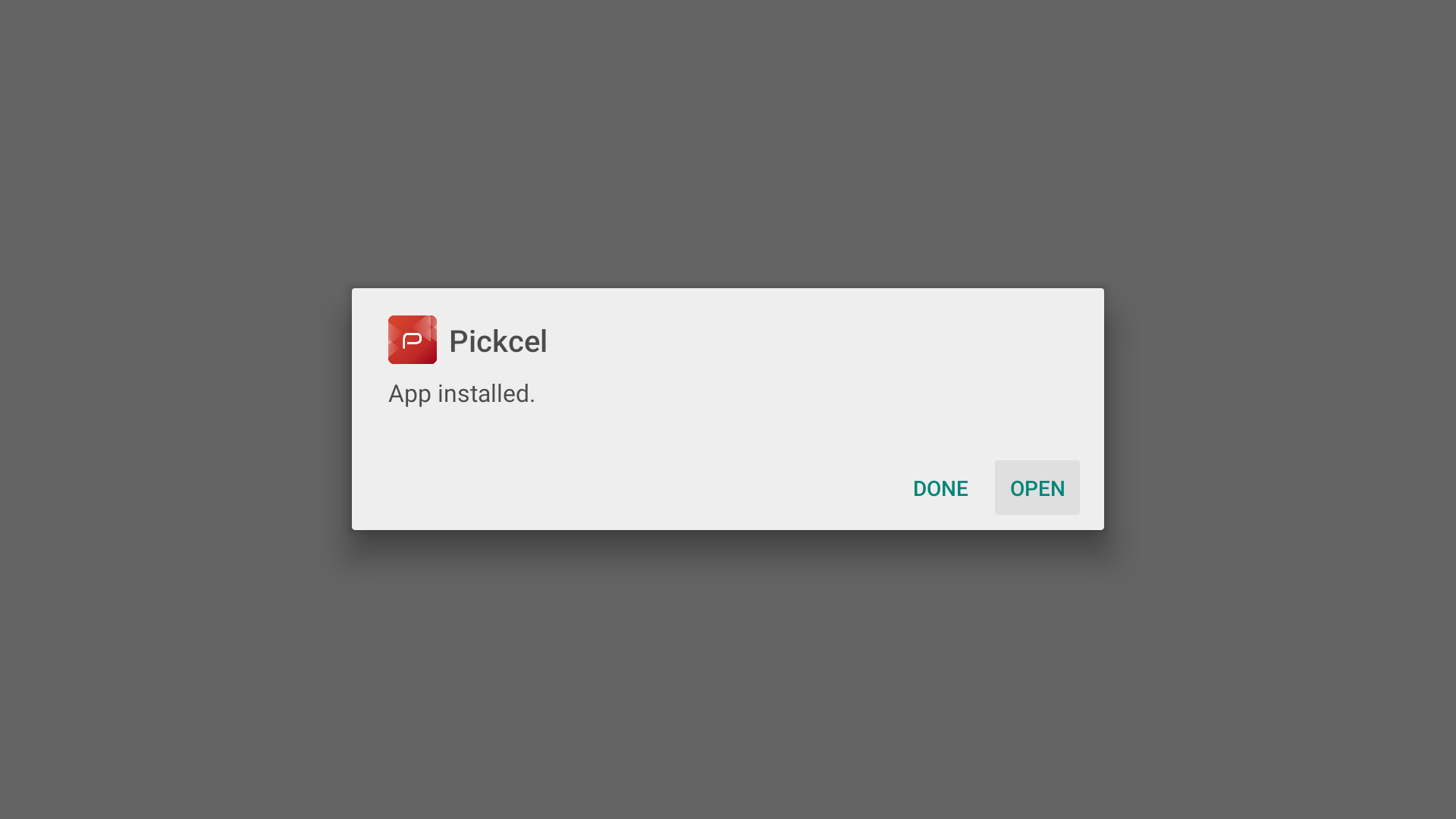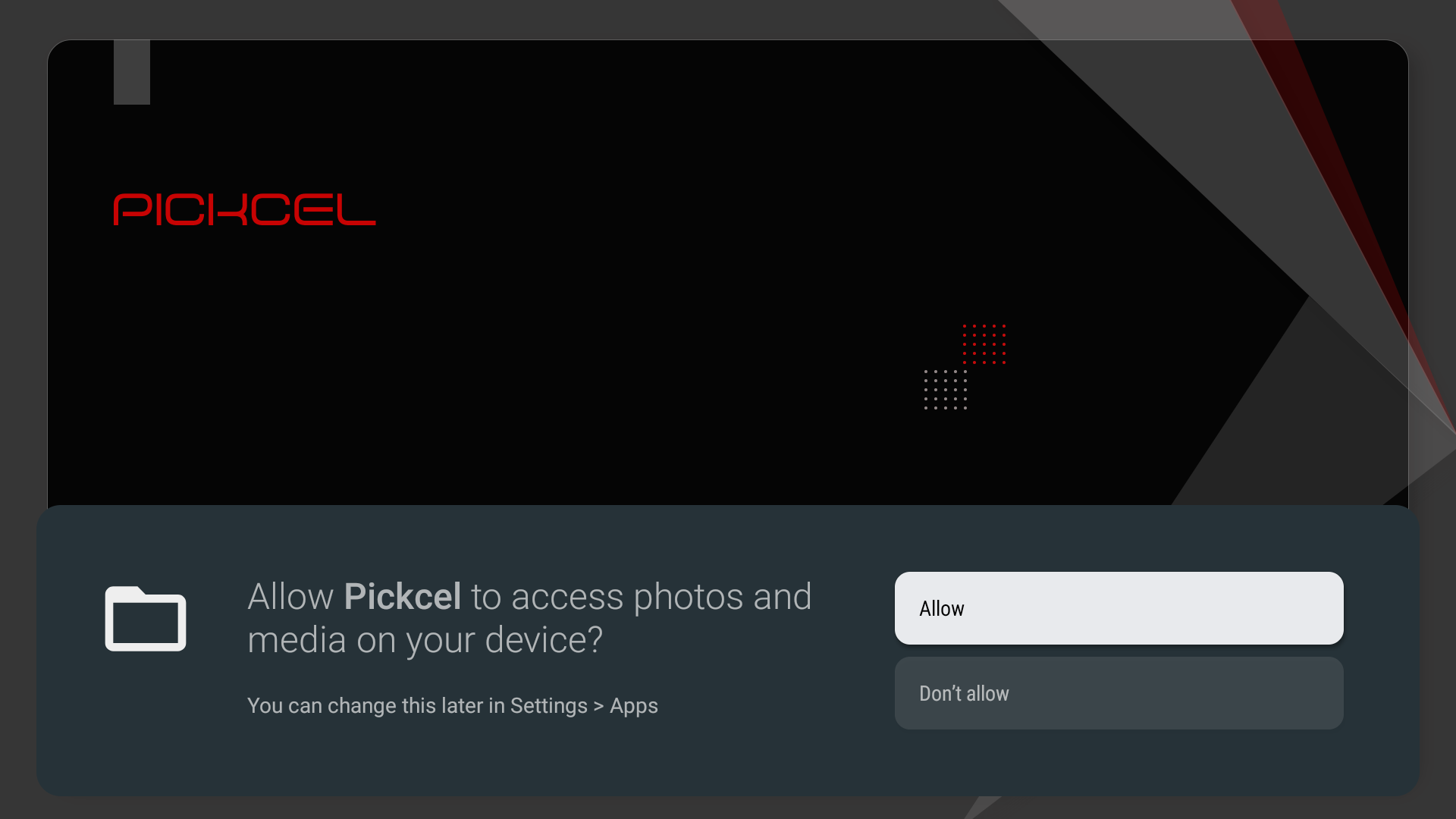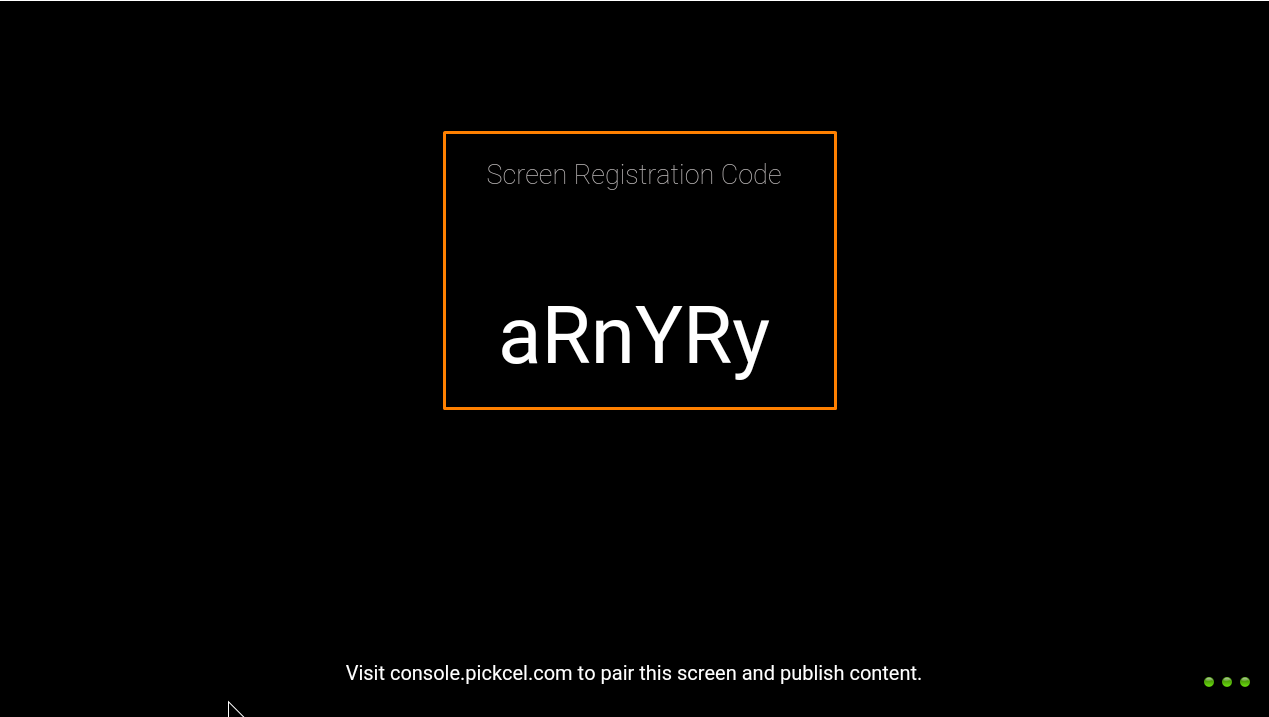Note: Supported on Android versions 7.1 and above.
Download APK File
Download the latest APK from here - Click to Download
You can also visit the Pickcel Download Page directly and download the latest APK from the Android section.
Install APK
Click on the digital-player.apk file.
- If prompted, allow installation from unknown sources. Follow the on-screen instructions to complete the installation.
- Click on ‘Install.’

Complete the SetupNow in a browser, sign in to the Pickcel Console and enter the six-digit code to complete the pairing of the screen.To learn how to pair your device with the Pickcel console, see the Screen Registration guide.