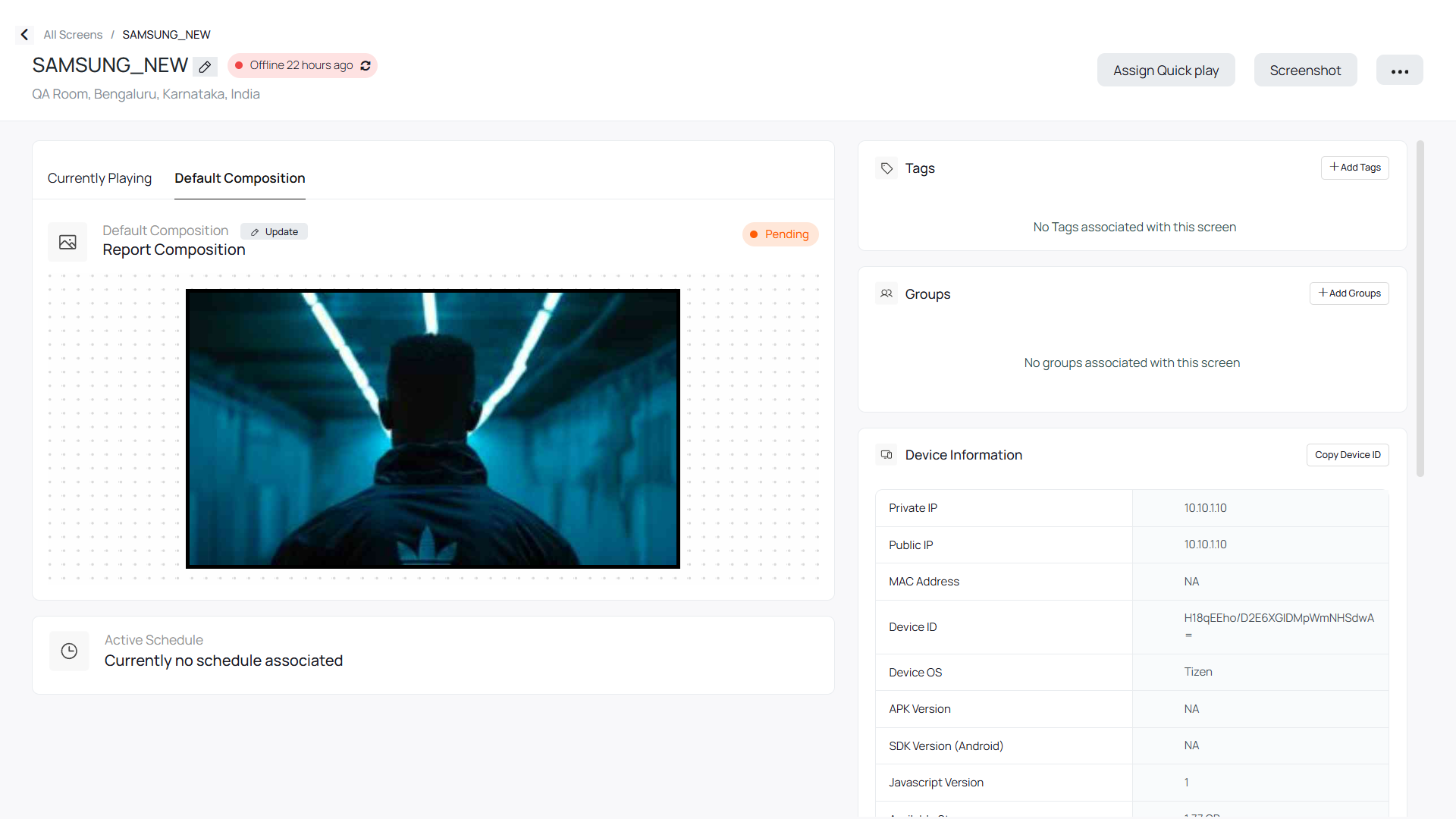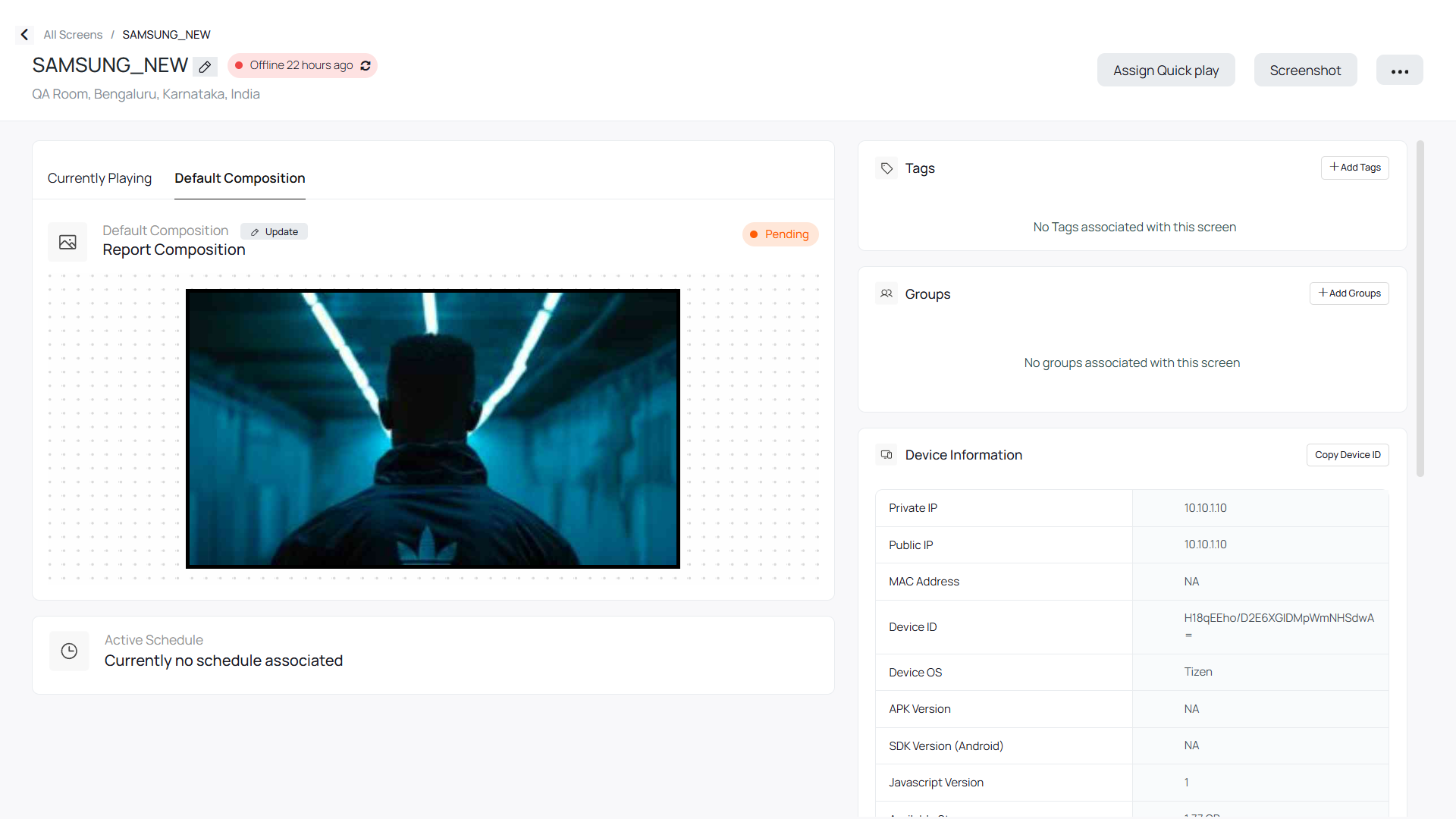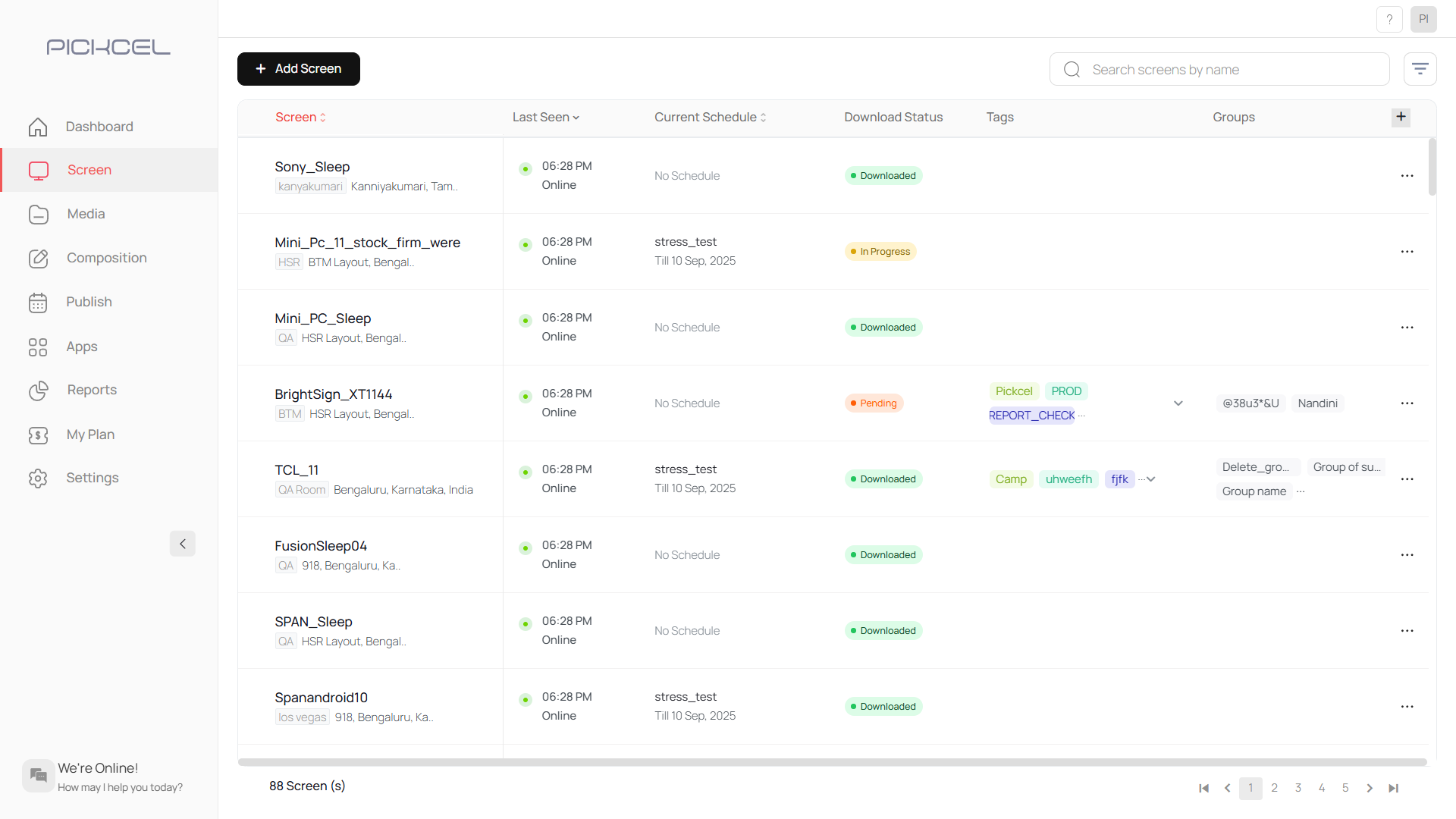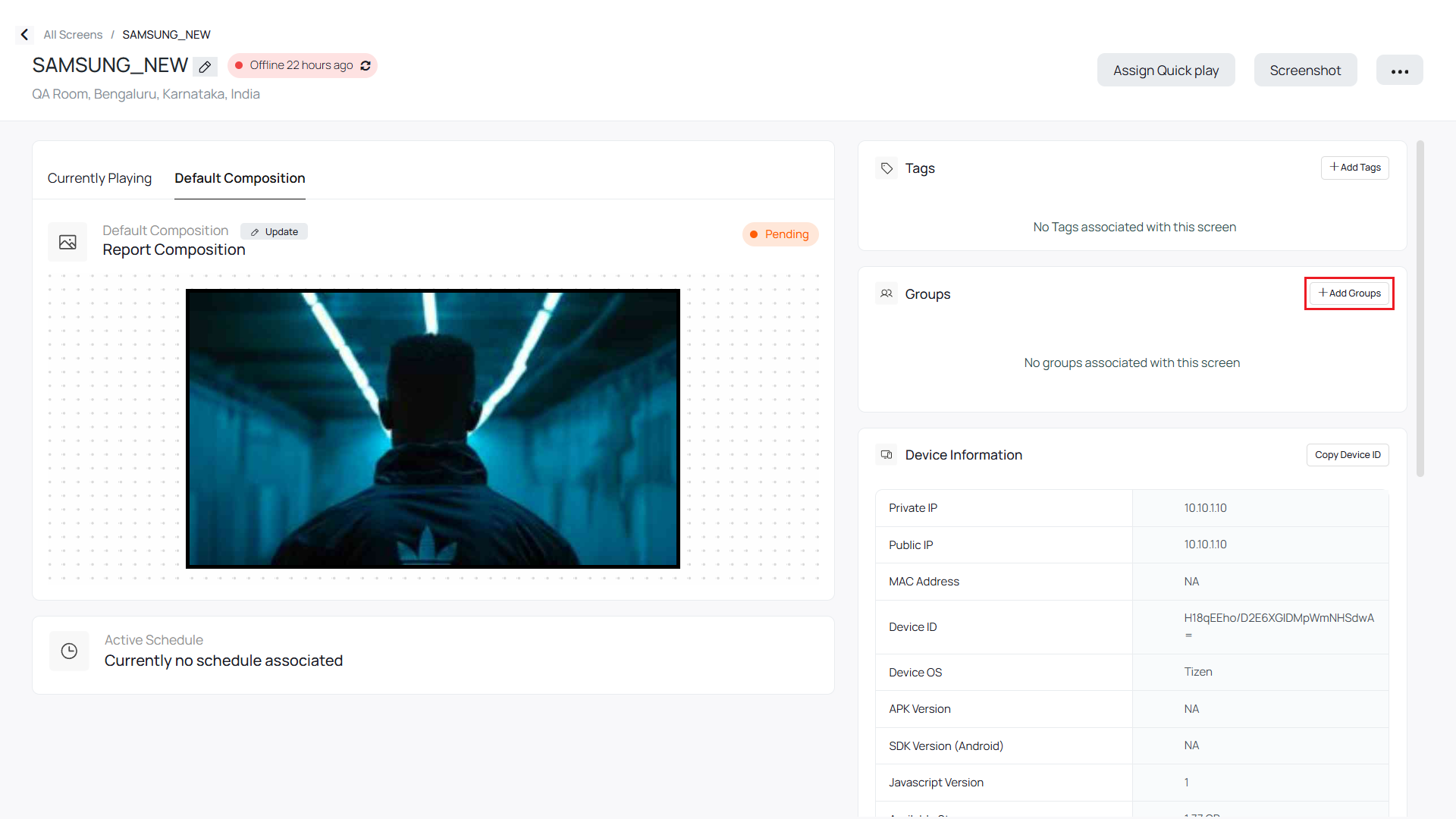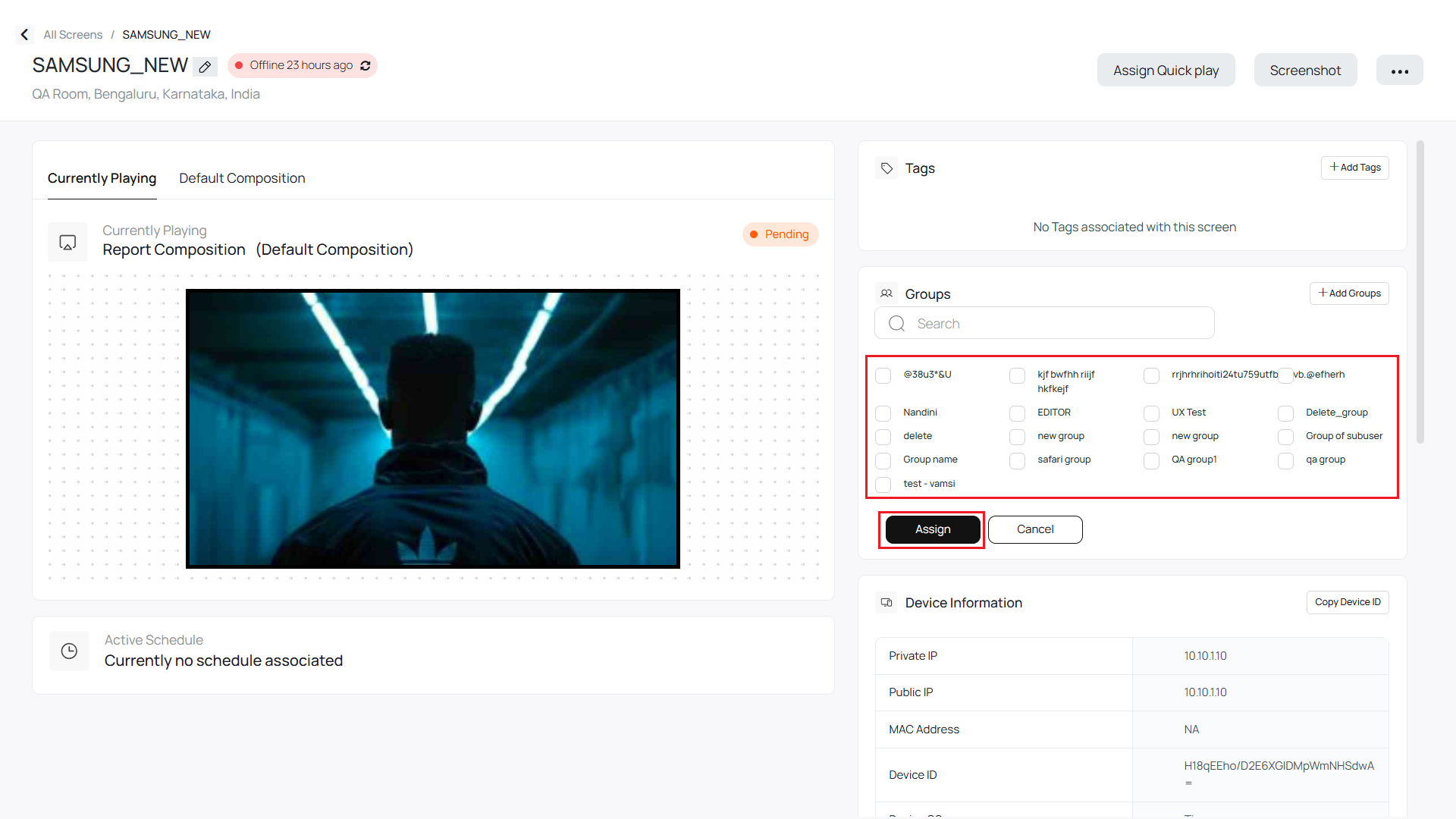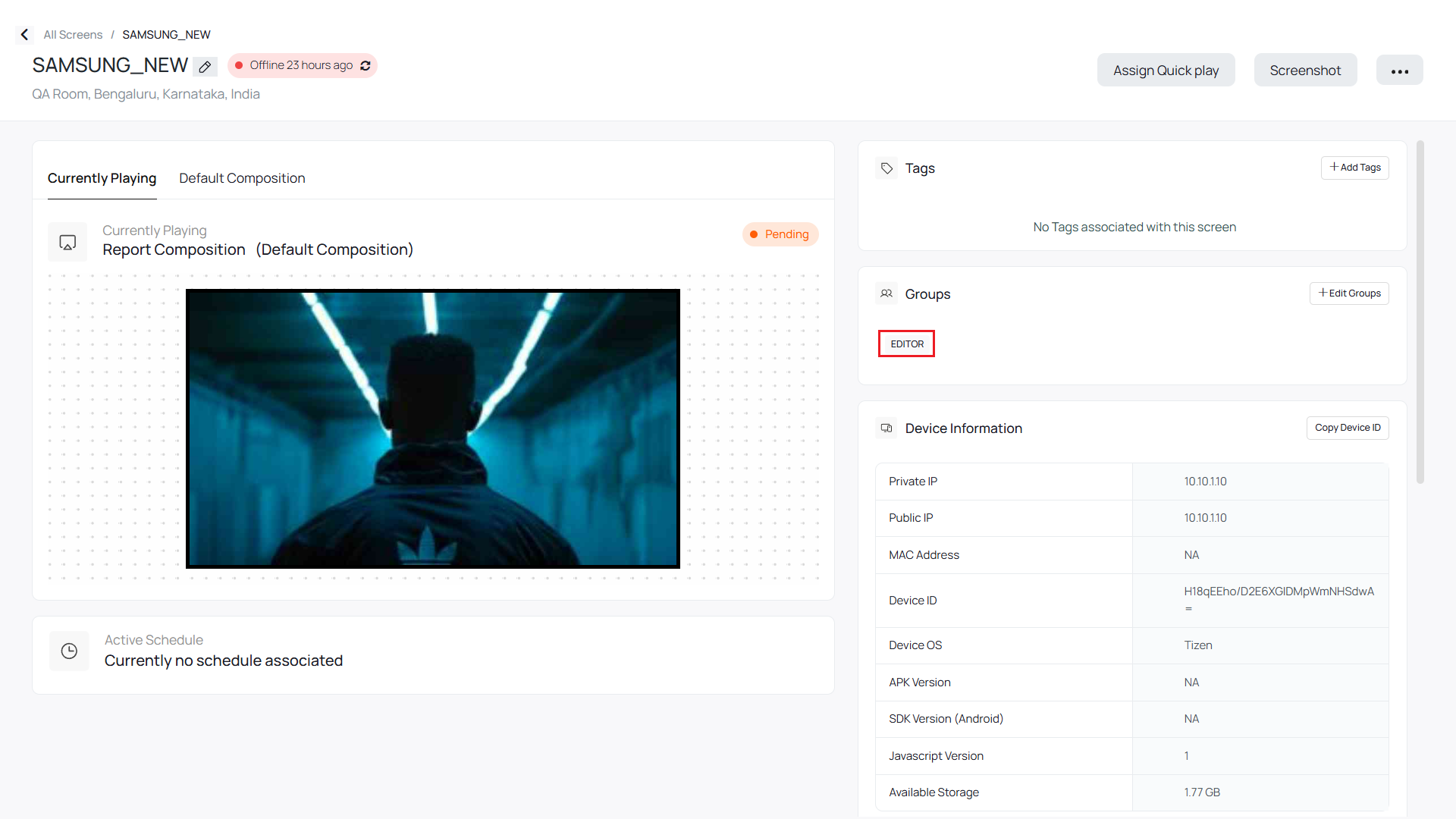First you need to create groups from Settings. Please read this article to know more: What is a Group and how do I add a Group?
Open screen and scroll to Groups section
Open the screen for which group needs to be added, by clicking on screen name and scroll down to the Groups section towards the bottom.