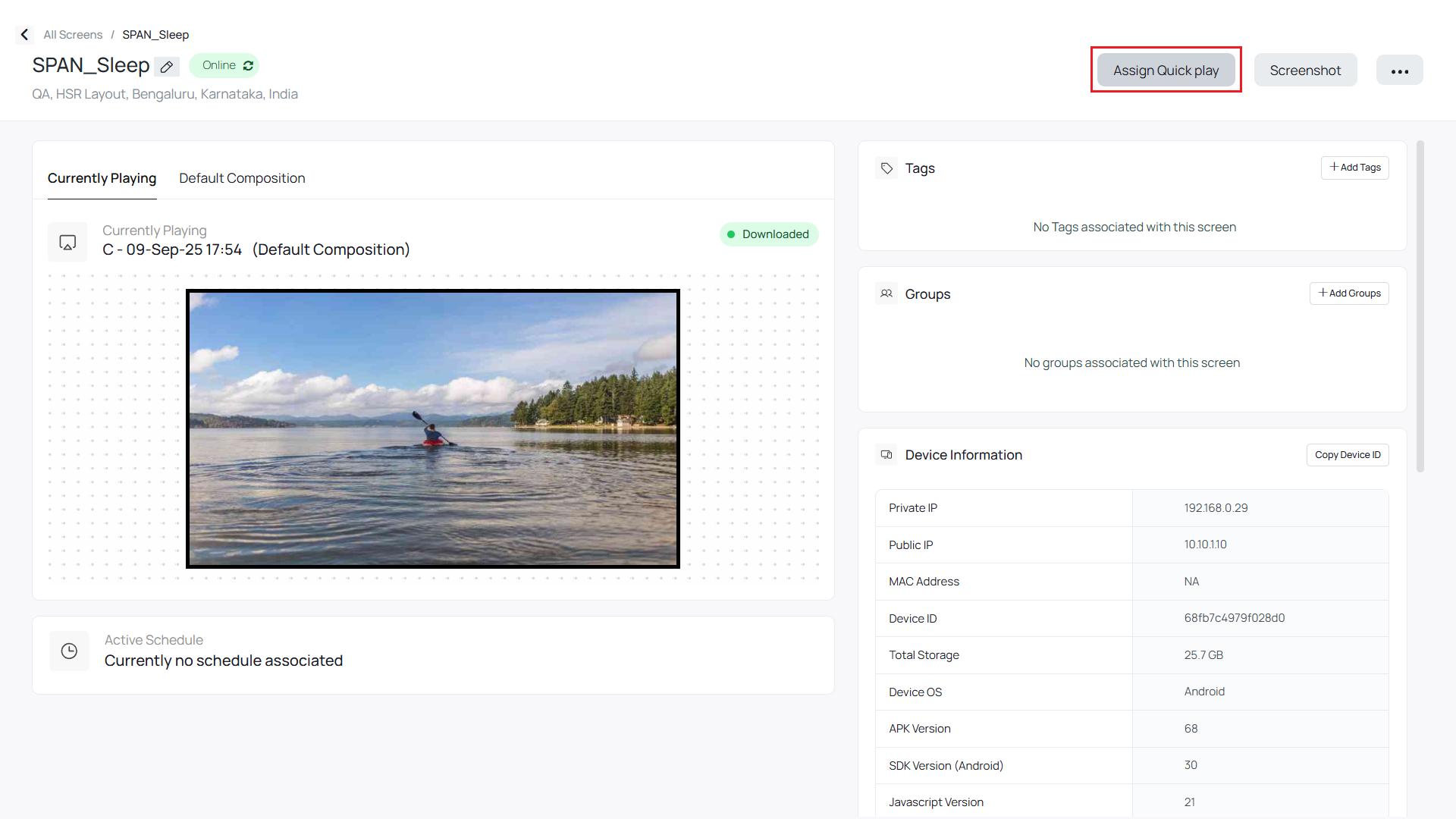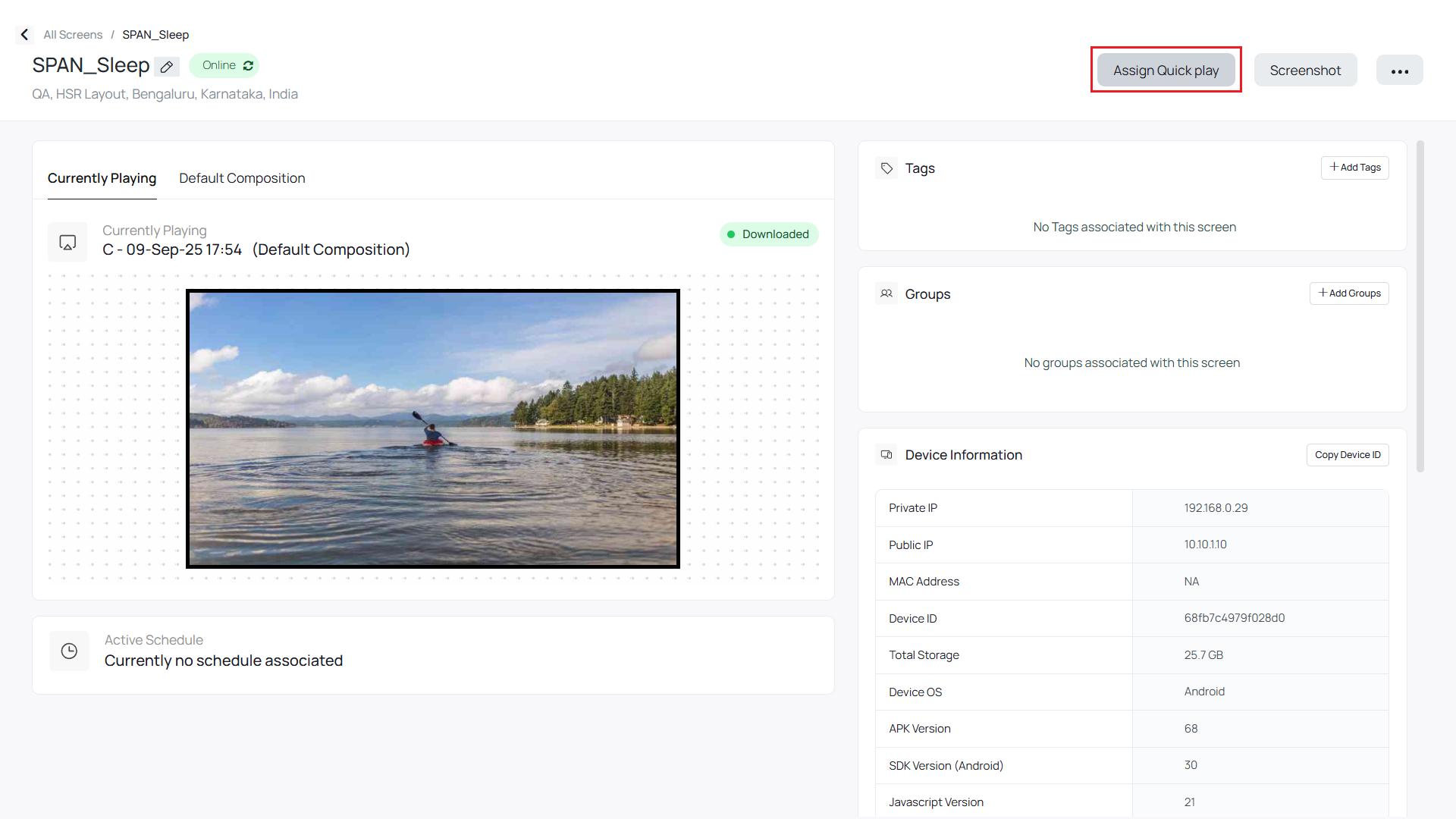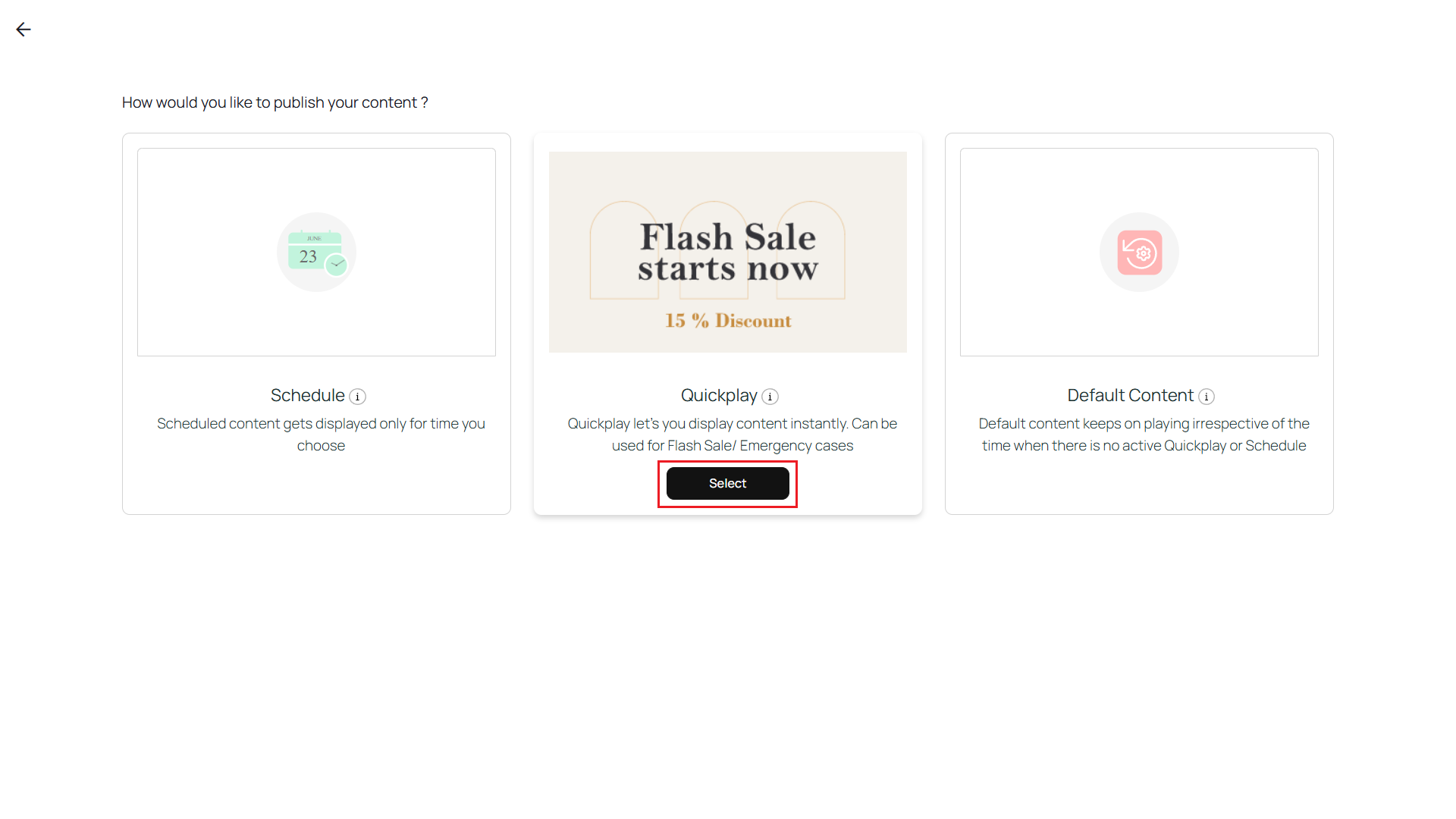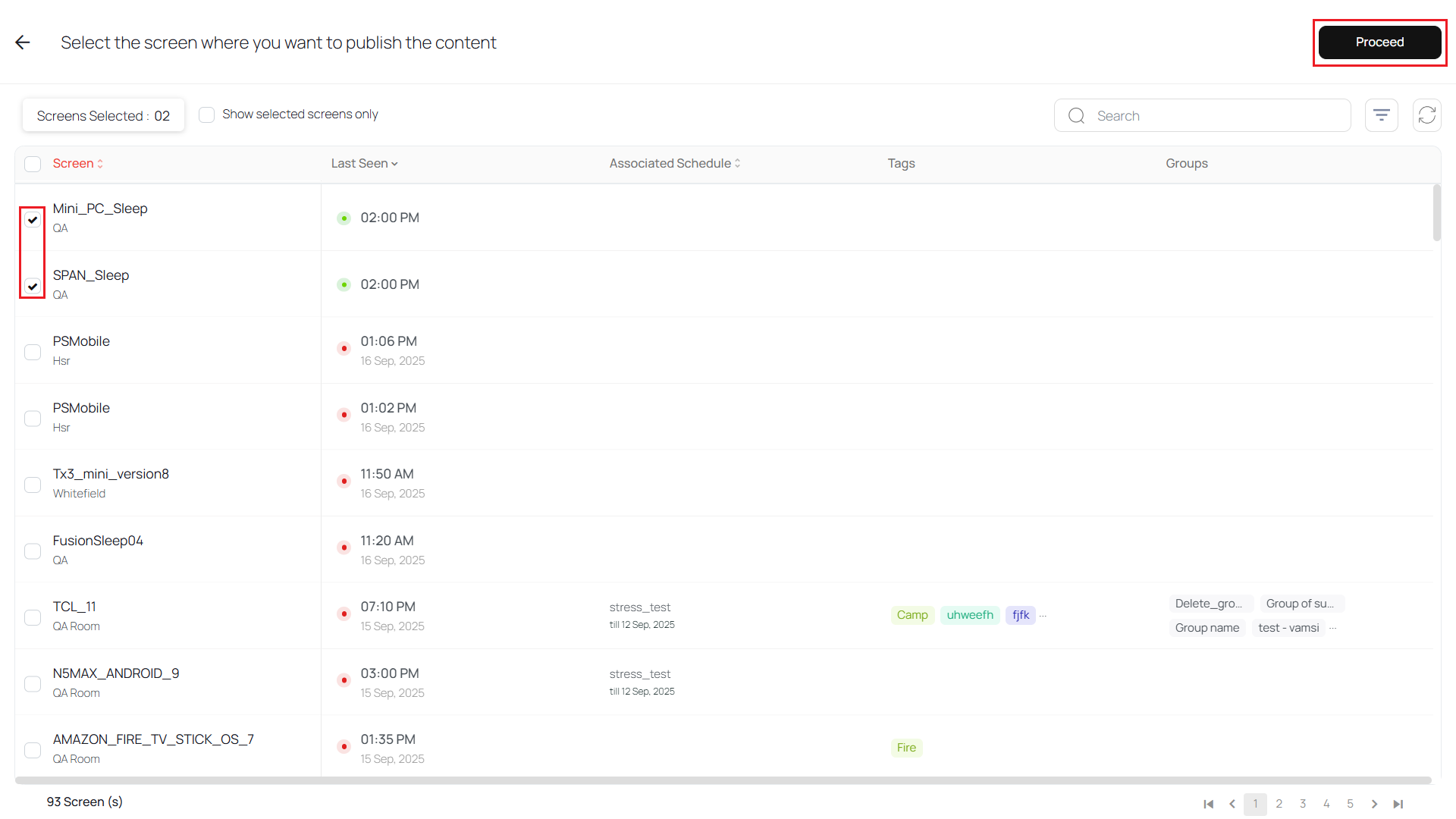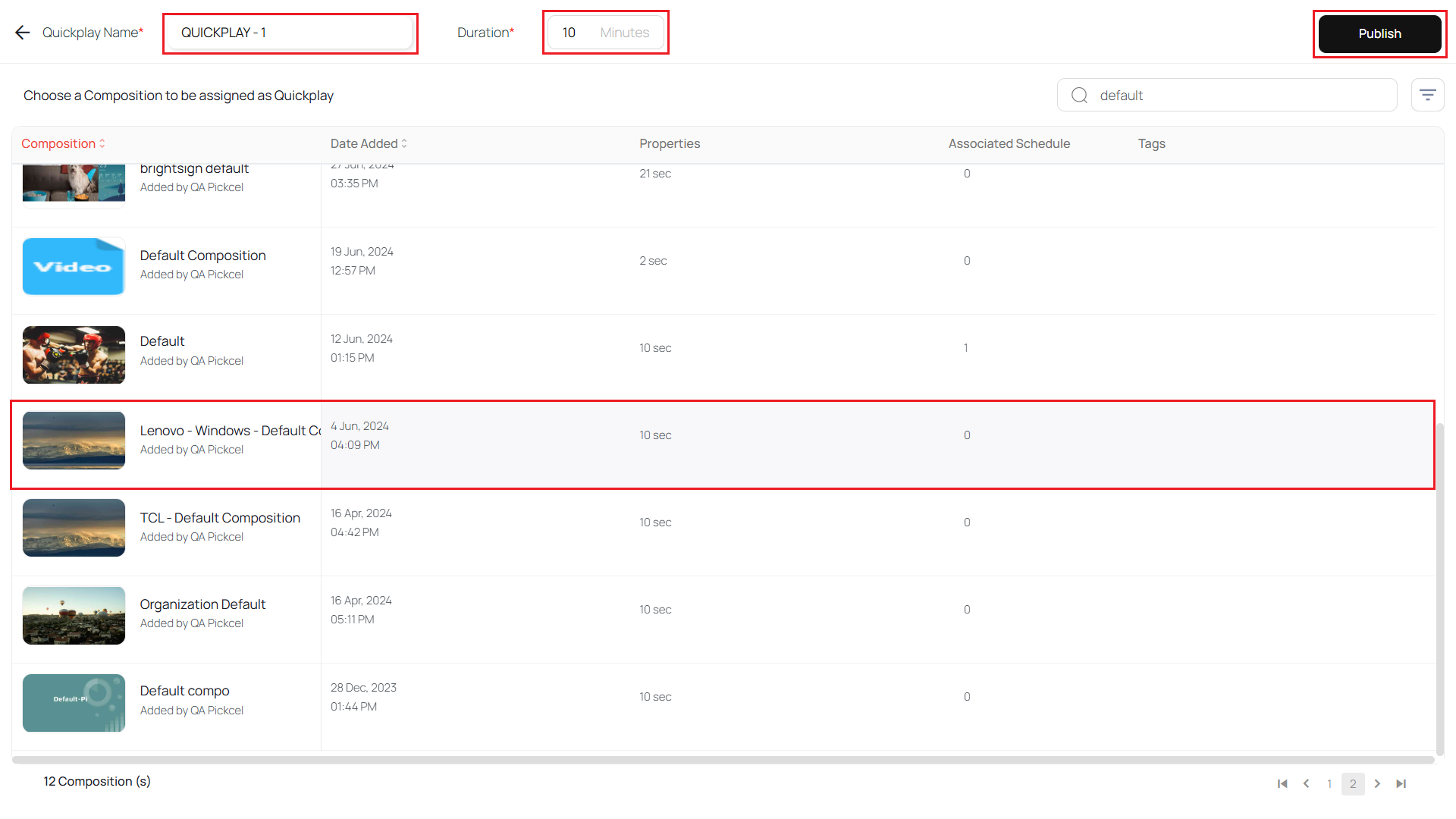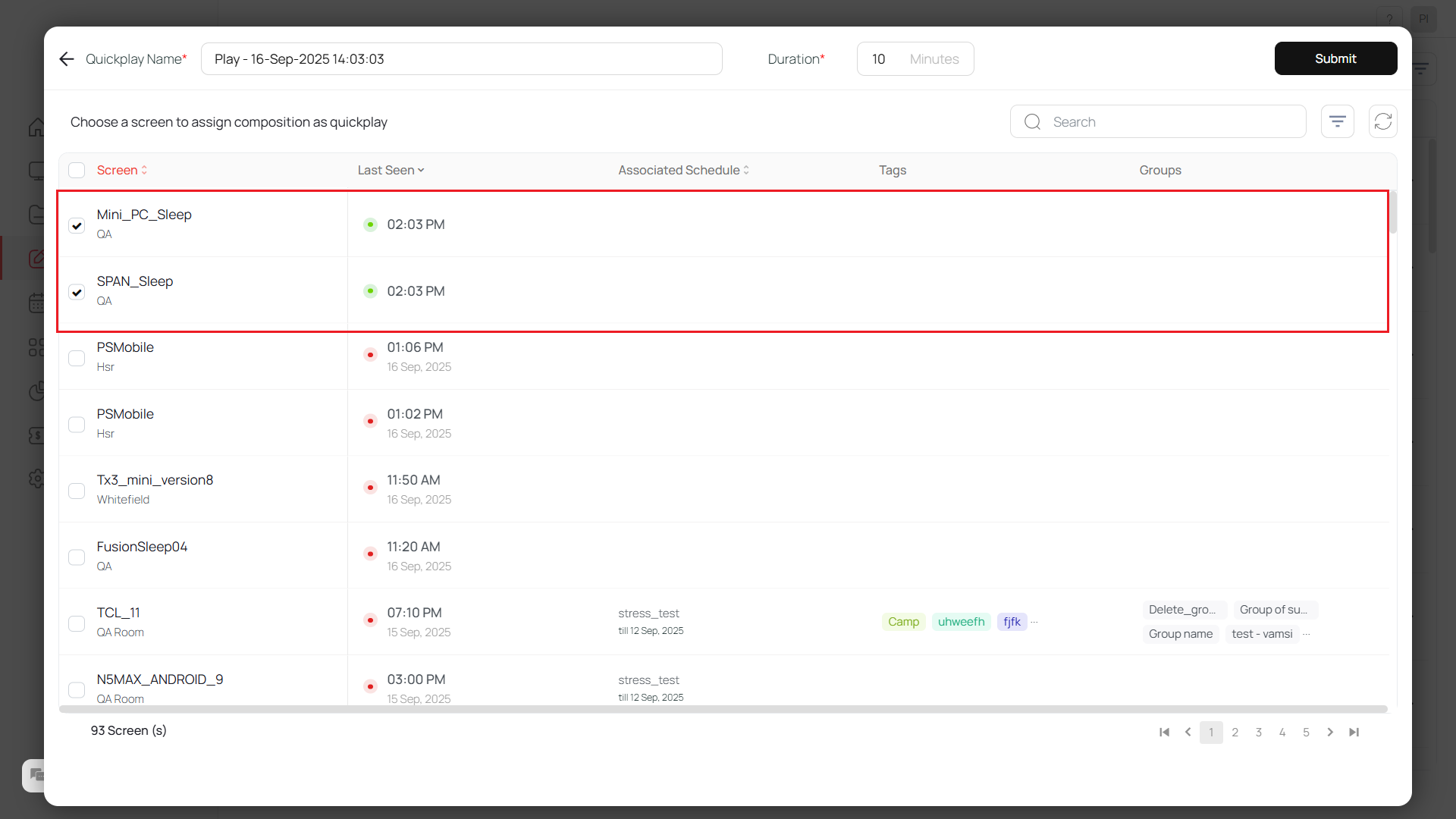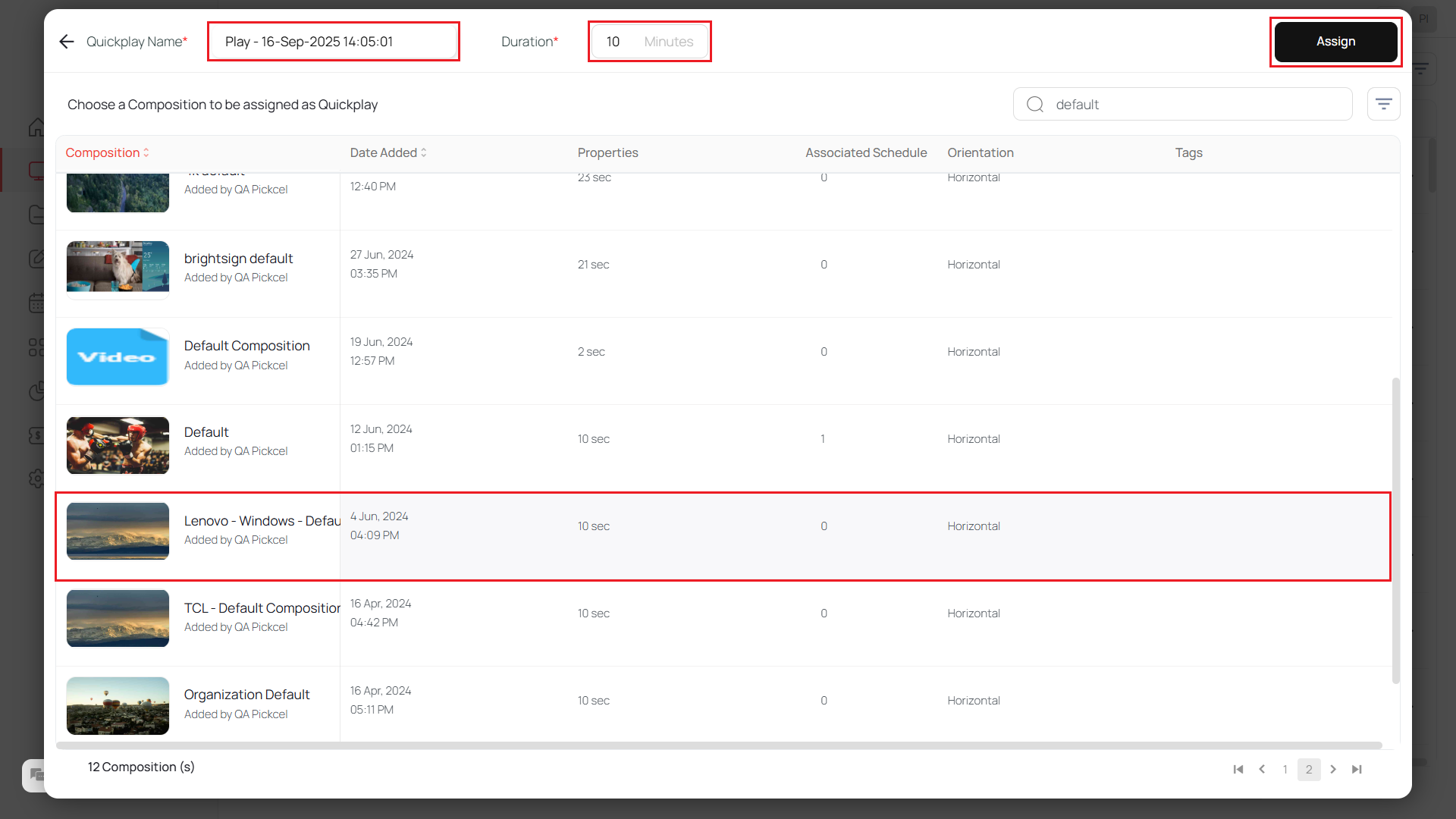Create a composition, if you do not have created one already. Read below article to know more about compositions:What is Composition? How to create a Composition?
Method 1 - Publishing a quickplay
Click Publish module and Publish button
Click on “Publish” module from the menu and click on Publish button.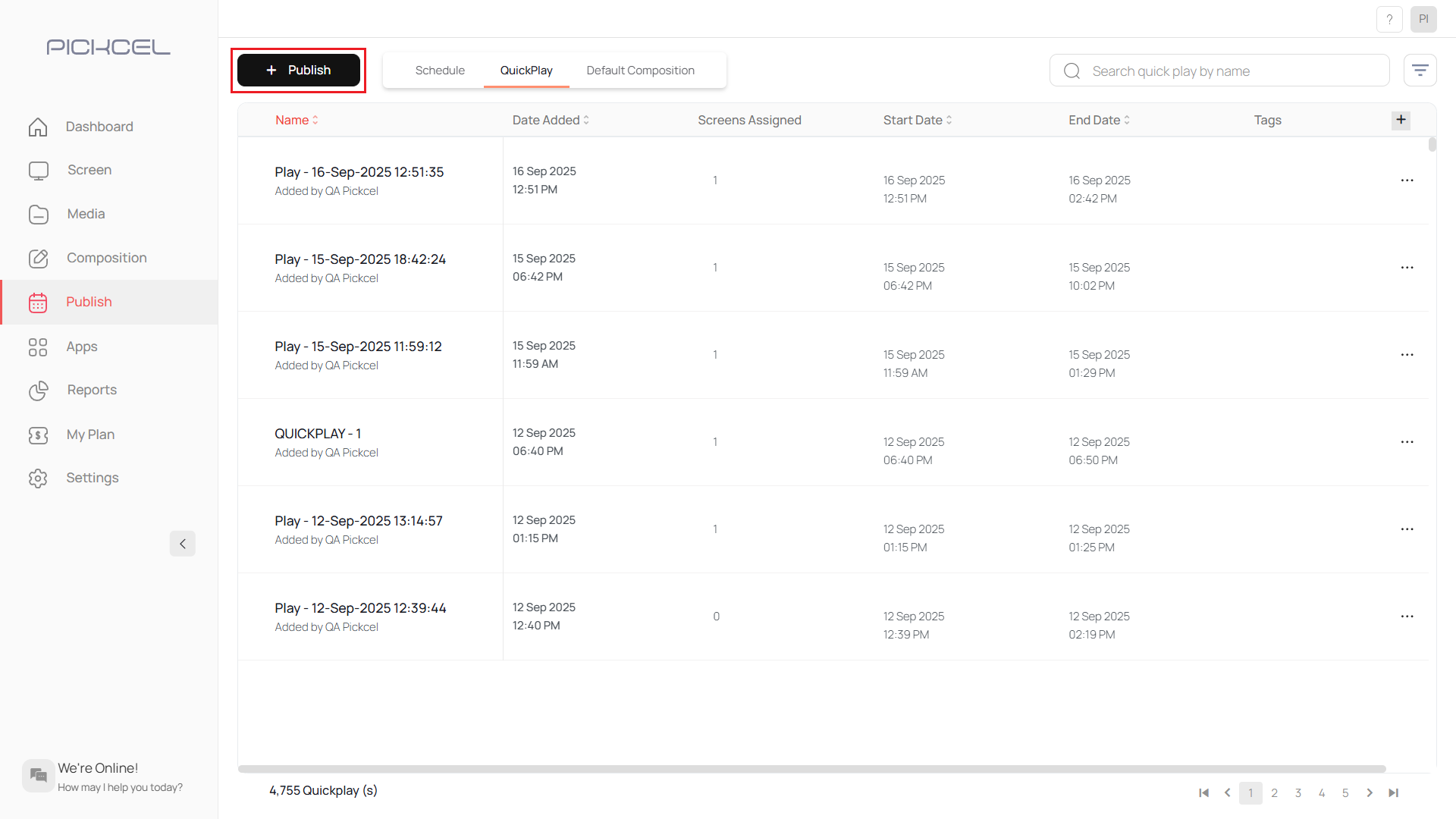
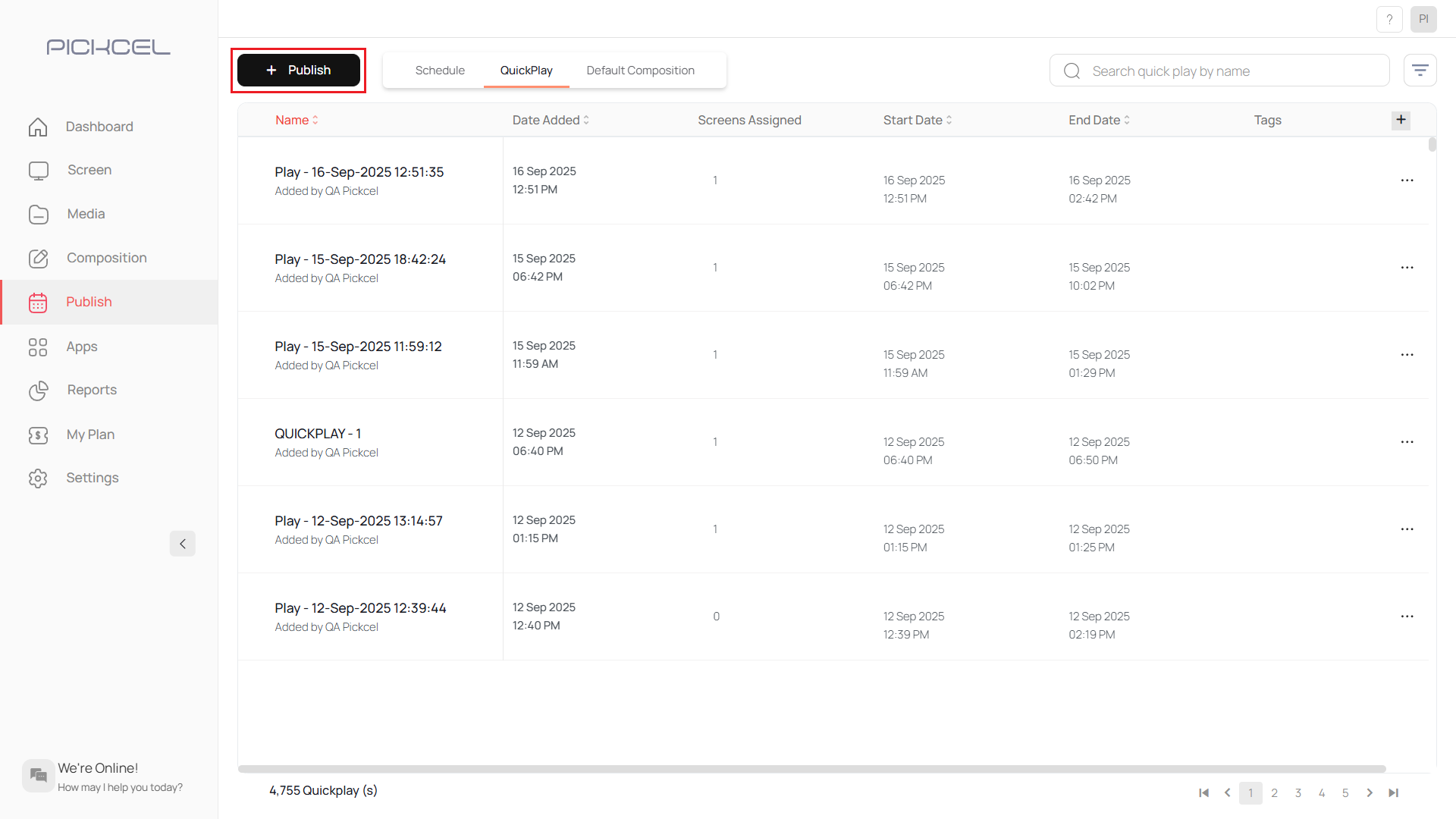
Method 2 - Assigning a quickplay from composition module
Click three dots and Assign as quickplay
Move your mouse to that composition to see the three dots. Click on “Assign as quickplay”.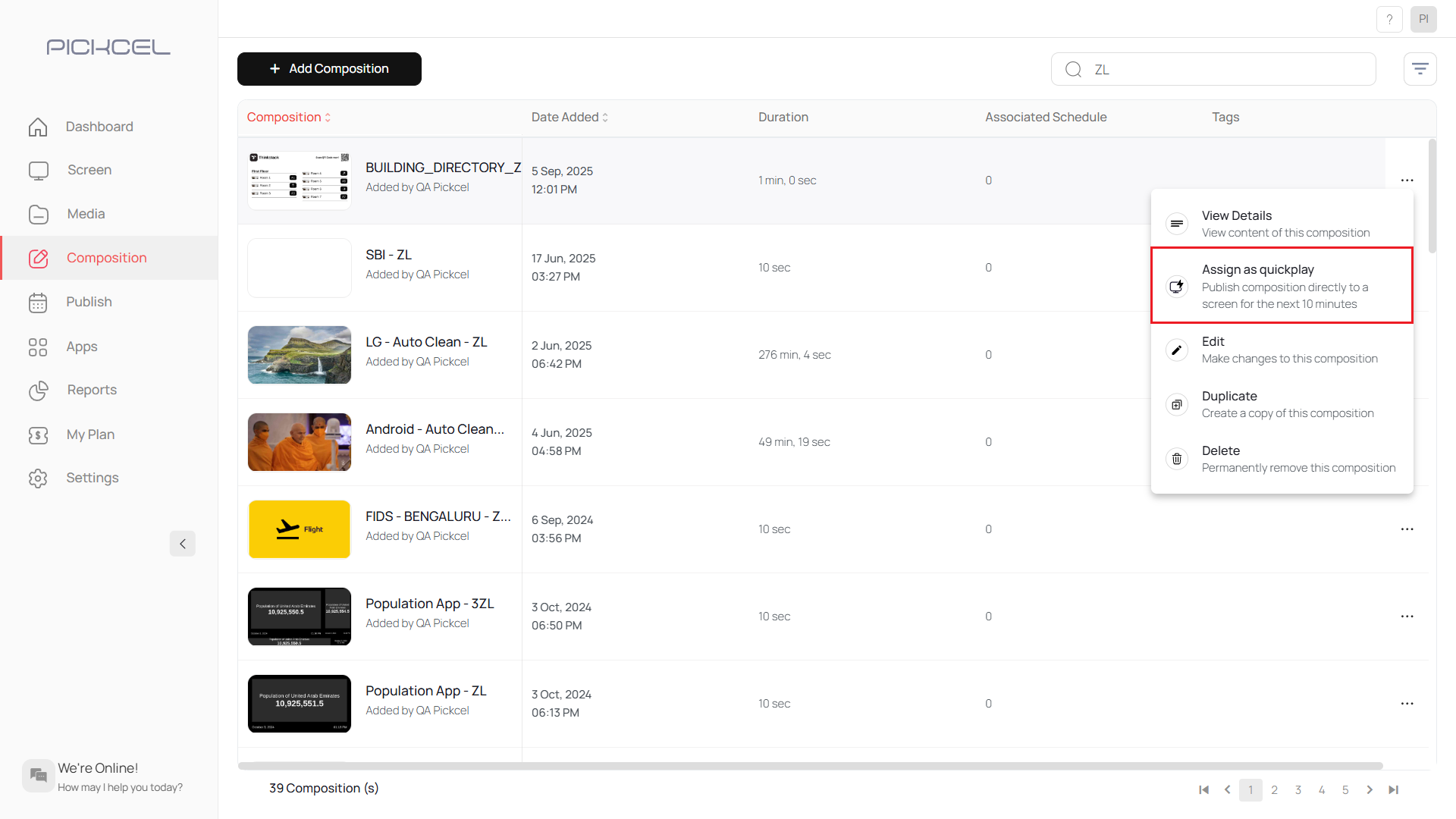
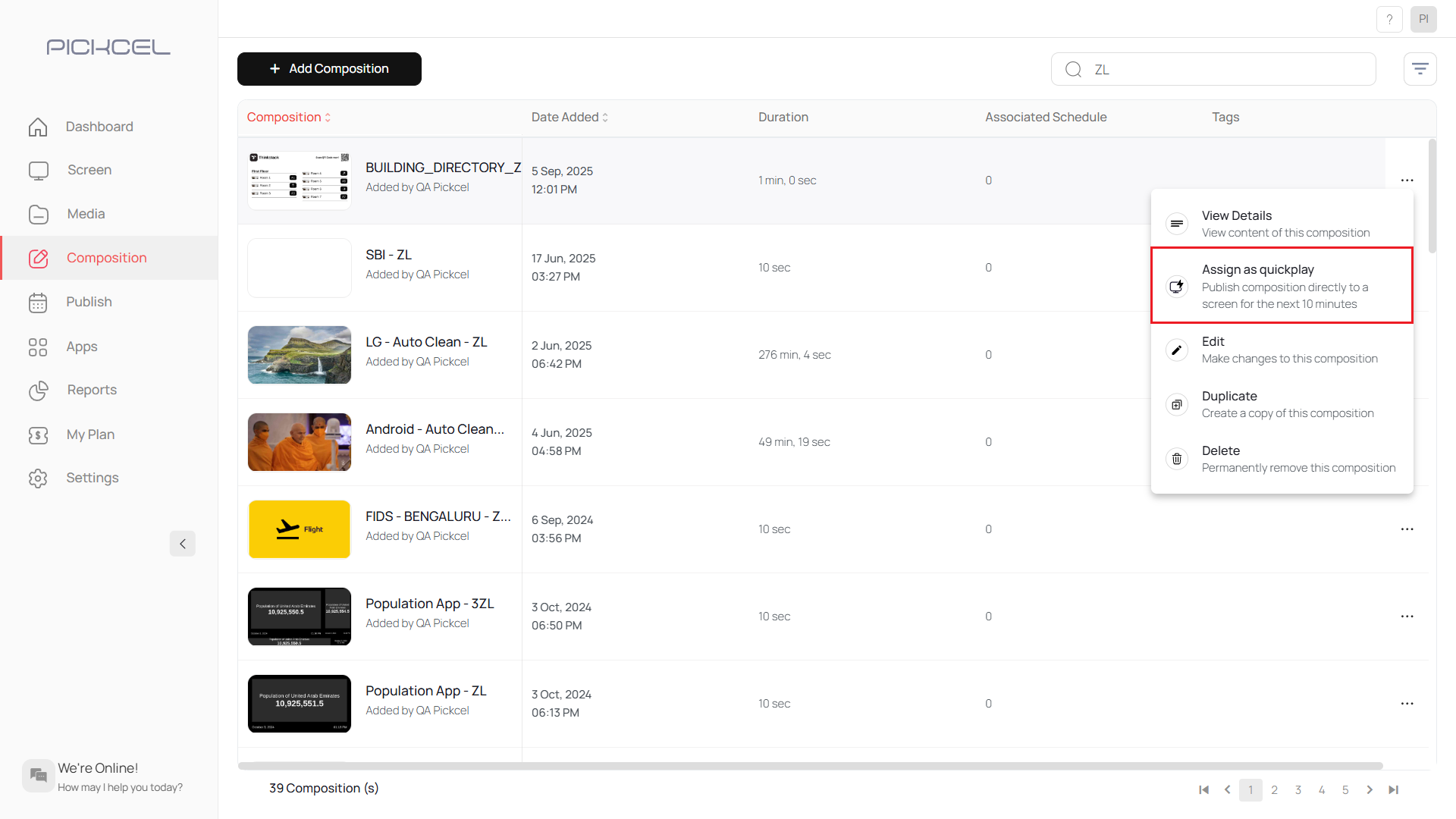
Give name and provide duration
Give a name to this quick play and provide duration till when the content should run.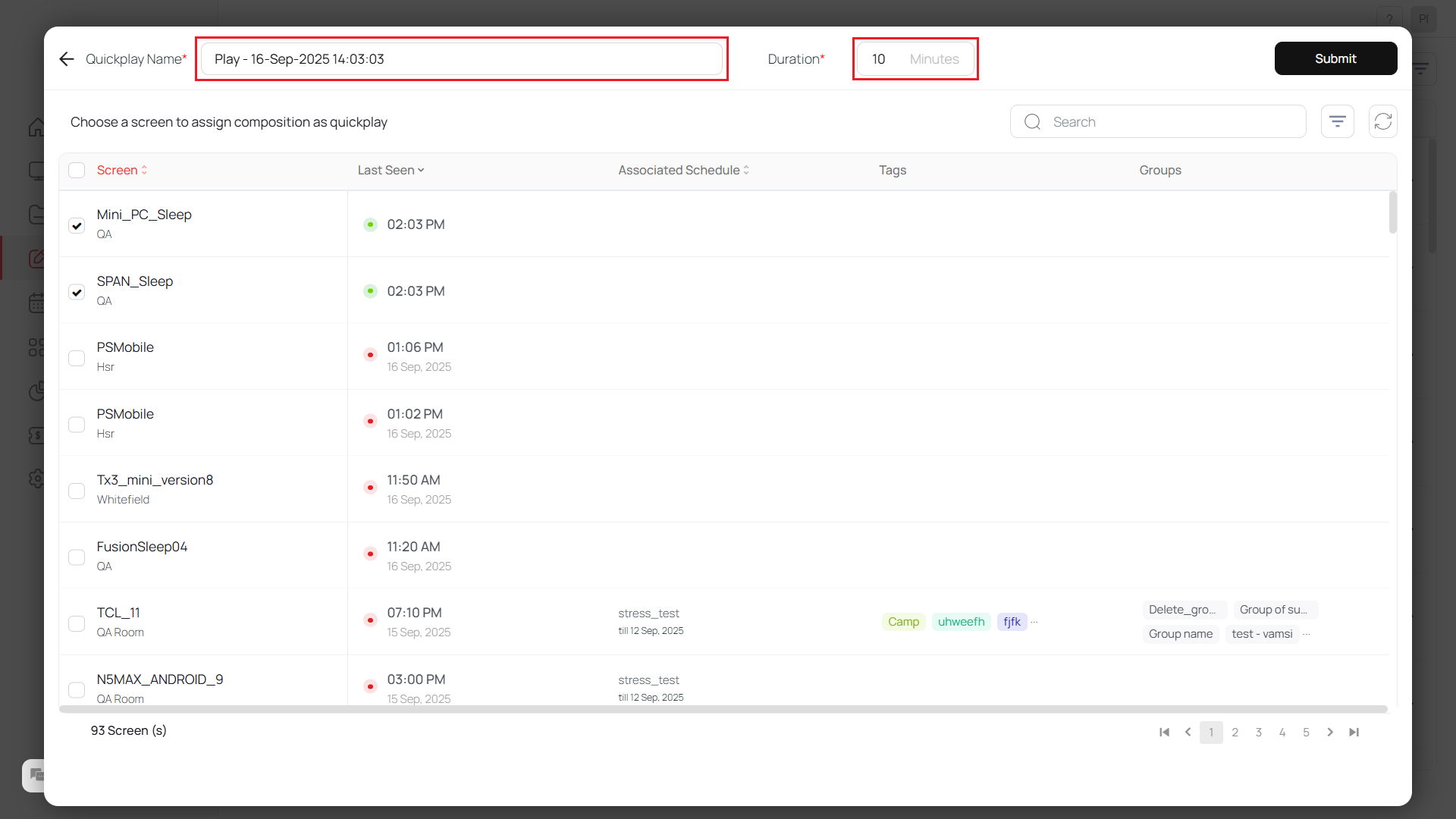
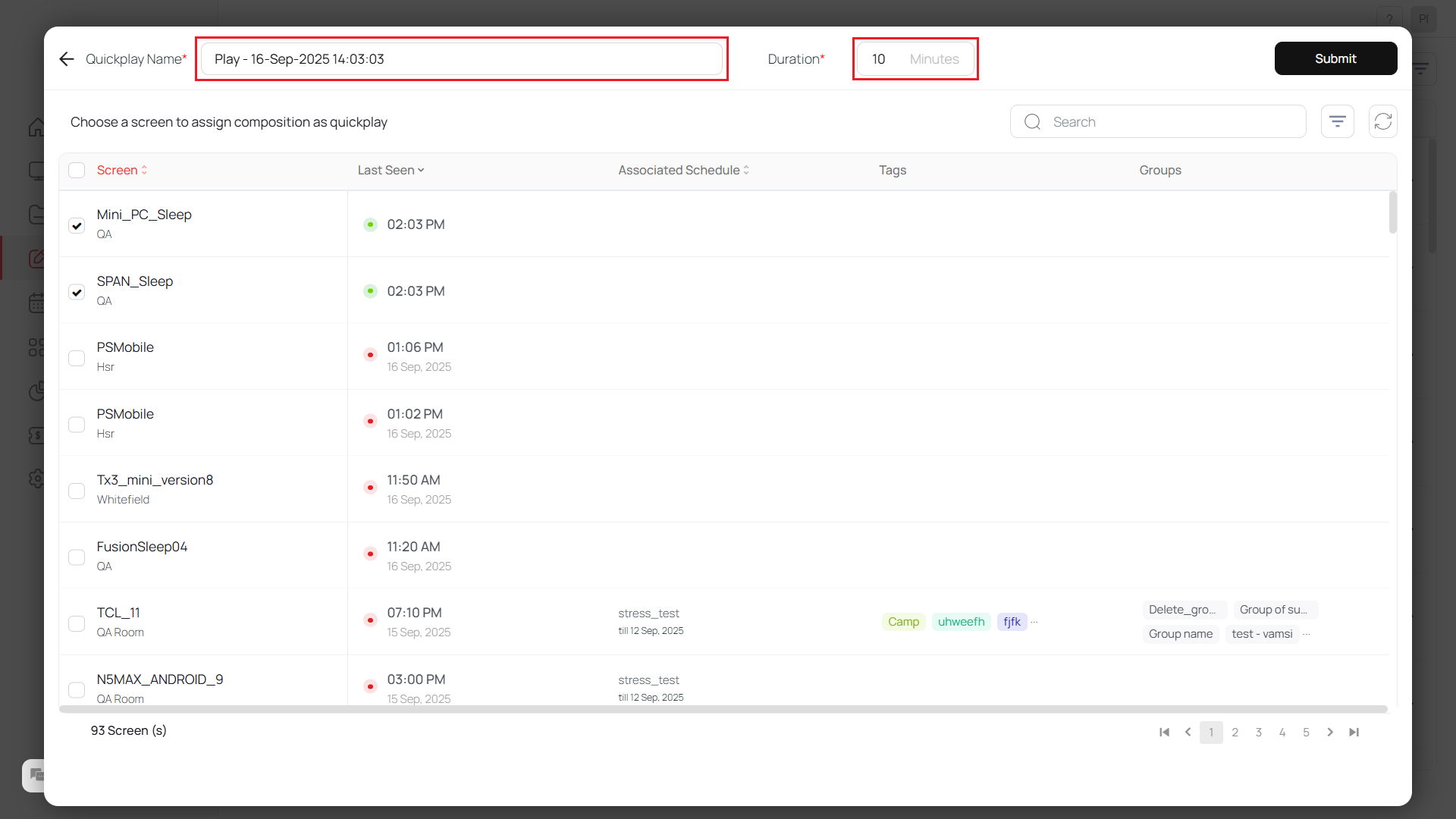
Method 3 - Assigning a quickplay from screen module
Click three dots on screen details
Click on Screen module and hover on the screen details of the screen you want to assign a composition. Click on the three dots.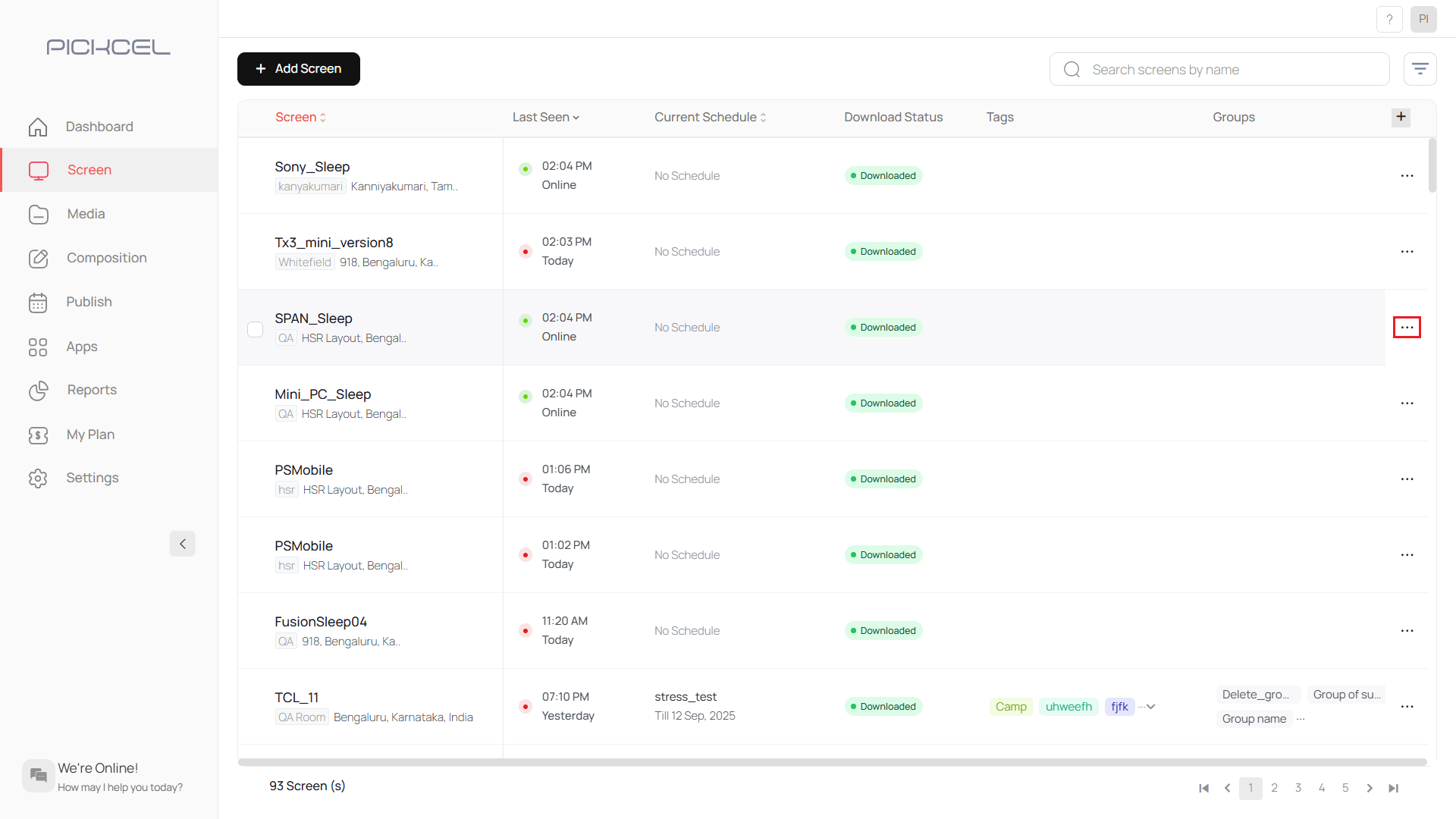
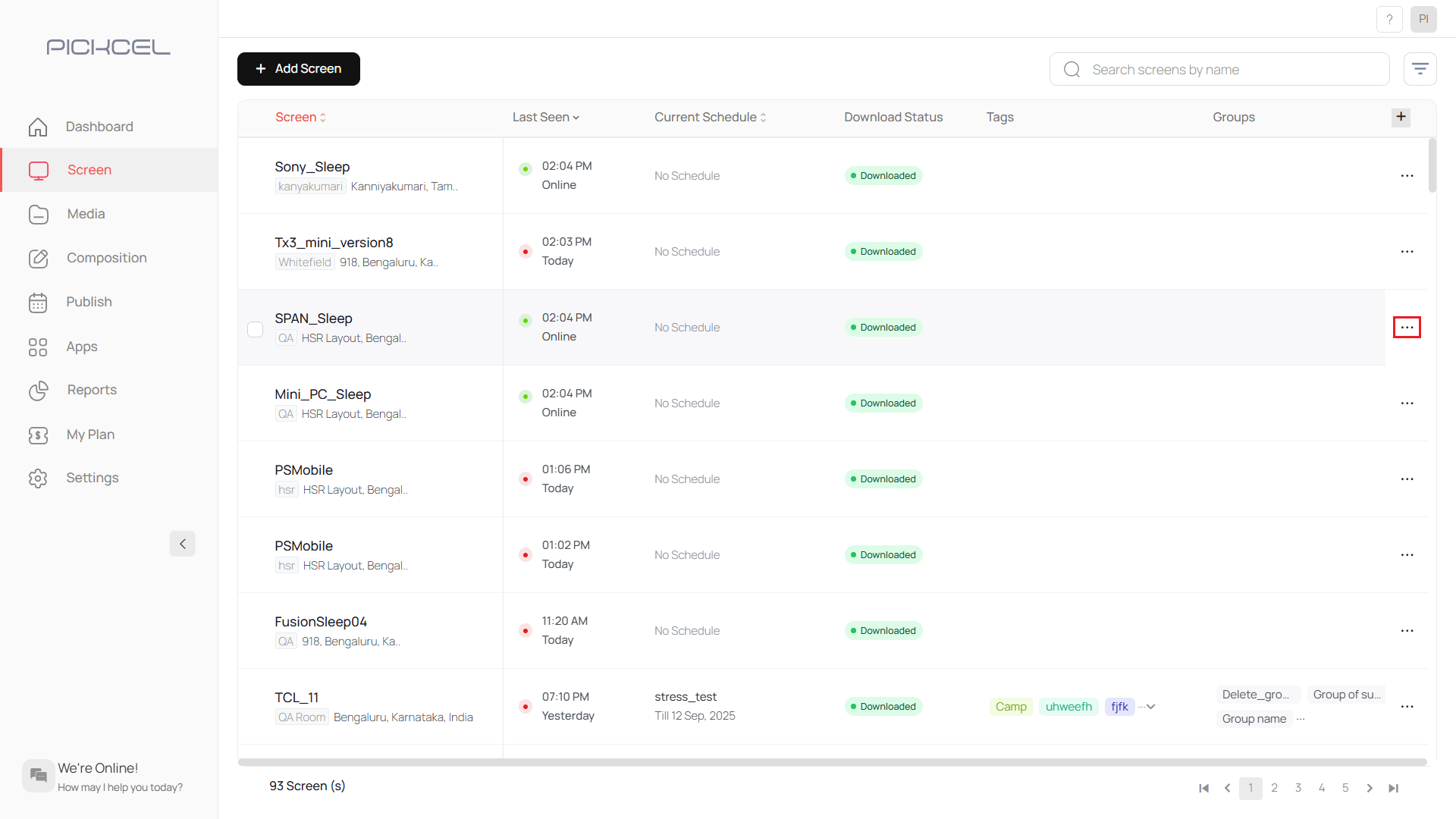
Select composition and assign
Select the composition, add duration and if everything looks good add a name and click on Assign.

Alternative: Click play button
You can also assign a quickplay by click on Screen details and click on the play button on top right.