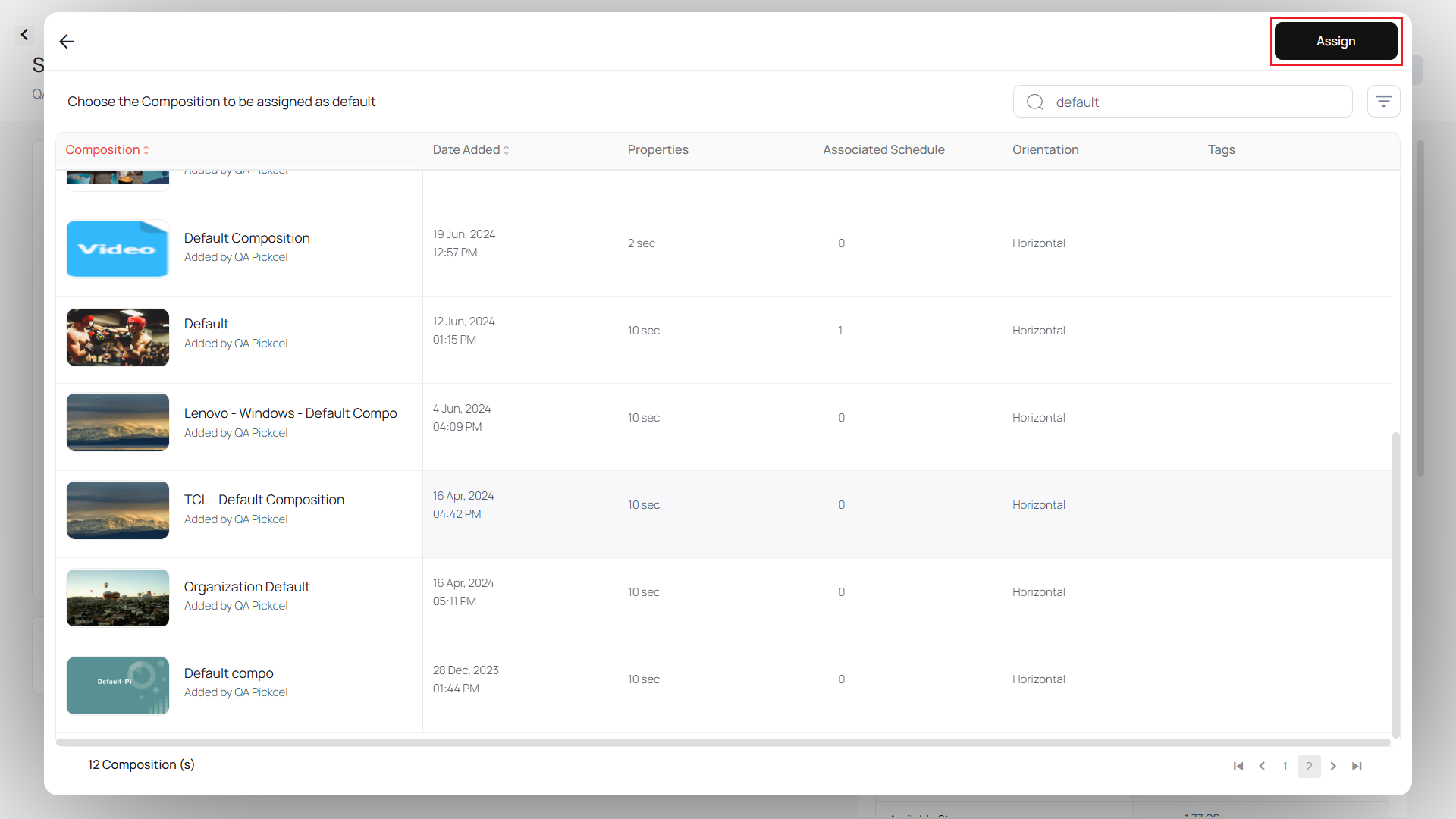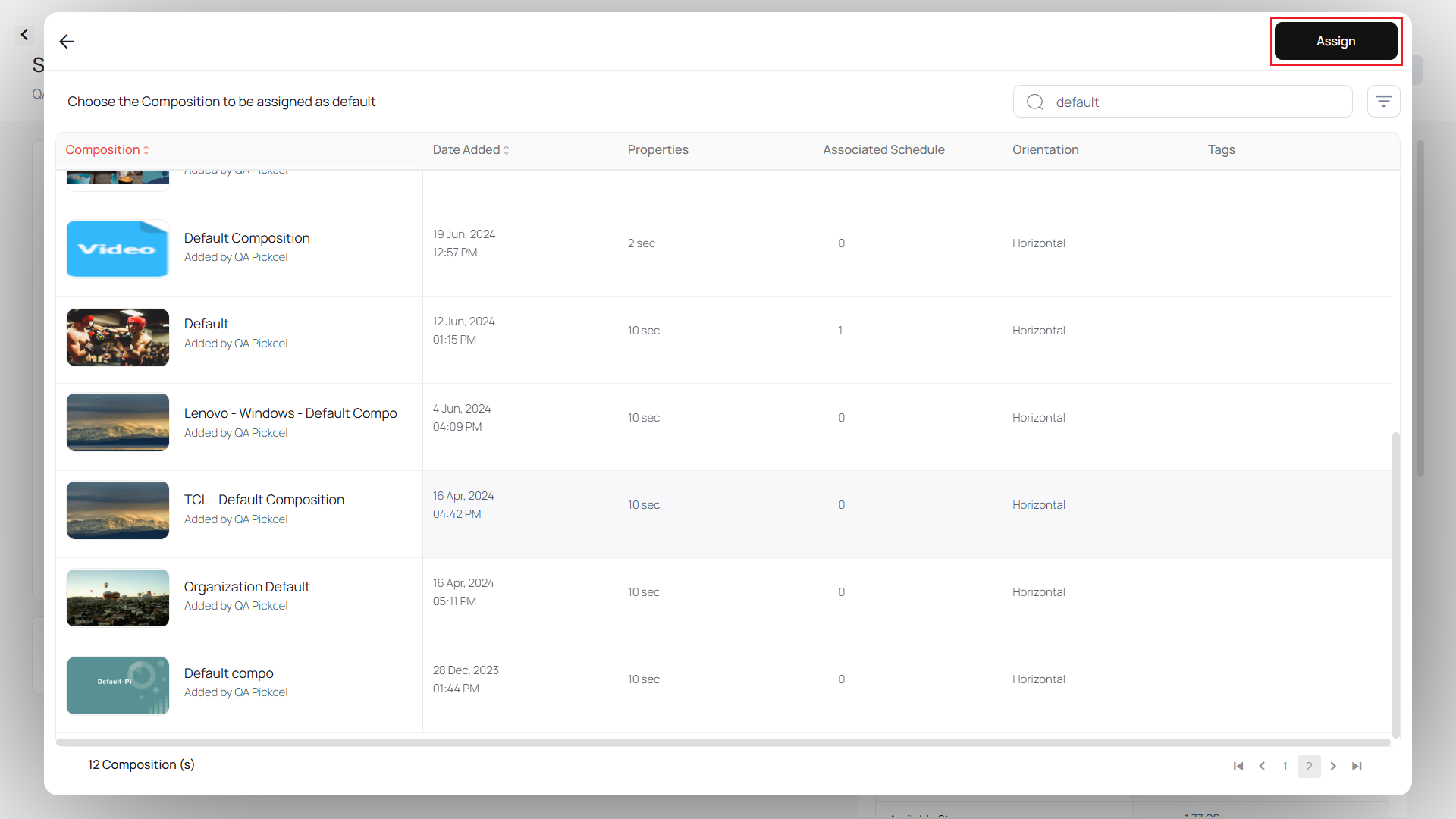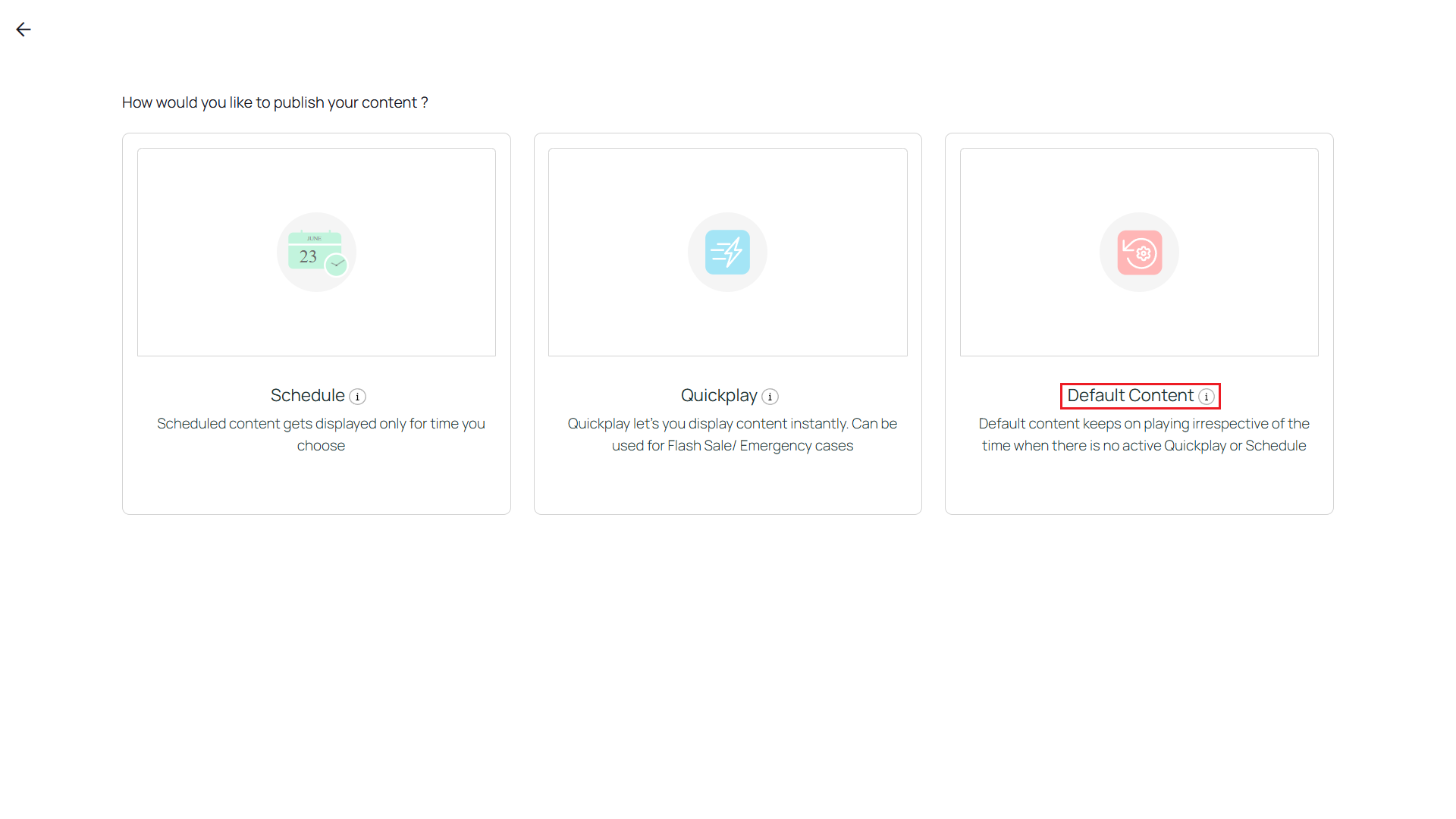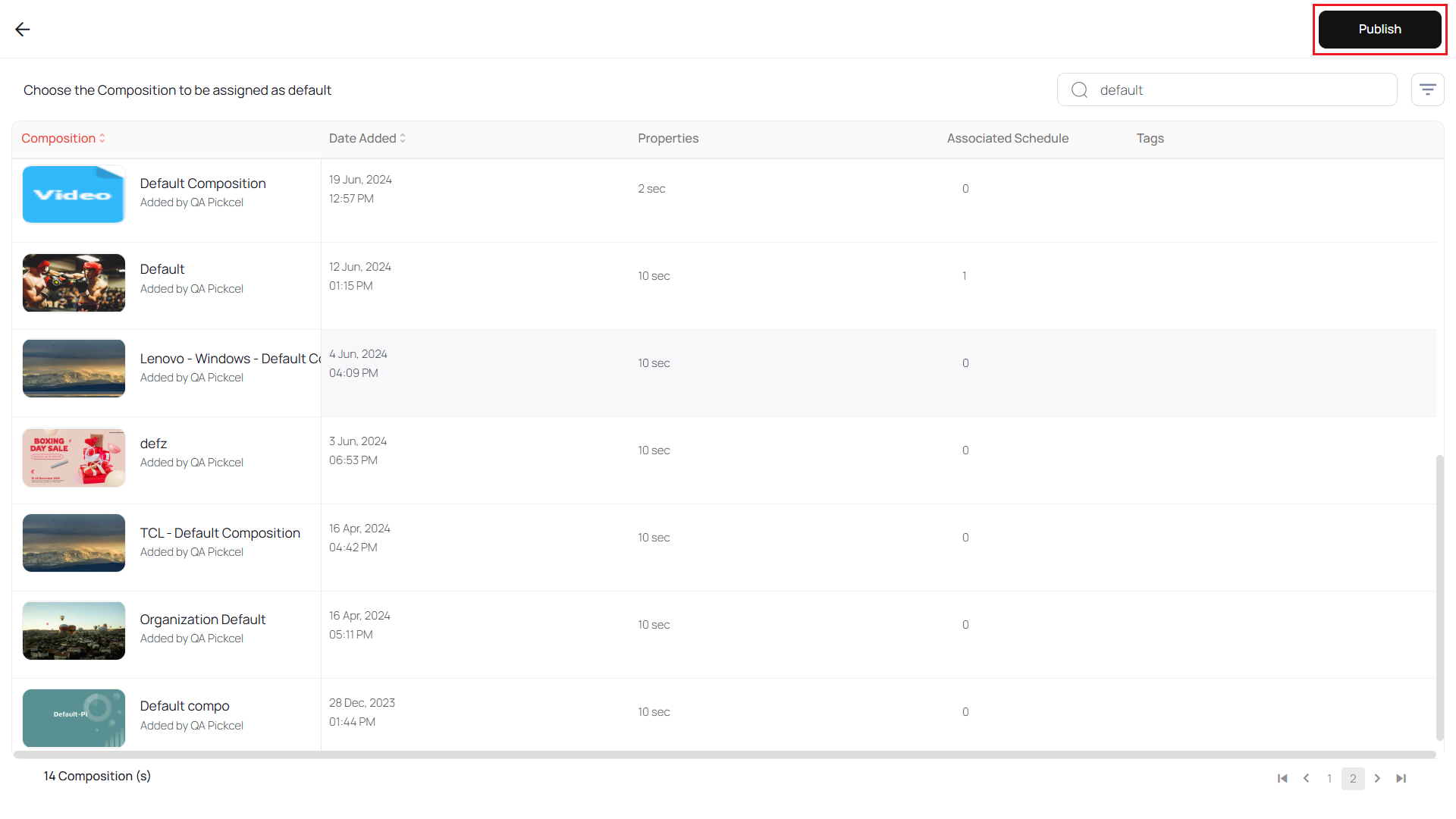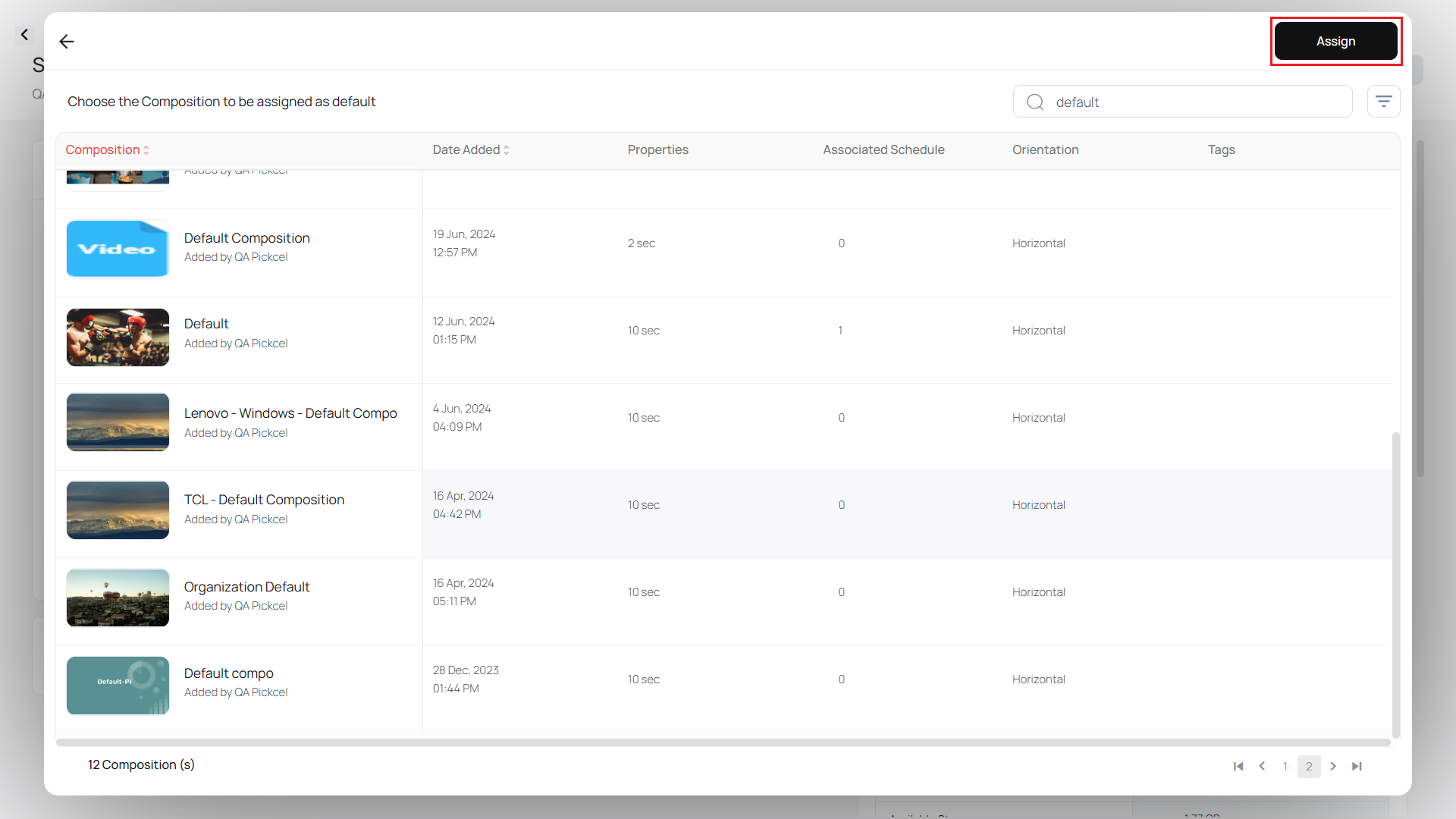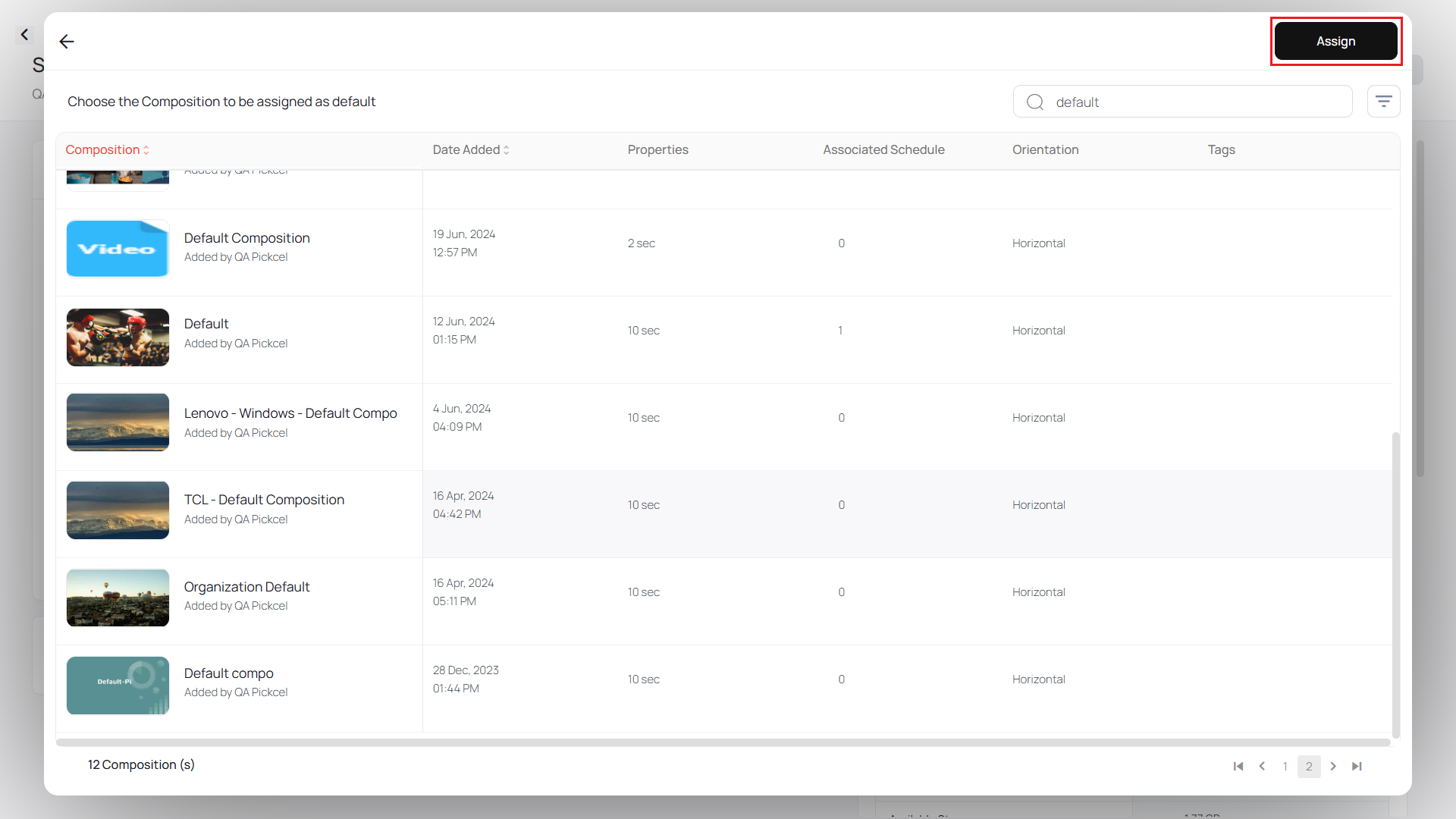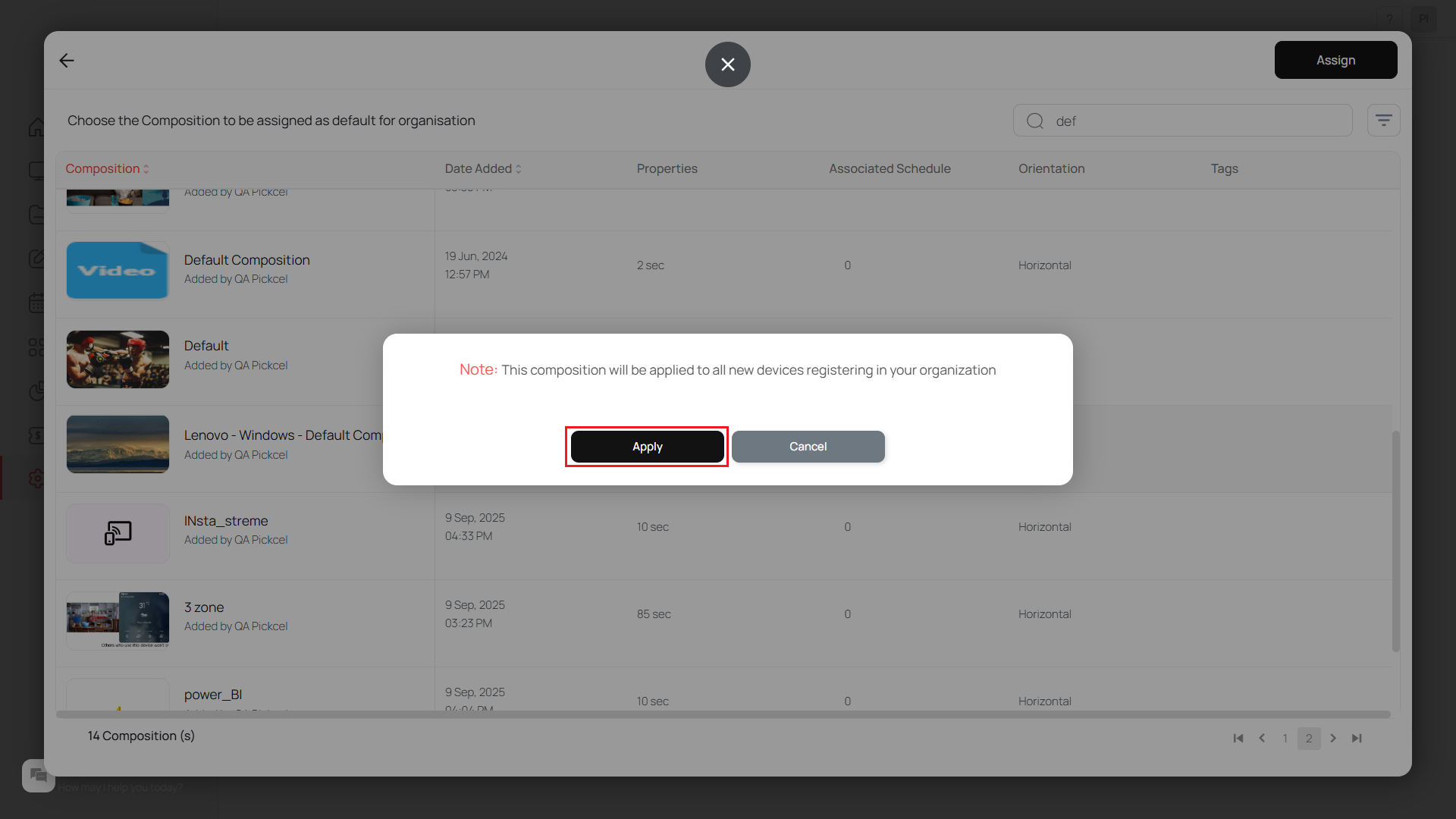Method 1 - Assigning a default composition to one or more screens at once
Navigate to Publish module and click + Publish
Navigate to Publish module and click on ”+ Publish” button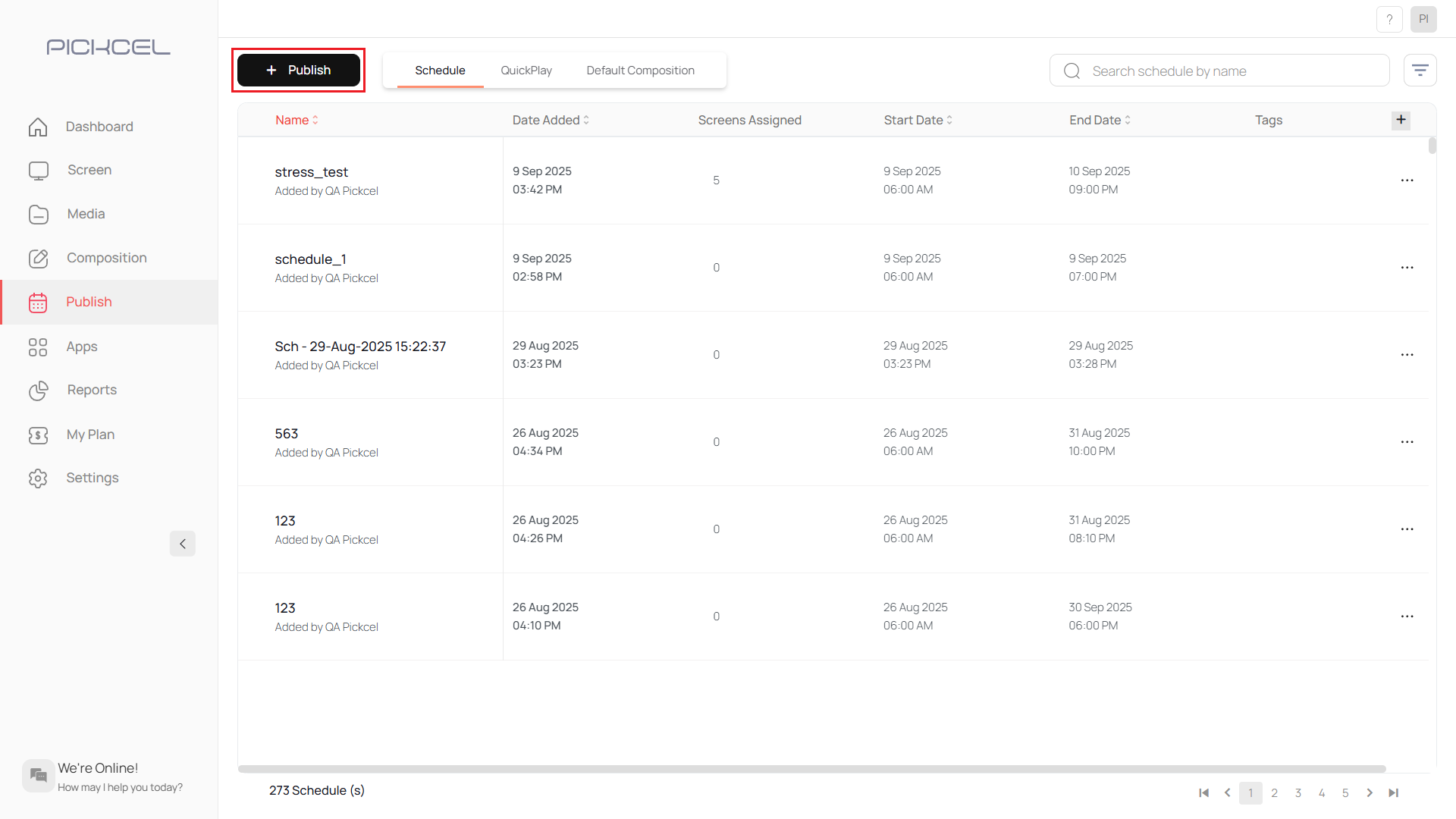
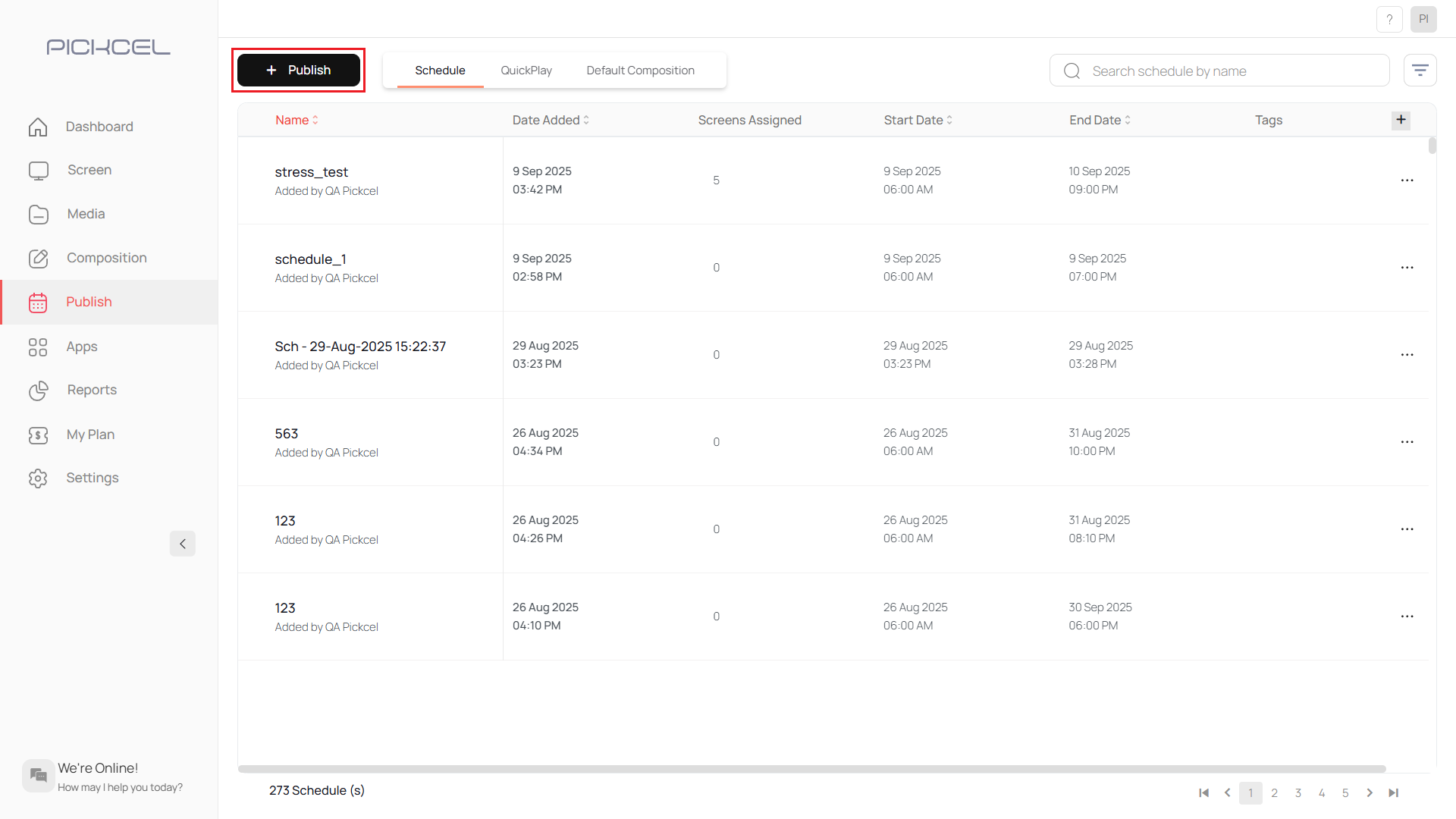
Select screens and click Proceed
Select the screens on which the default content need to be assigned and click on Proceed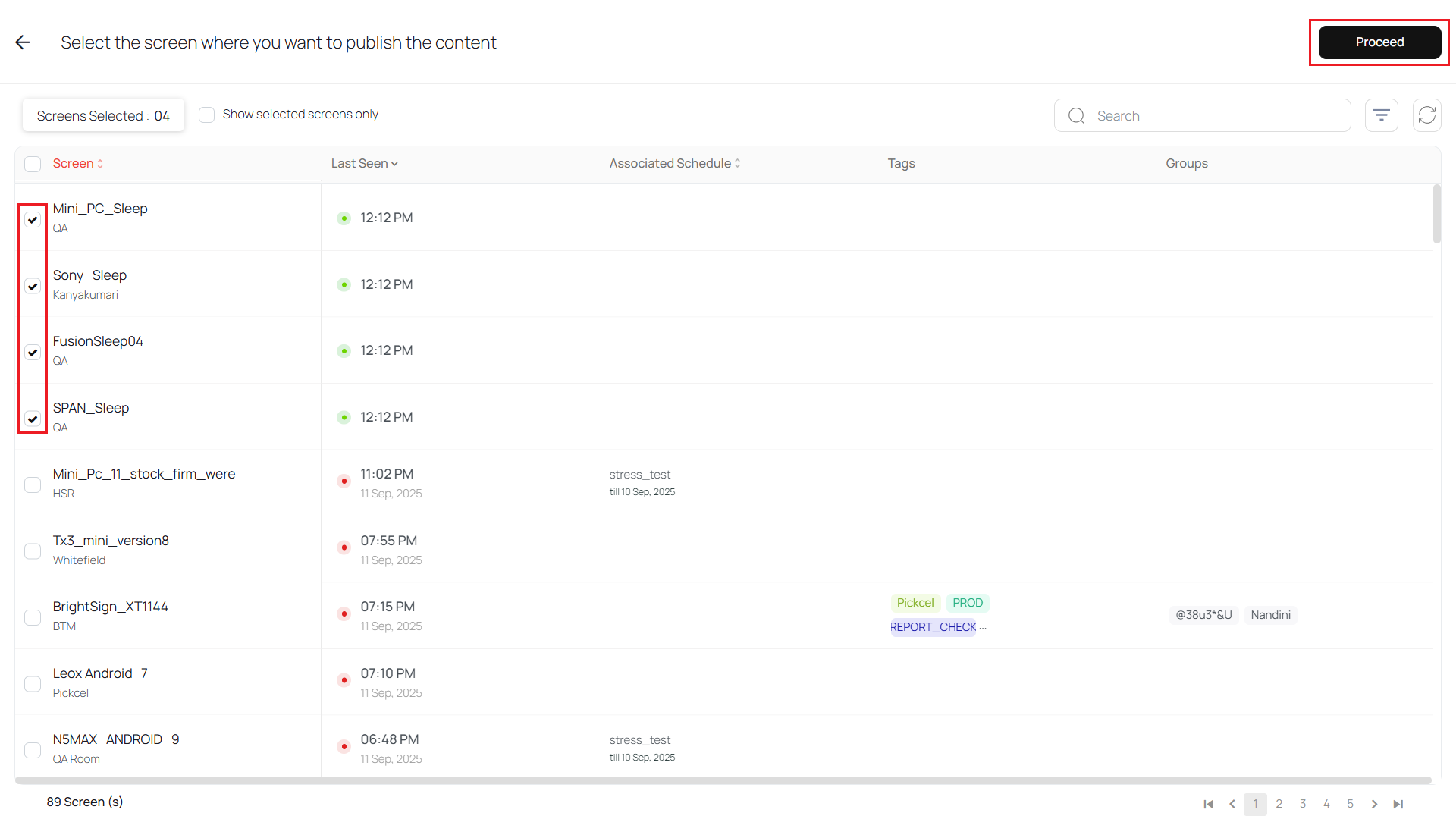
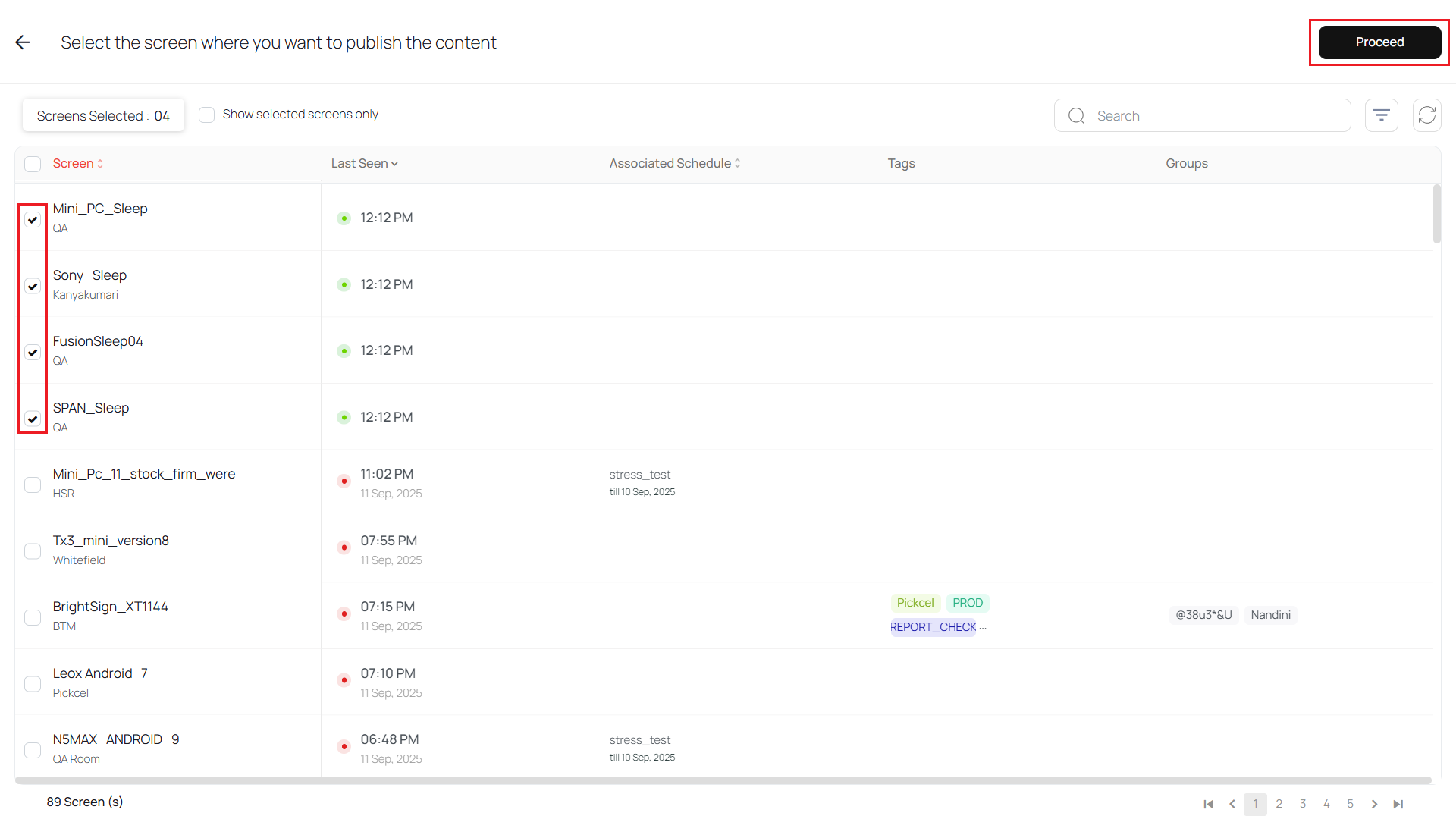
Method 2 - Assigning a default composition to individual screens
Click pencil icon on Screen Details page
Navigate to the Screen Details page and click on the pencil icon next to the Default Composition.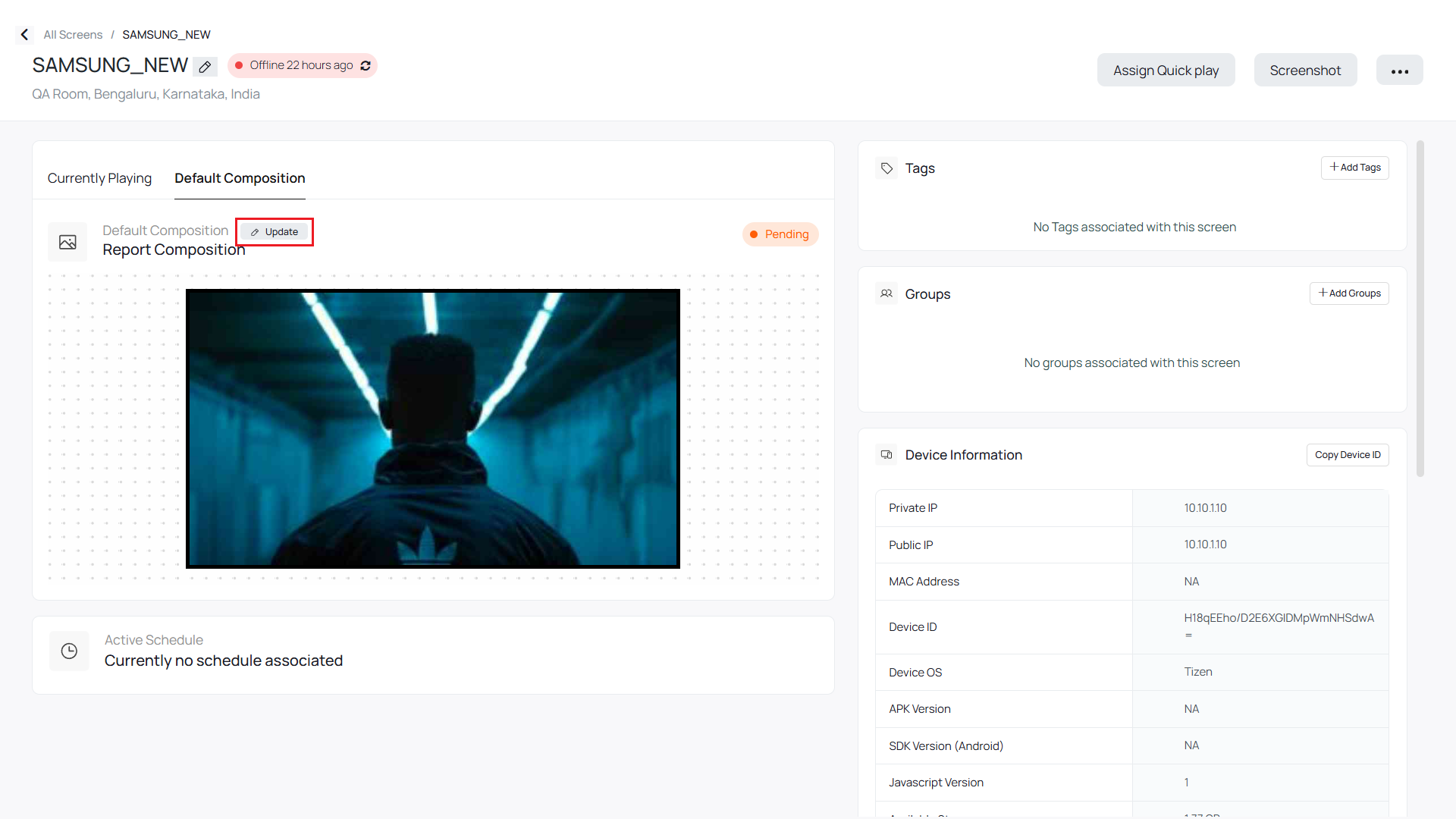
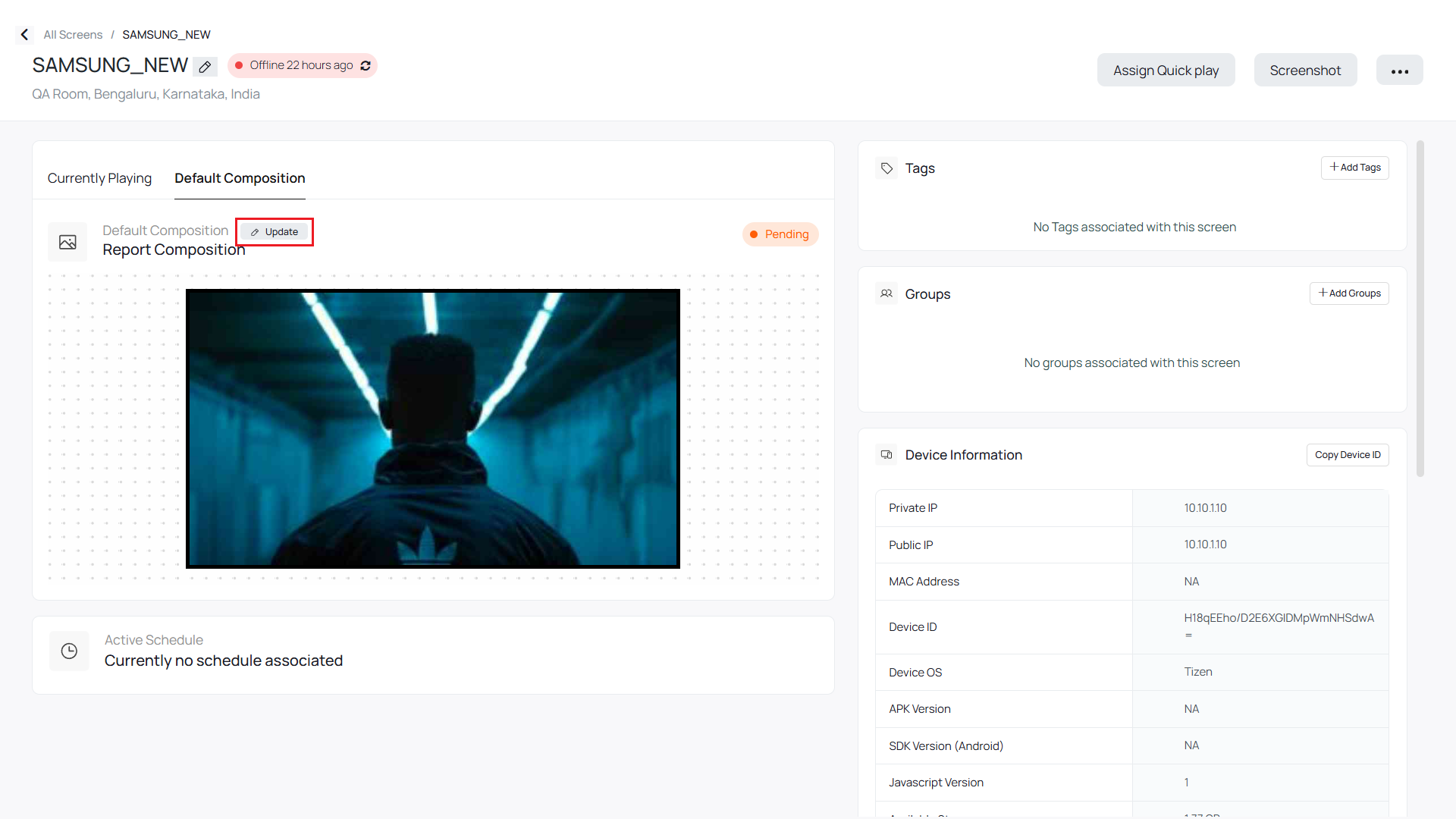
Method 3 - Assigning a default composition to multiple screens
Select multiple screens and click Settings
Under the ‘Screen’ module, select all the screens for which you need to change the Default Composition as shown in the image below. Then, click on the ‘Settings’ icon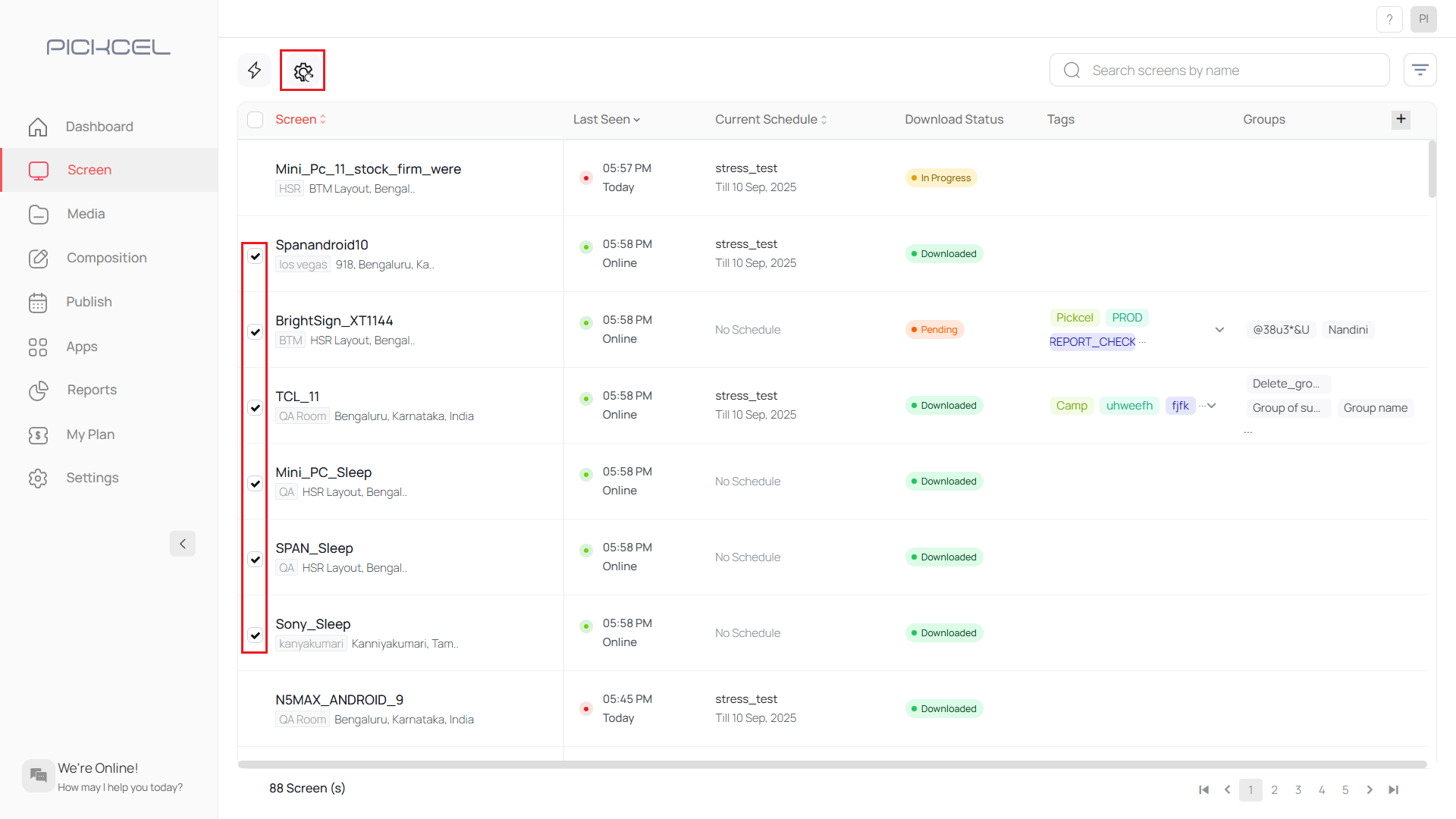
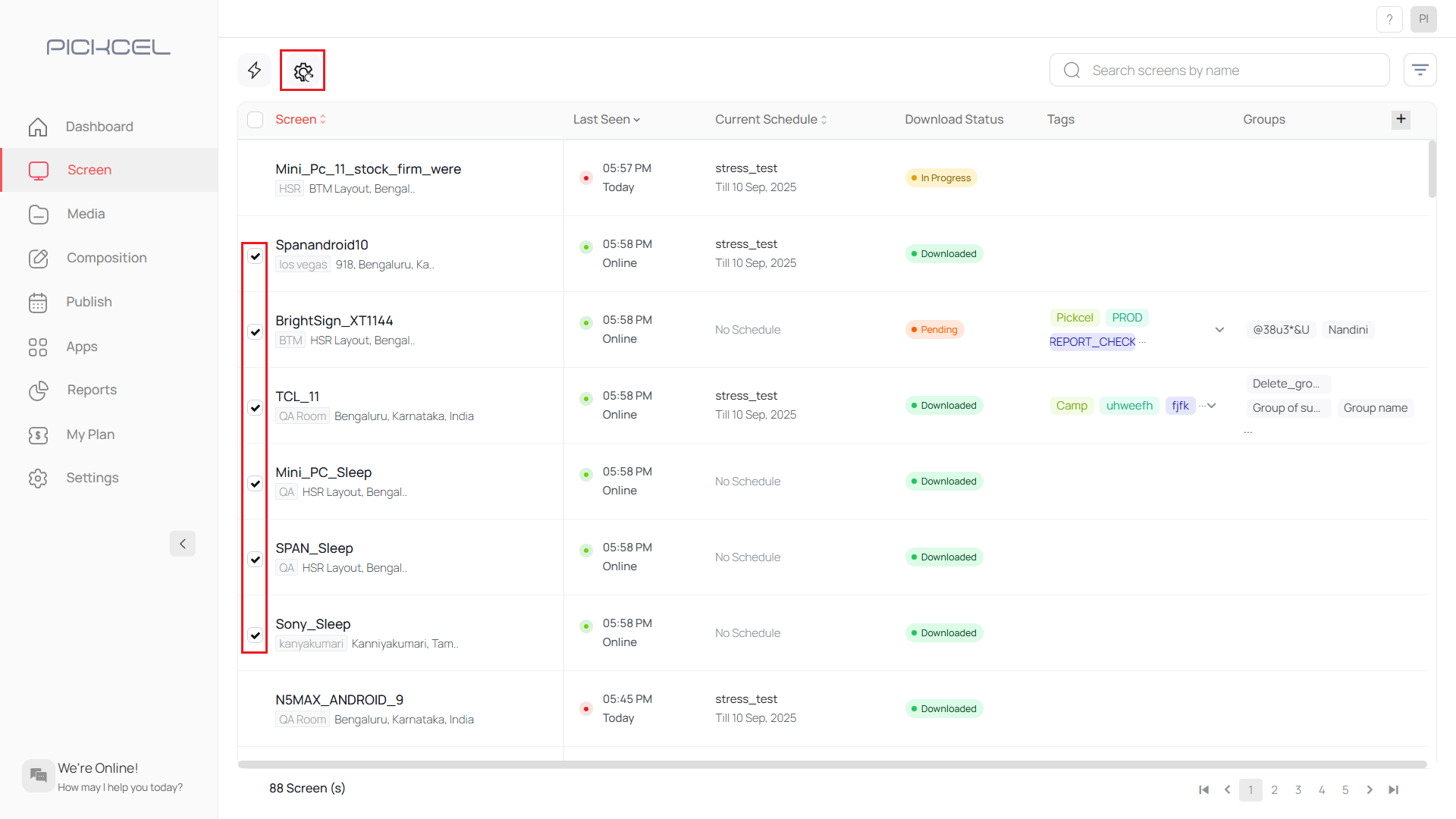
Method 4 - Assigning the default composition to all the new screens that will be added in the future
Go to Settings and click Pencil icon
Click on the ‘Settings’ module. Then, click on the Pencil icon next to Default Composition.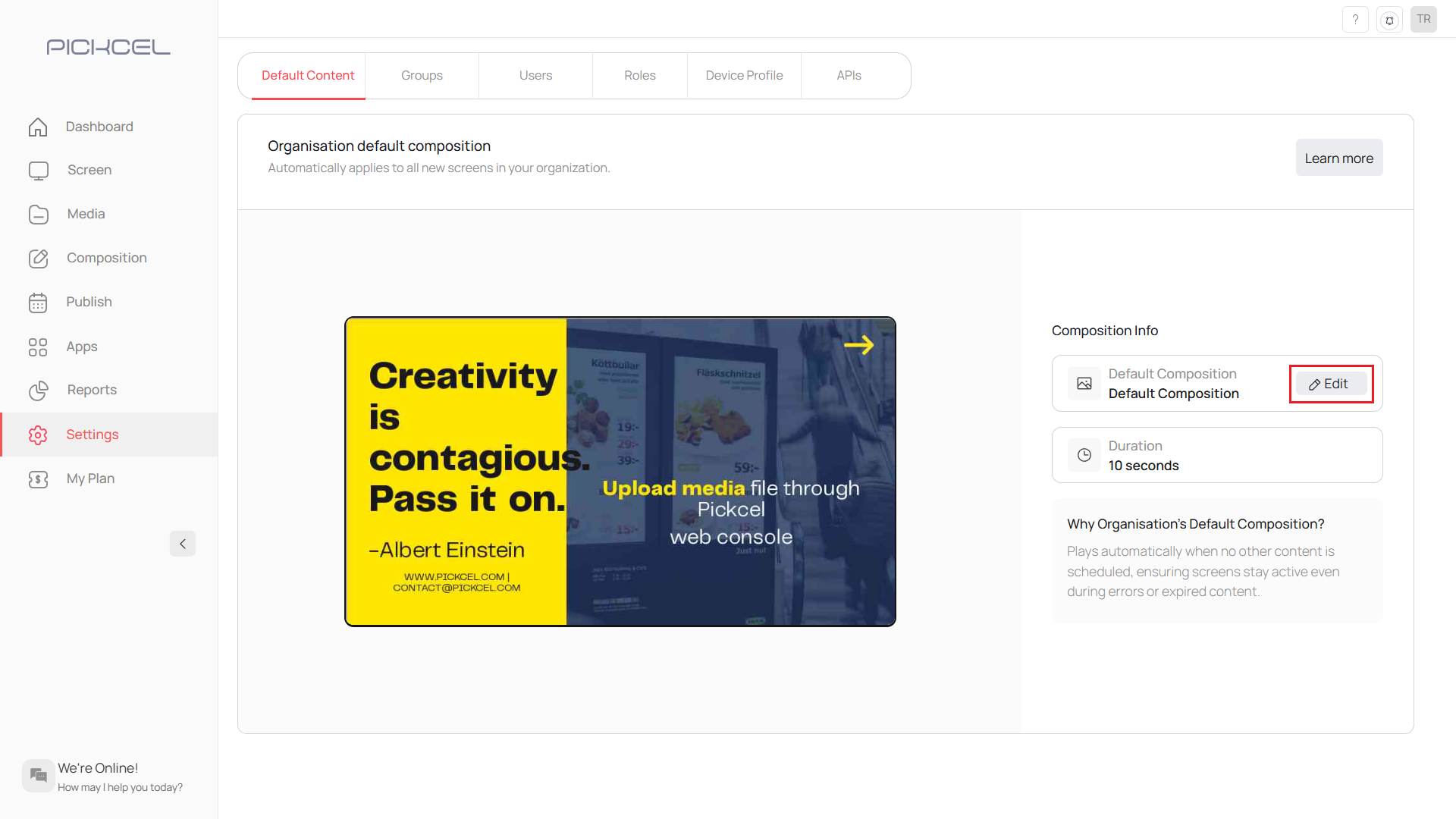
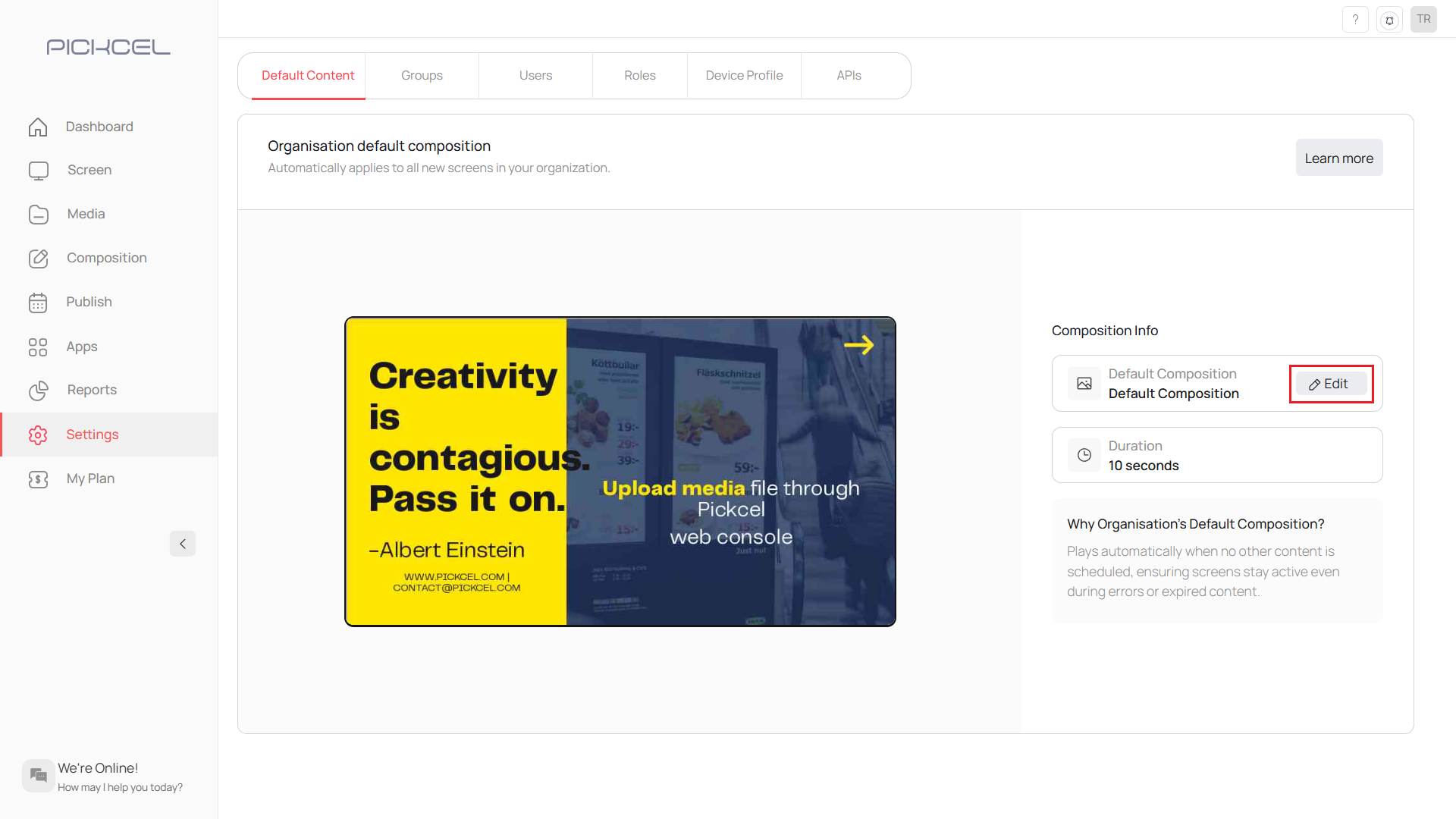
Select composition and assign
Select the Composition that you would like to make as Default Composition and then click on ‘Assign’.