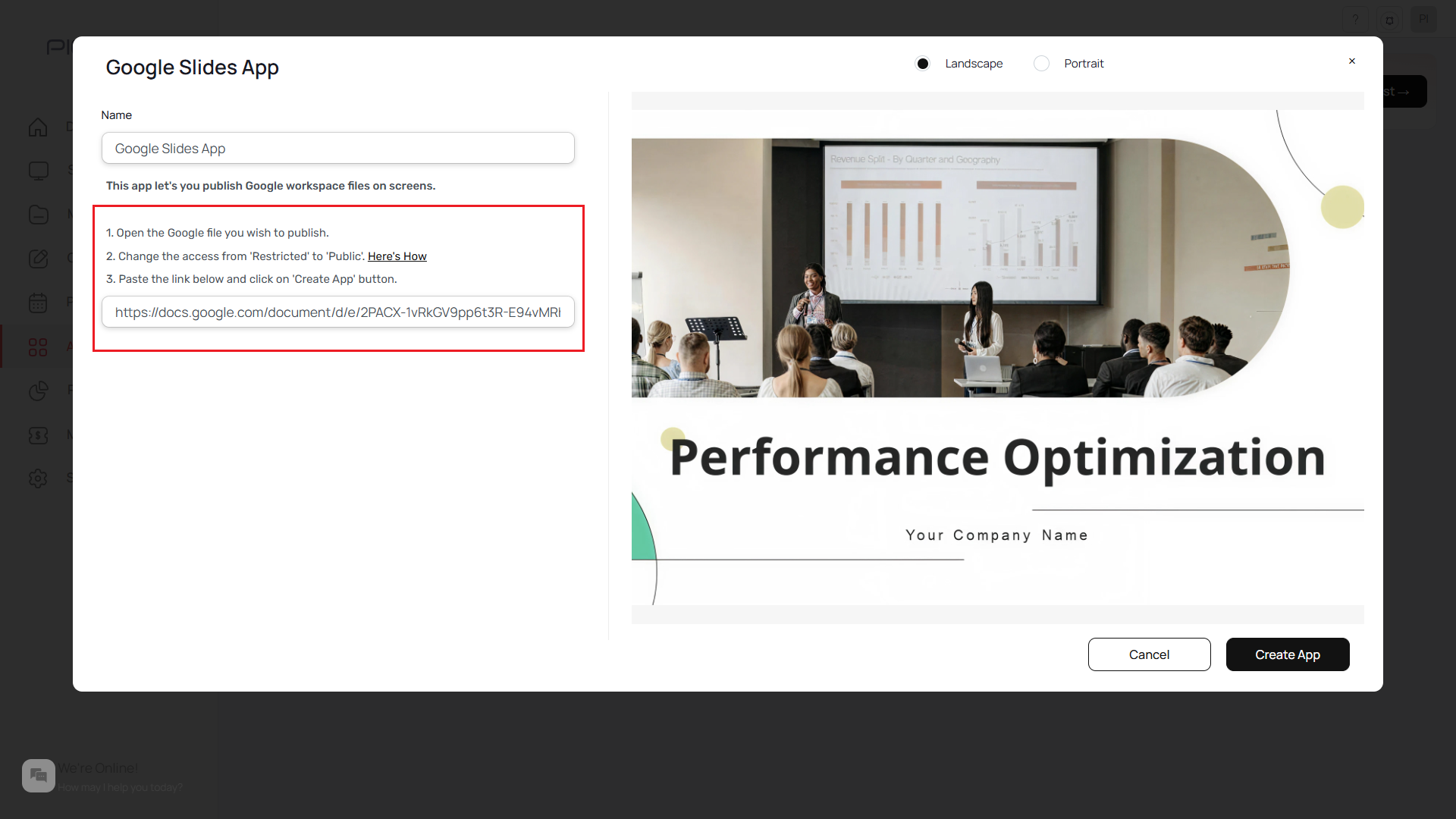Login and go to Apps module
Login to your Pickcel account. Go to Apps module.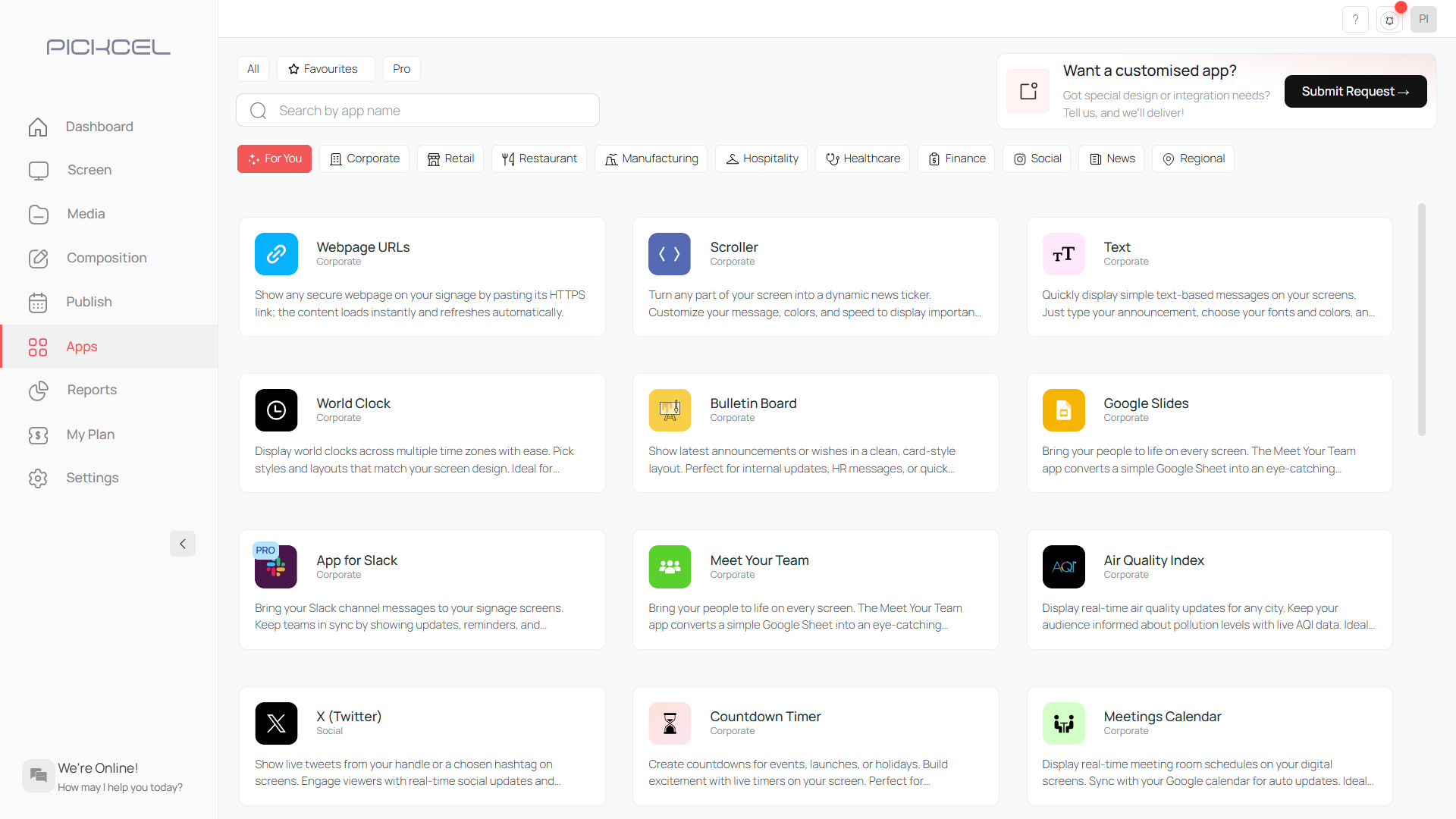
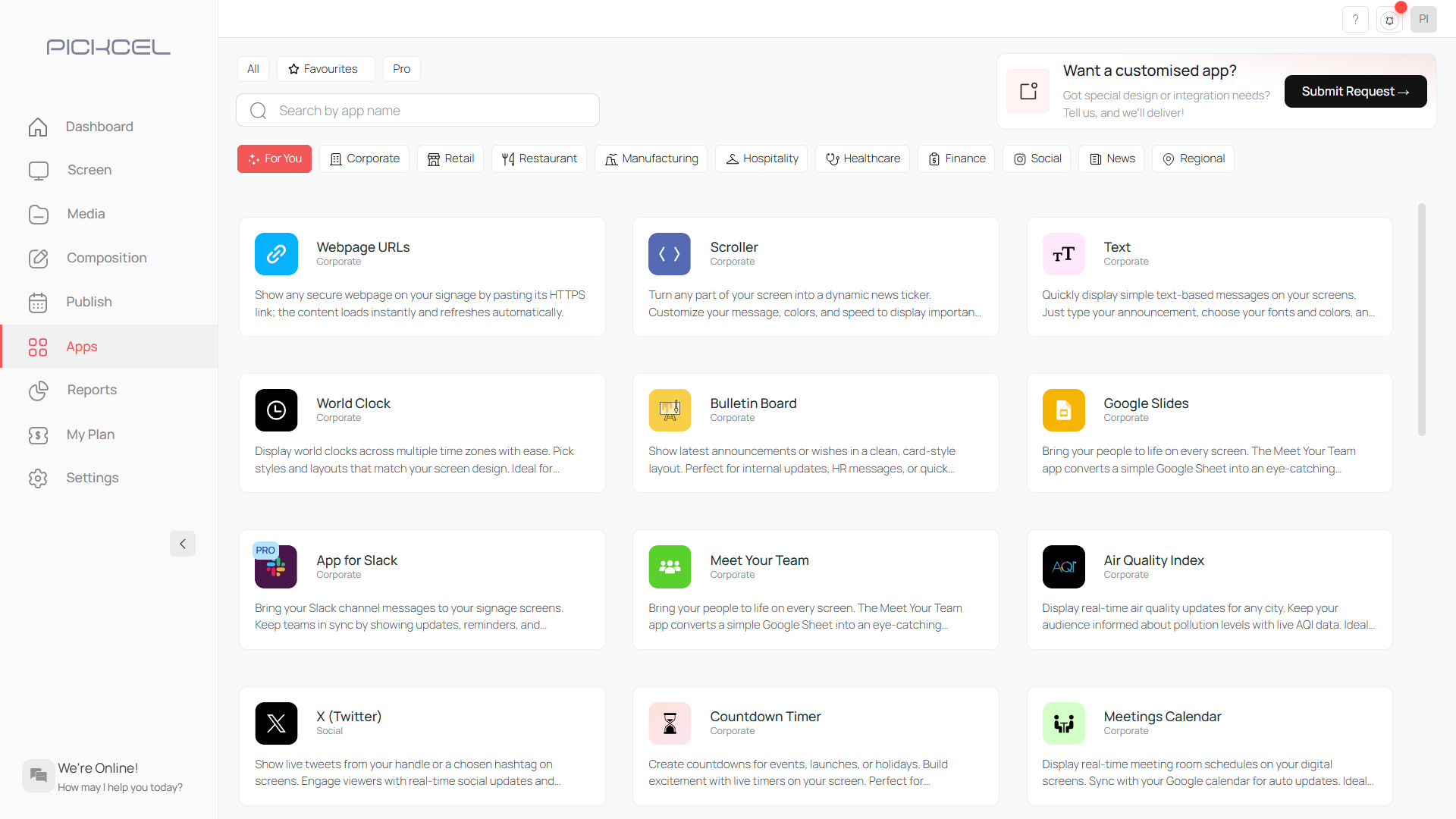
Enter Google Sheets link
Follow the instructions provided and enter the Google Sheets document link which needs to be published.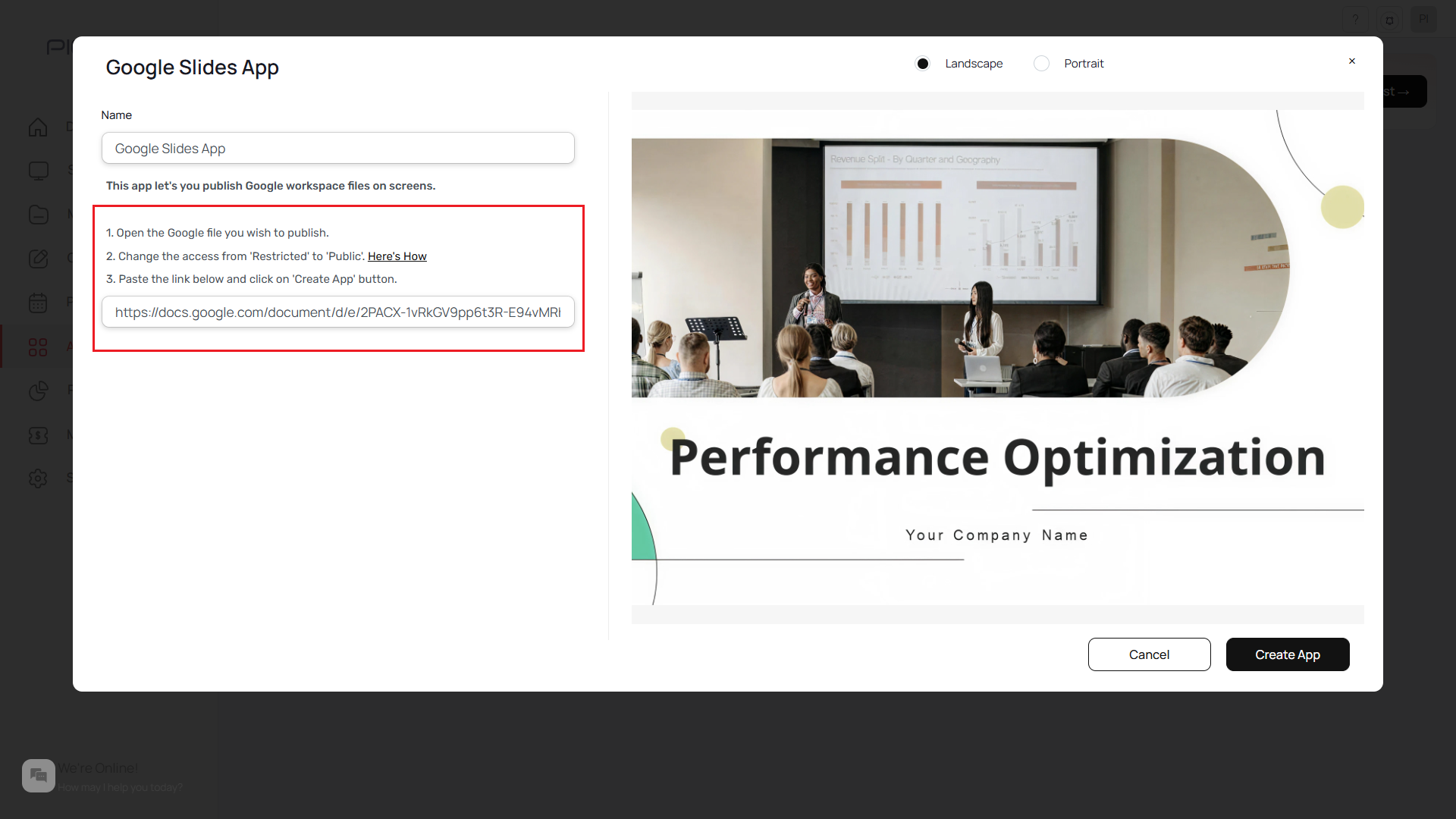
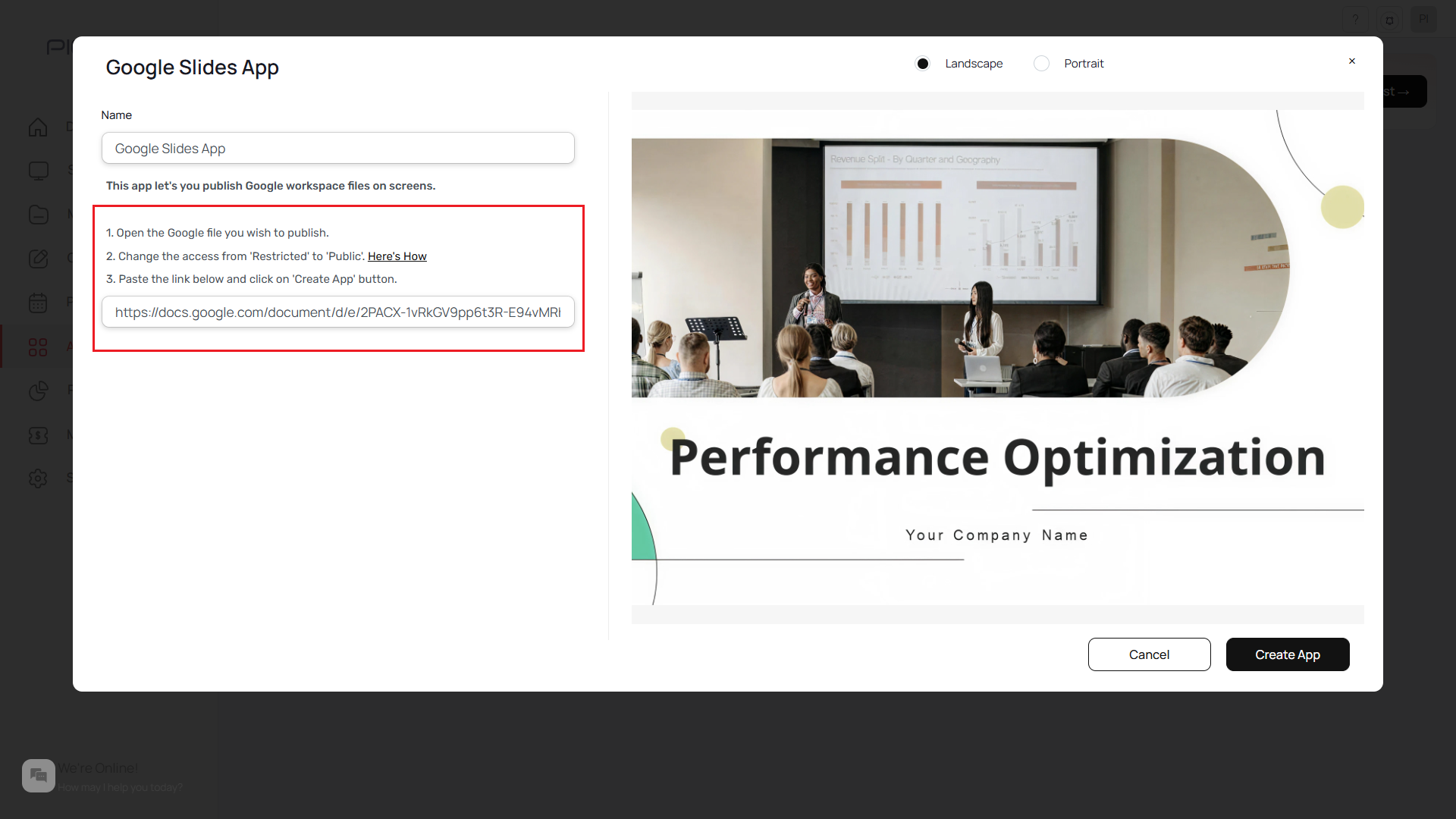
Learn how to display Google Sheets documents on your digital signage screens
Login and go to Apps module
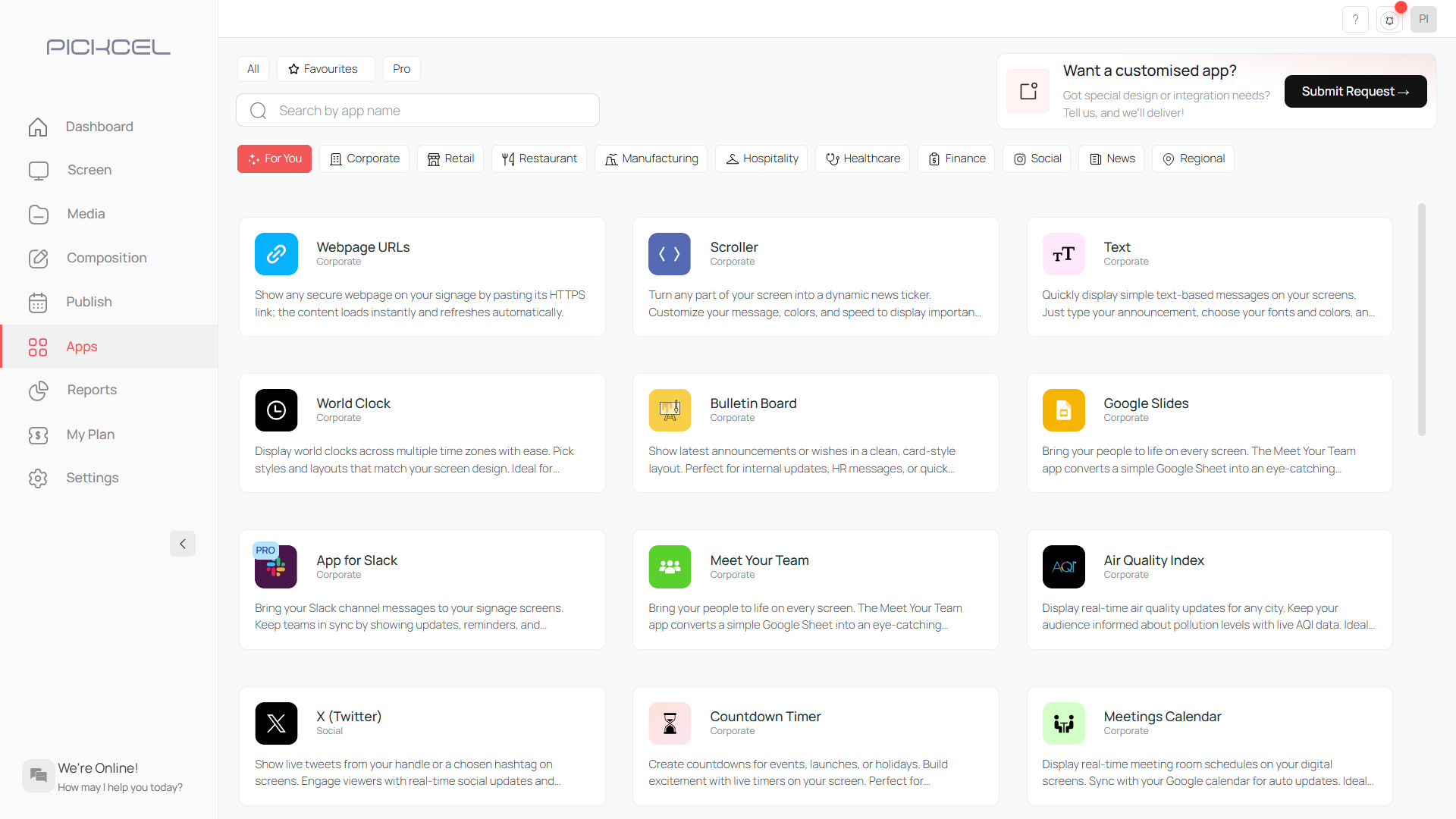
Enter Google Sheets link