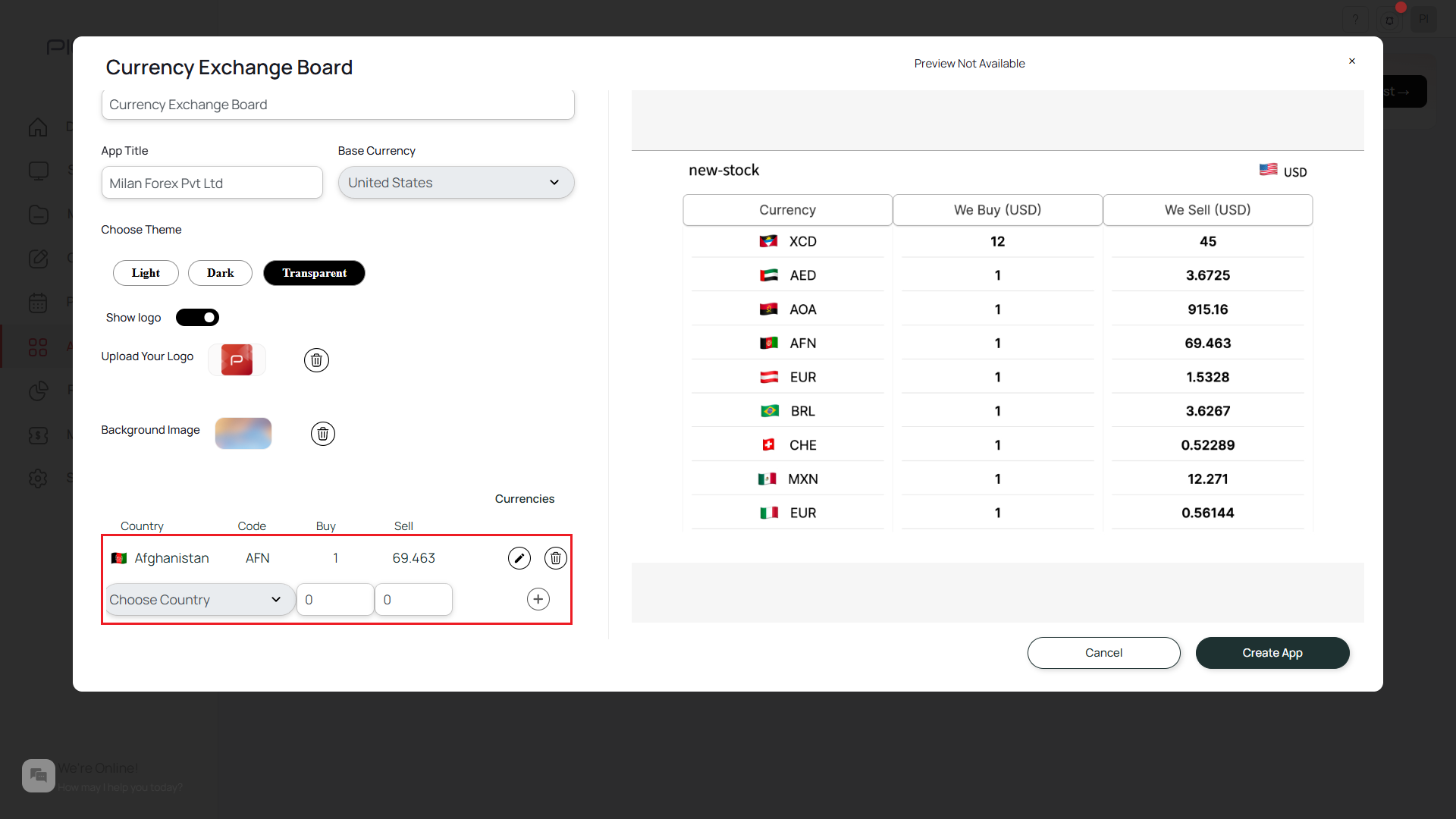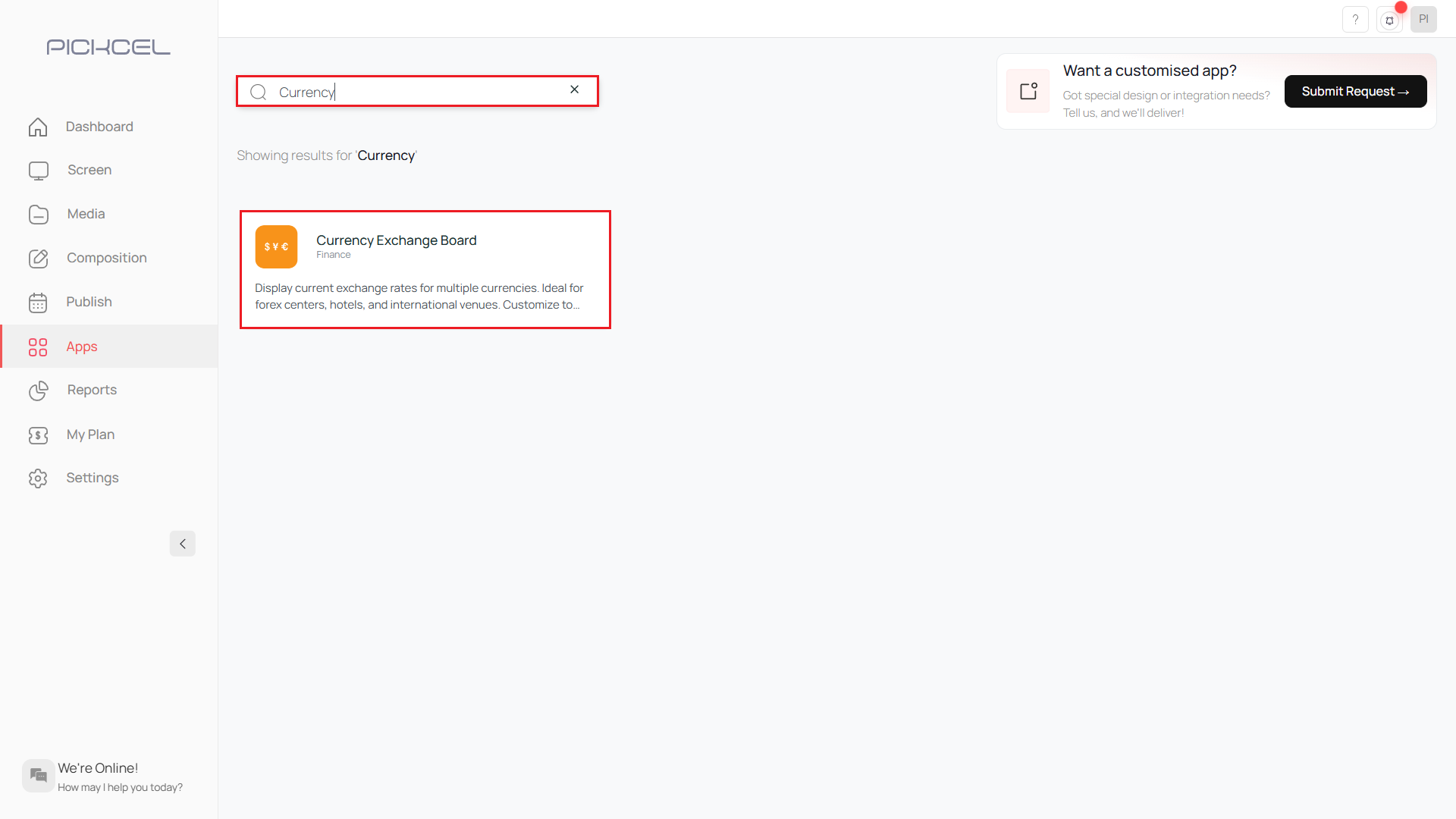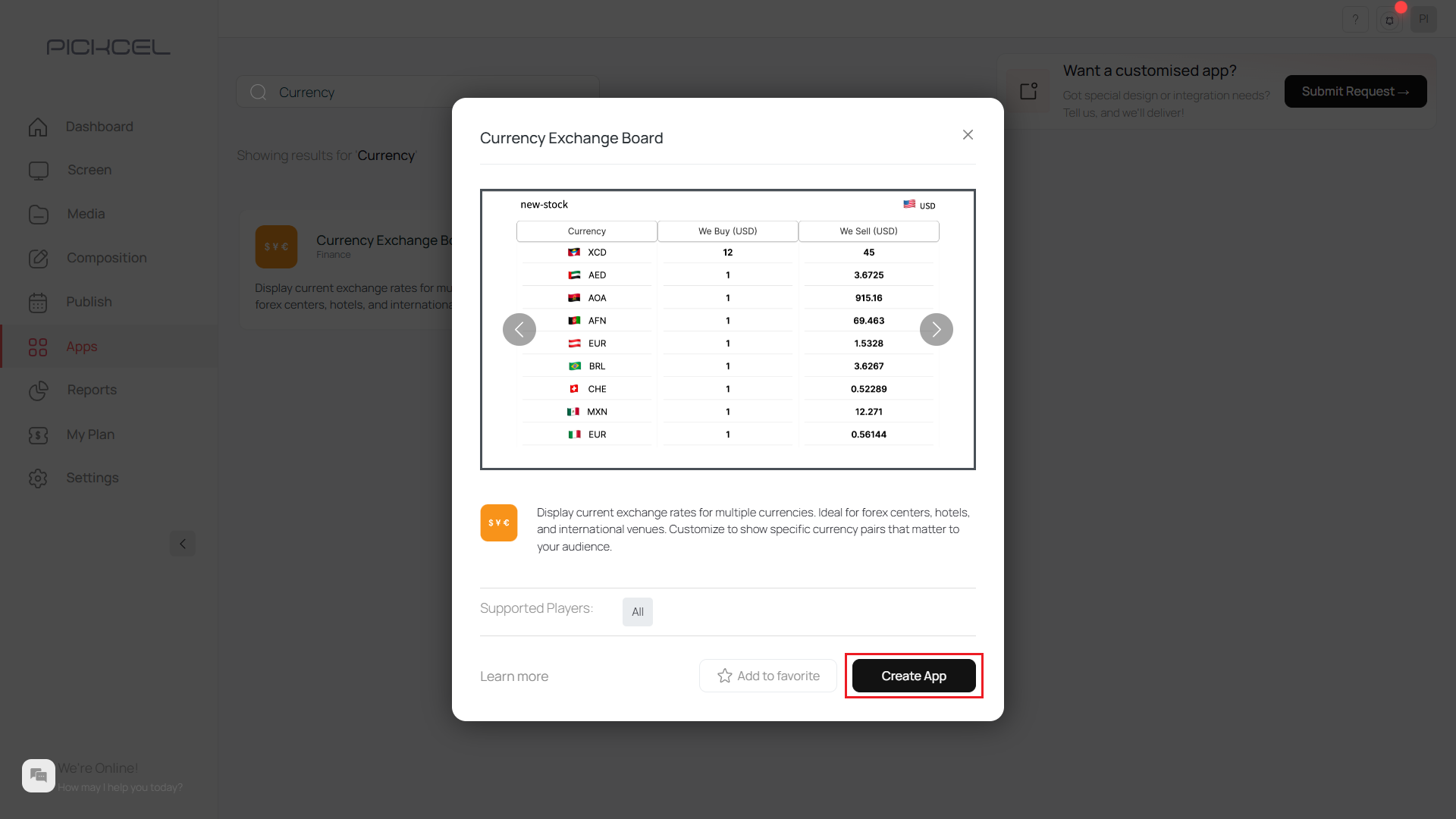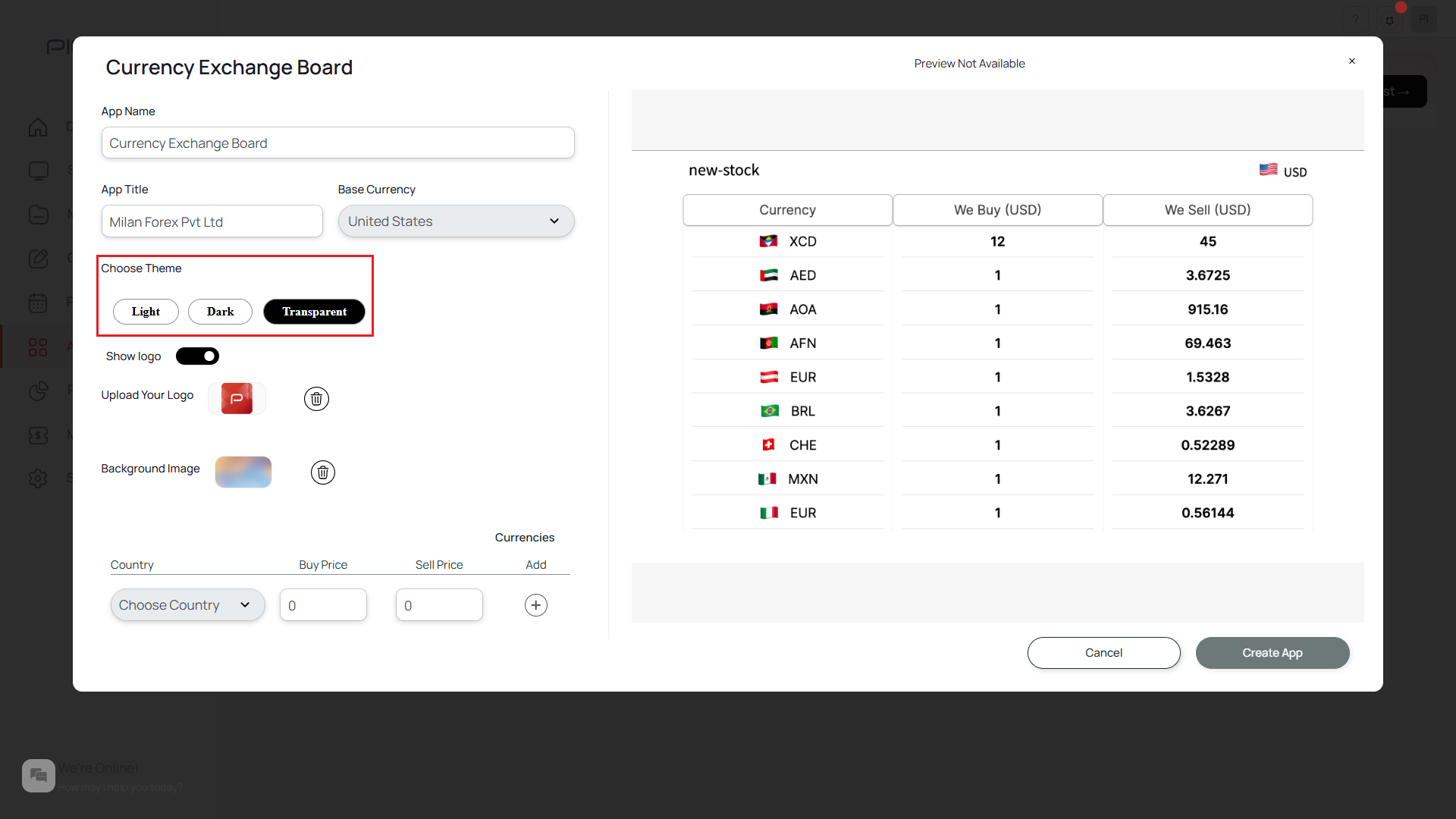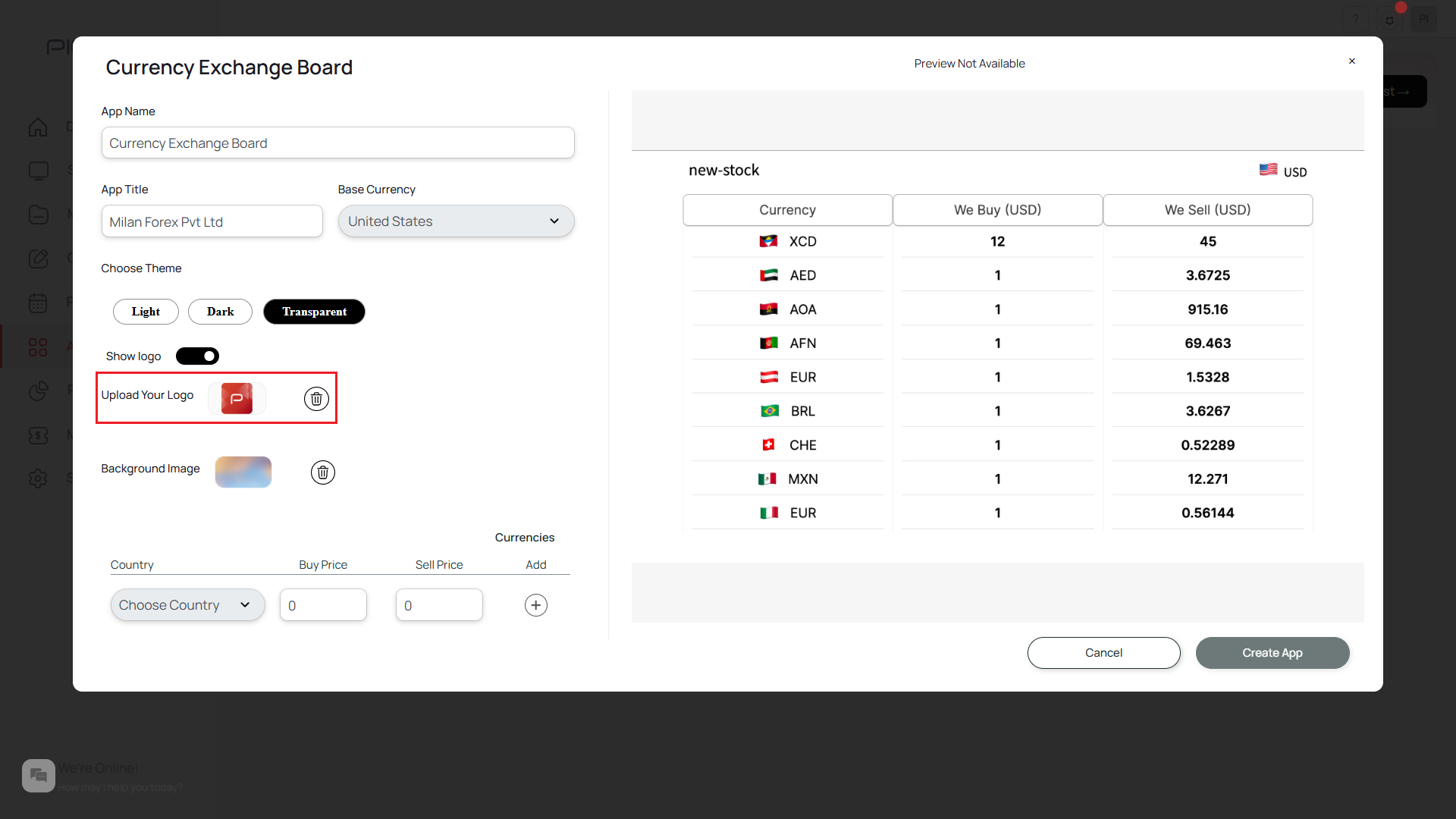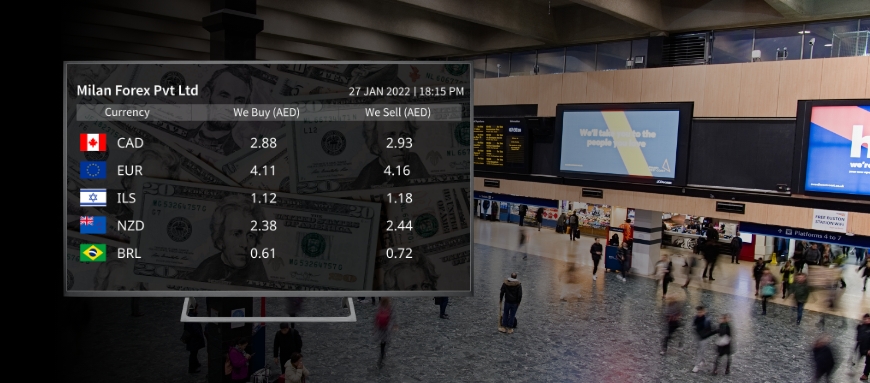
Login and go to Apps module
Login to your Pickcel account. Go to Apps module.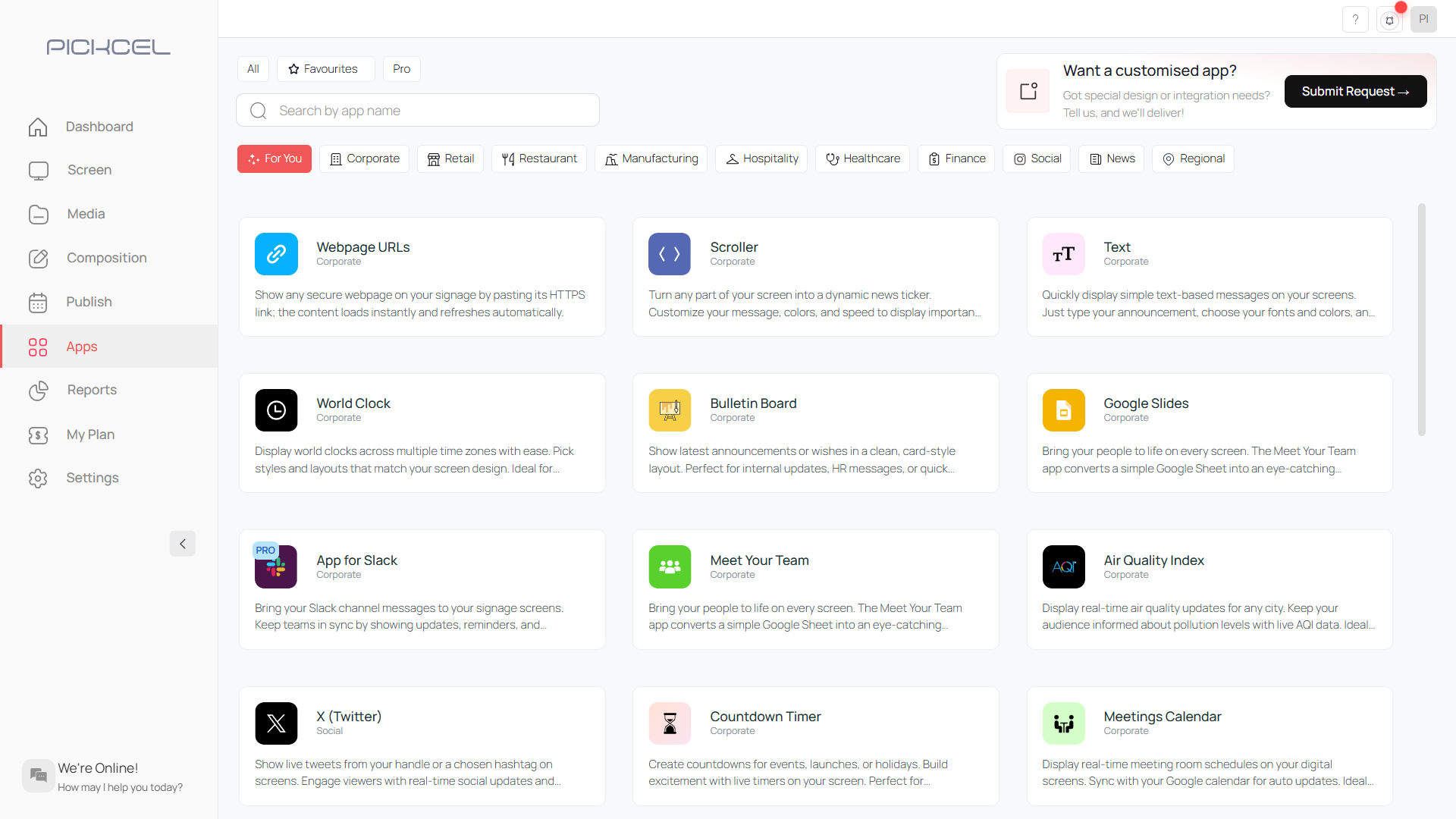
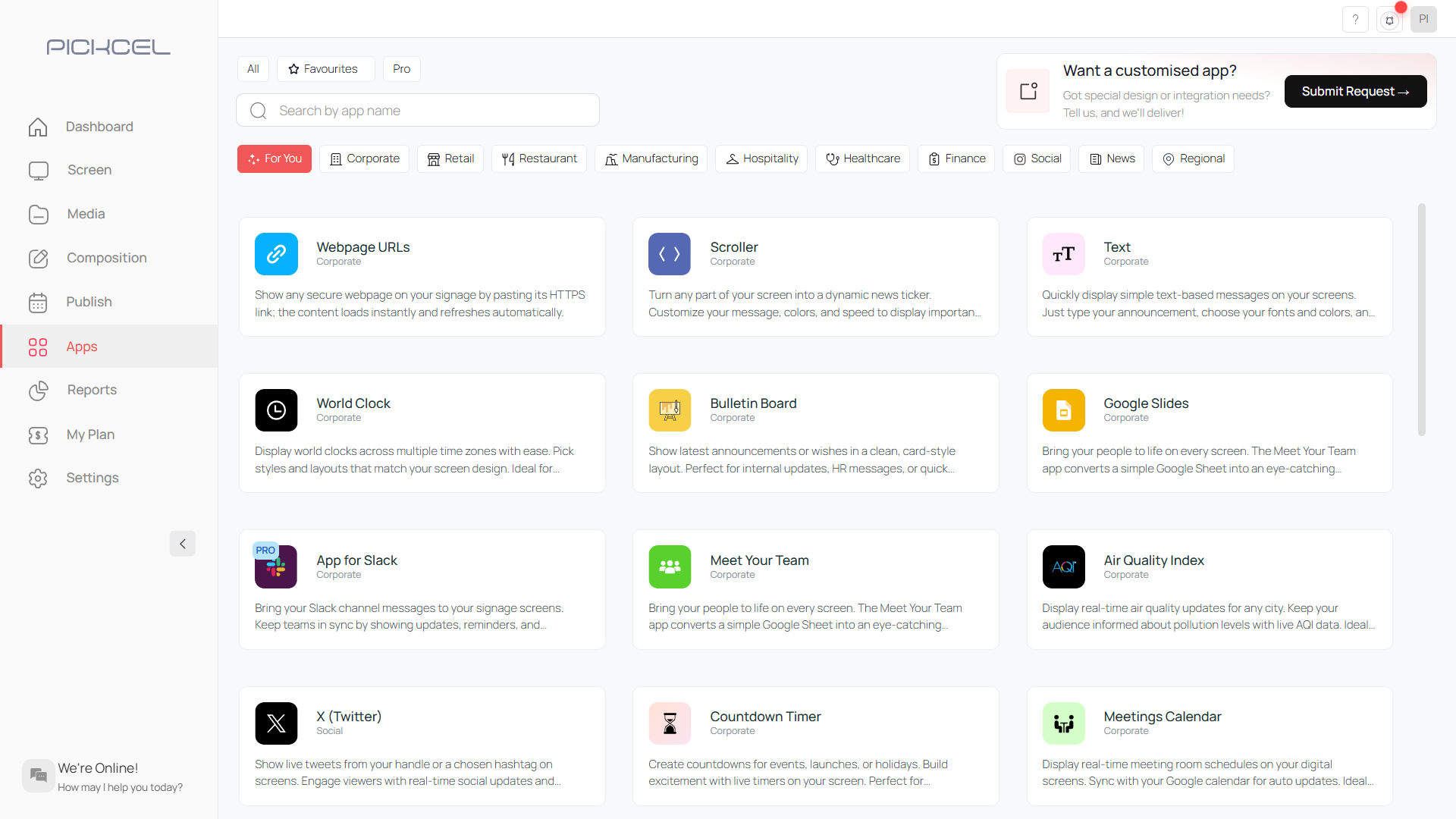
Enter App Title and select Base Currency
Type an App Title that is to be displayed. Select the Base Currency from the dropdown list.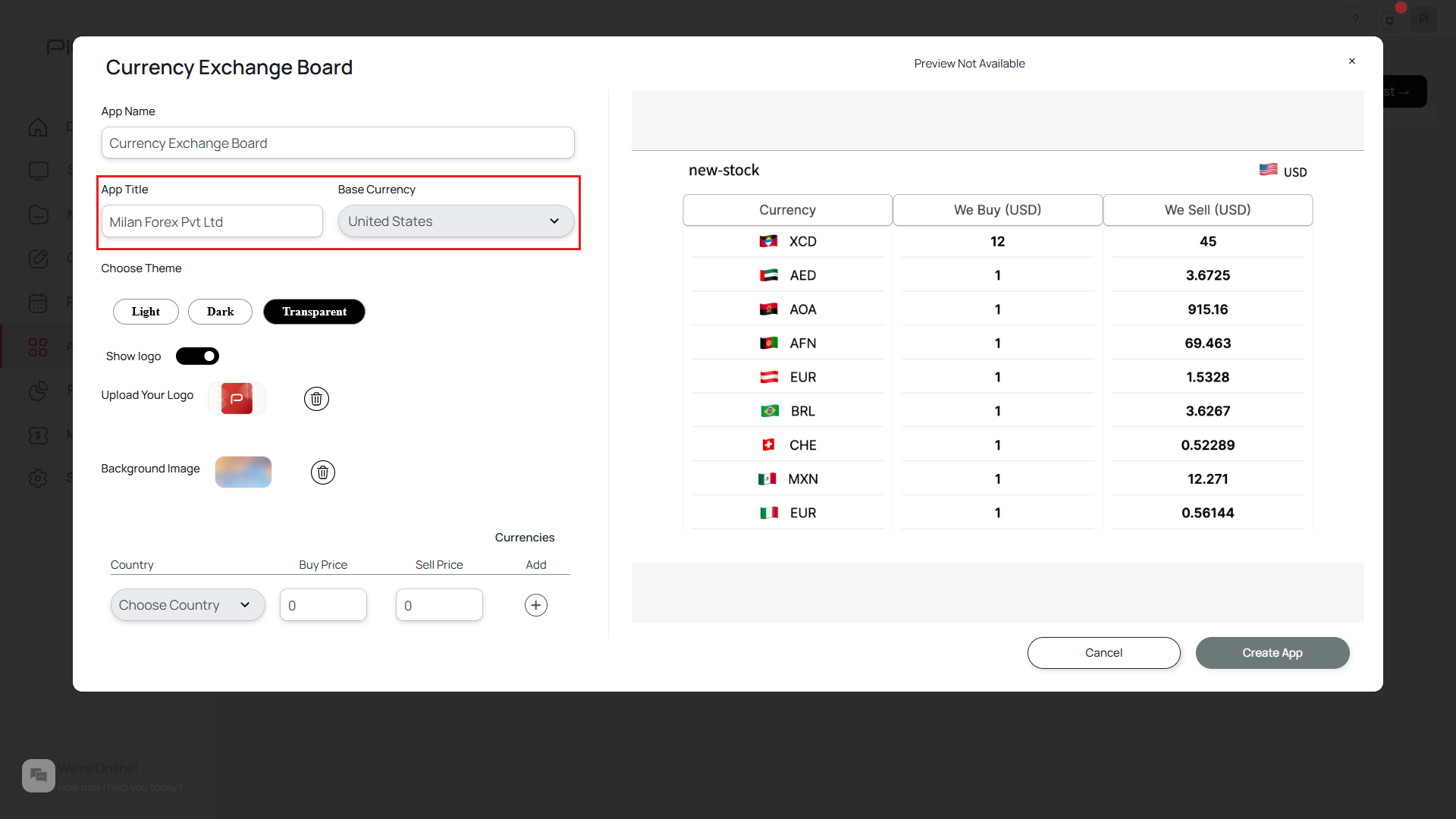
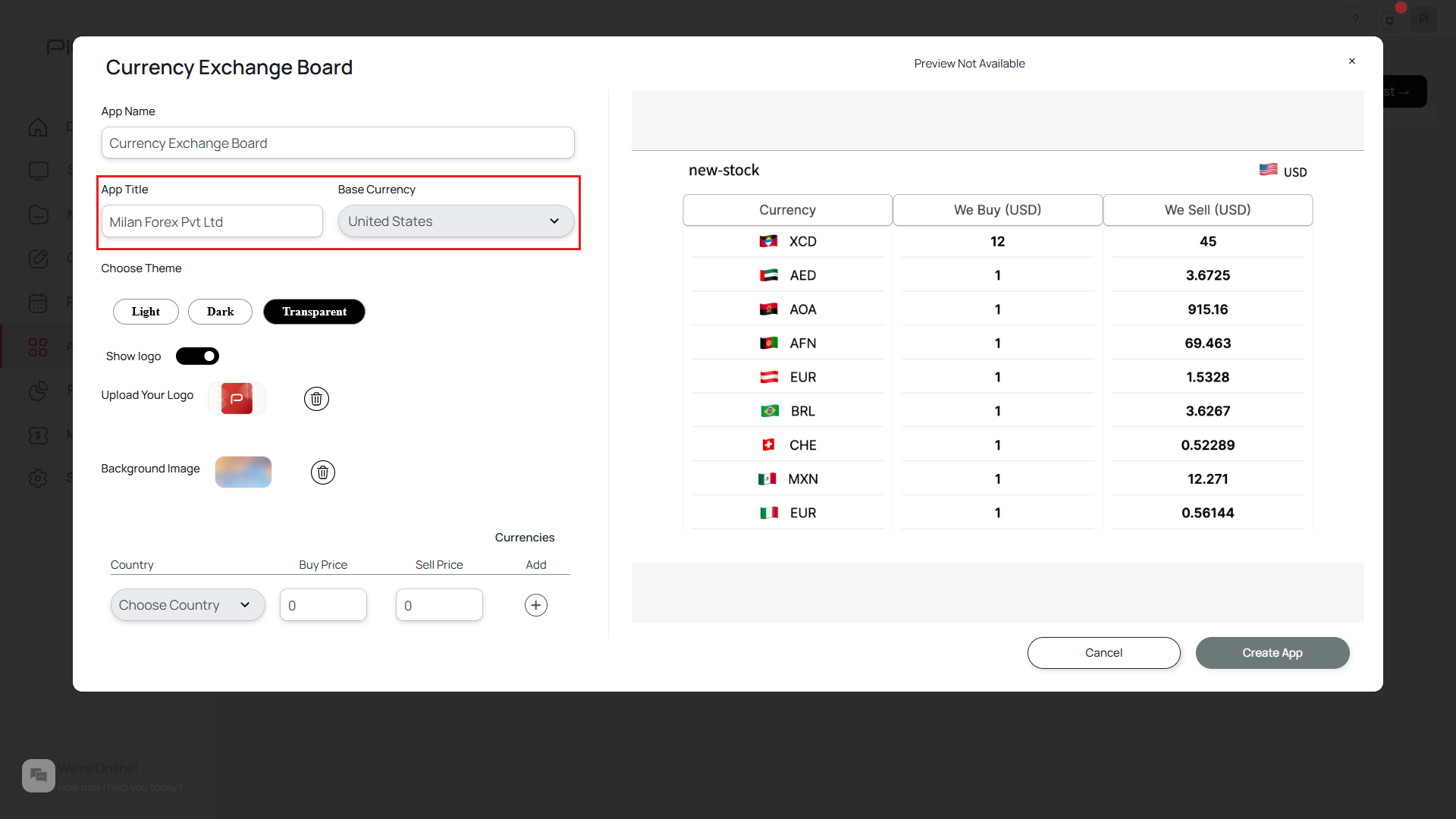
Select Background Image
Select a Background Image for the app.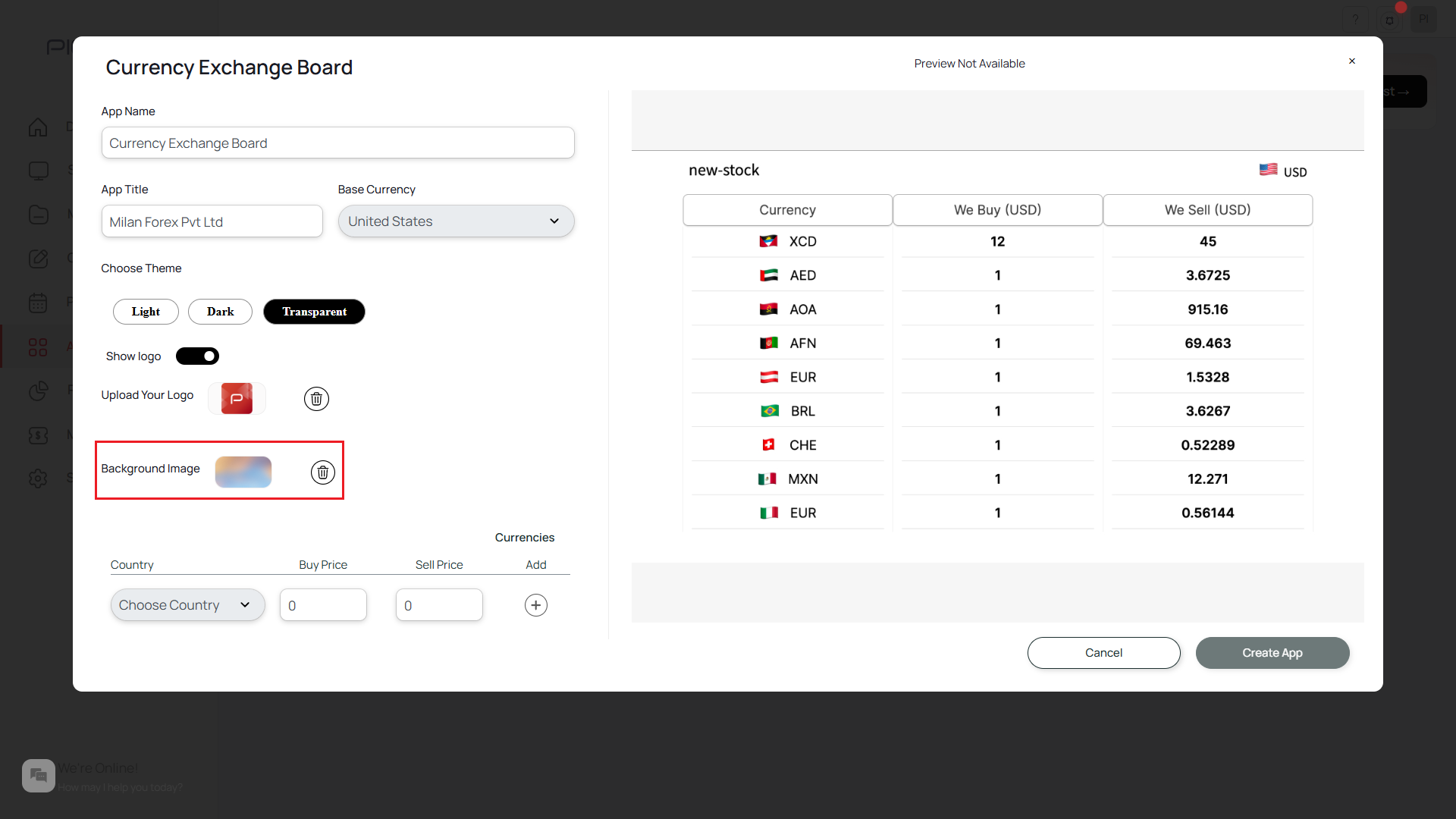
Background Image can be added only for Transparent theme.
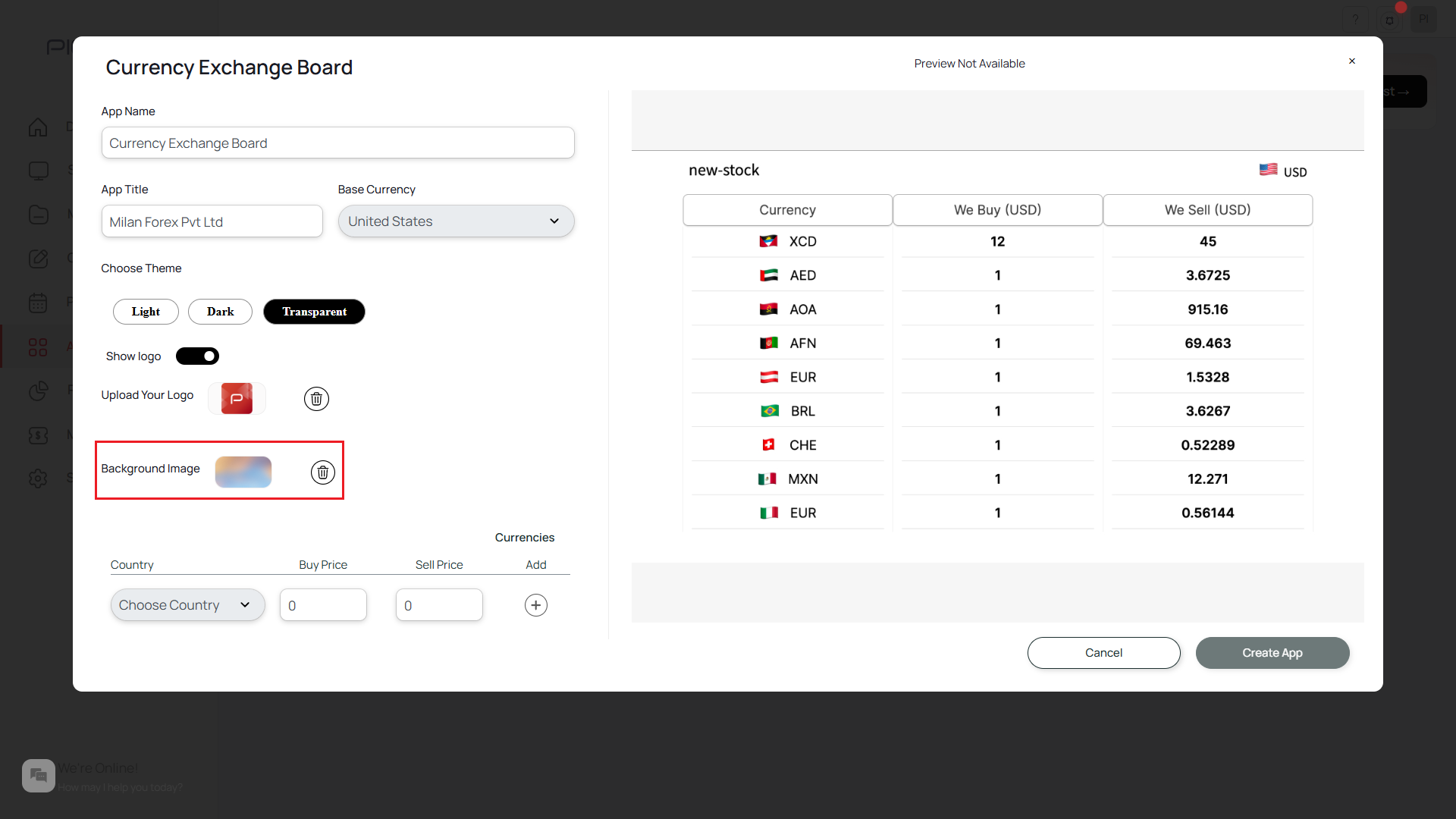
Add currency values
Select the country from the dropdown and add the Buy and Sell values. Click on + icon to add the currency.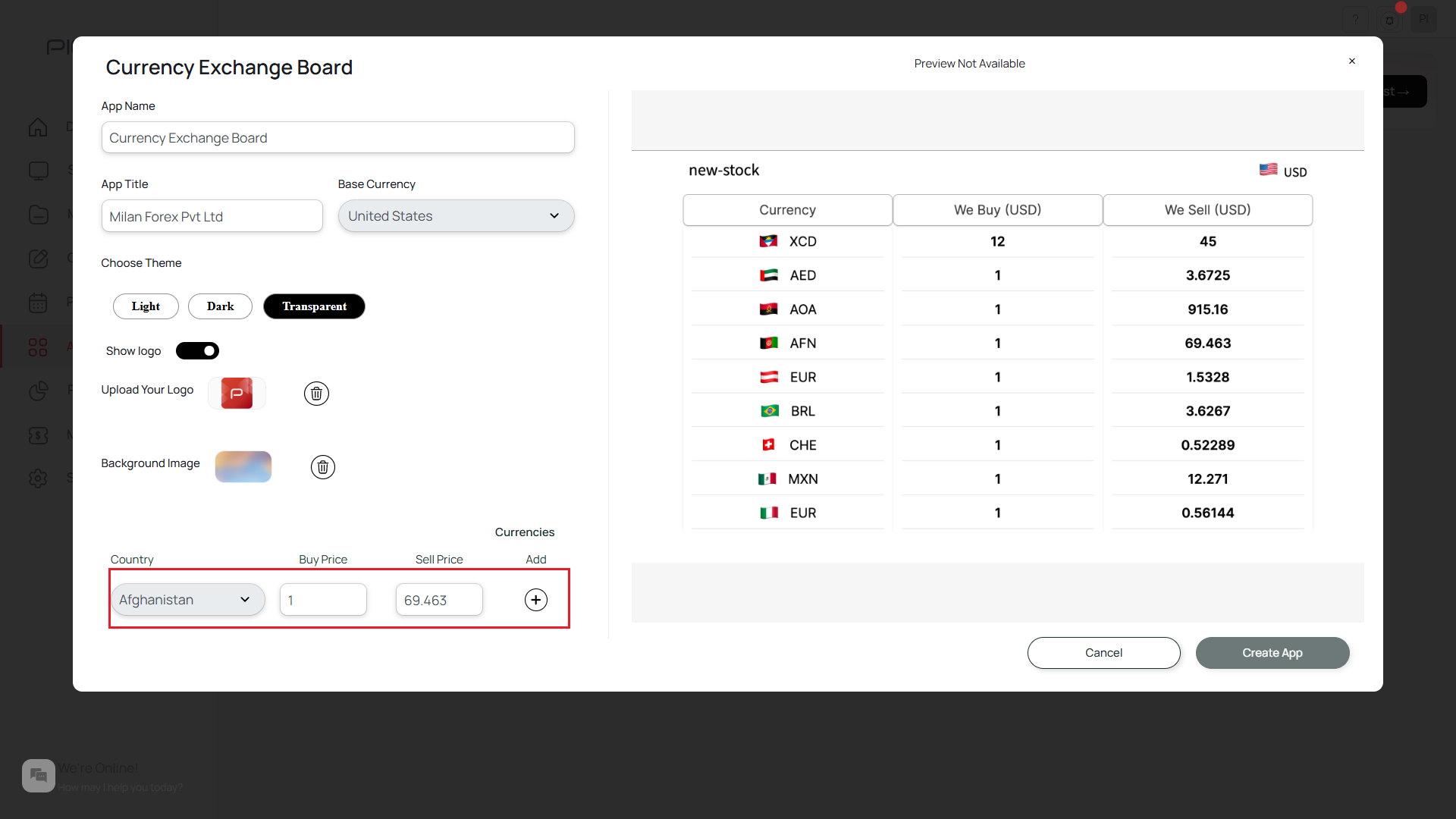 You can add more currencies below.
You can add more currencies below.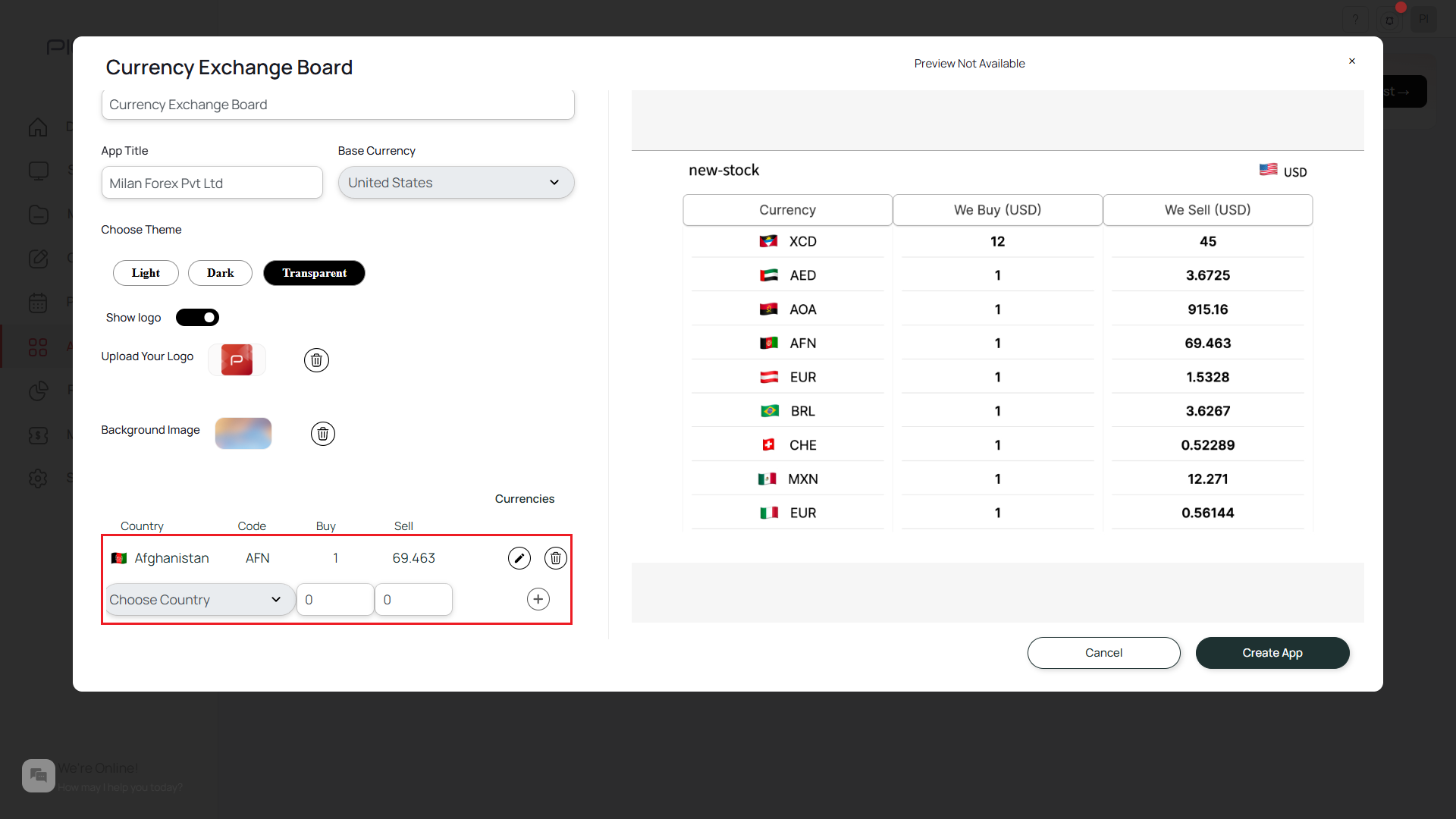
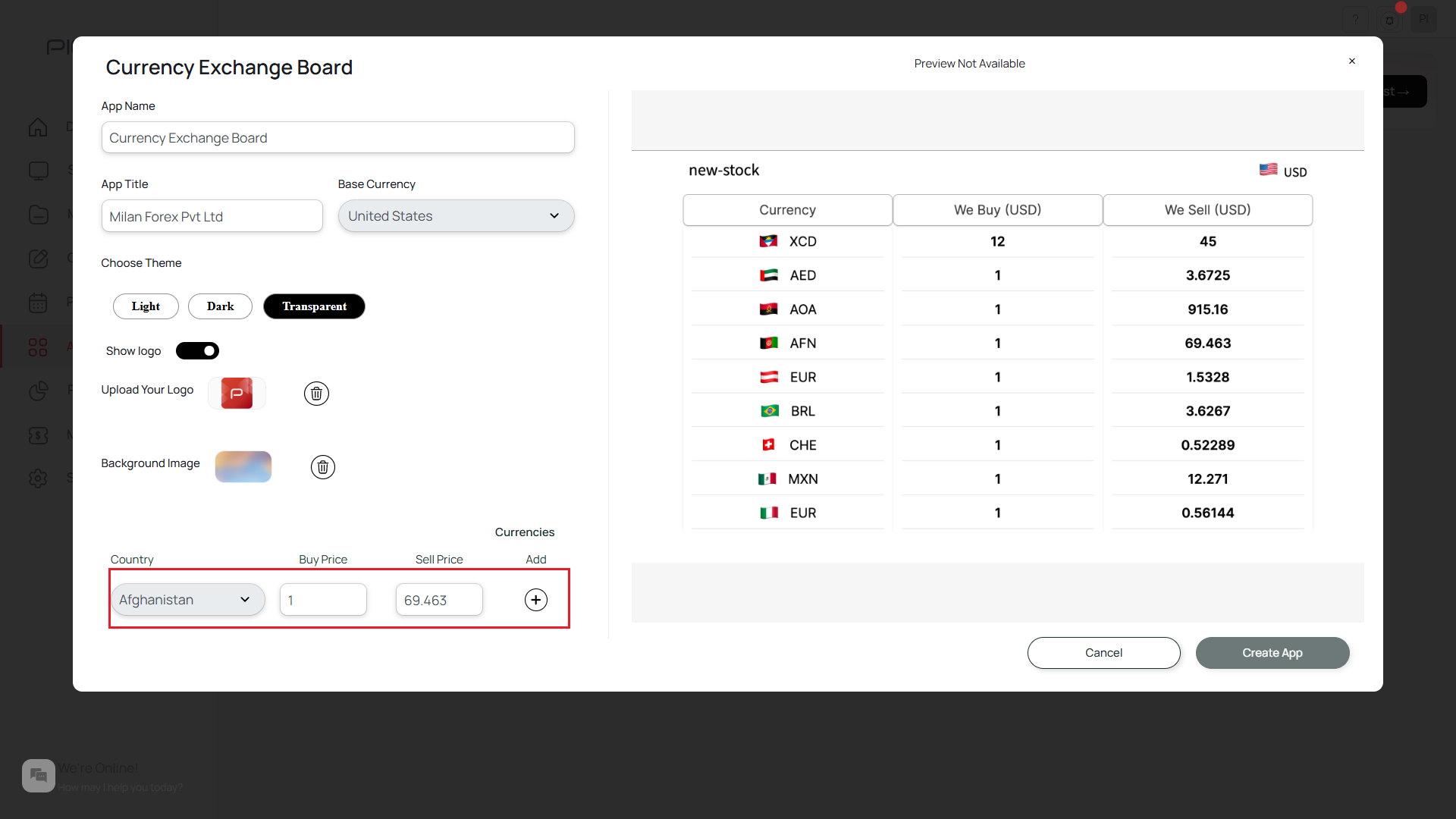
Base Currency does not change even if you add multiple currencies.