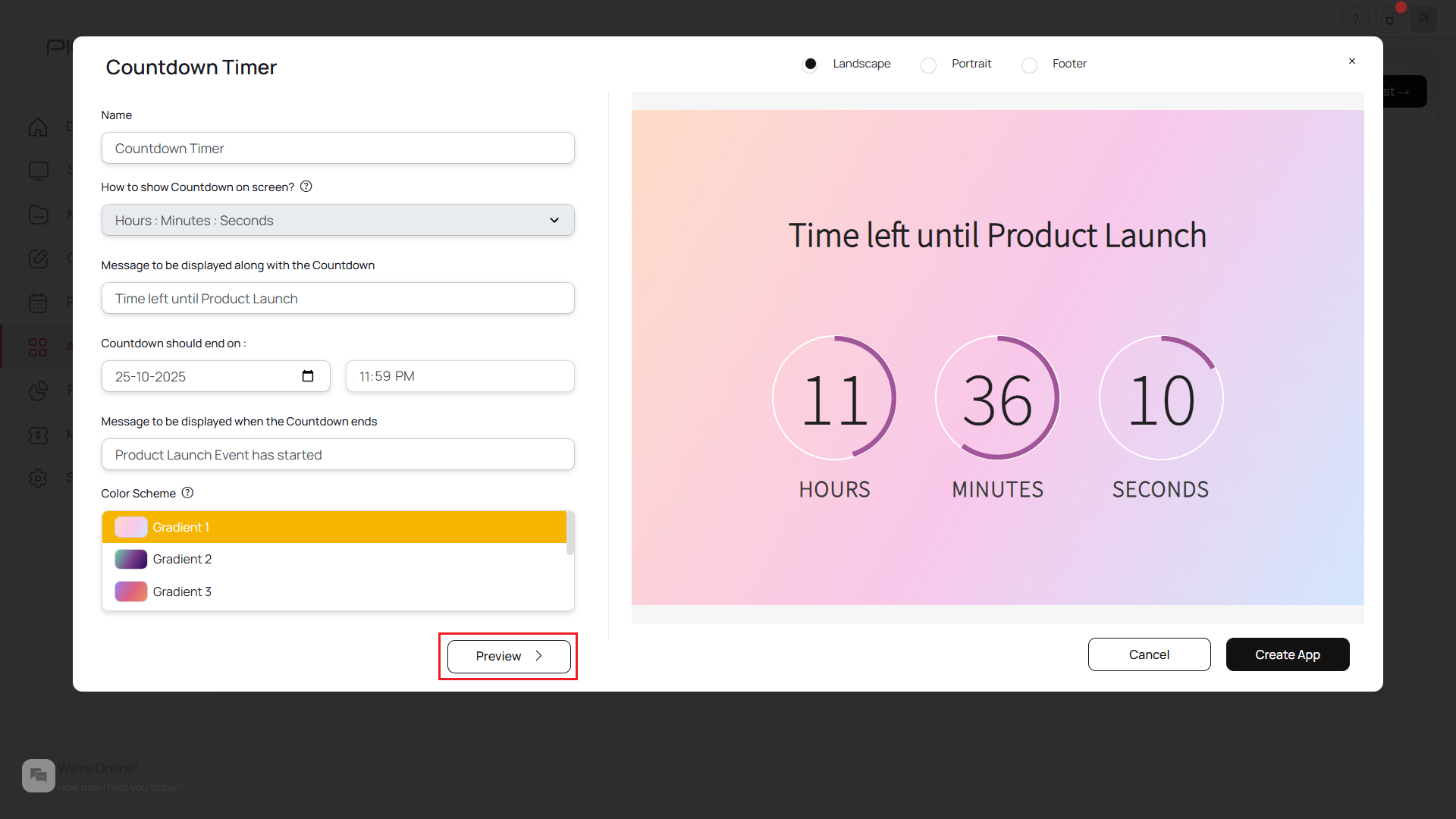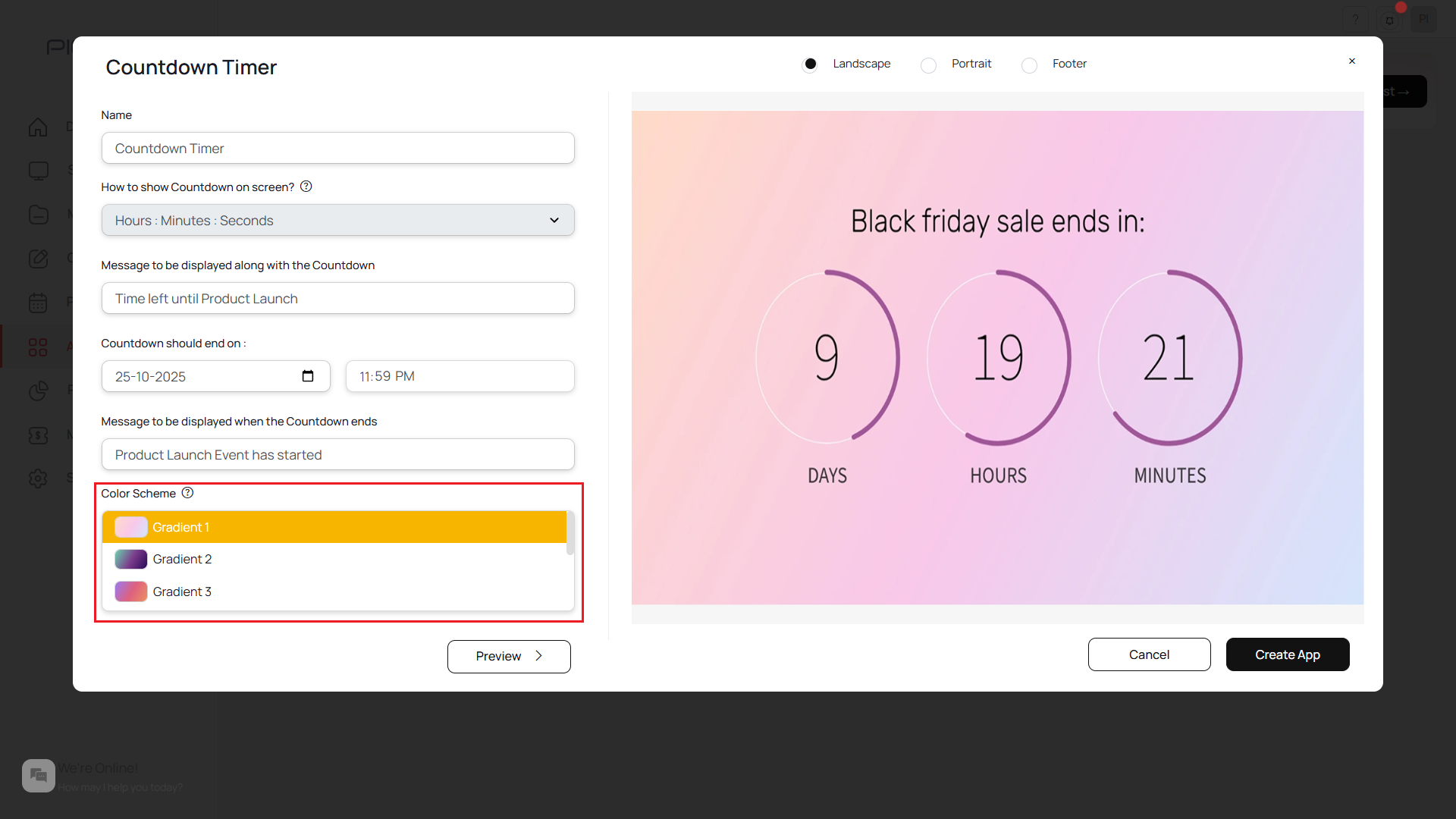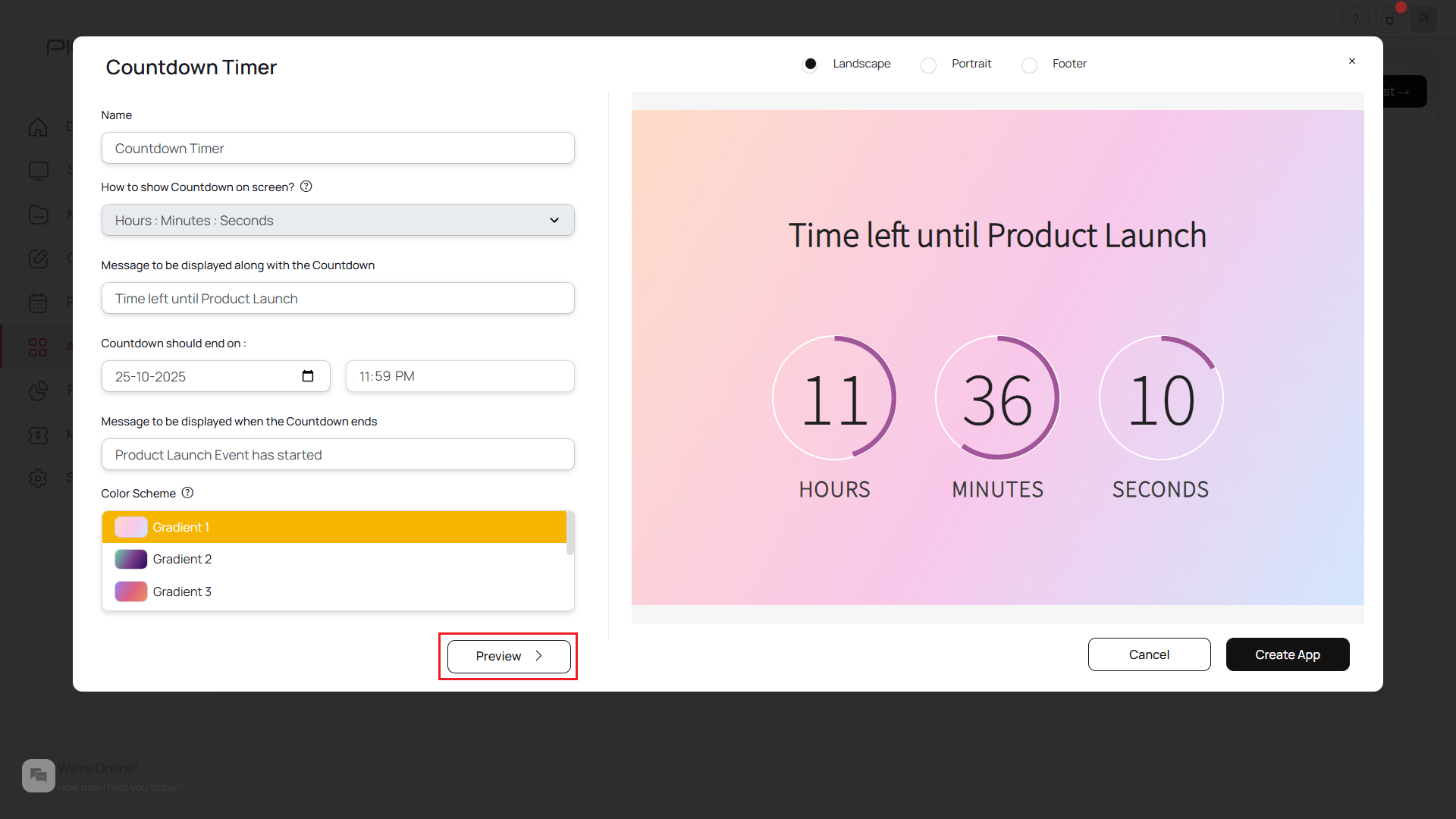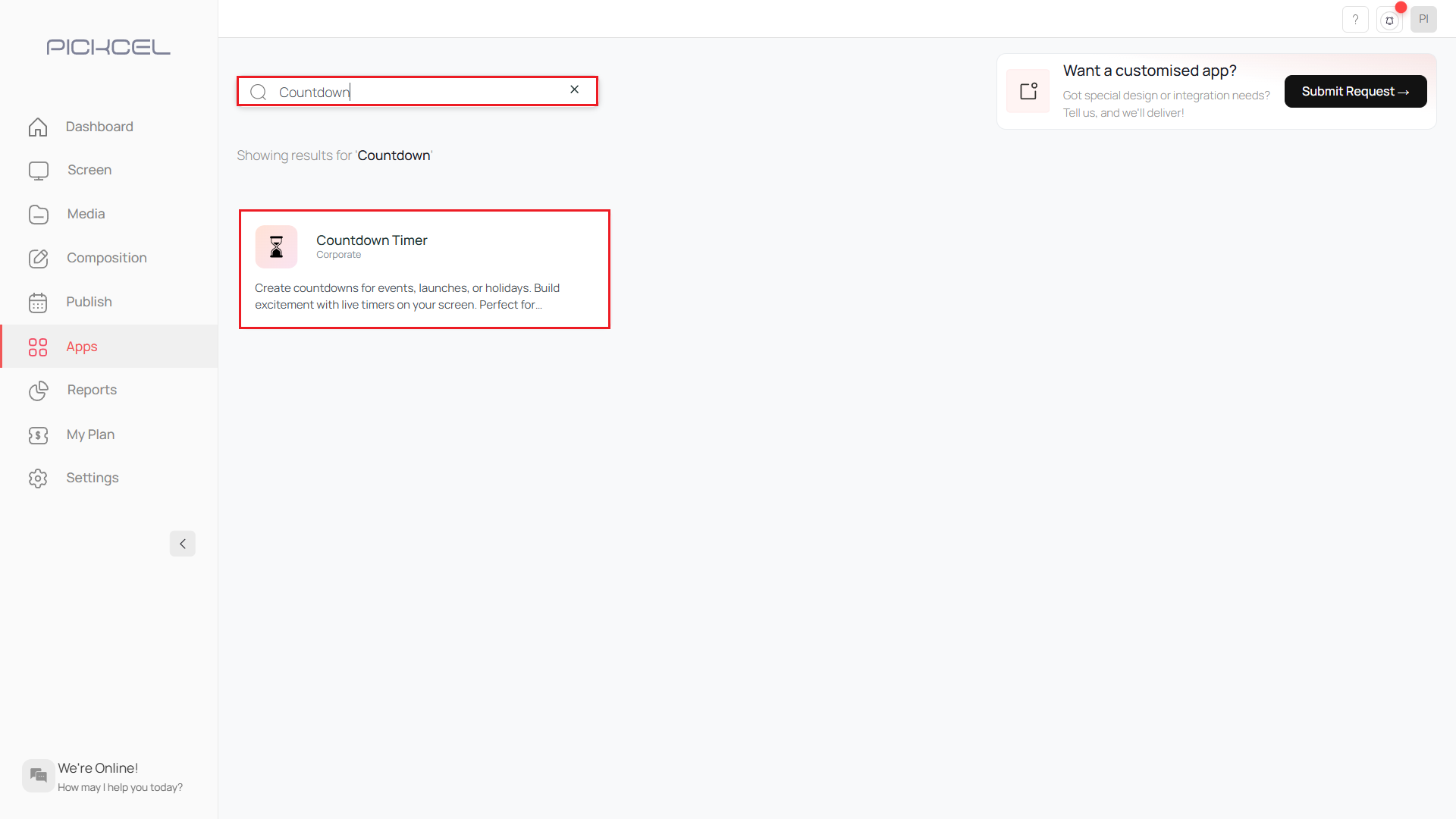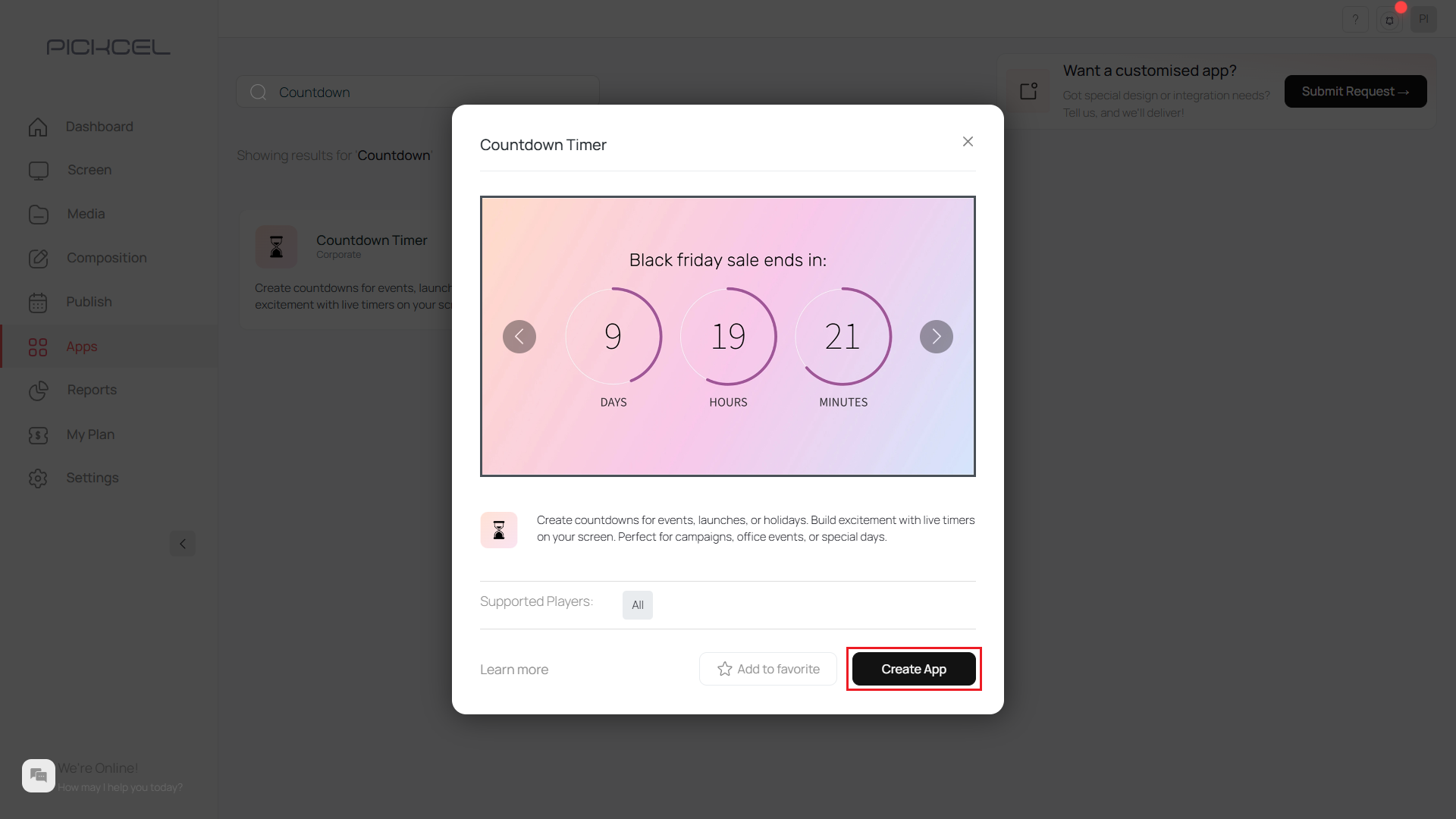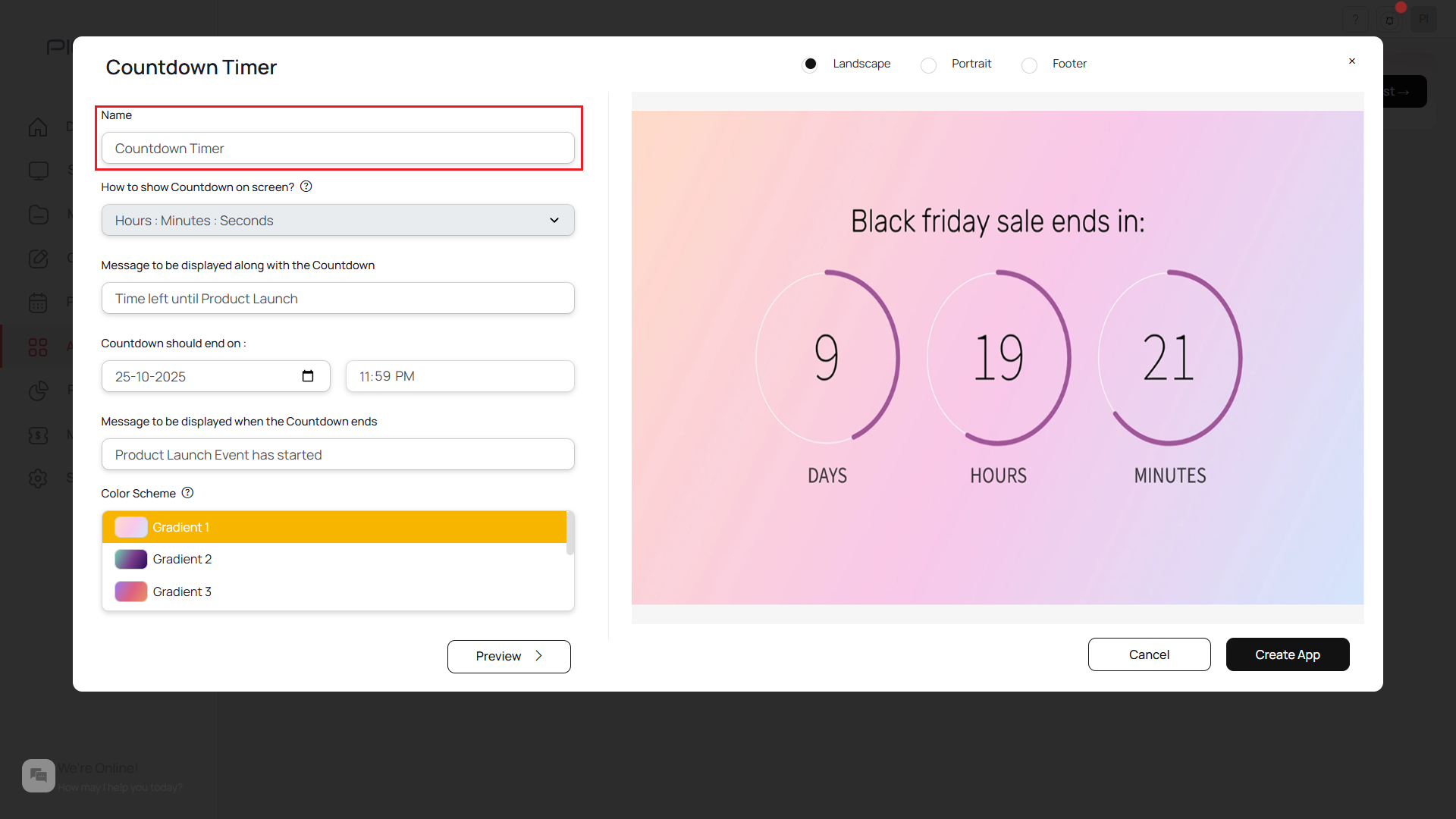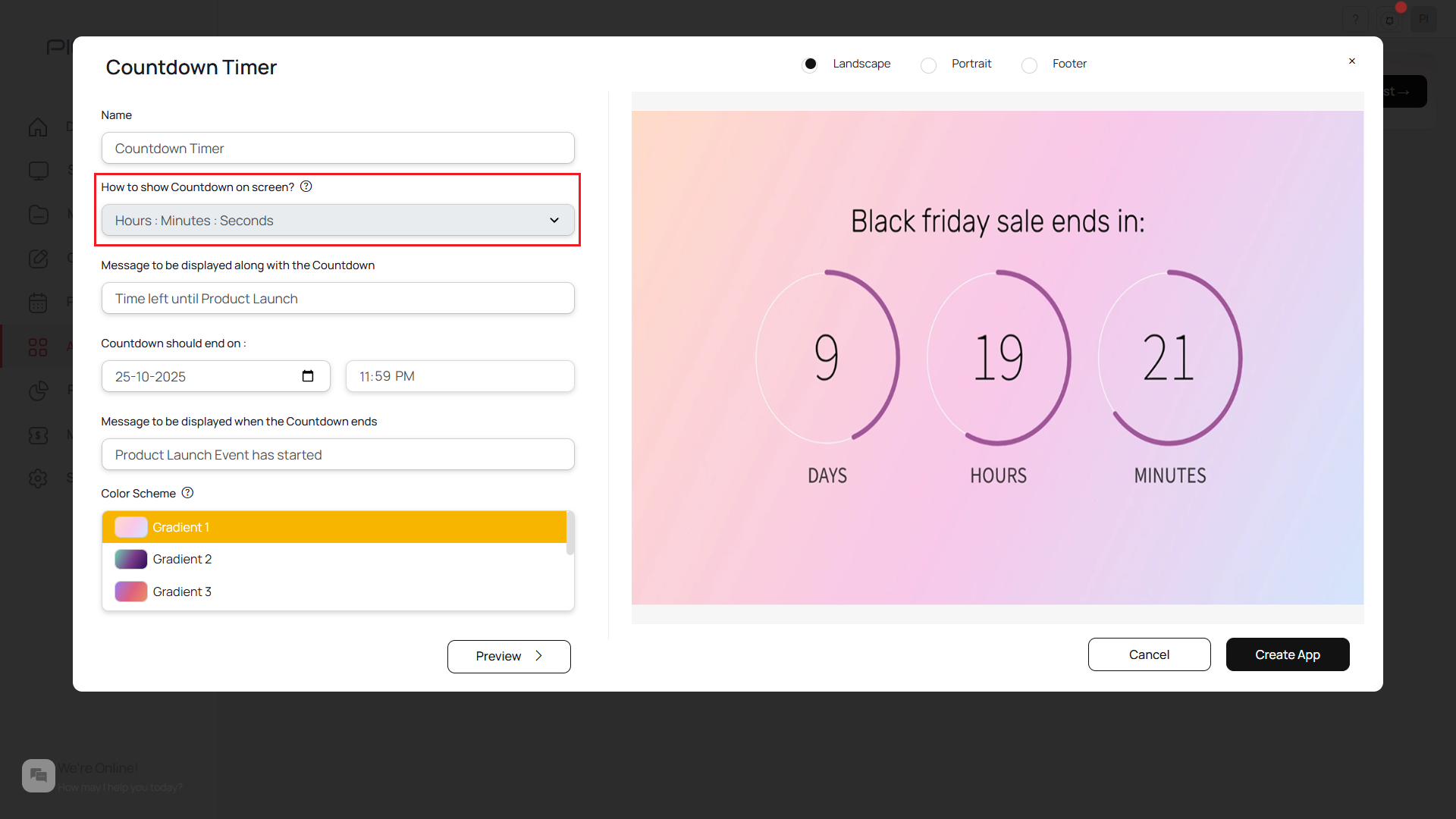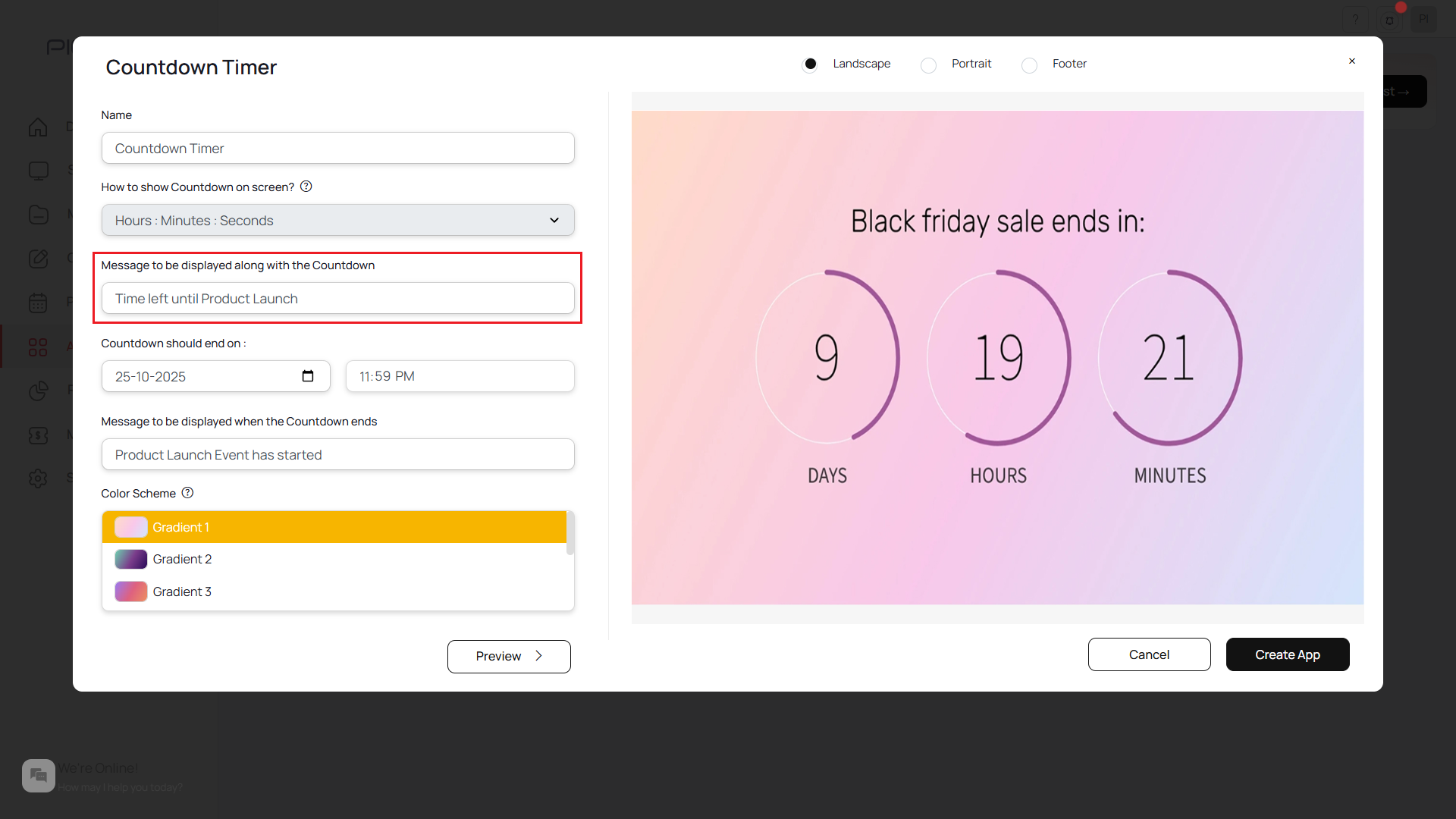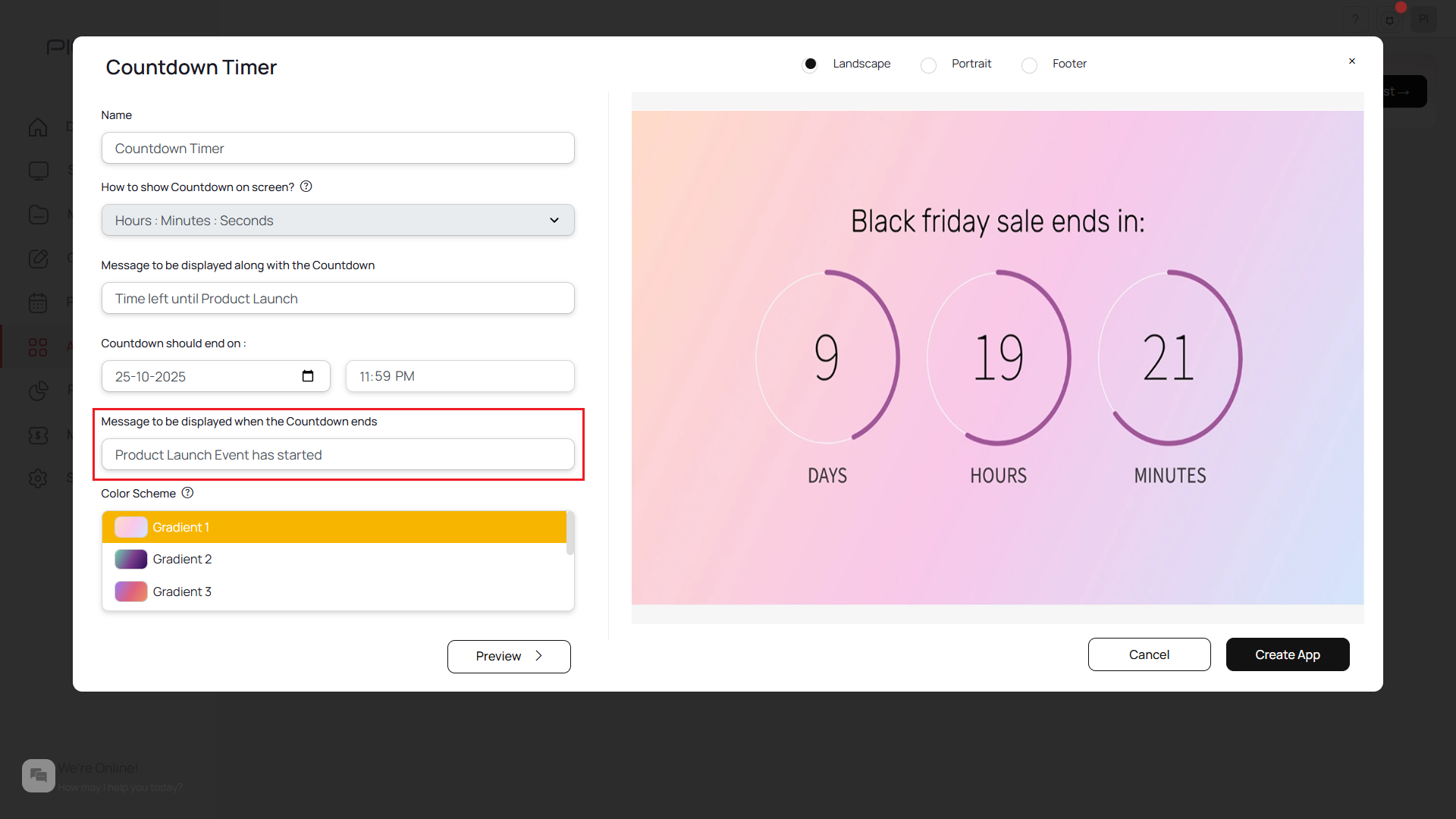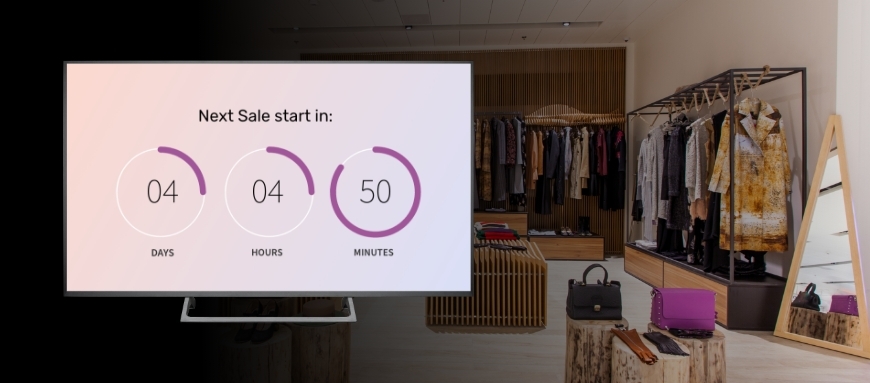
Login and go to Apps module
Login to your Pickcel account. Go to Apps module.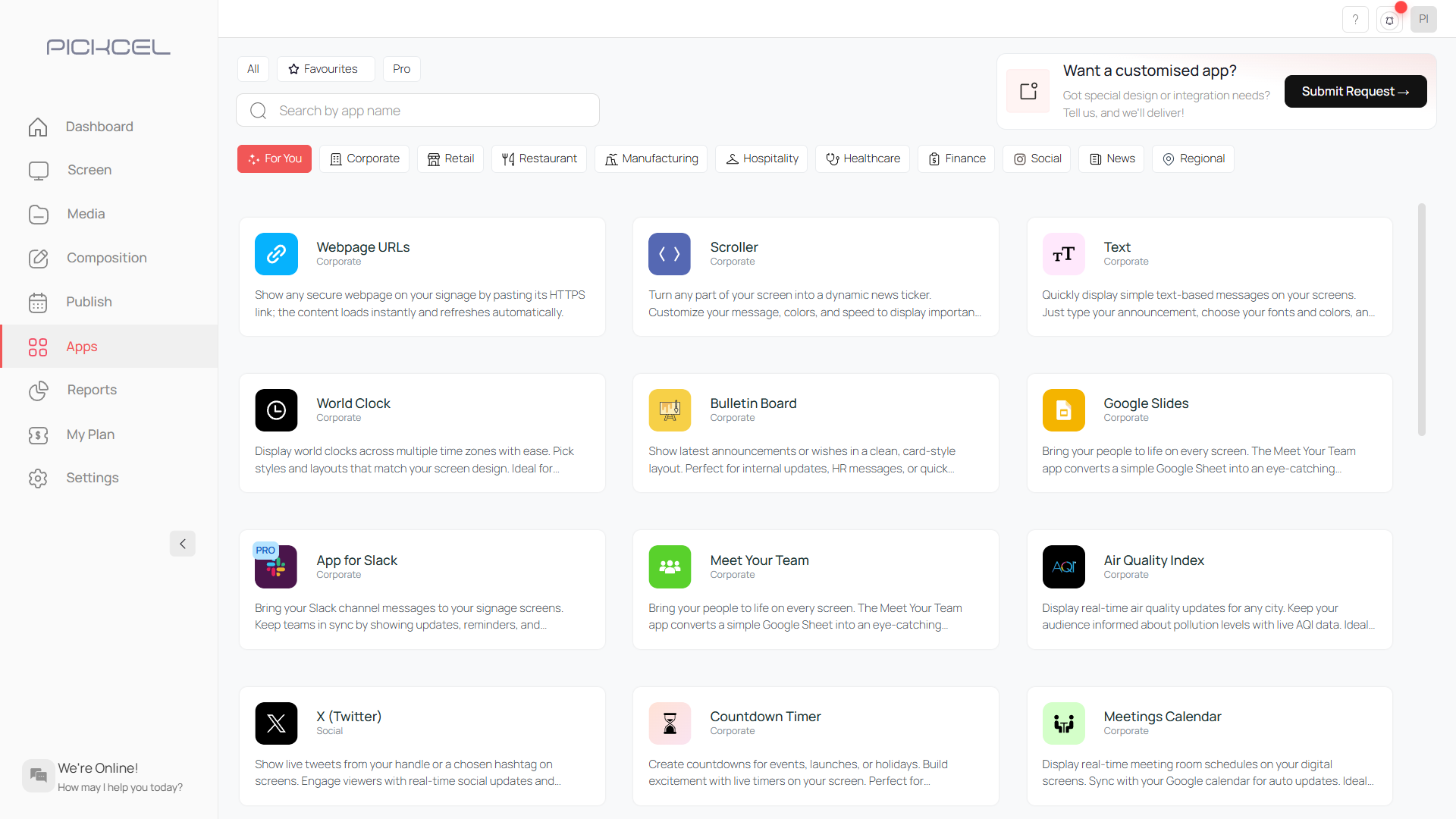
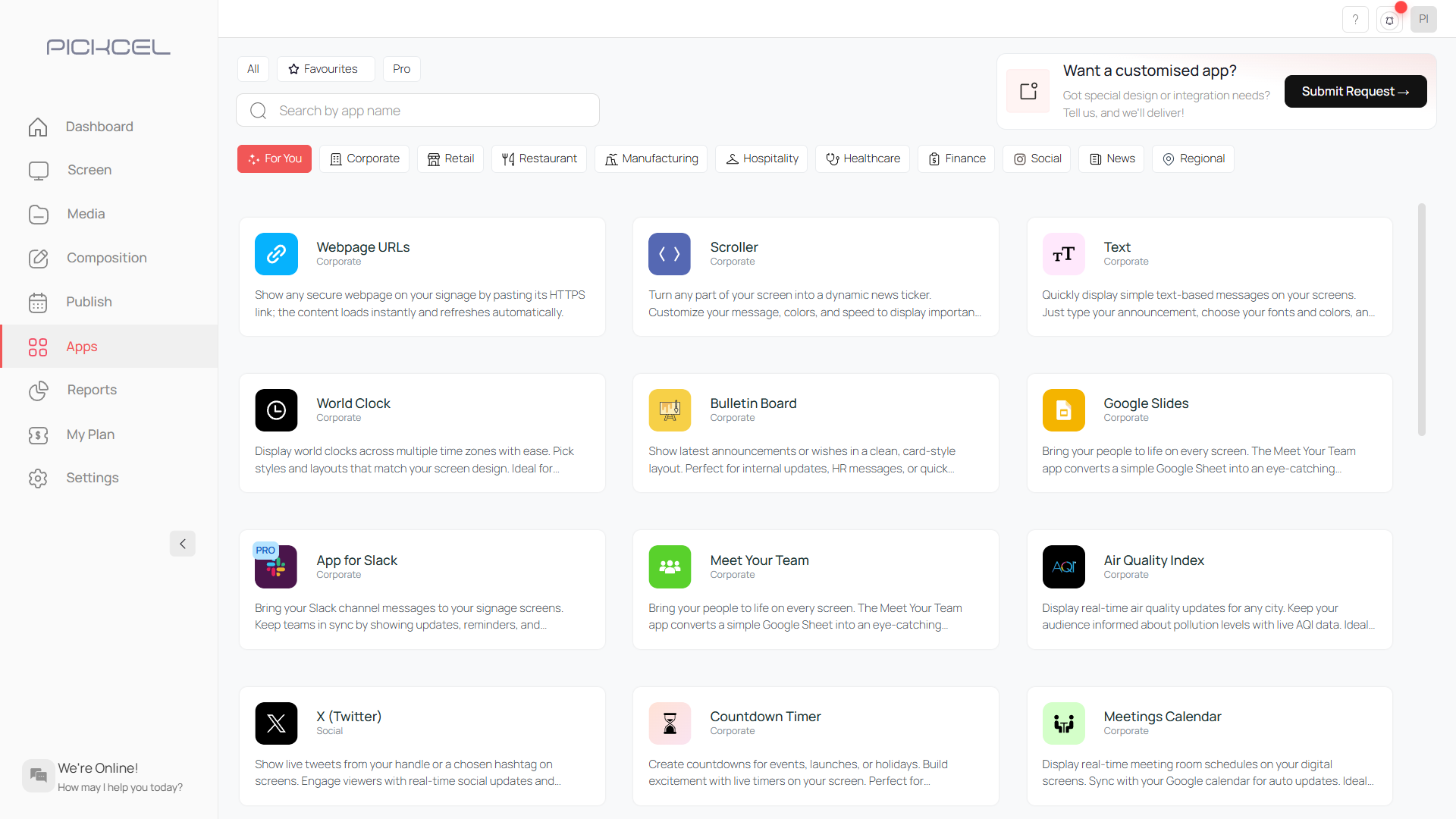
Enter date and time
Enter the date and time of when you want the Countdown to end.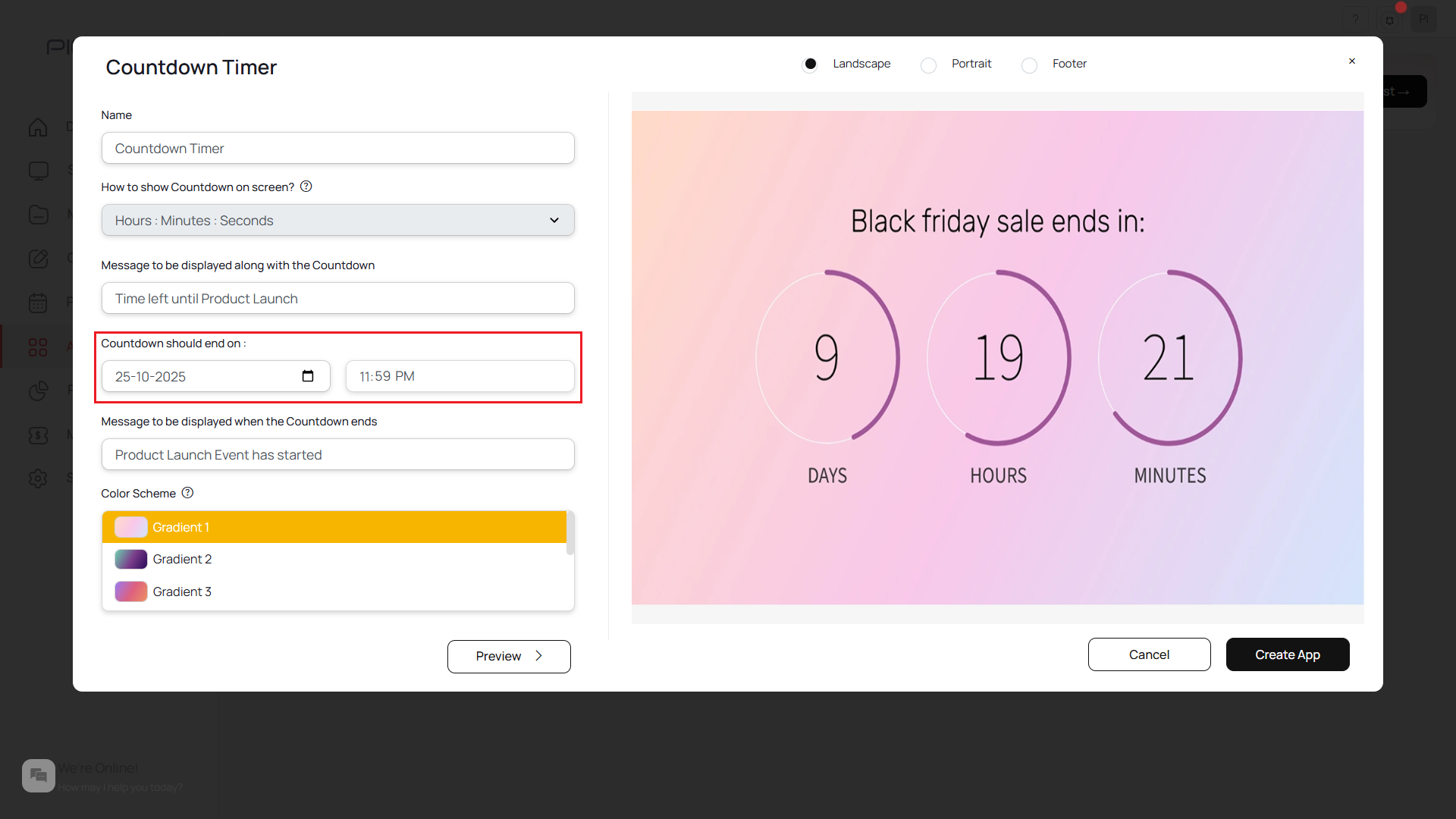
By default, it selects the present day and time.
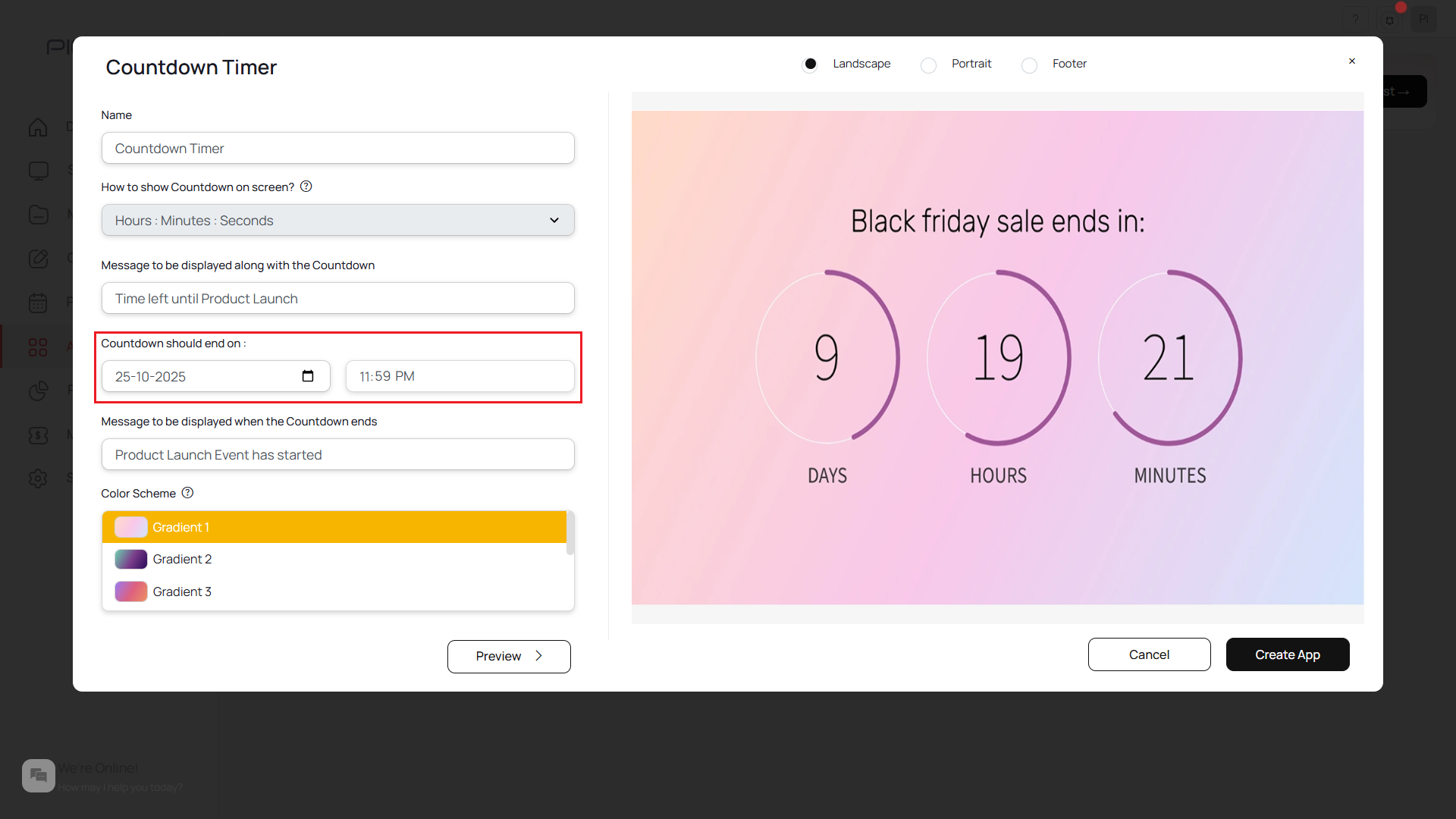
Select Color Scheme
Select a Color Scheme from the list.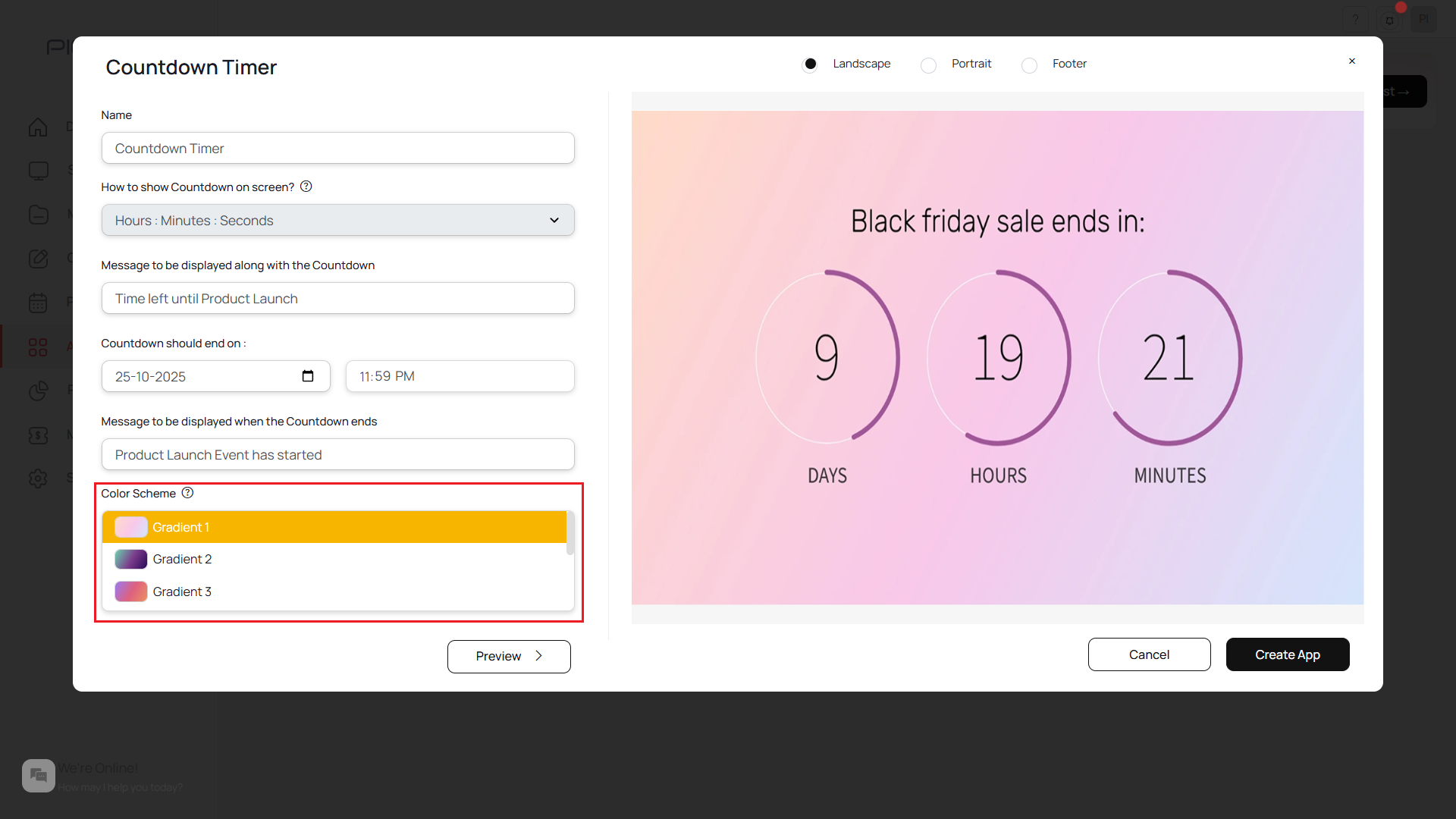 You can see a preview by clicking on the Preview button.
You can see a preview by clicking on the Preview button.