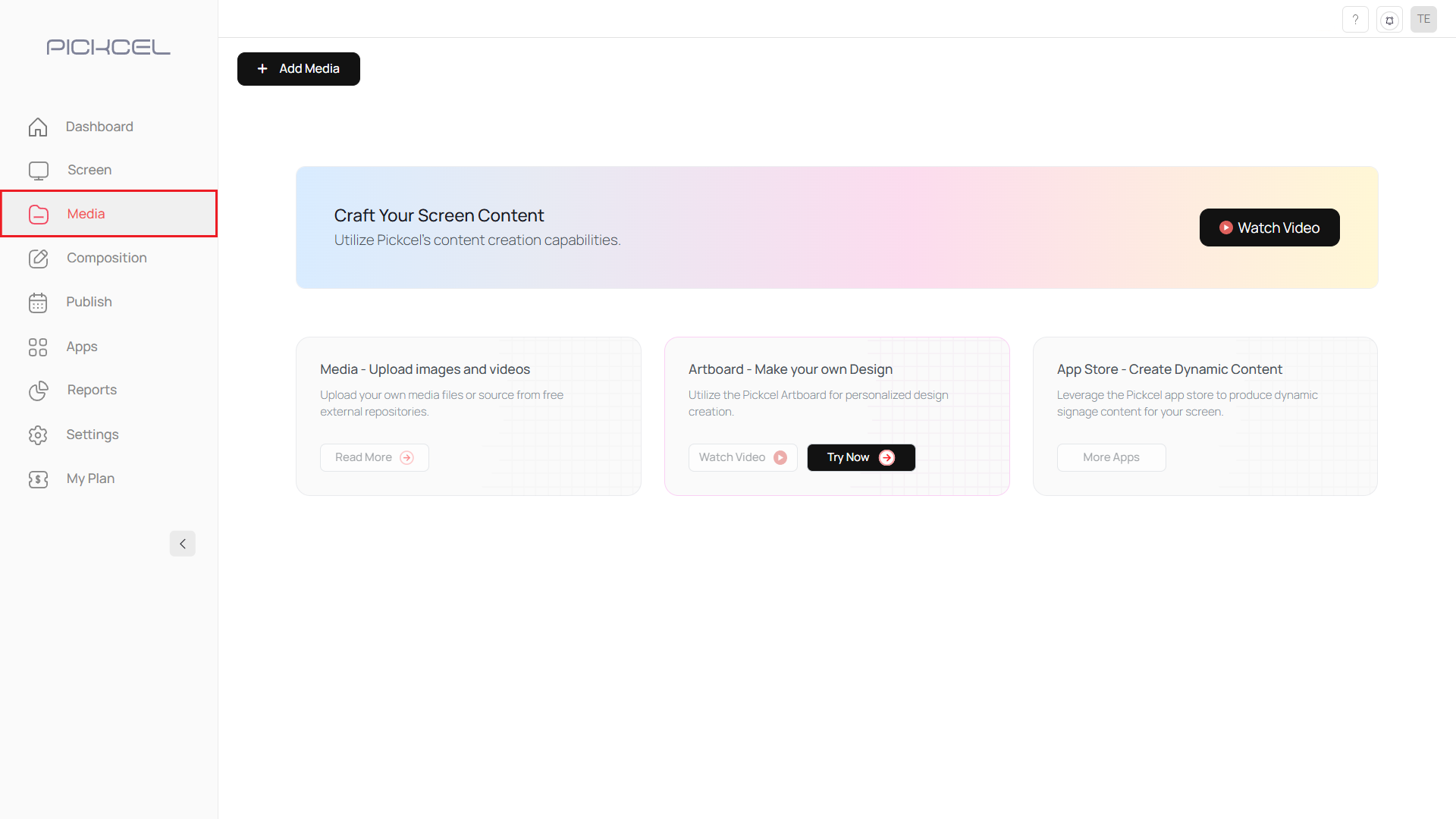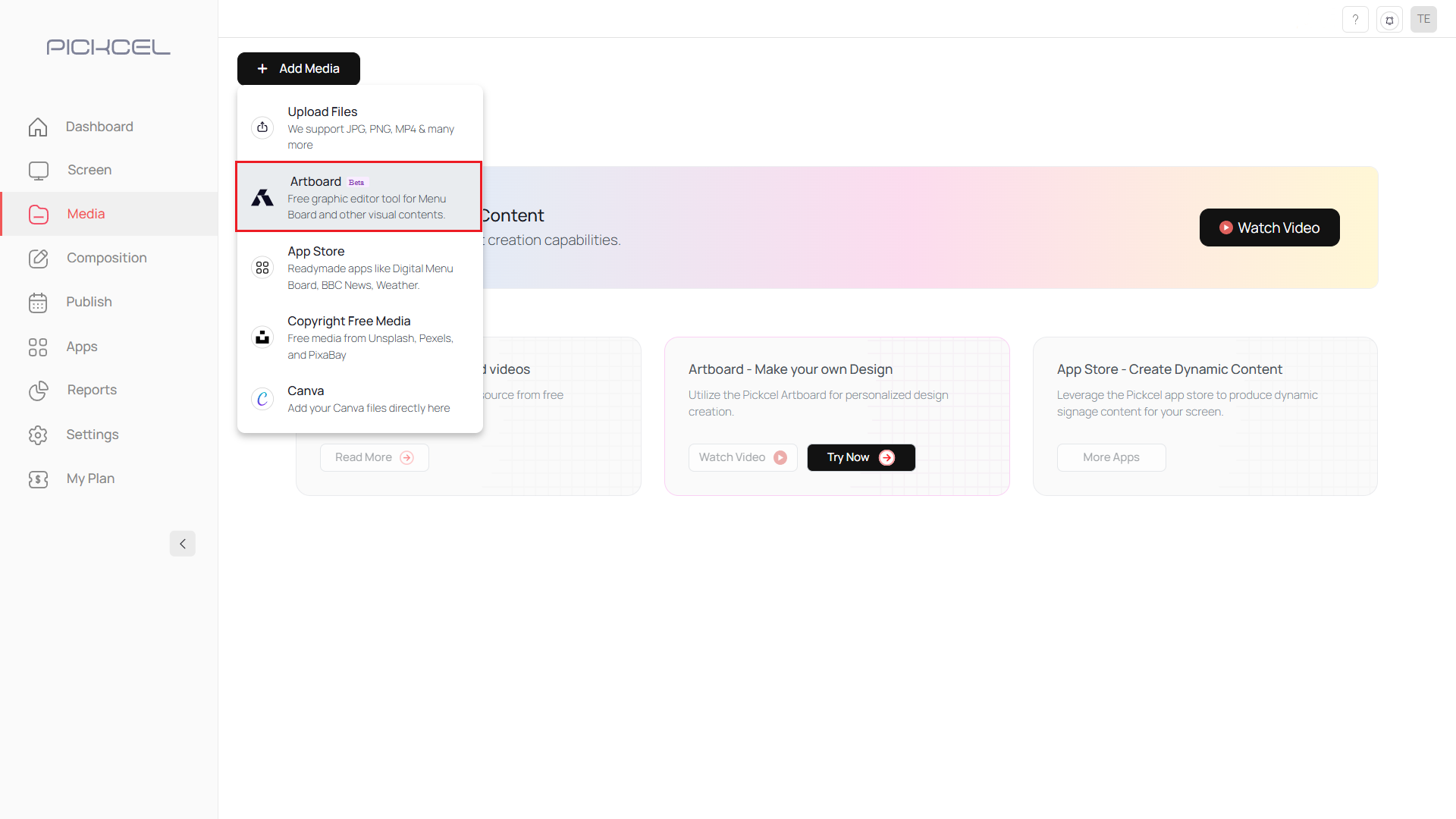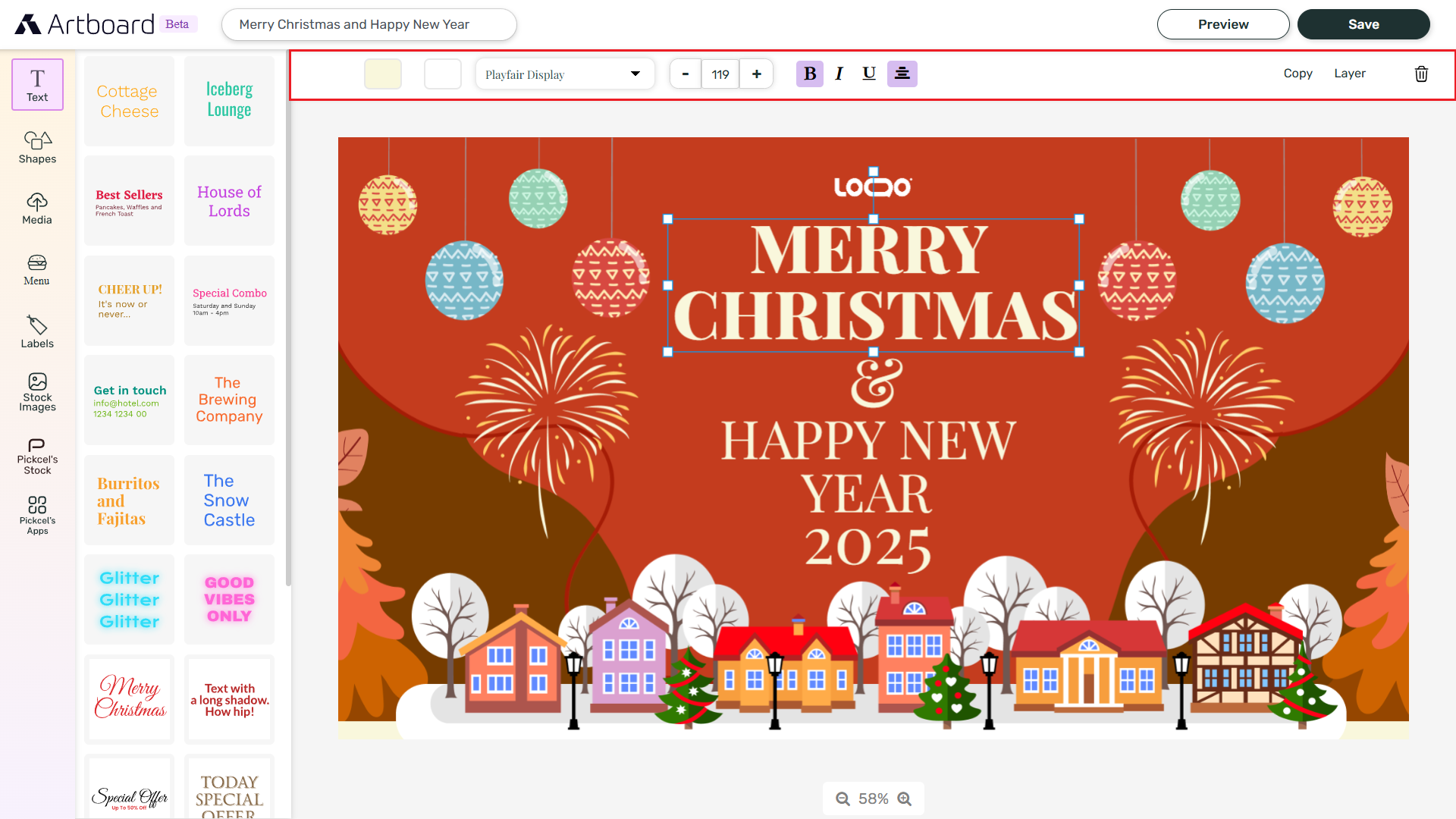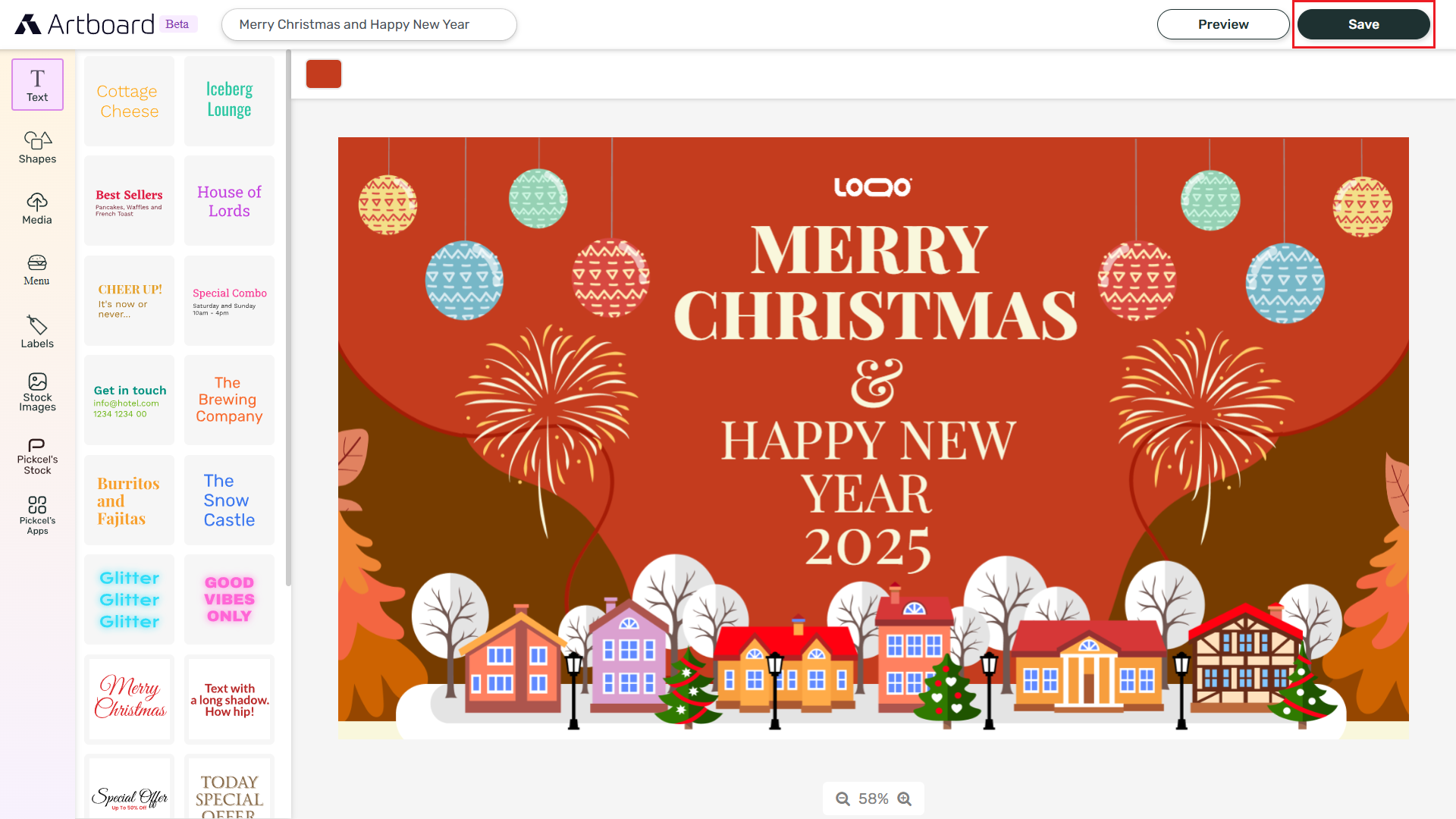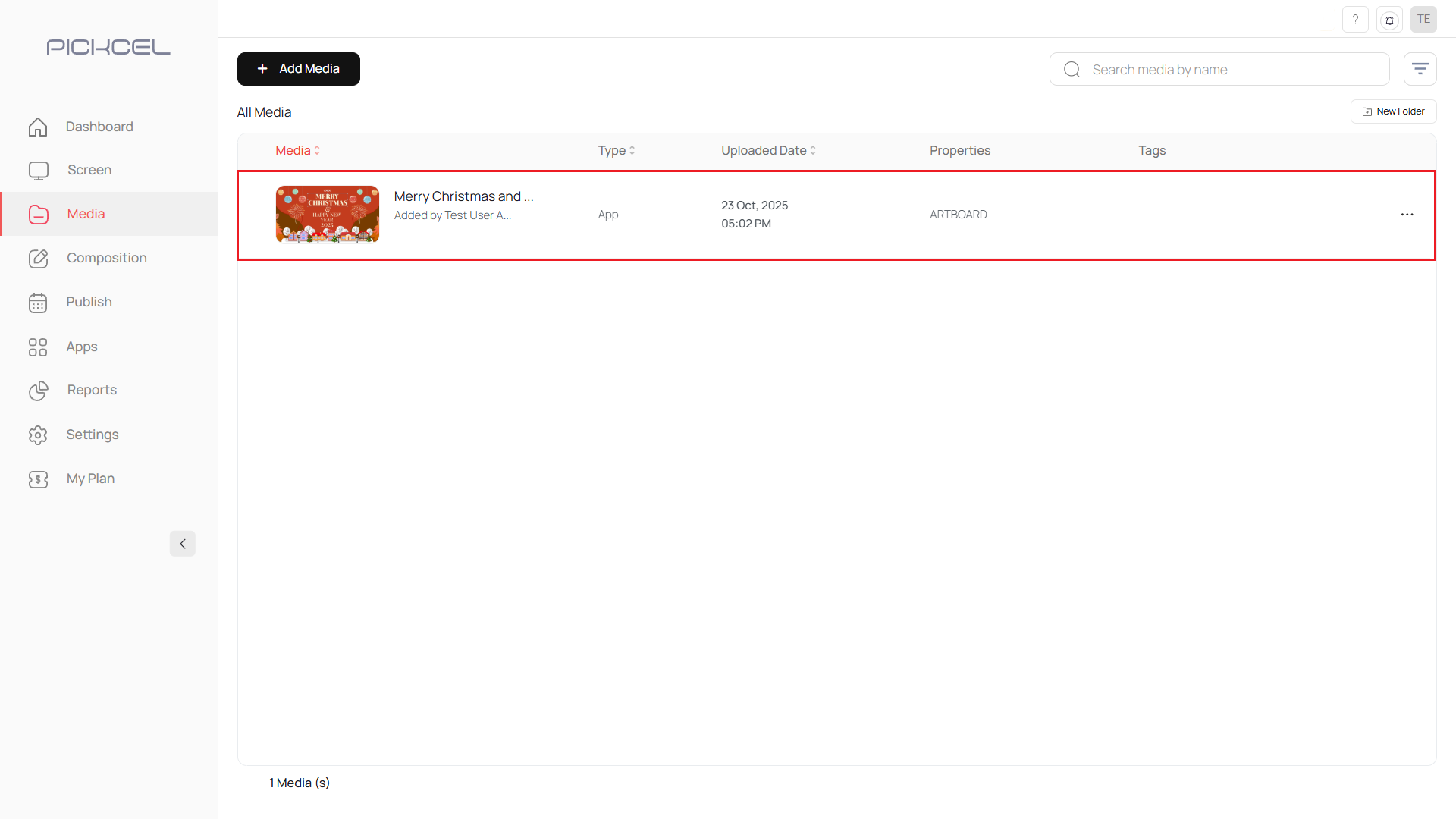Choose a template
You can choose from a number of already created templates. You can also filter it by industry/search the template that you want directly from the search bar.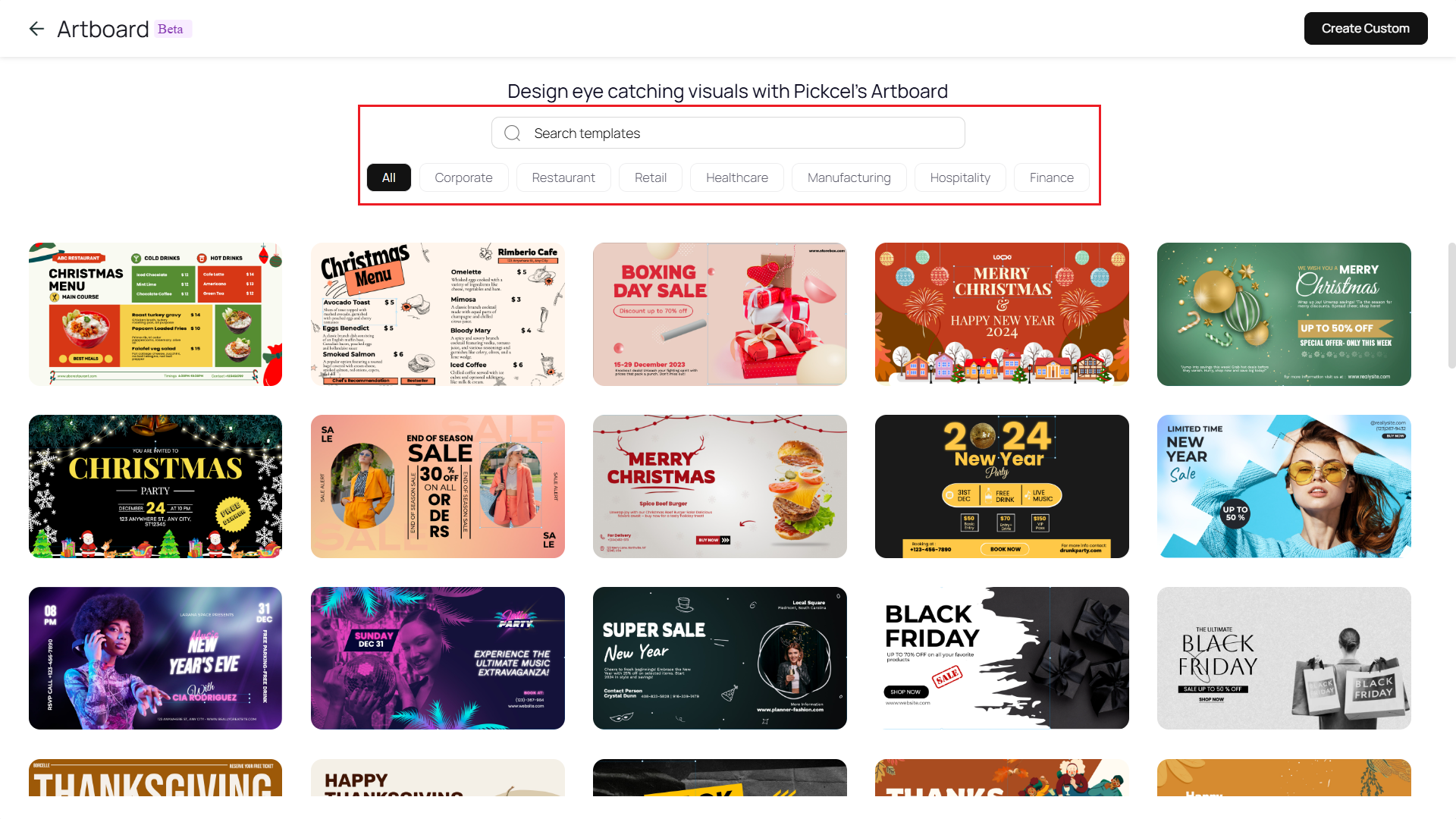
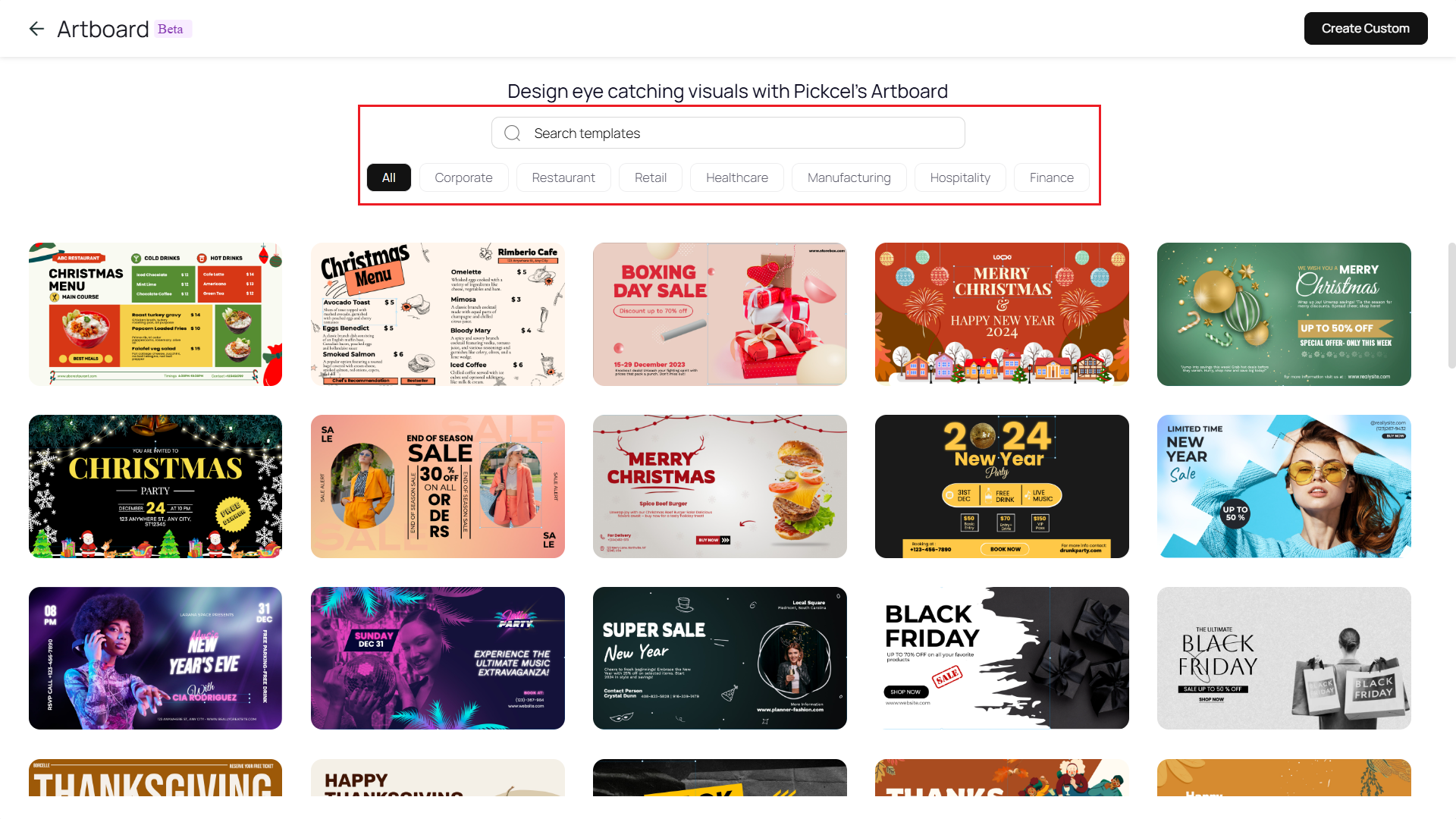
Preview or edit the template
Select a template, you can click on Preview to check and click on Edit to use the template.
You can create your own custom template by clicking on Create custom.
Customize the template
To customise this template, on the left side, you will find options such as text, shapes, media, menu, labels, stock images etc. You can add any of these elements/ delete something from template to make it appealing for you.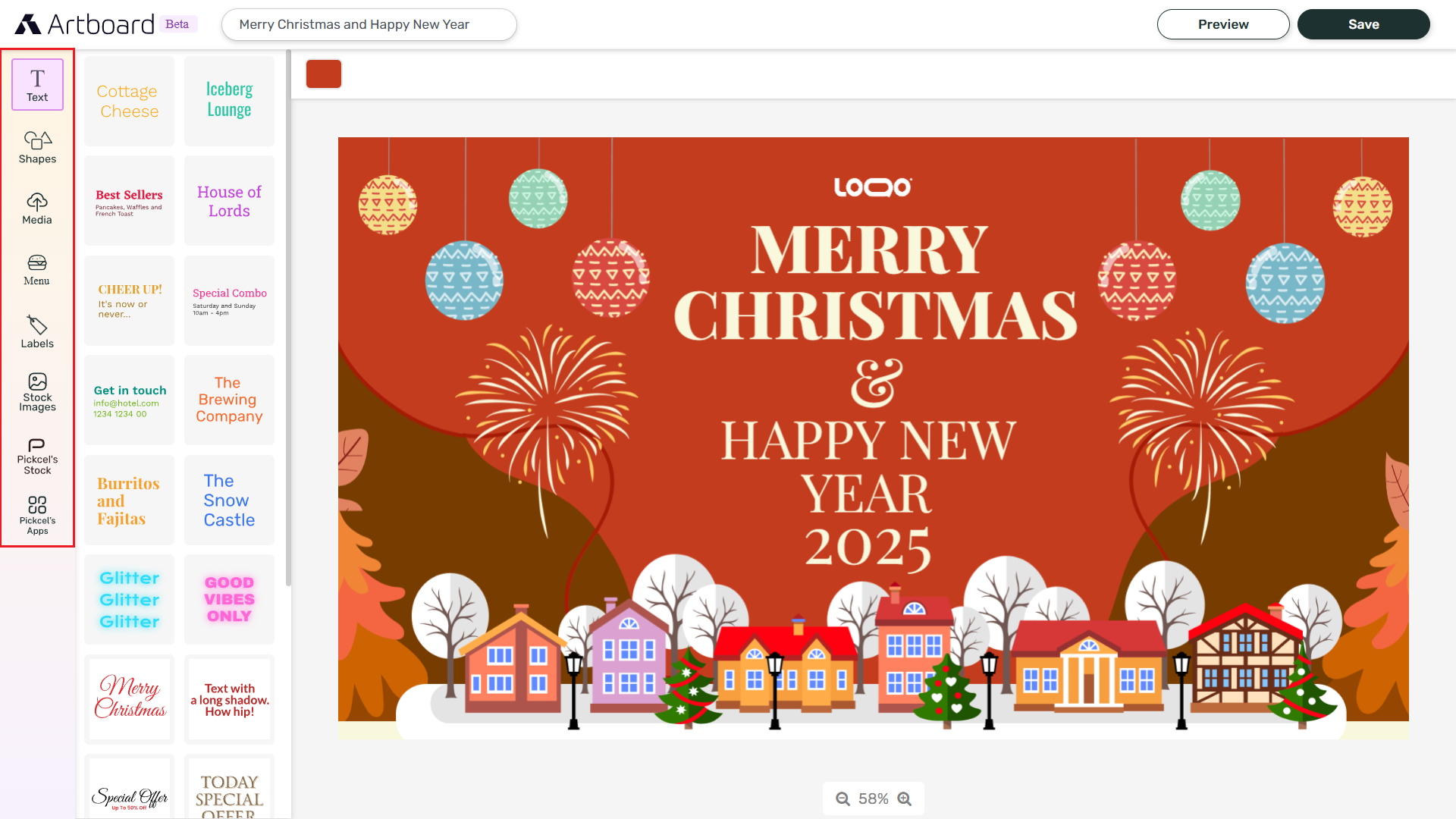
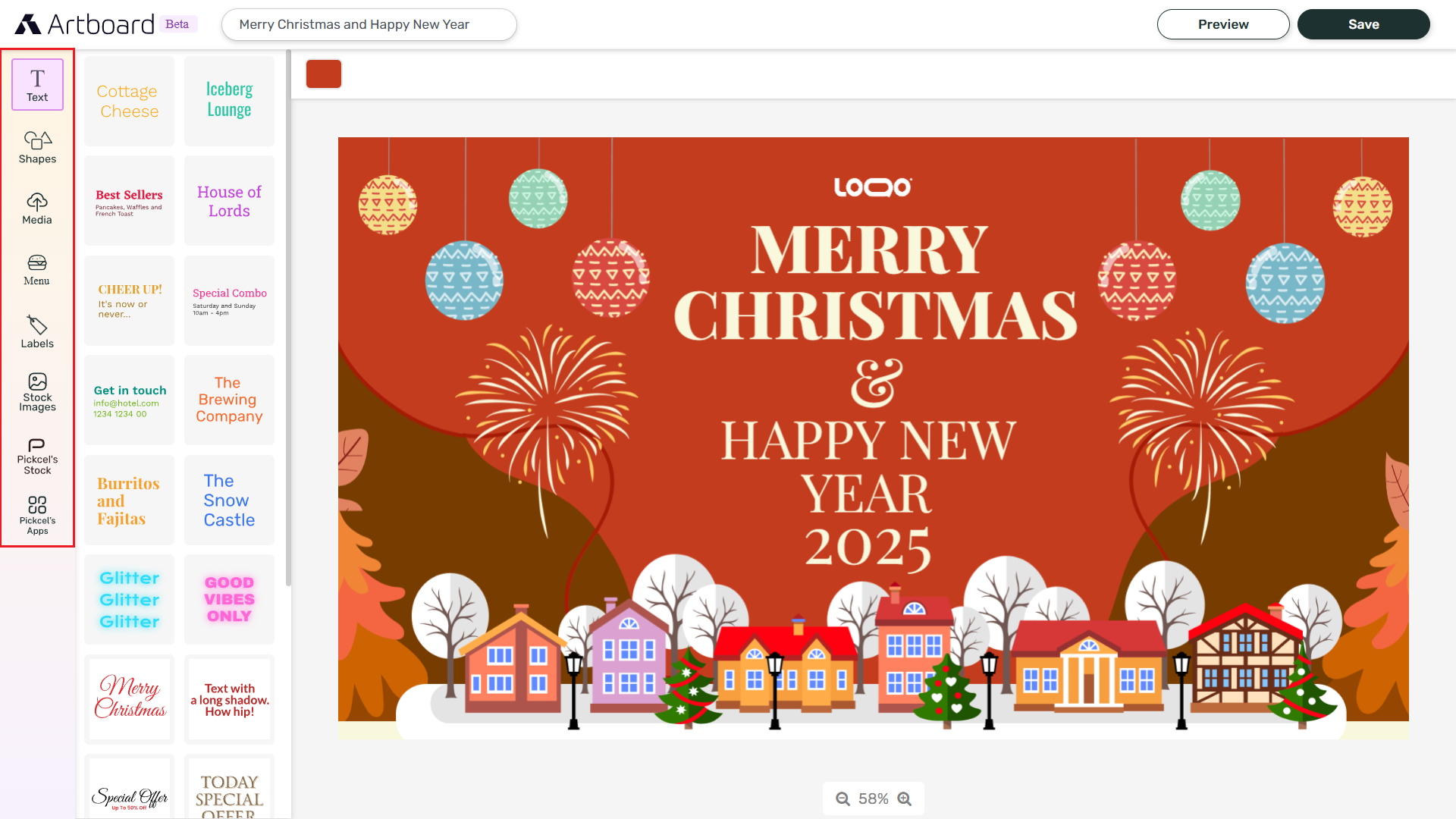
You can create ‘Menu boards’ for restaurant industry using Artboard. Click here to know more.