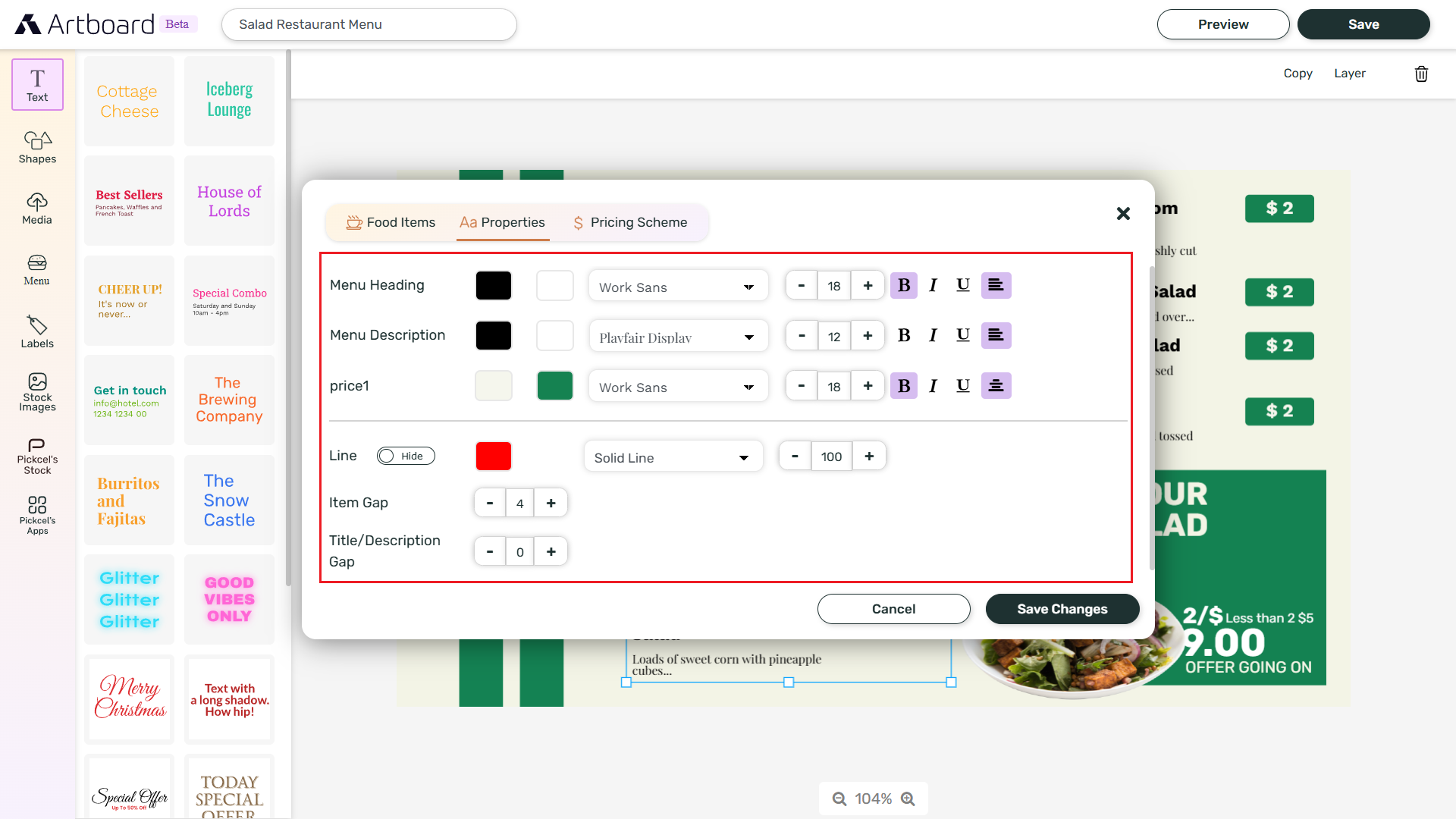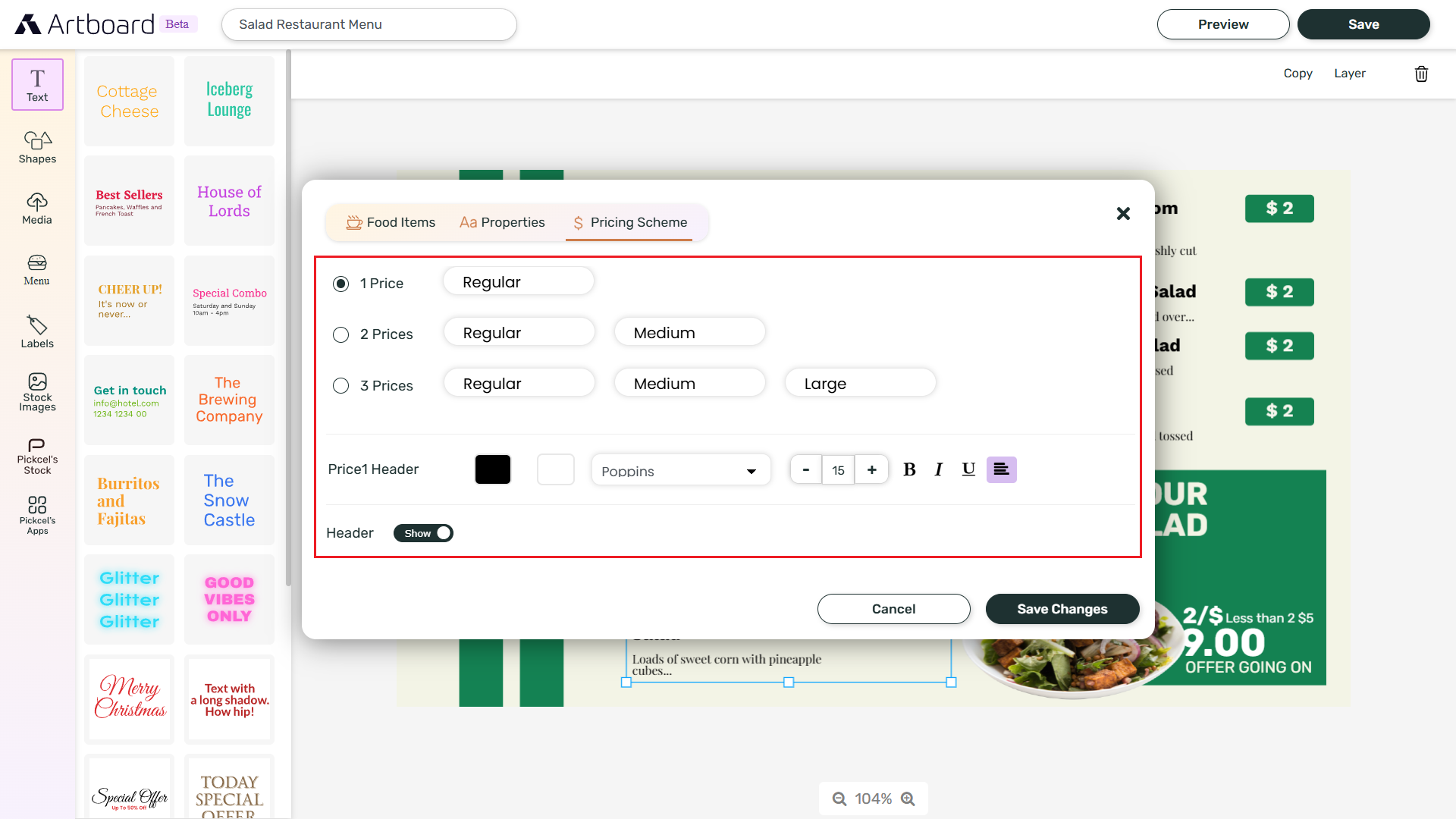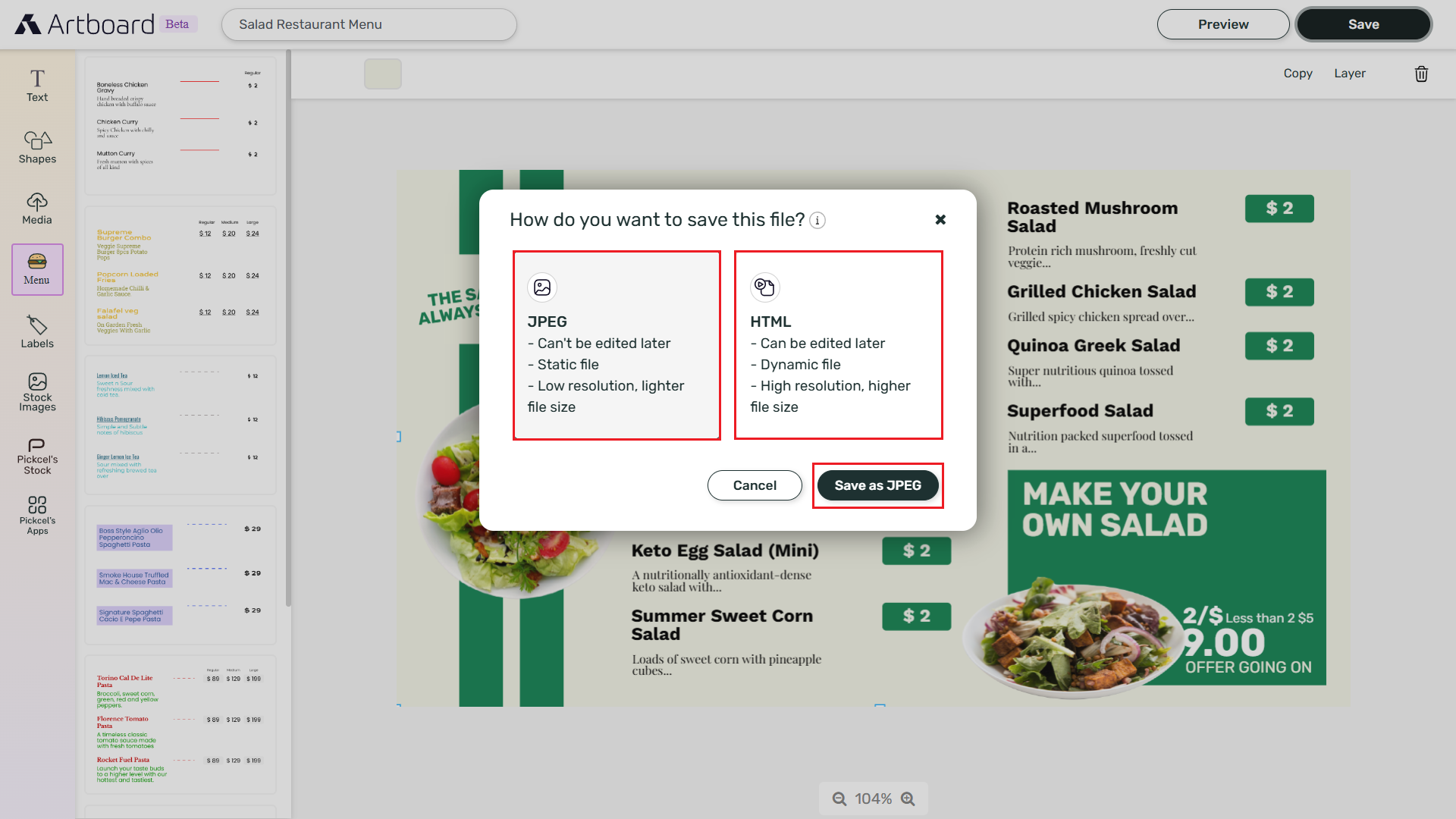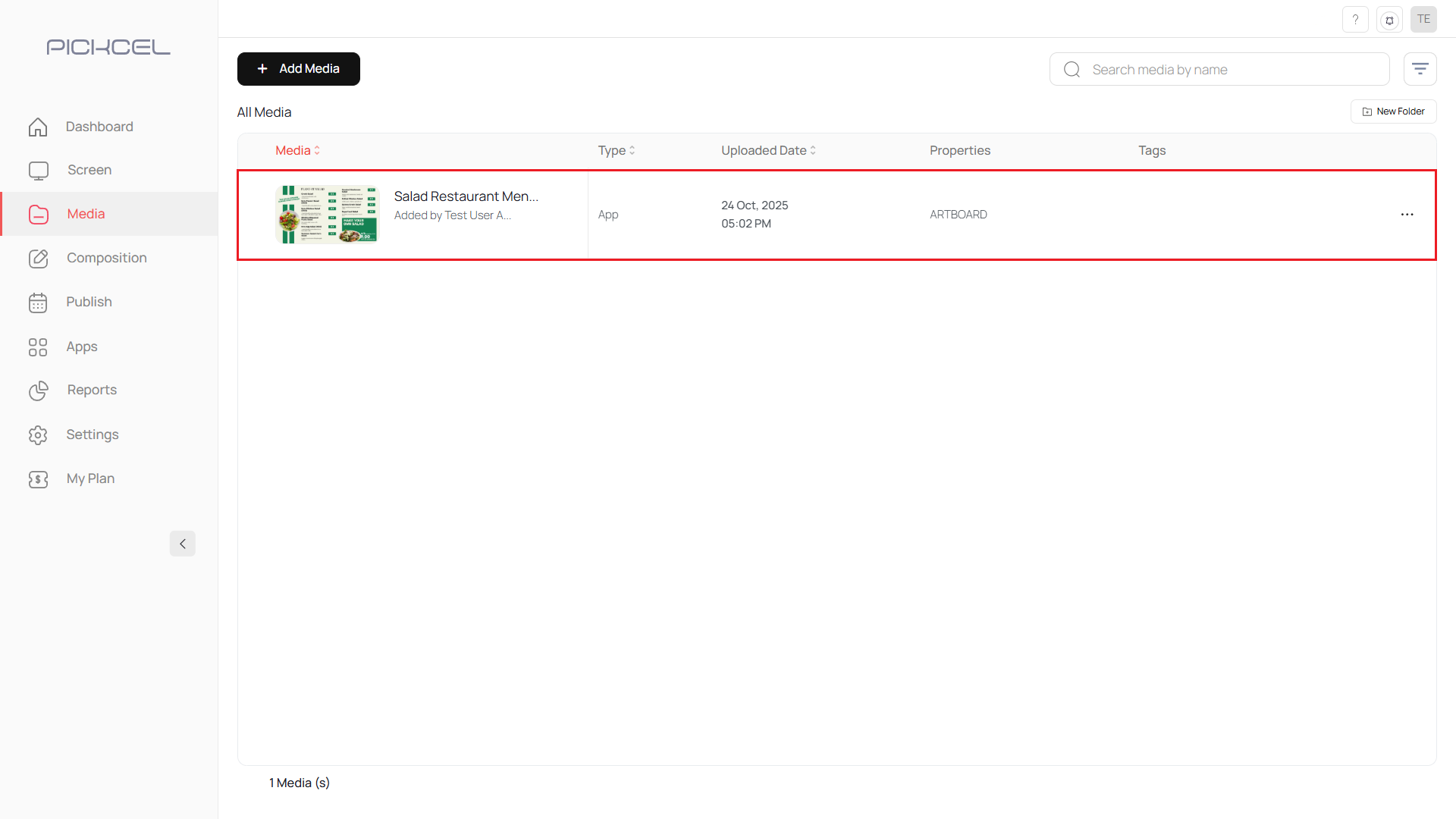Open Artboard from Media module
Log in to your Pickcel account, go to the Media module, click Add Media, and select Artboard.

Filter templates by Restaurant
Use the Restaurant filter to find menu templates or click Create Custom to start from scratch.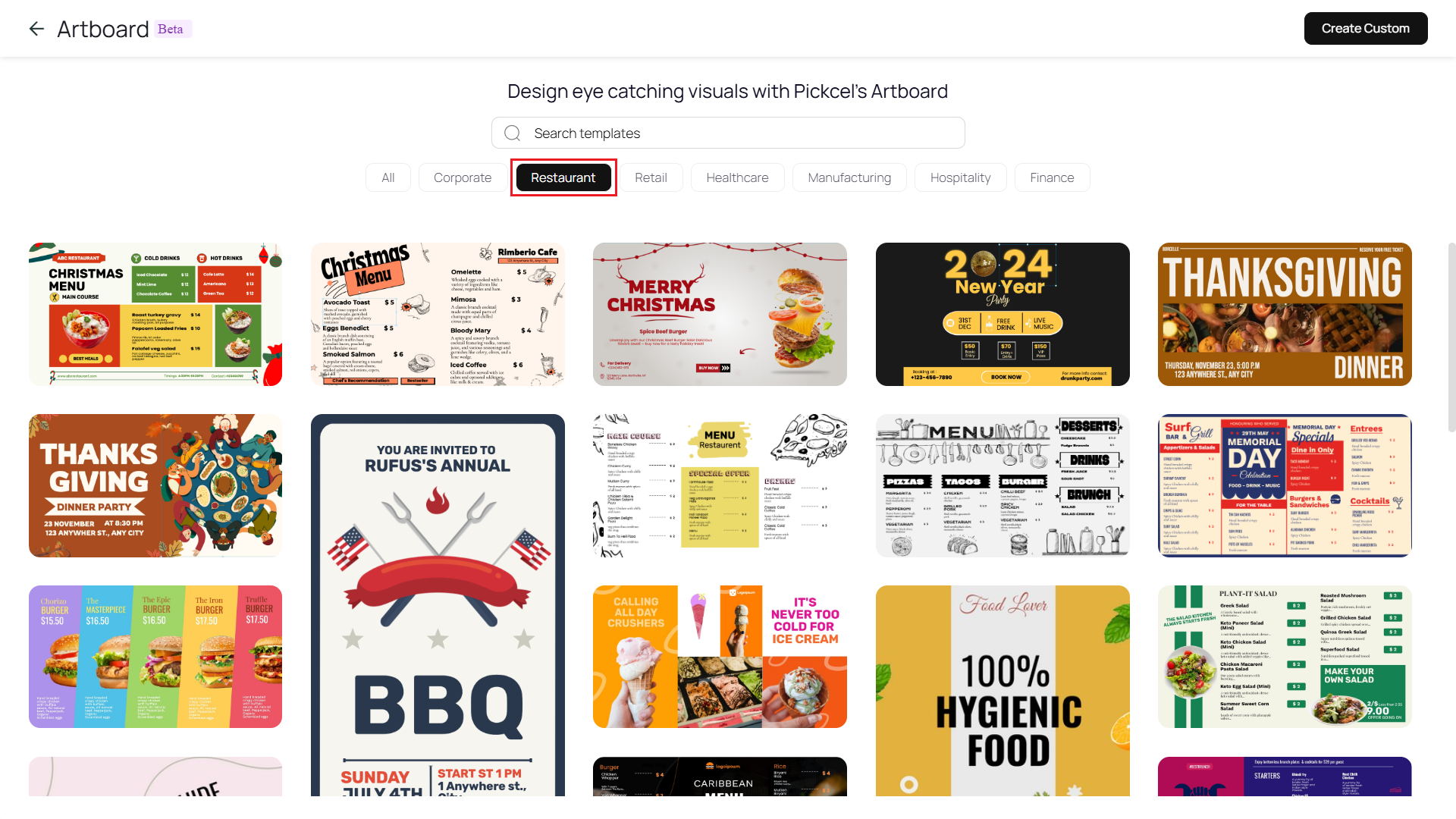
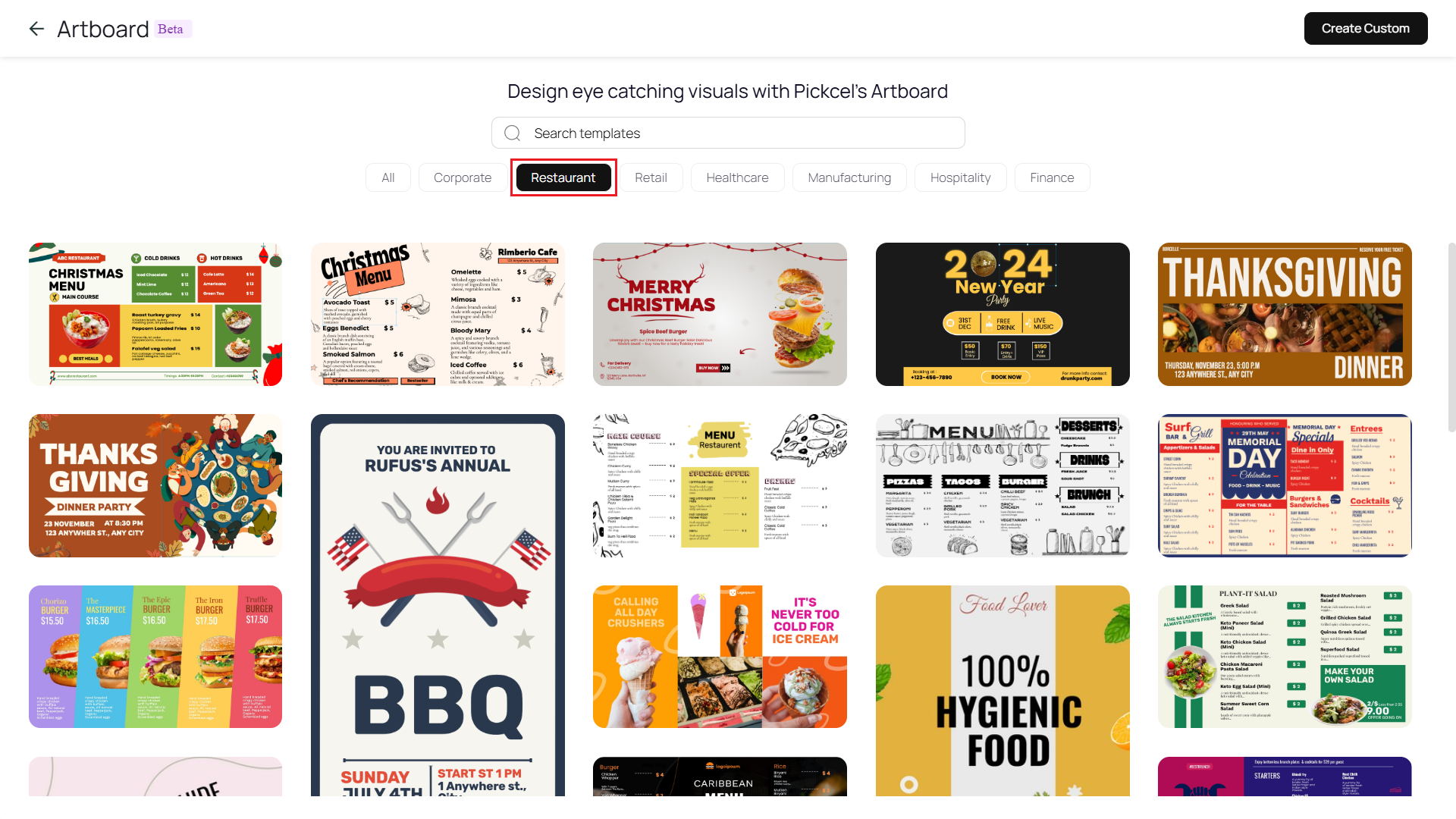
Double-click to open menu editor
Double-click the menu layout within the template to open the menu editing popup.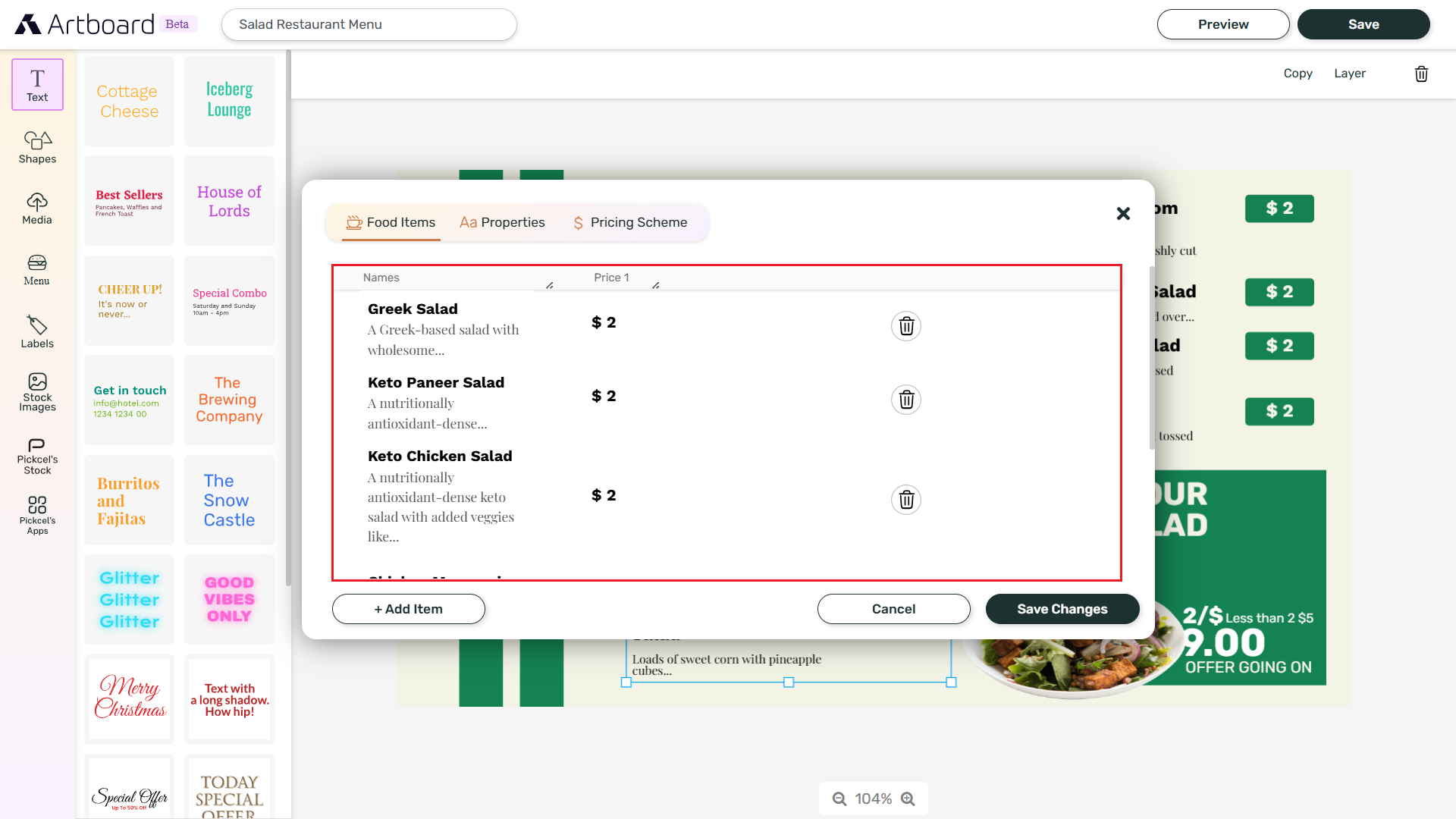
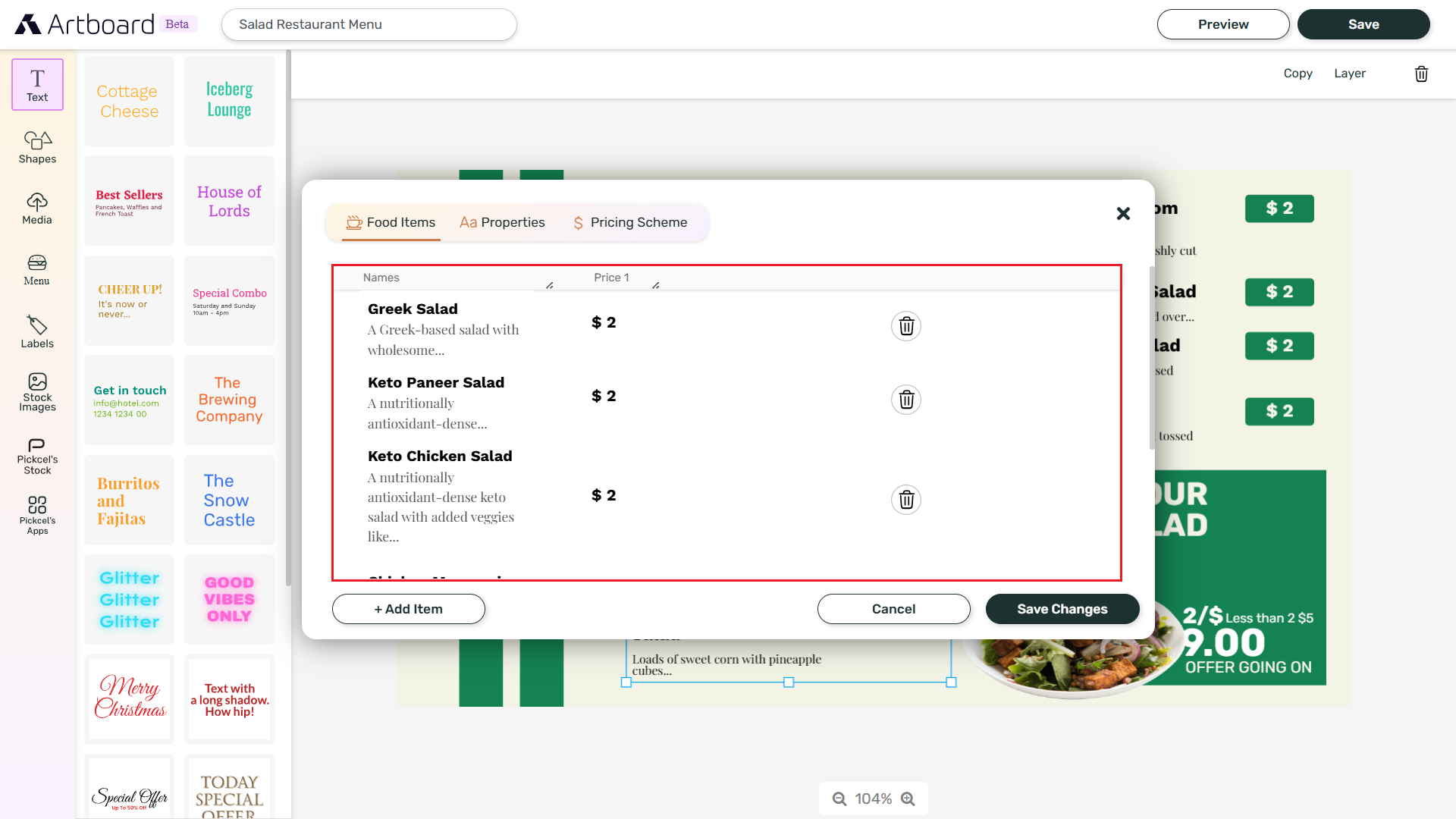
Update menu items and prices
Update food item names and prices as needed.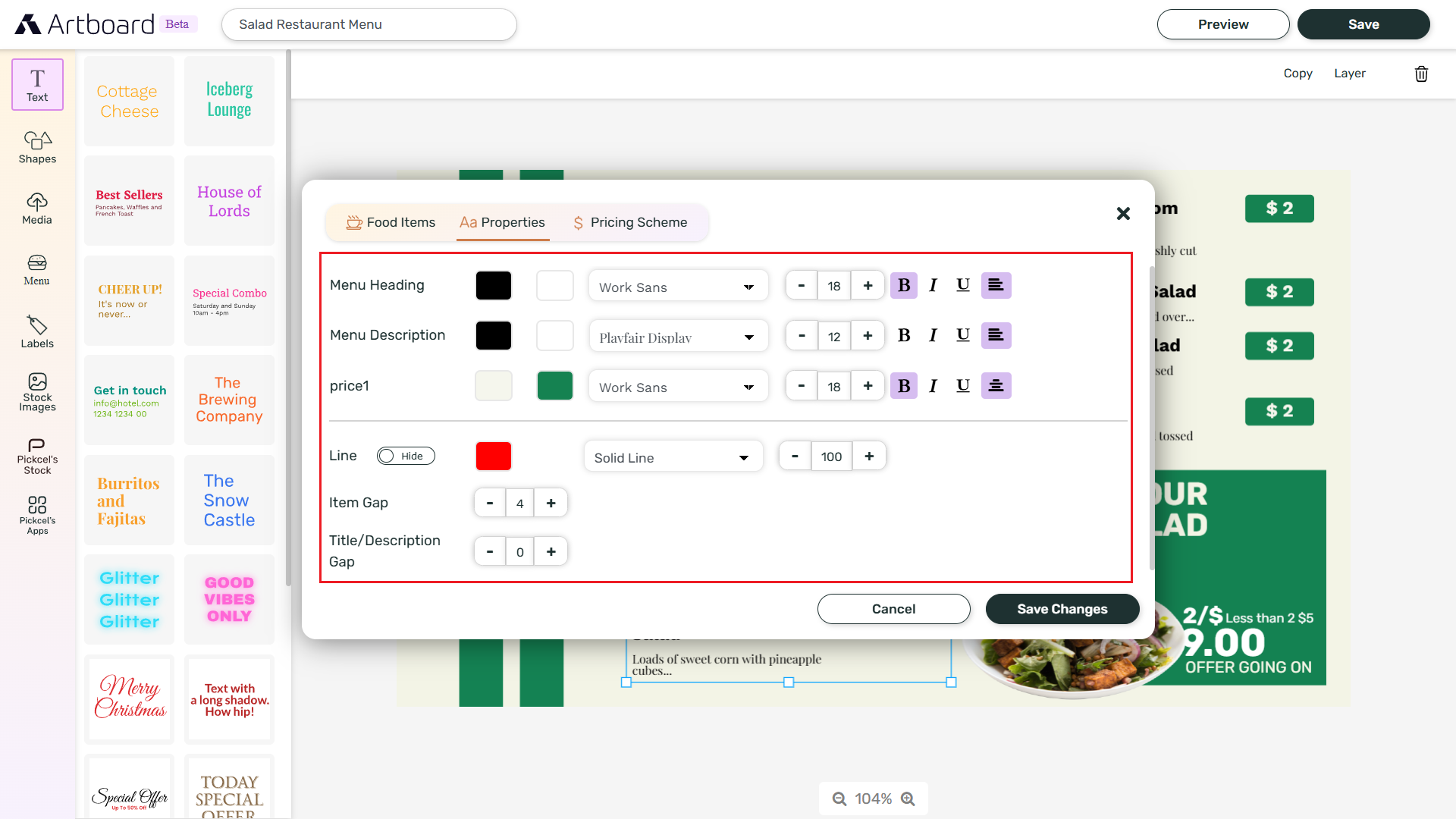 Customize font styles and colors.
Customize font styles and colors.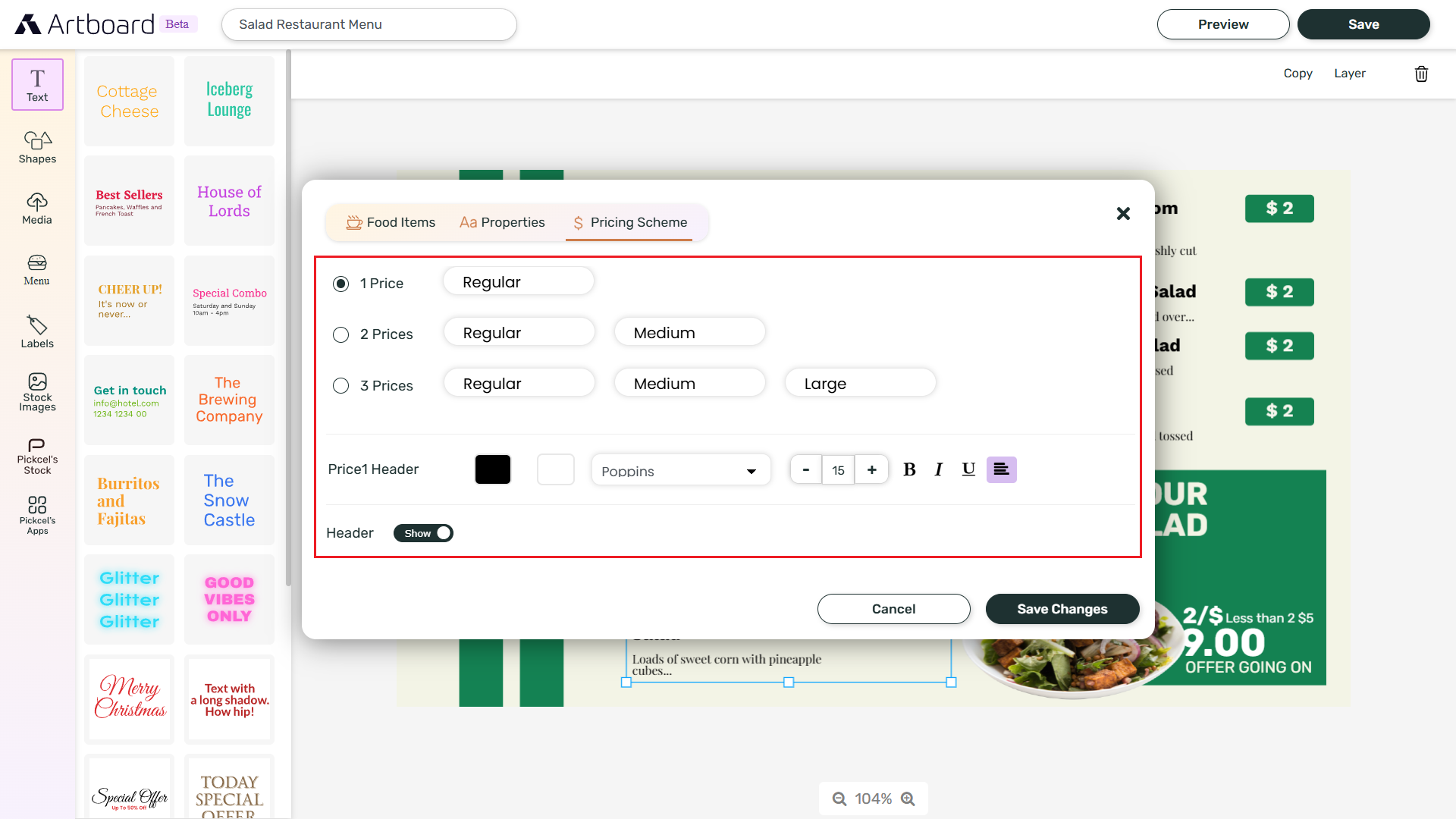 Adjust the layout until the menu matches your branding.
Adjust the layout until the menu matches your branding.