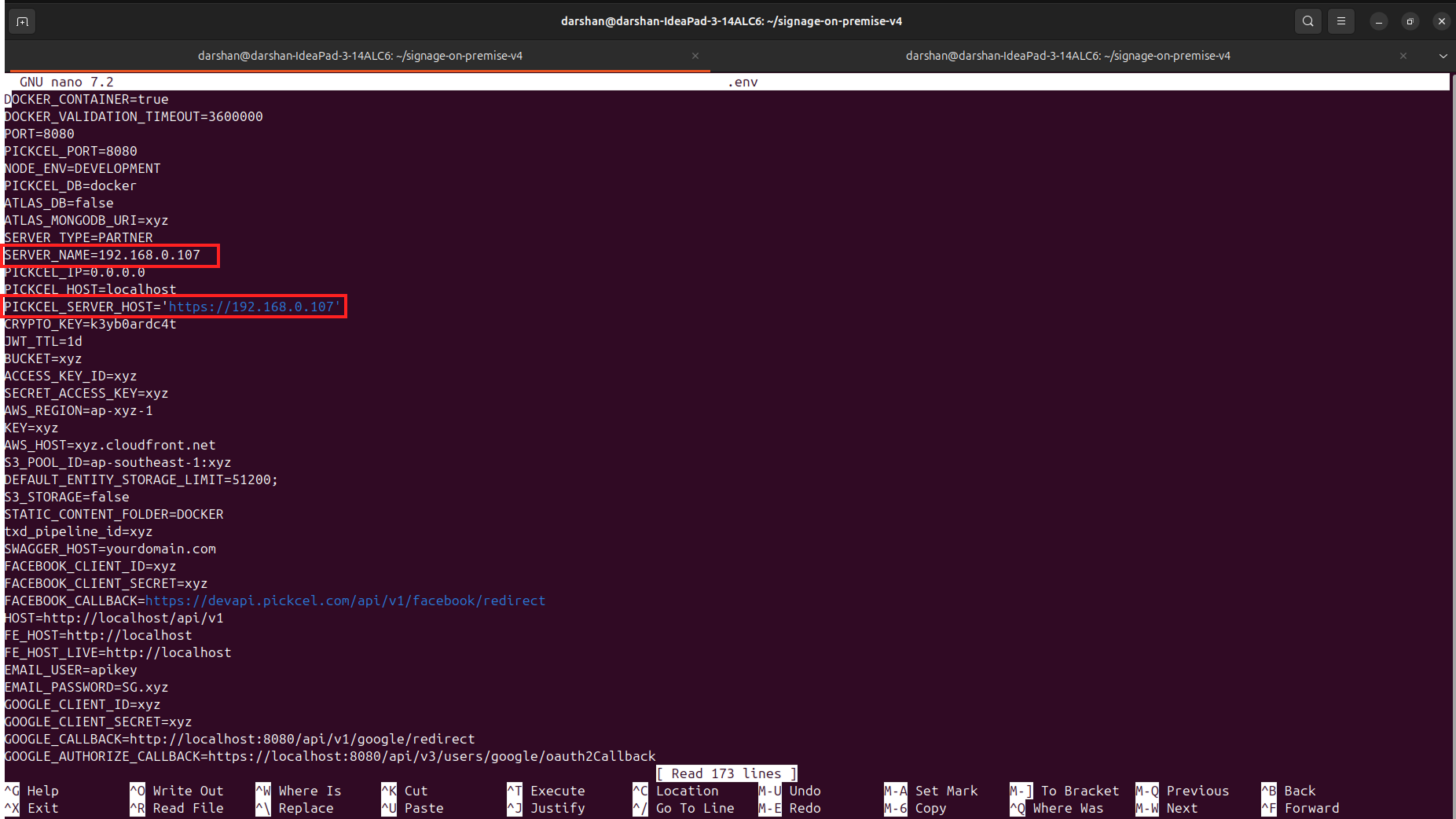Edit the .env File
Log in to server and open .env file
Log in to your server terminal. Open the
.env file using nano (or Vi): In this example: nano .envUpdate the NGINX Configuration
Restart the Server
Apply the changes by restarting the Docker containers:Should you encounter difficulties, please contact support at contact@pickcel.com for assistance.