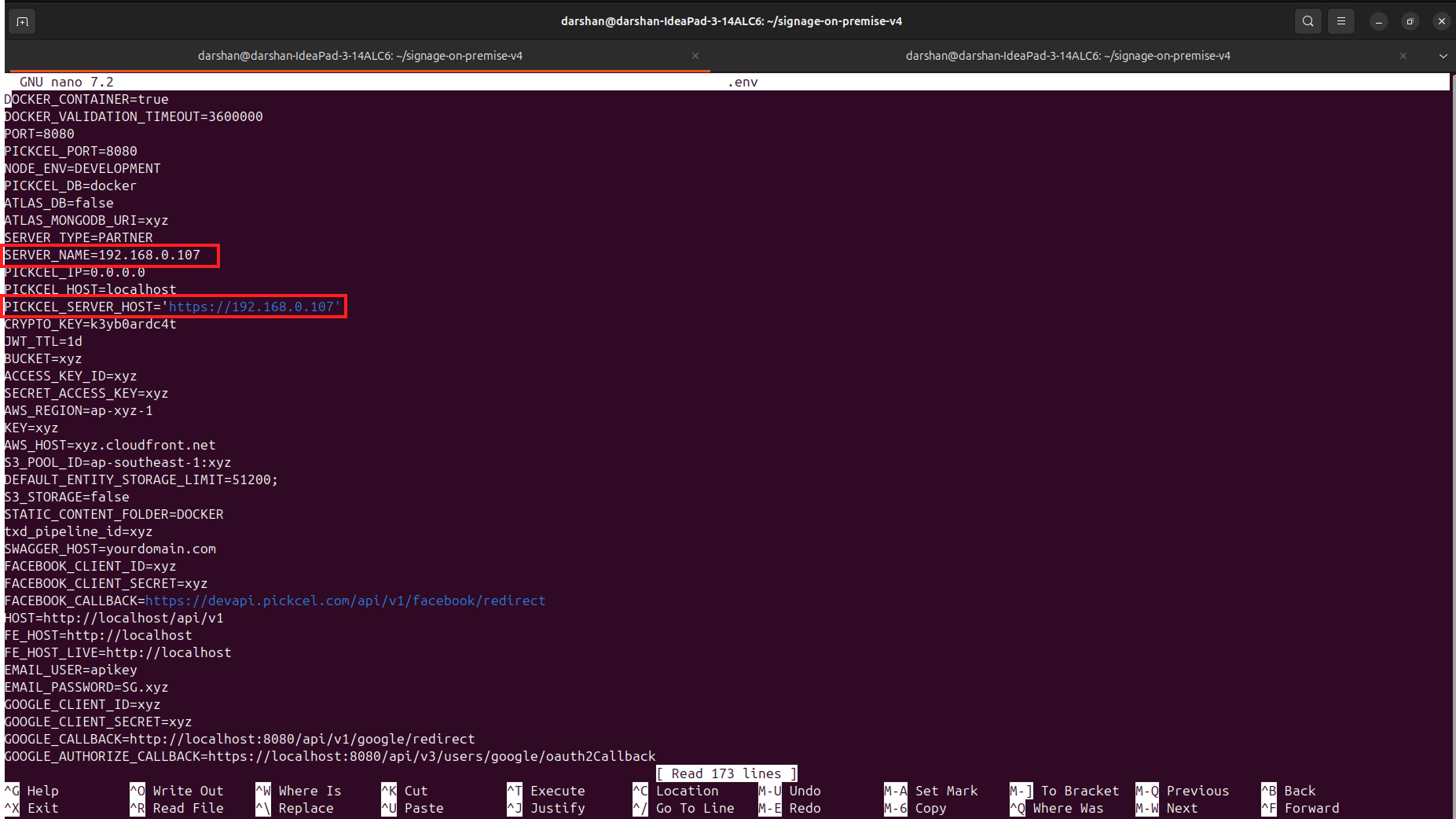Edit the .env File
Log in to server and open .env file
Log in to your server terminal. Open the
.env file using the nano editor (or vi, whichever you are using): In this example: nano .envUpdate the NGINX Configuration
Restart the Server
Run the following commands to restart your Pickcel server with the new configuration:Should you encounter difficulties, please contact support at contact@pickcel.com for assistance.